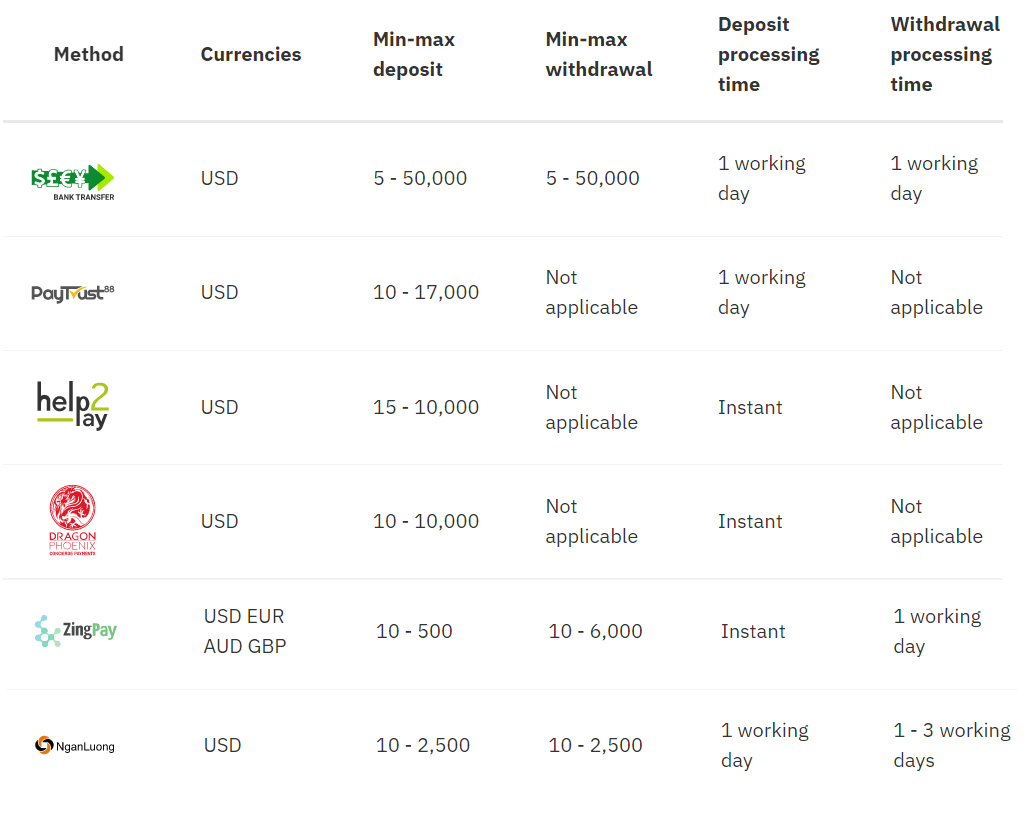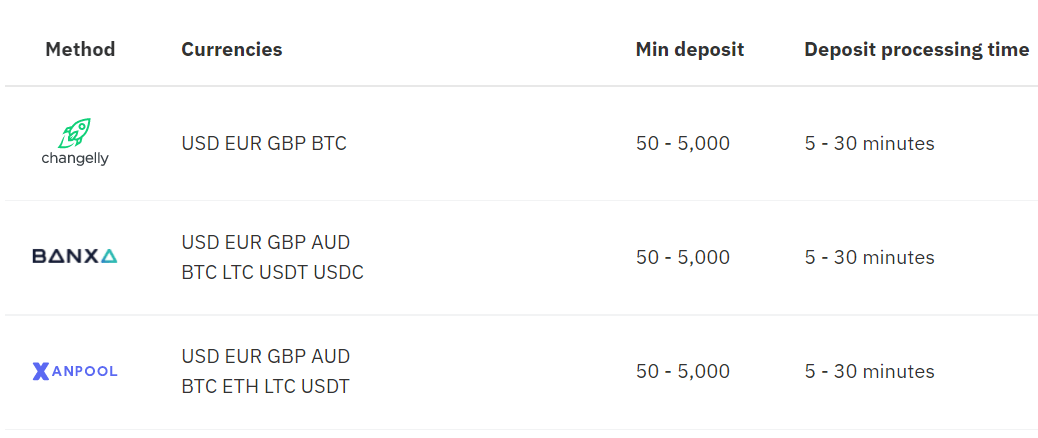How to Trade at Deriv for Beginners

How to Register Account in Deriv
How to Register a Trading Account
The process of opening an account at Deriv is simple.
- Visit the website Deriv or click here to create.
- Click the "Create free deno account" button or register via a social network in the registration page.
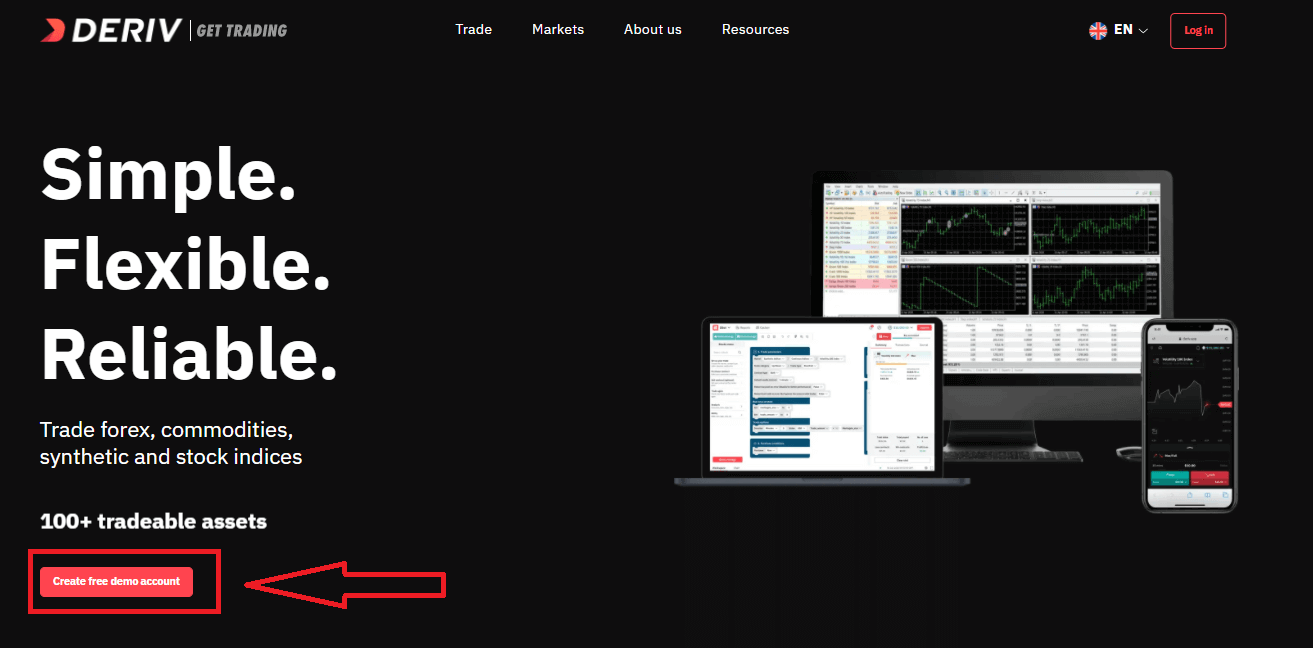
Enter your Email, check the checkbox and click the "Create demo account" button
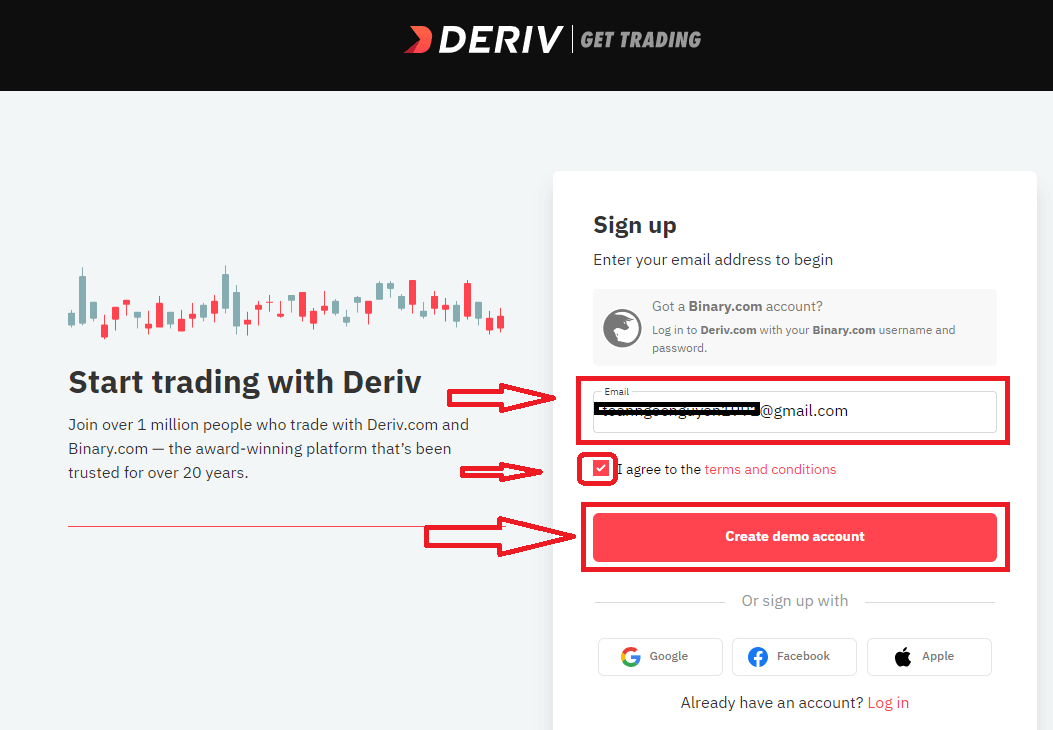
An email confirmation link will be sent to your email address. Click the "Verify my email" button to confirm
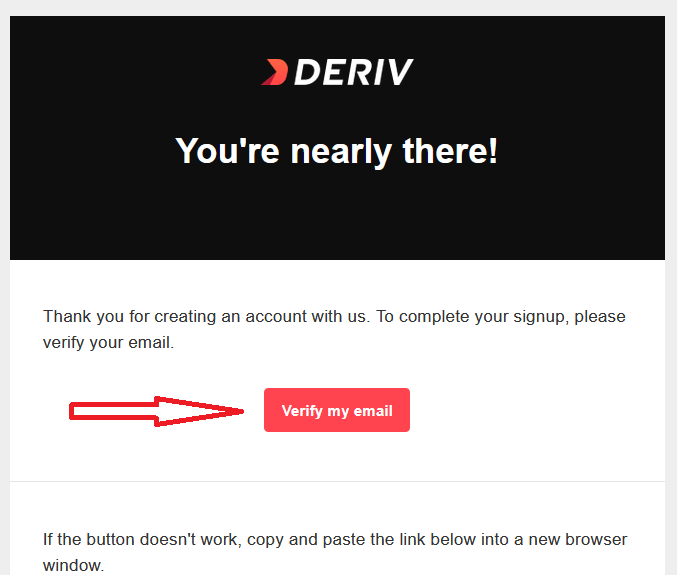
You will be shown a new screen to create new demo account, enter your country, password for your account and click "Start trading"
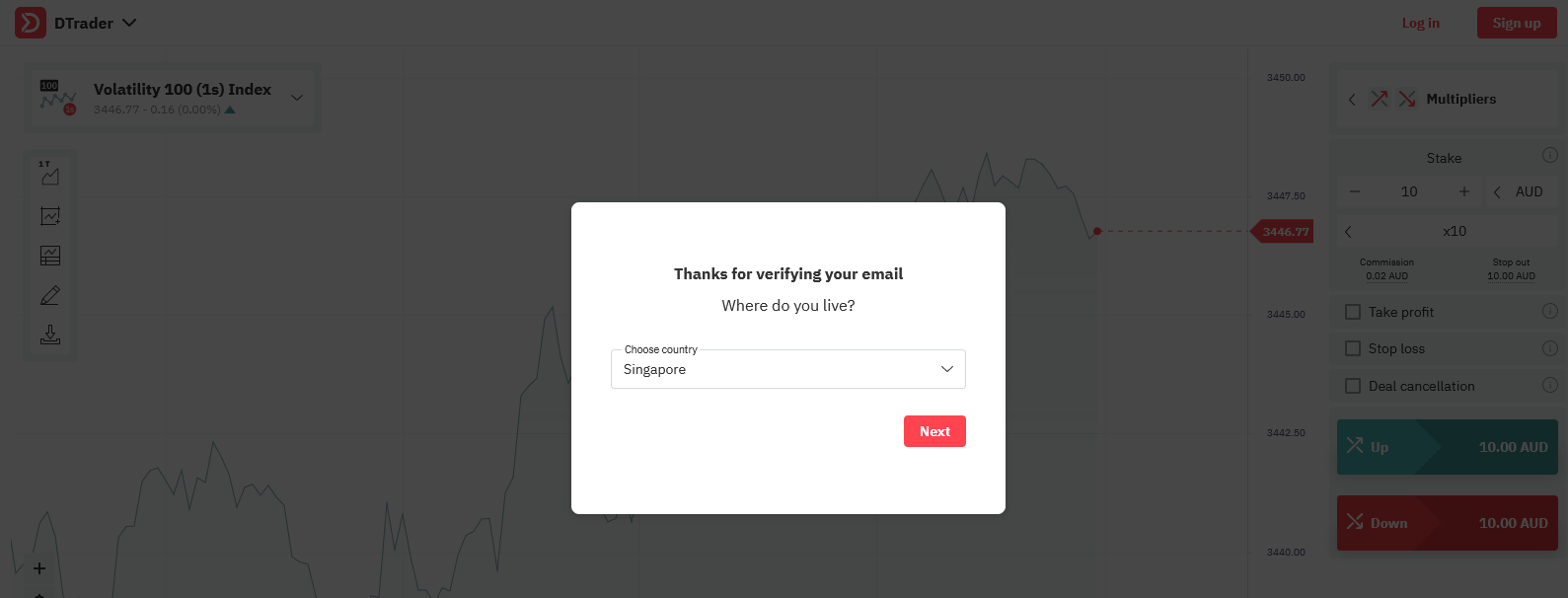
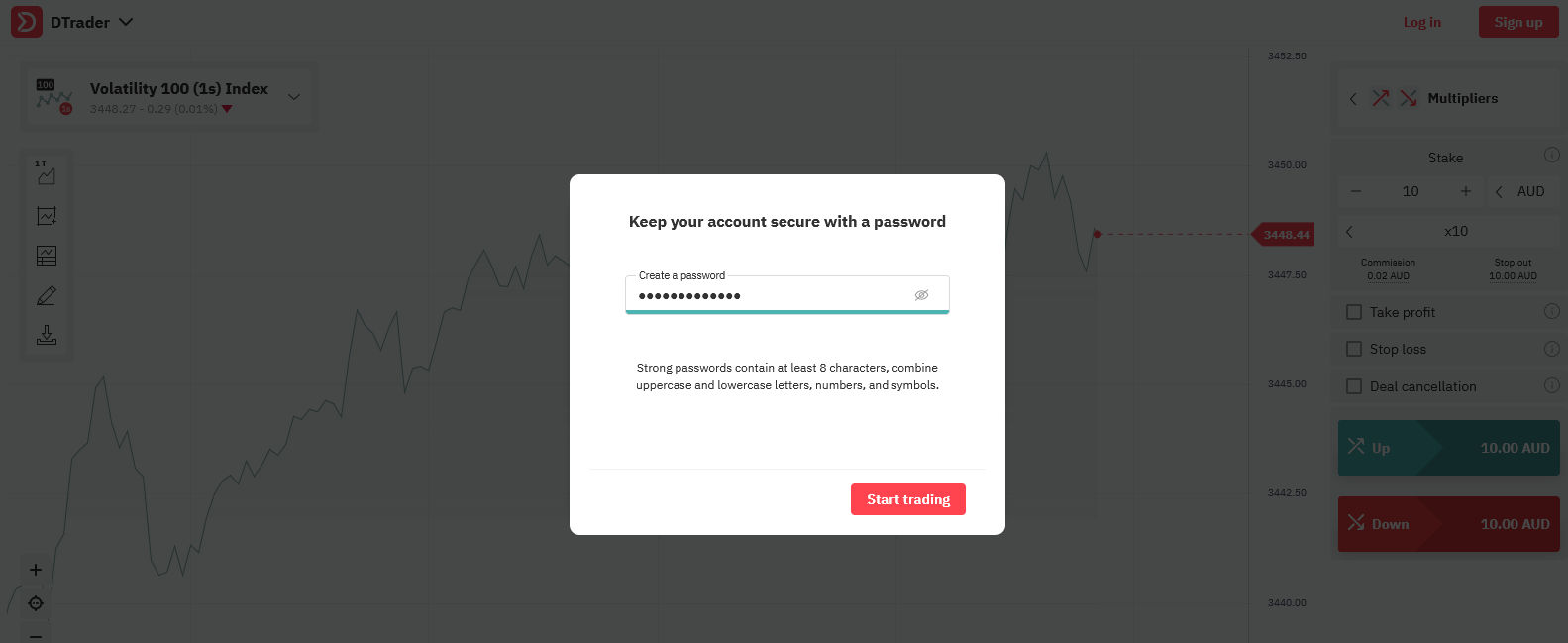
Congratulations! Your registration for Demo Account is finished!
Now you have 10,000 USD for Trading with Demo Account.
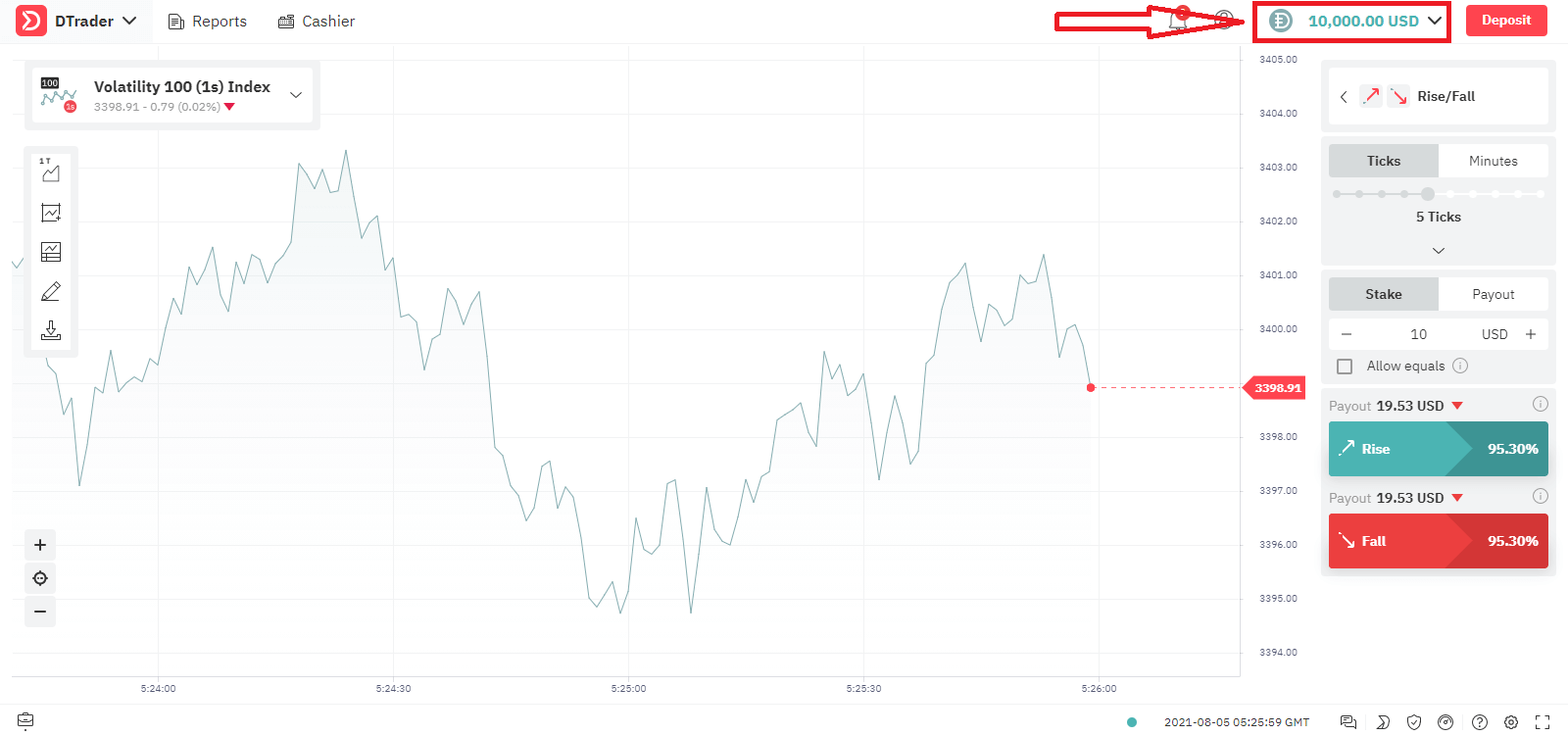
Let’s go through the second option, If you want to trade with Real Account, click "Add" as below
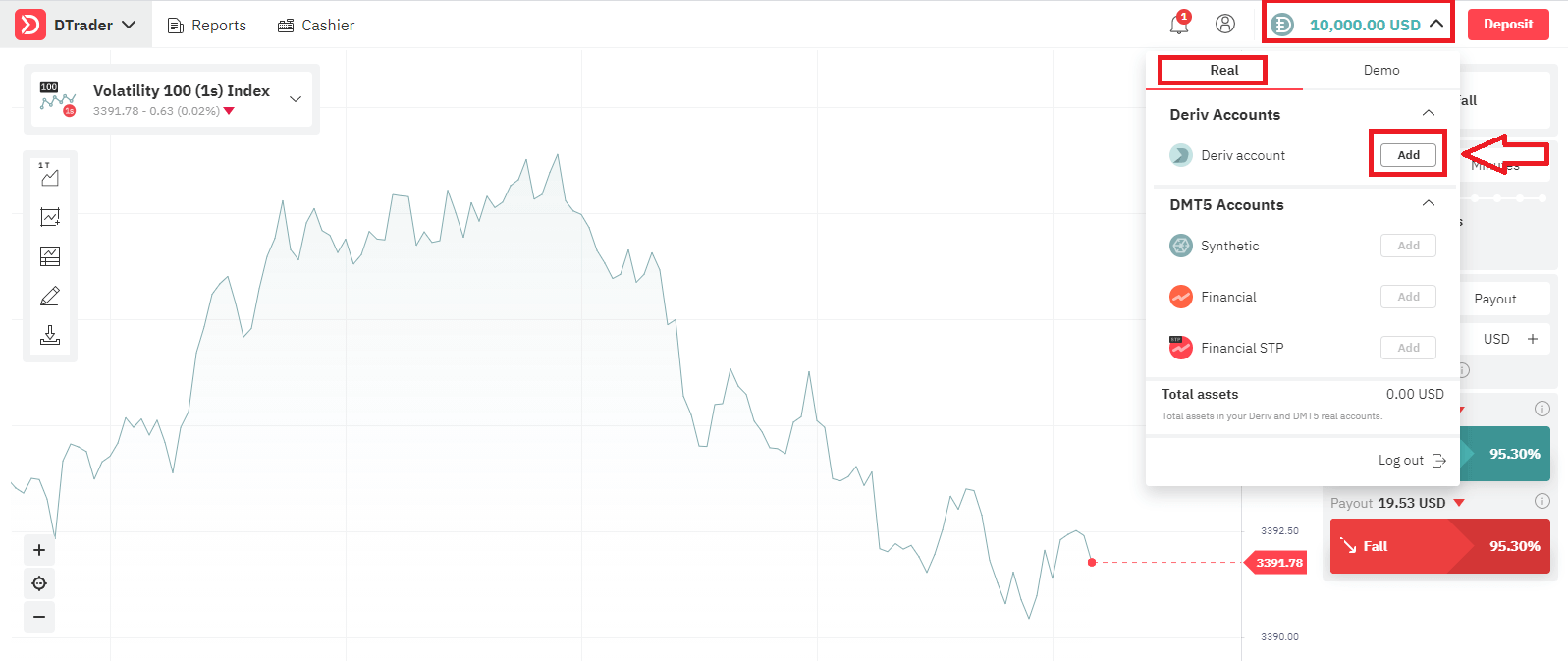
Firstly Choose your Currency, click "Next"
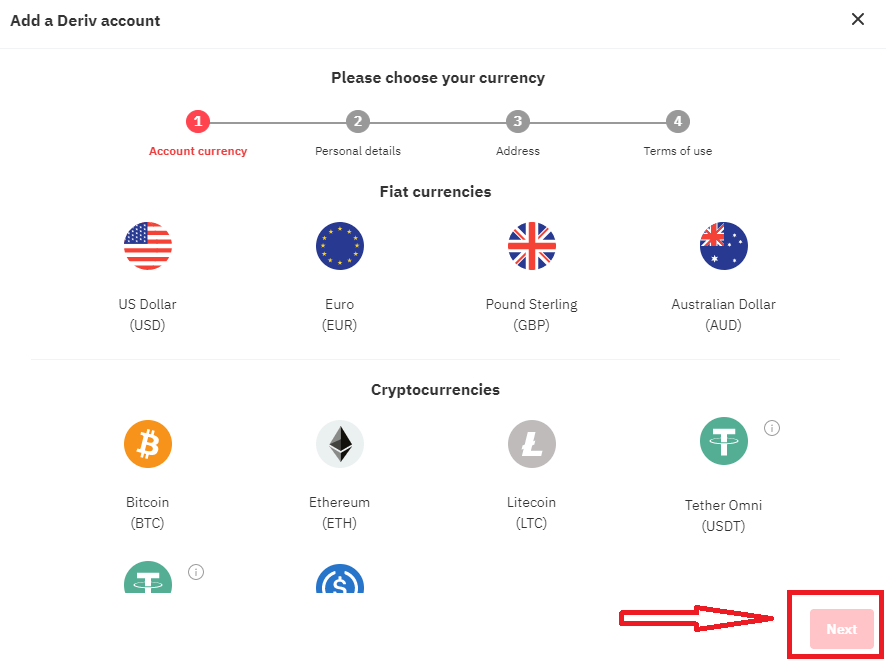
Enter you Personal Details, click "Next"
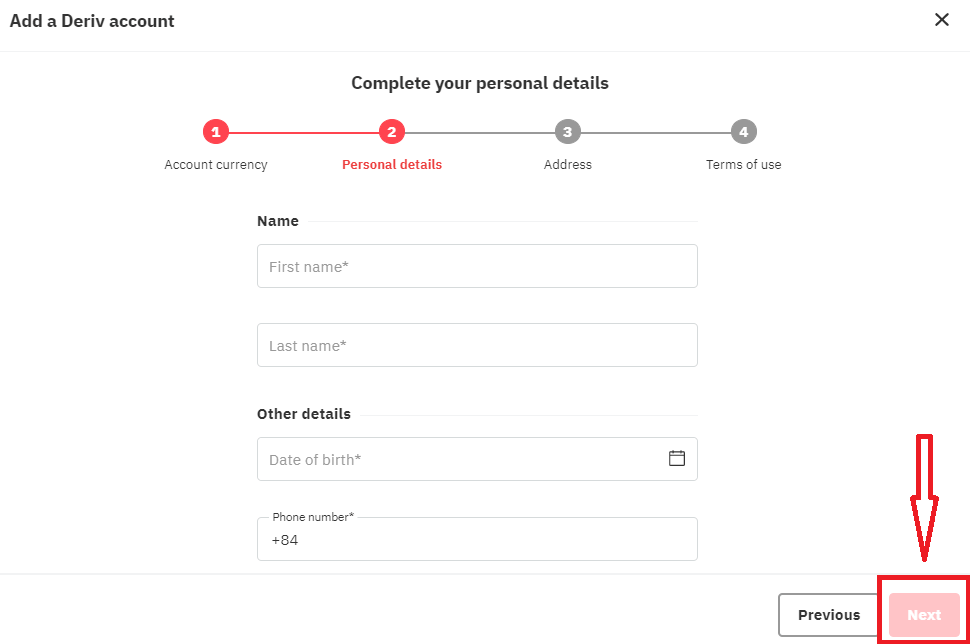
Enter your Address Details and click "Next"
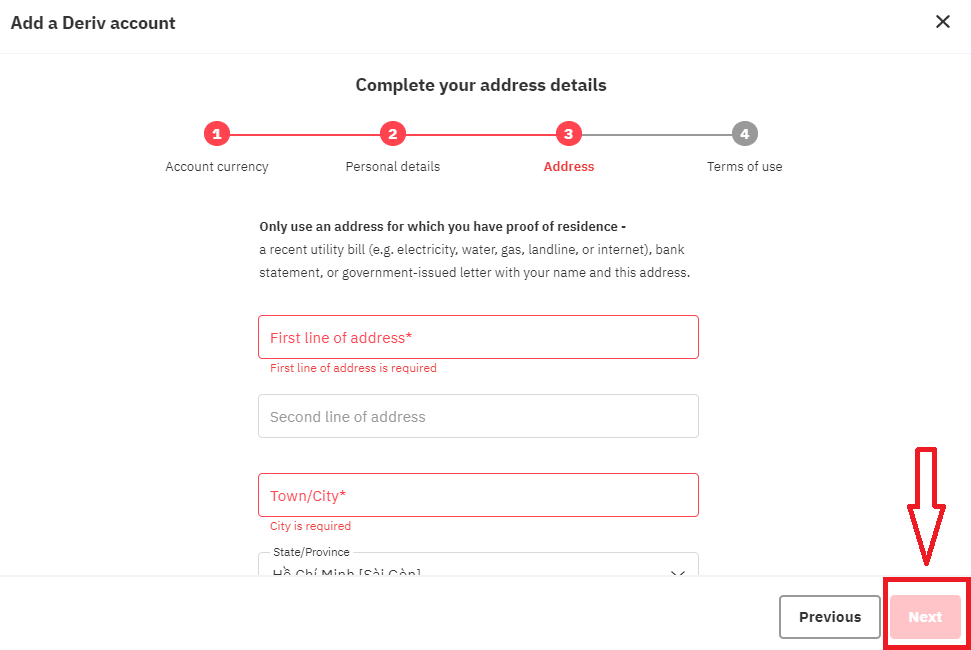
Read the Term of Use of Derv, check the checkbox and click "Add account" button
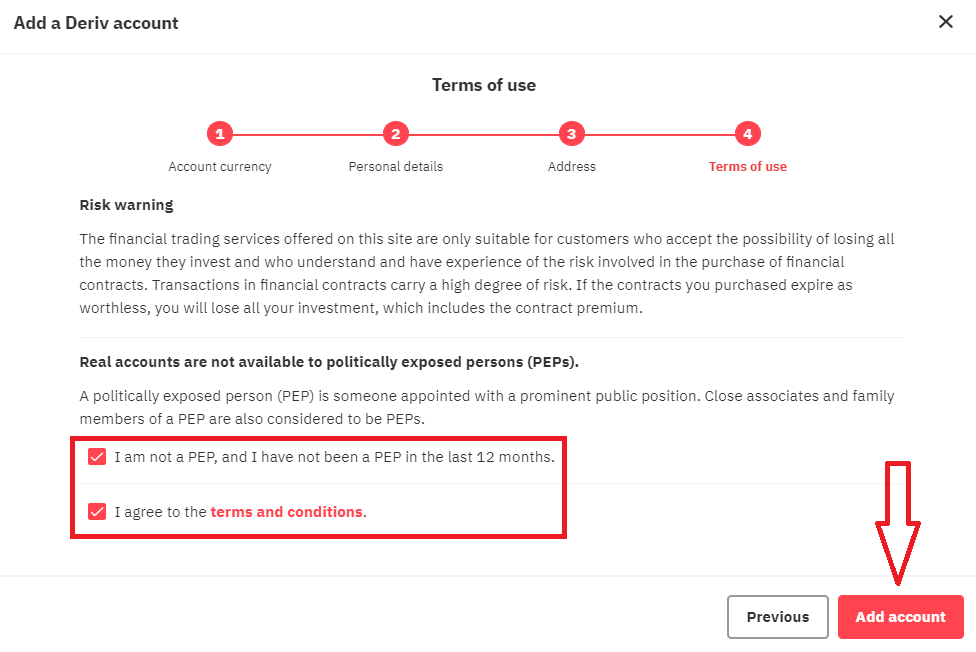
Your Registration for Real Acocunt is finished
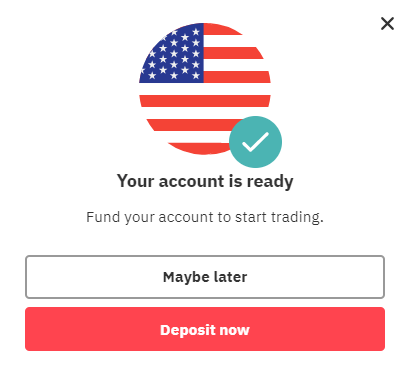
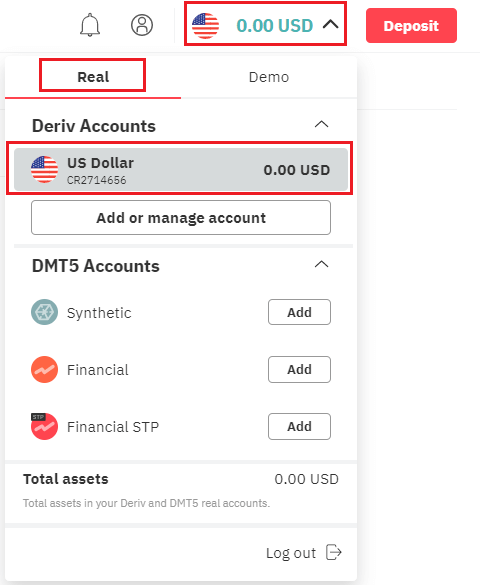
How to Deposit Money in Deriv
How to Register with Facebook account
Also, you have an option to open your account through web by Facebook and you can do that in just few simple steps:1. Click on Facebook button at the registration page
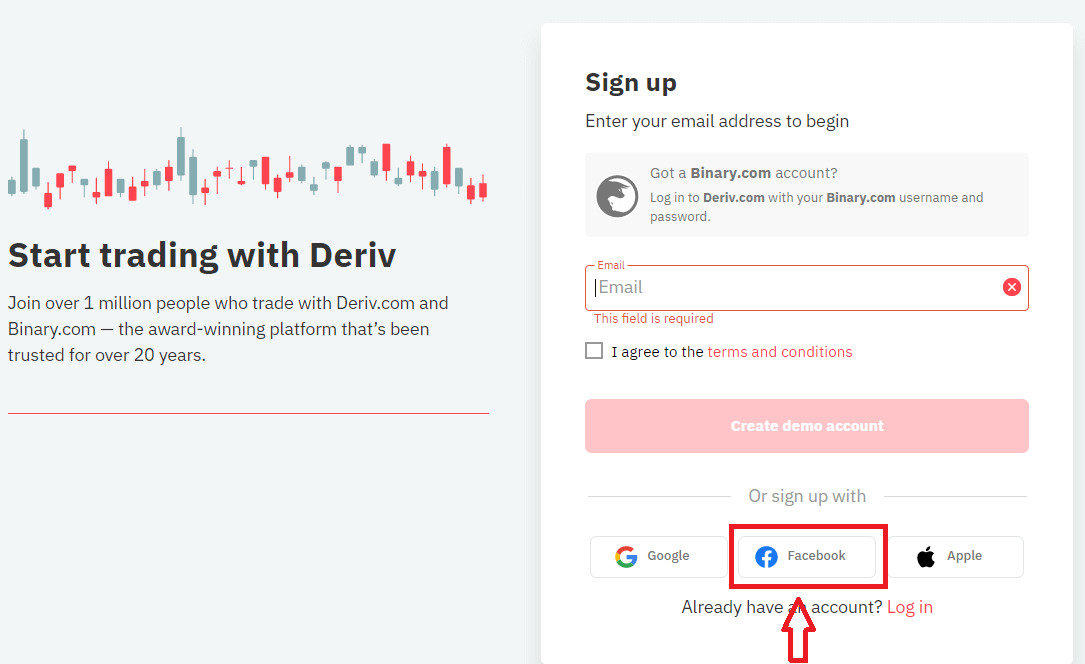
2. Facebook login window will be opened, where you will need to enter your email address or phone number that you used to register in Facebook
3. Enter the password from your Facebook account
4. Click on “Log In”
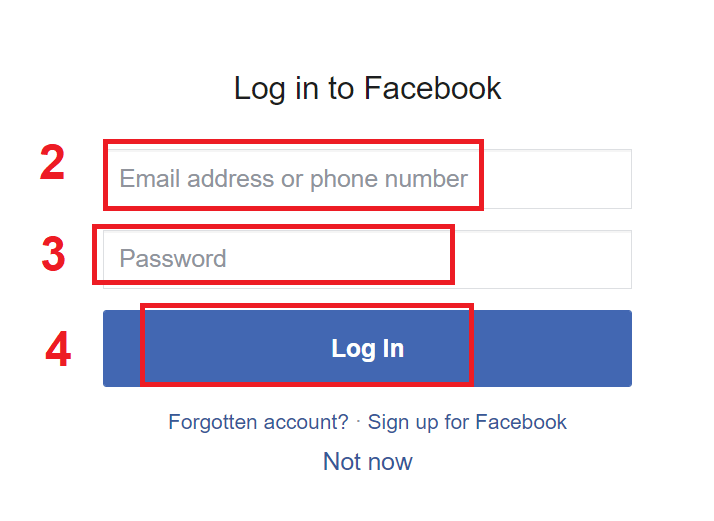
Once you’ve clicked on the “Log in” button, Deriv is requesting access to: Your name and profile picture and email address. Click Continue...
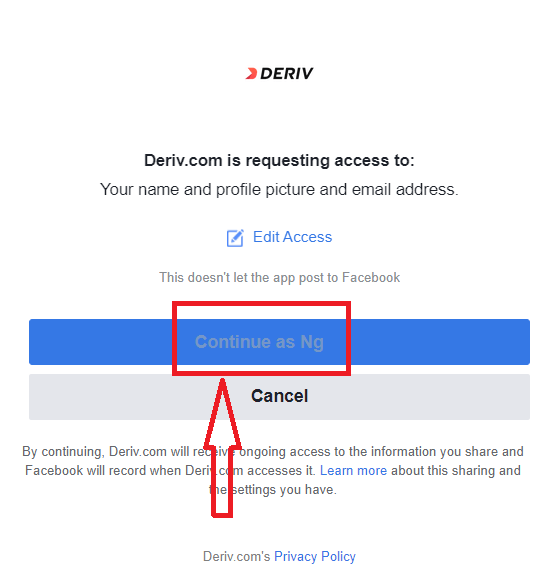
After That You will be automatically redirected to the Deriv platform.
How to Register with Google account
1. To sign up with a Google account, click on the corresponding button in the page.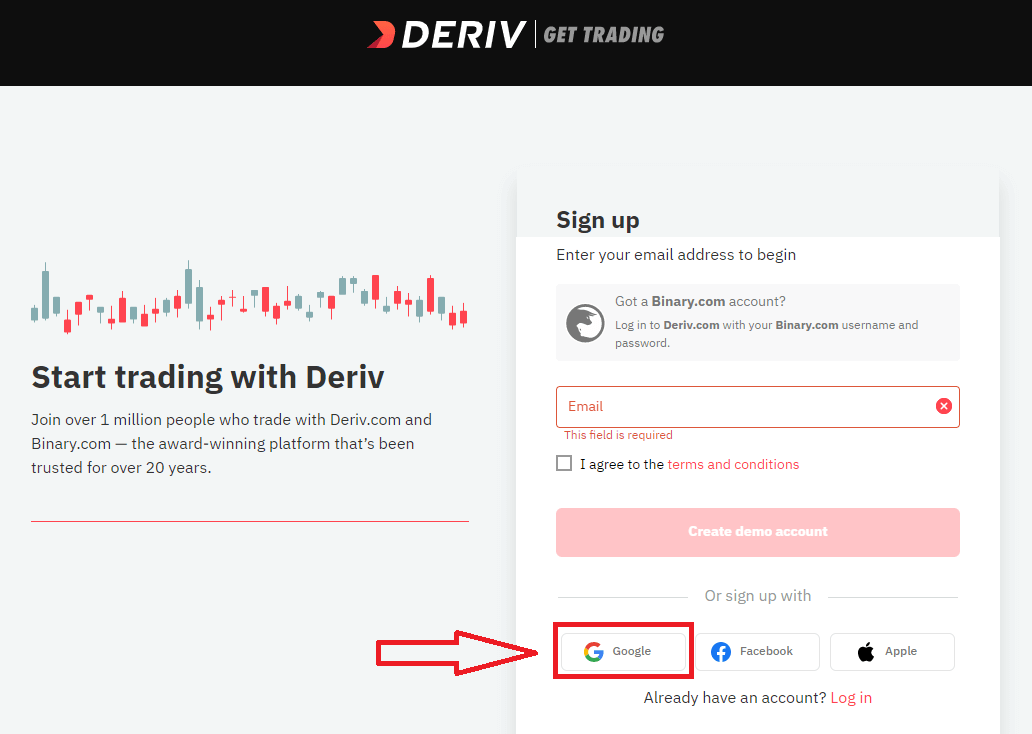
2. In the new window that opens, enter your phone number or email and click “Next”.
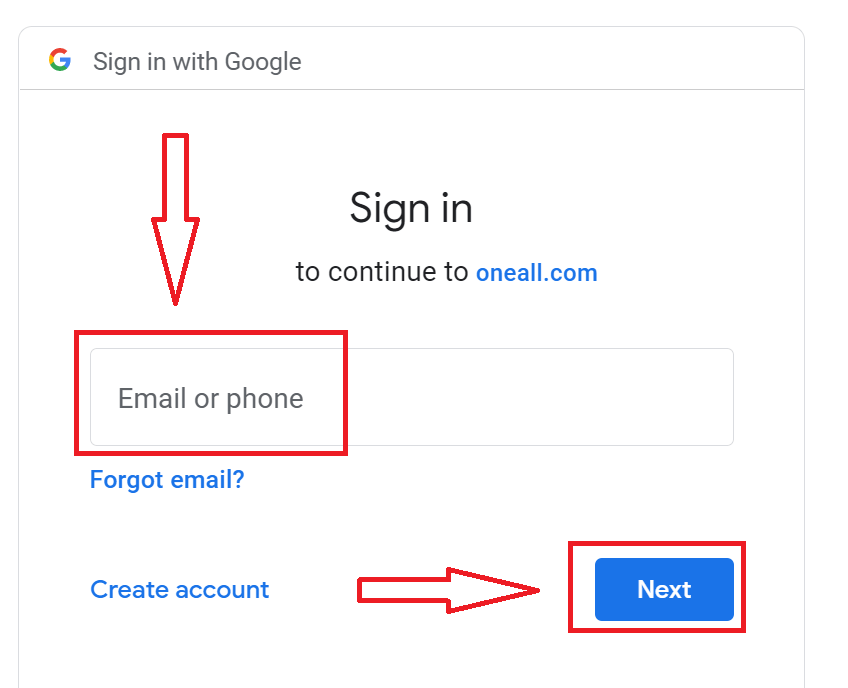
3. Then enter the password for your Google account and click “Next”.
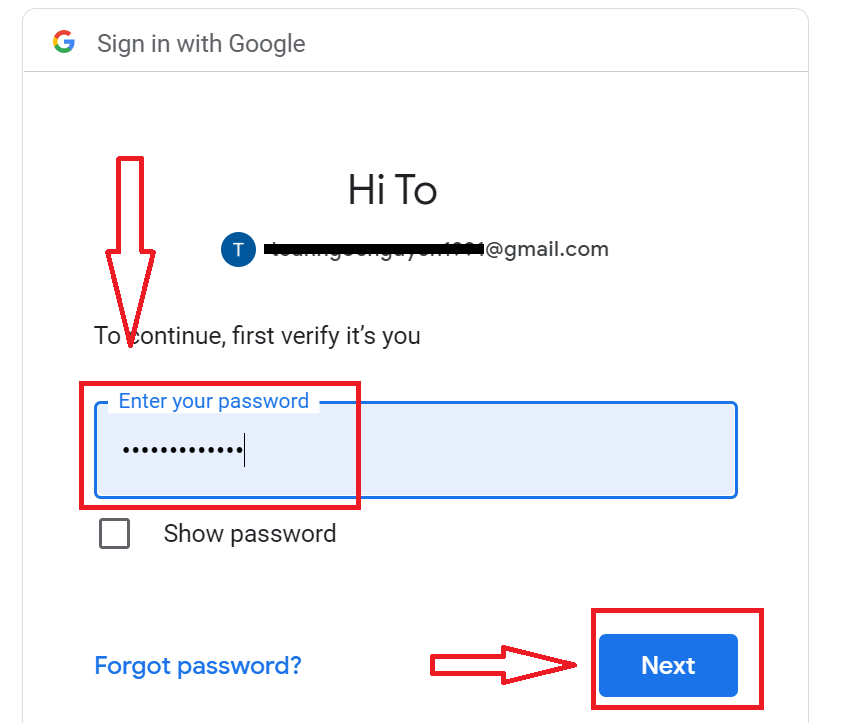
After that, follow the instructions sent from the service to your email address.
How to Register with Apple ID
1. To sign up with a Apple ID, click on the corresponding button in the page.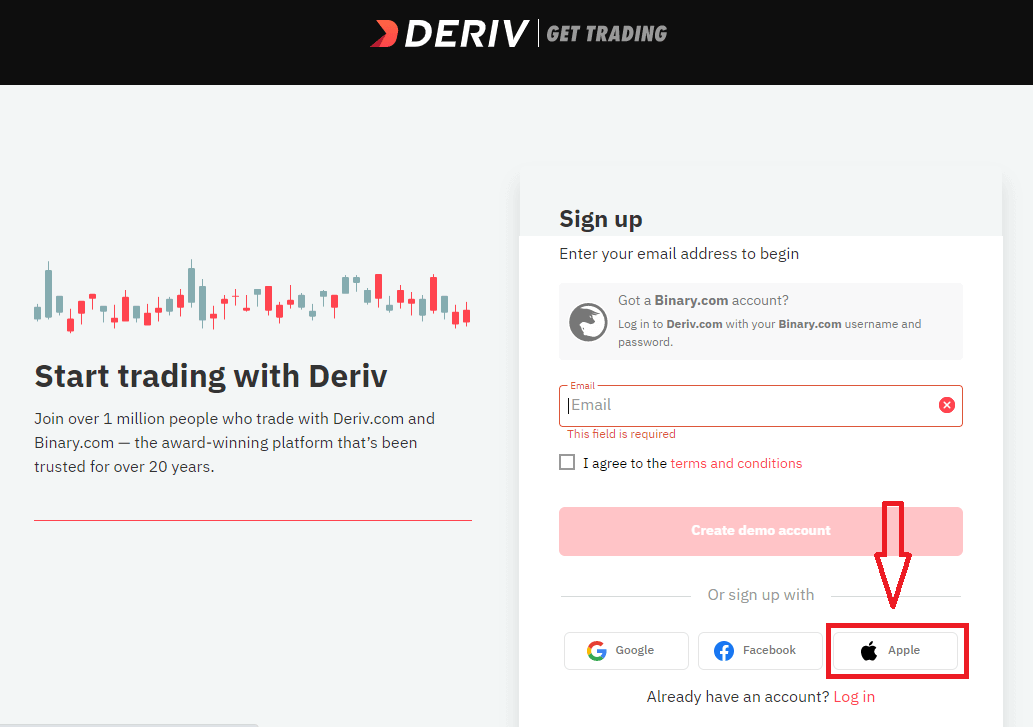
2. In the new window that opens, enter your Apple ID and click “Next”.
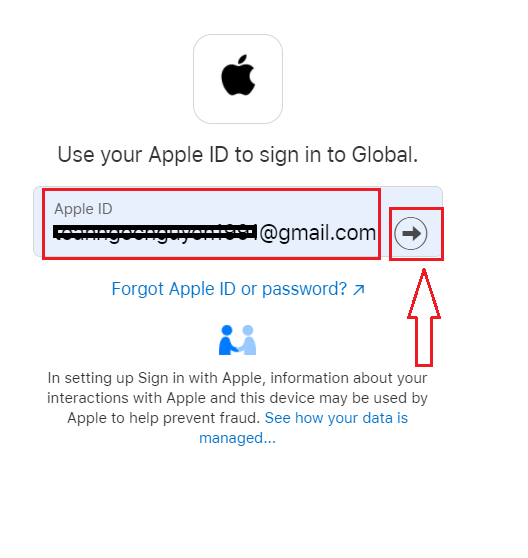
3. Then enter the password for your Apple ID and click “Next”.
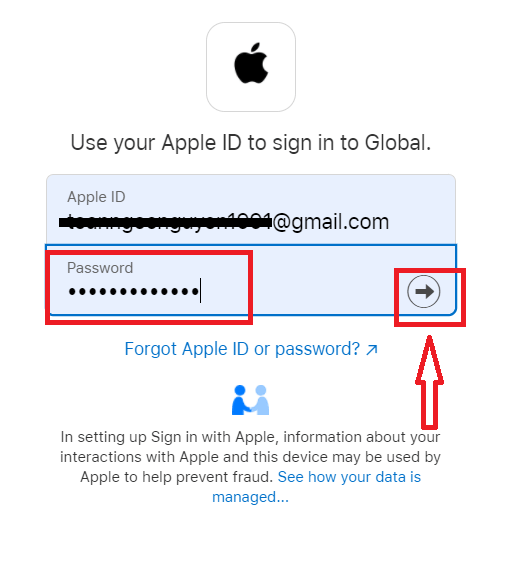
After that, follow the instructions sent from the service to your Apple ID.
How to Verify Account in Deriv
Documents to Deriv
1. Proof of Identification - current (not expired) coloured scanned copy (in PDF or JPG format) of your passport. If no valid passport is available, please upload a similar identification document bearing your photo such as National ID card or Driving licence.
- Valid Passport
- Valid Personal ID
- Valid Driver`s License
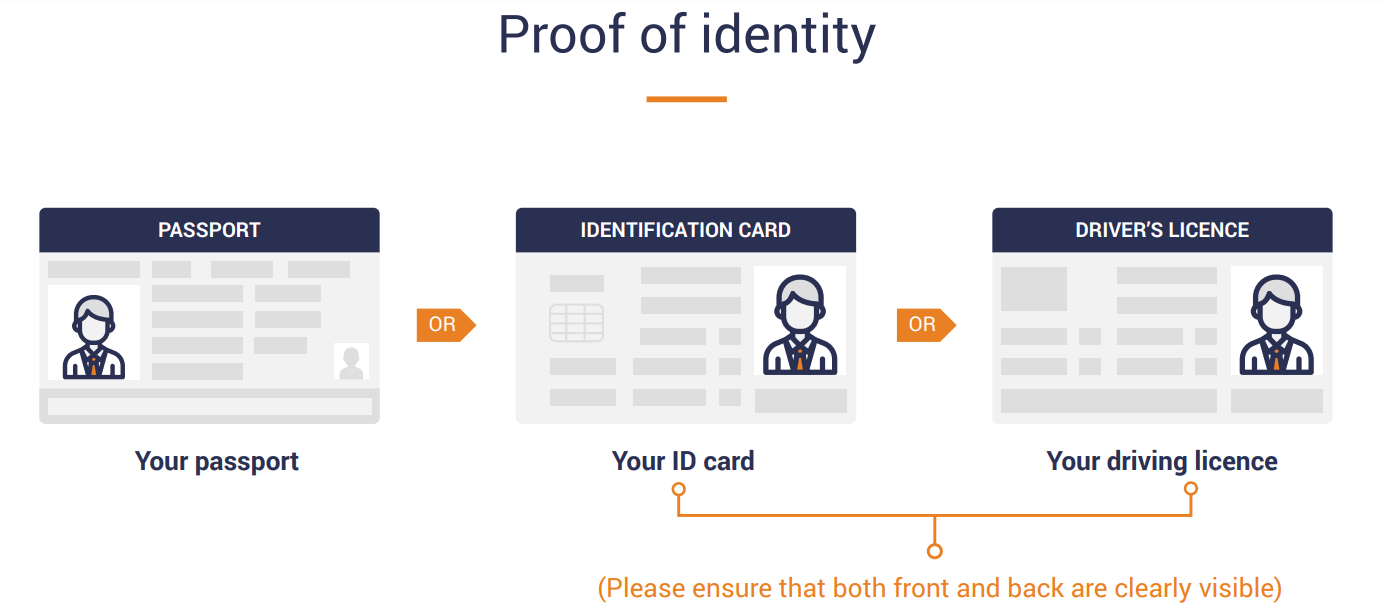
2. Proof of Address - a Bank Statement or Utility Bill. Please ensure however, that documents provided are not older than 6 months and that your name and physical address is clearly displayed.
- Utility bills (electricity, water, gas, broadband and landline)
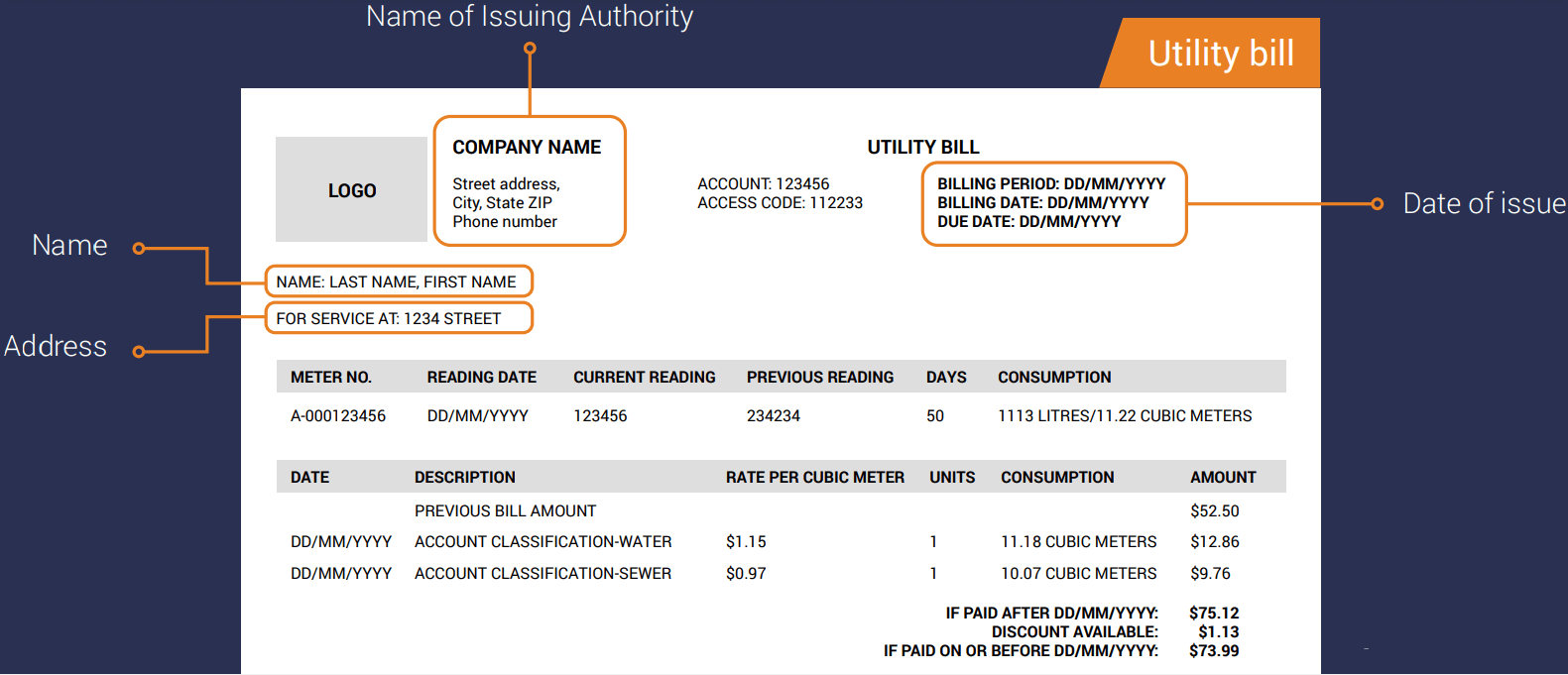
- Latest bank statement or any government-issued letter which contains your name and address
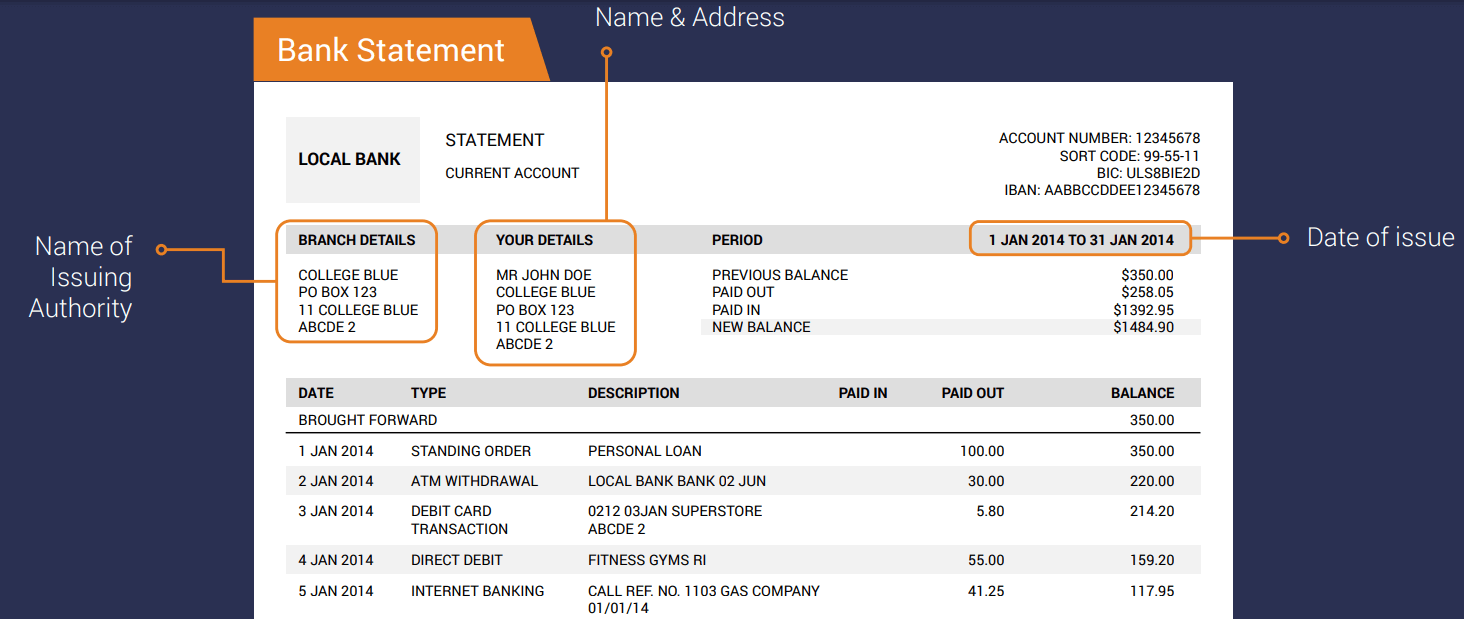
3. Selfie with Proof of identity
- A clear, colour selfie that includes your proof of identity (same as the one used in Step 1).
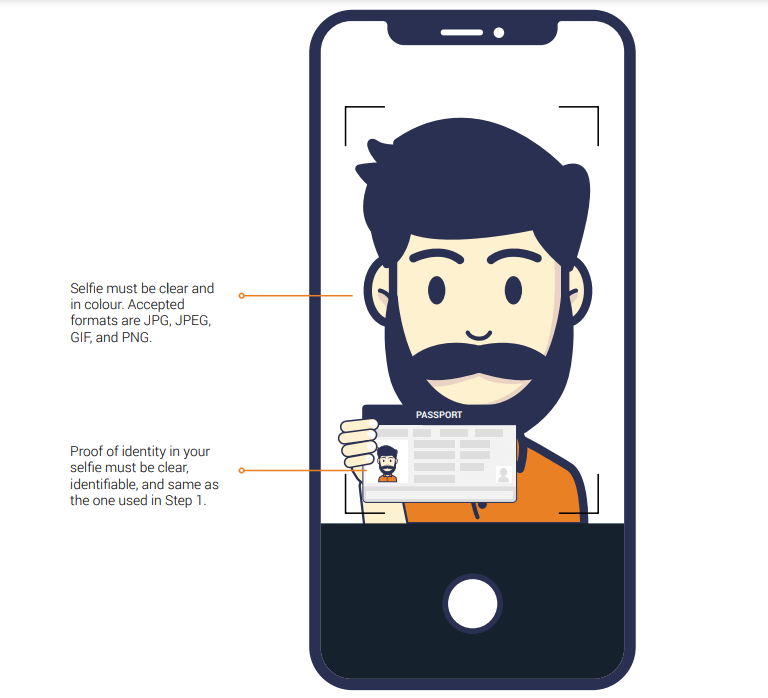
Requirements:
- Must be a clear, colour photo or scanned image
- Issued under your own name
- Dated within the last six months
- Only JPG, JPEG, GIF, PNG and PDF formats are accepted
- Maximum upload size for each file is 8MB
Please note that we do not accept mobile telephone bills or insurance statements as proof of address.
Before uploading your document, please ensure that your personal details are updated to match your proof of identity. This will help to avoid delays during the verification process.
How To Verify Account
Chat with live Support on Deriv Or send an email to [email protected]
Deposit and Withdrawal Method
Online Banking
Credit/debit cards
Note: Withdrawals may take up to 15 working days to reflect on your card. Mastercard and Maestro withdrawals are only available for UK clients.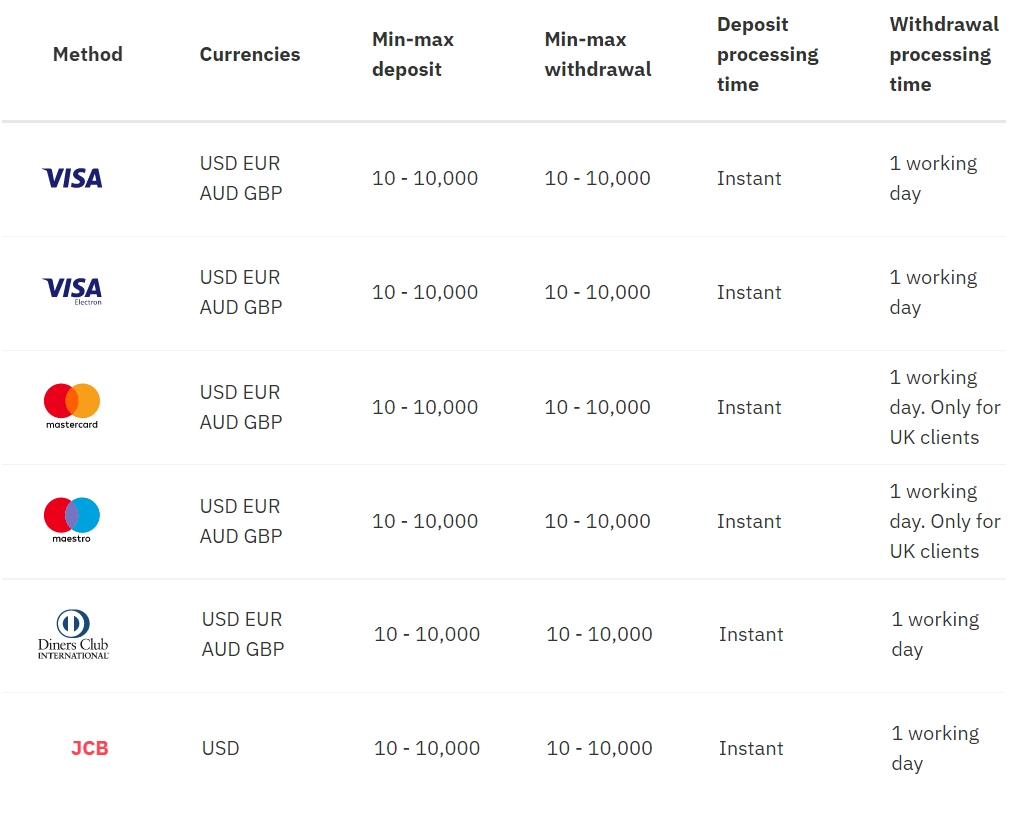
E-wallets
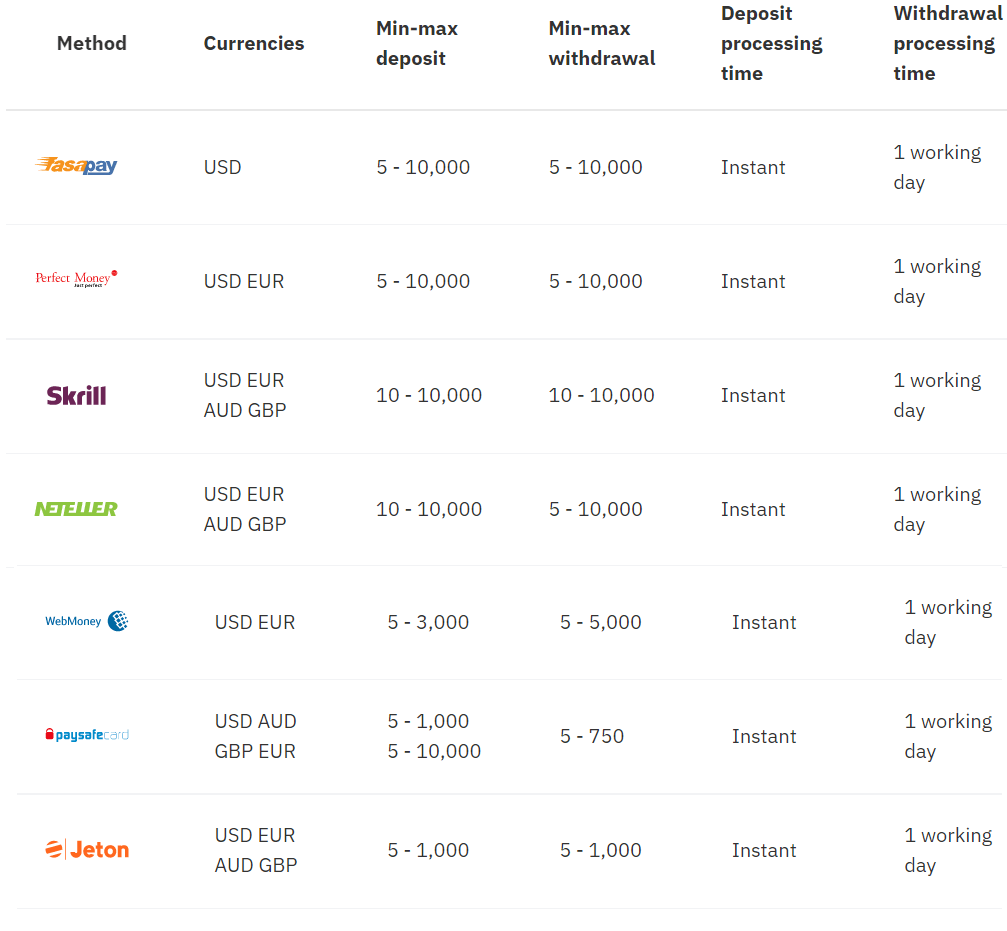
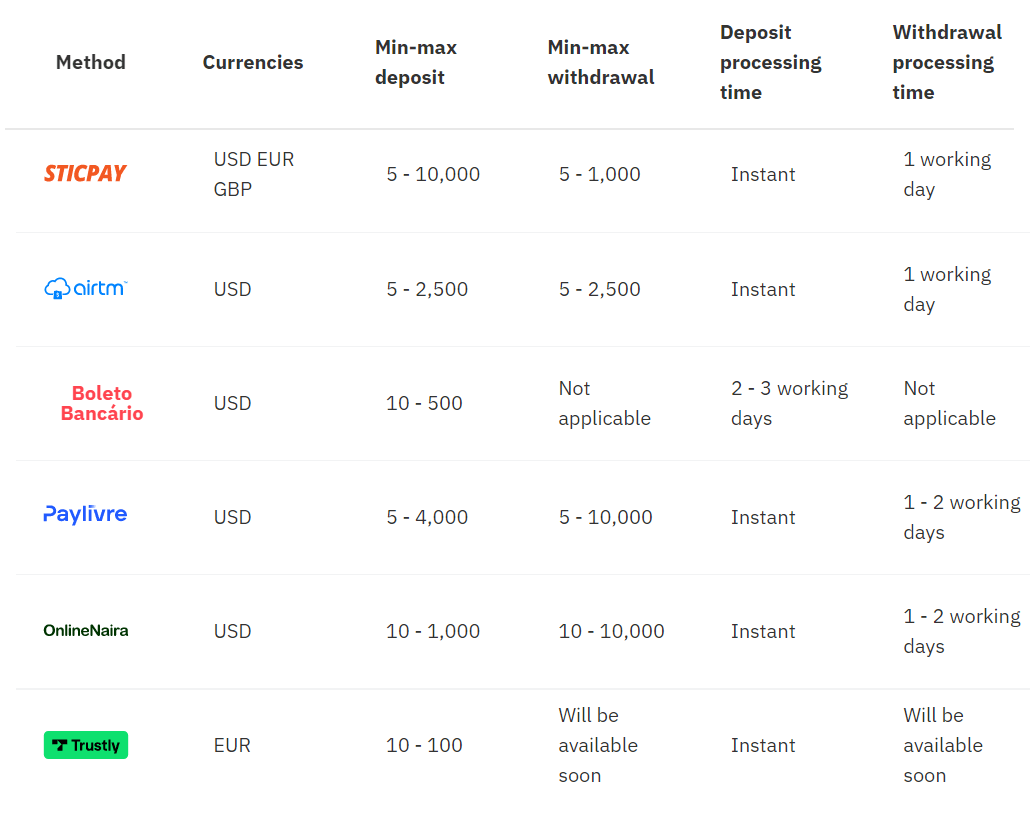
Cryptocurrencies
Note: The minimum amount for withdrawal will vary depending on the latest exchange rates. The figures shown here have been rounded.
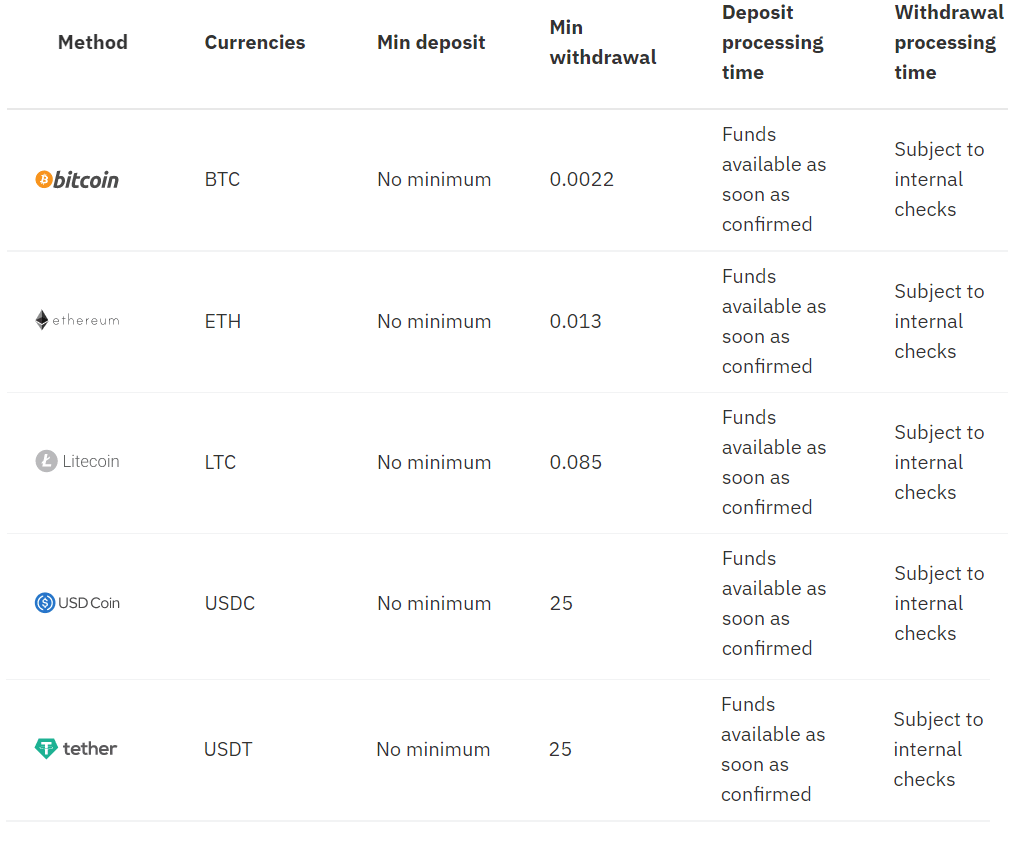
Fiat onramp - Buy crypto on popular exchanges.
Note: These payment methods are available exclusively for our clients with crypto trading accounts.
How to Deposit Money at Deriv
Deposit using Visa credit or Debit card
Currencies
- USD, GBP, EUR, and AUD
- Deposits: Instant
- 10-10,000
* Min and max amounts apply to USD, GBP, EUR, and AUD.
1. Log in to your Deriv account and click on Cashier
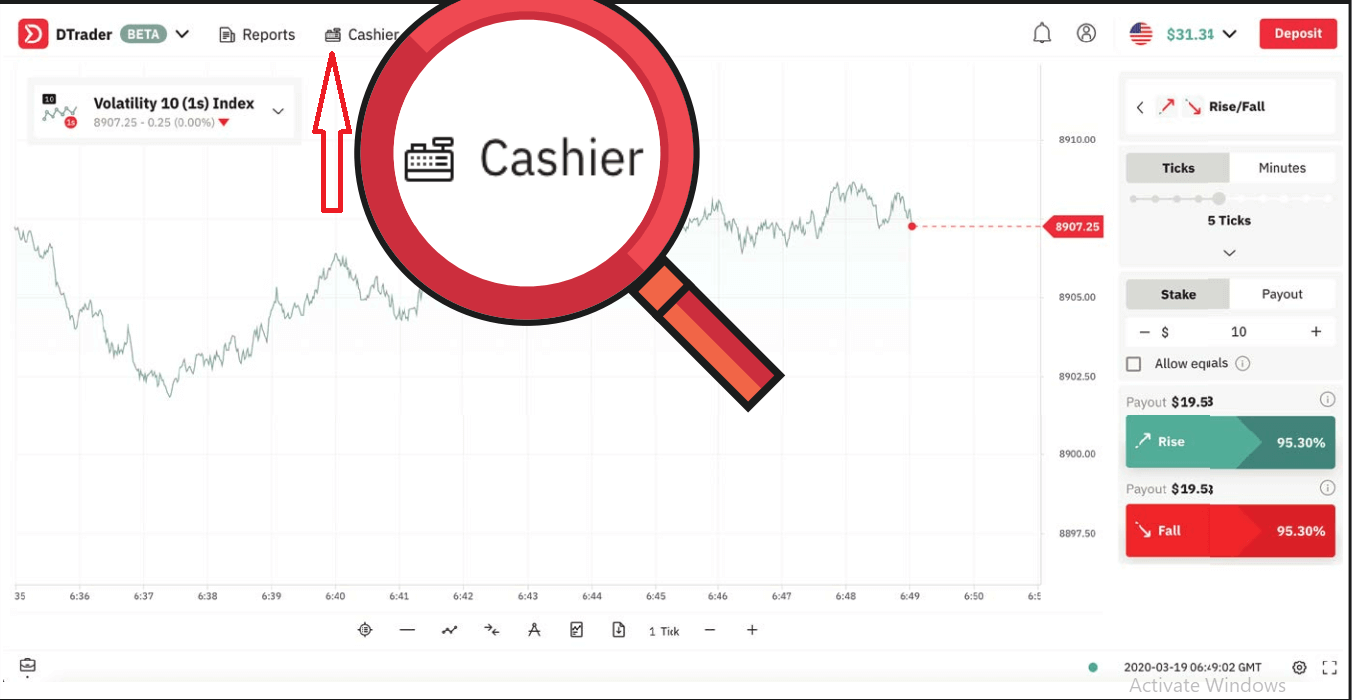
2. Click on Deposit and select VISA
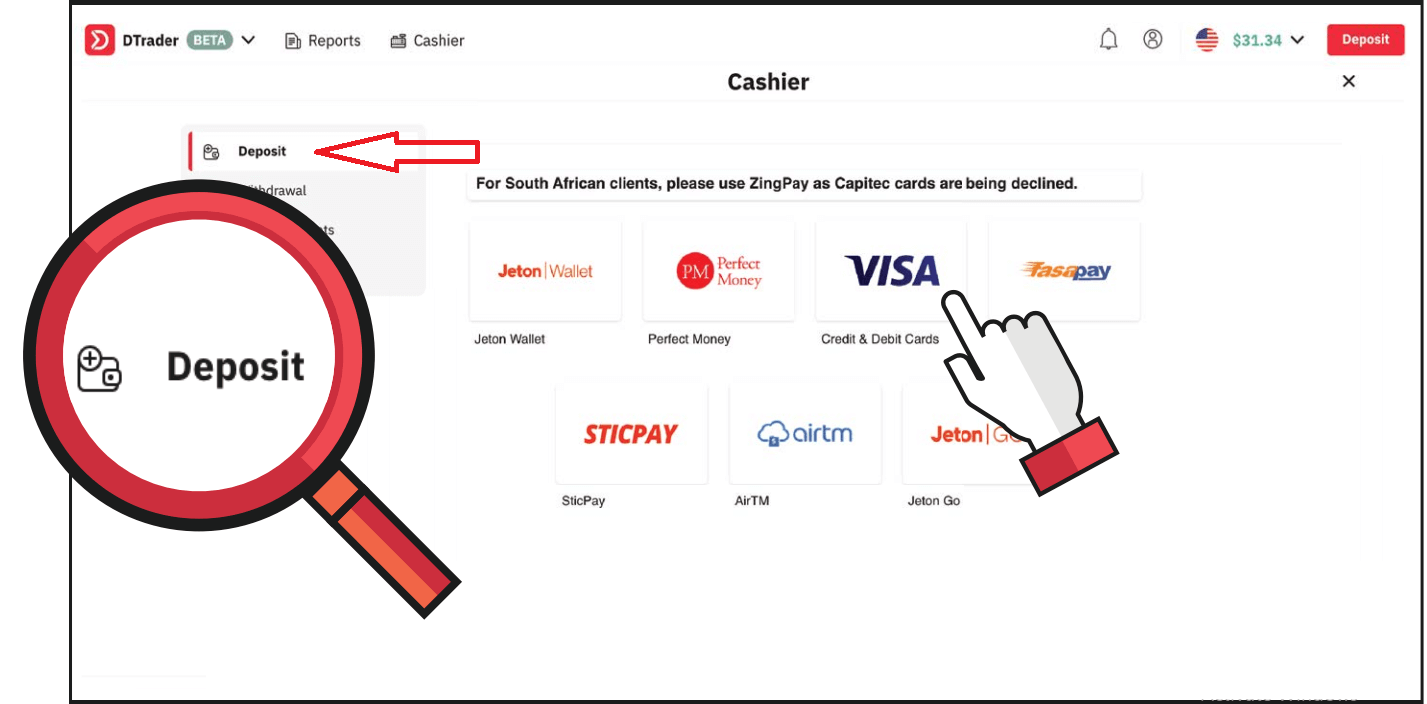
3. Enter your card credentials and the amount you wish to deposit. Then click Deposit now
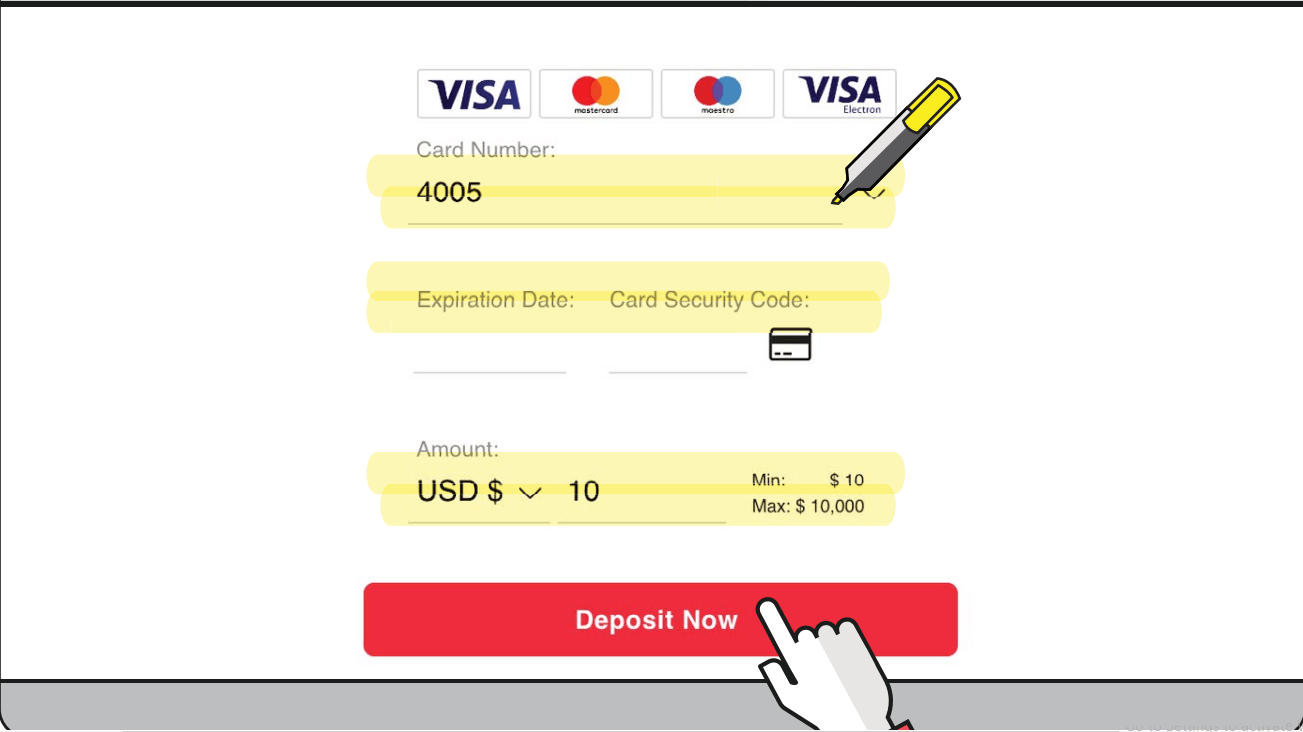
4. Once done, you will receive a confirmation of the approved transaction.
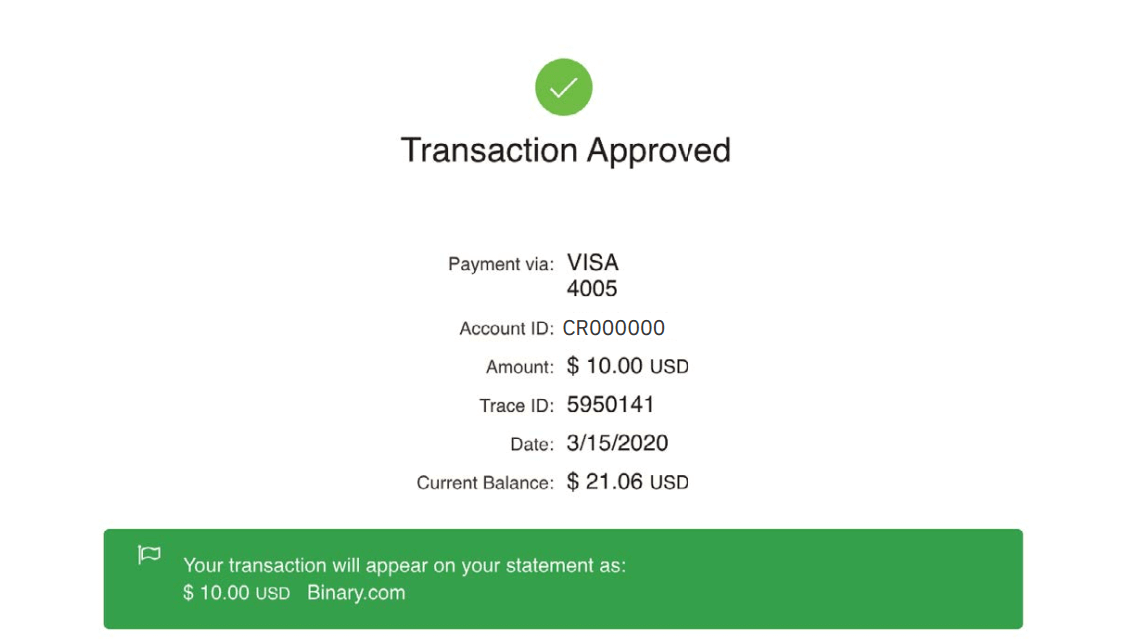
5. You will also receive an email confirmation of the successful deposit
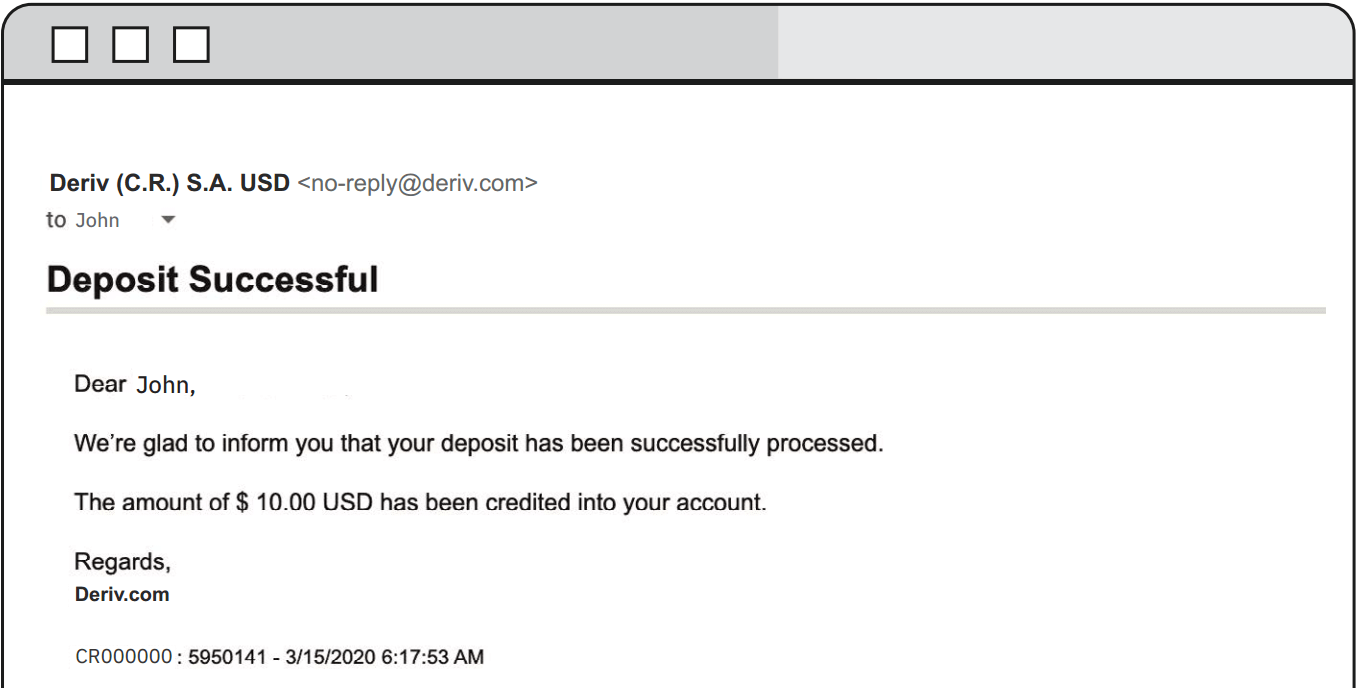
Deposit using FasaPay
Currencies
- USD
- Deposits: Instant
- 5-10,000
1. Log in to your Deriv USD account and click on Cashier.
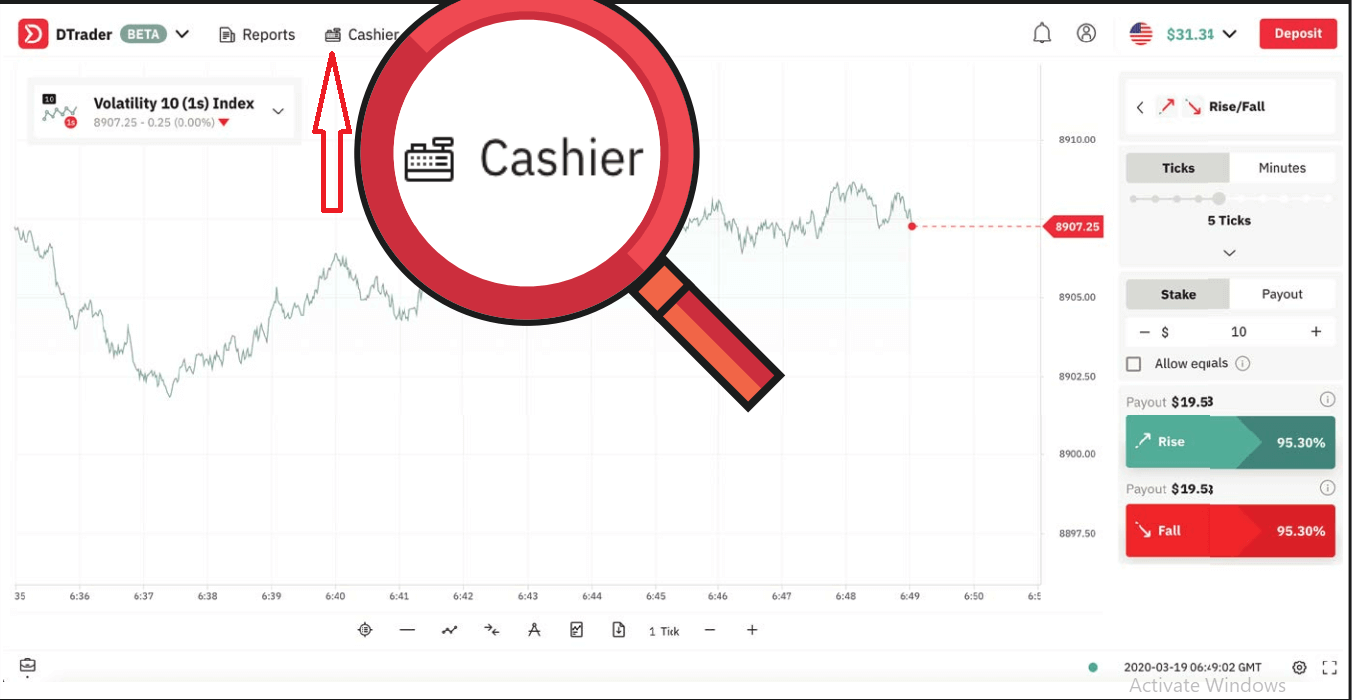
2. Click on Deposit and select FasaPay
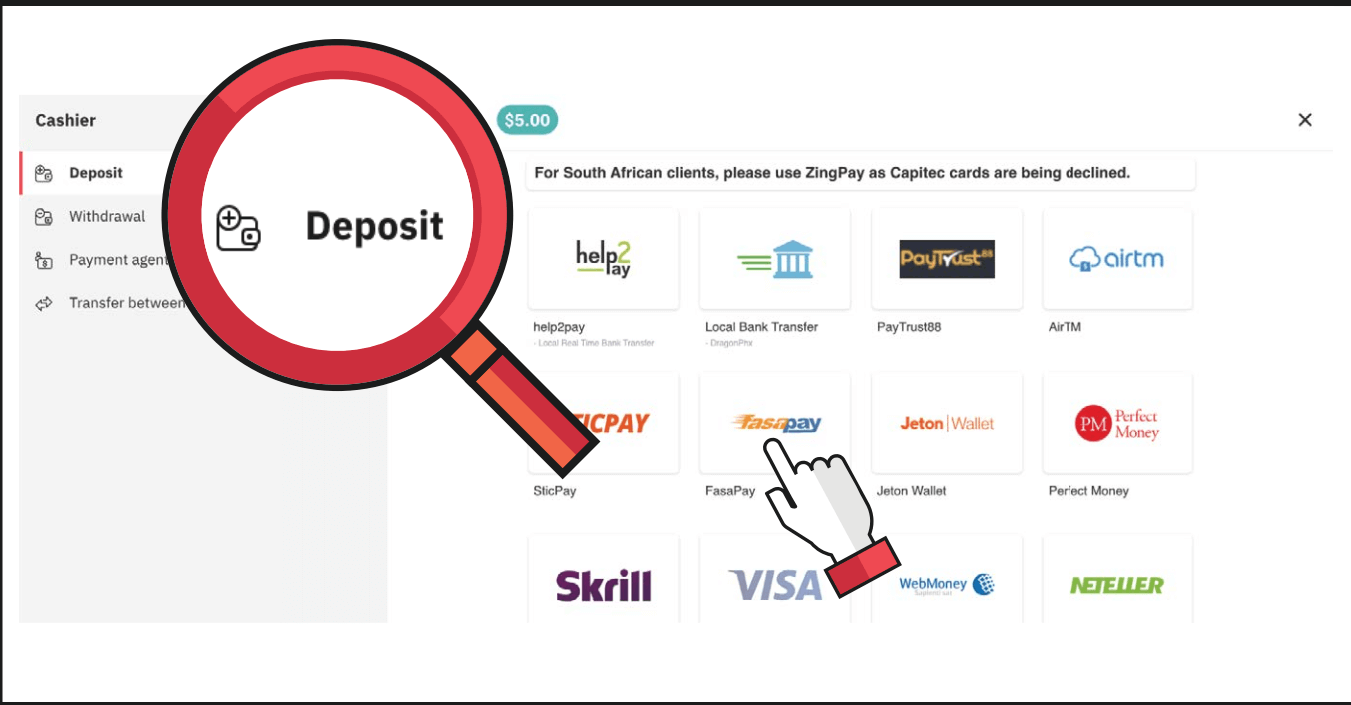
3. Enter the amount you wish to deposit and your FasaPay account ID, then click on Next
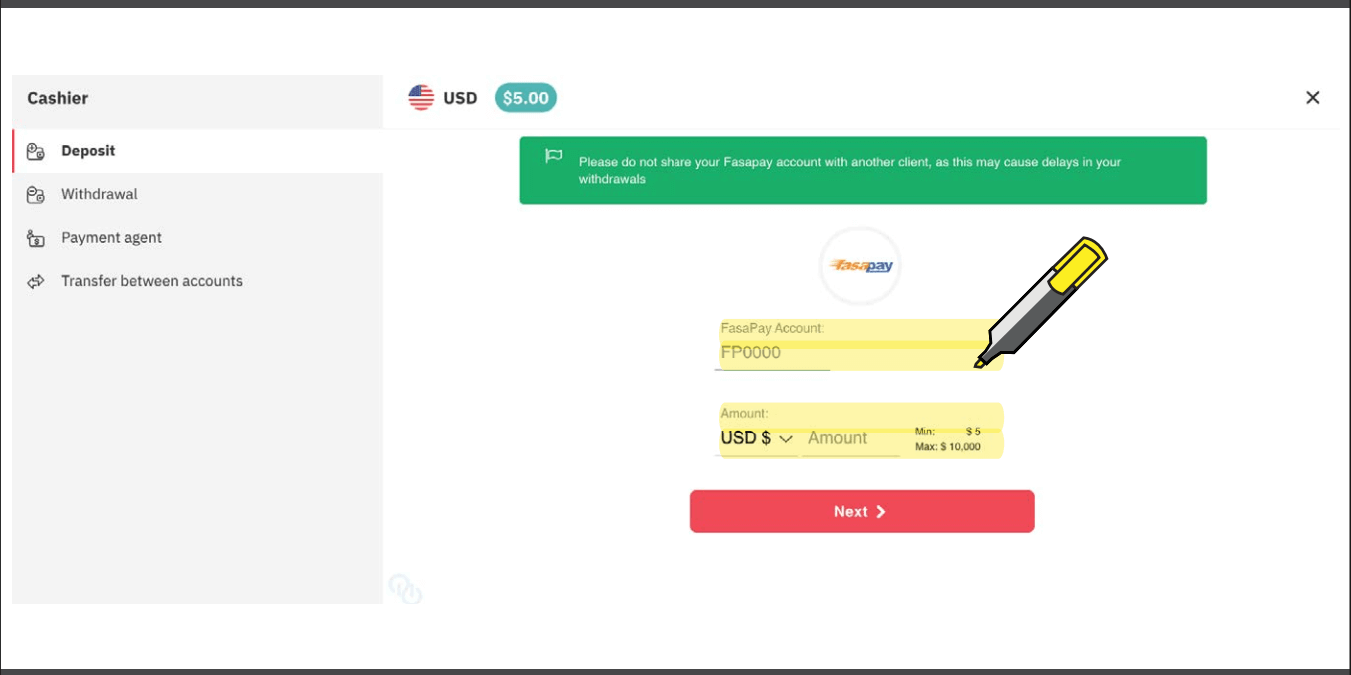
4. Click on Continue. Your transaction will open in a new window.
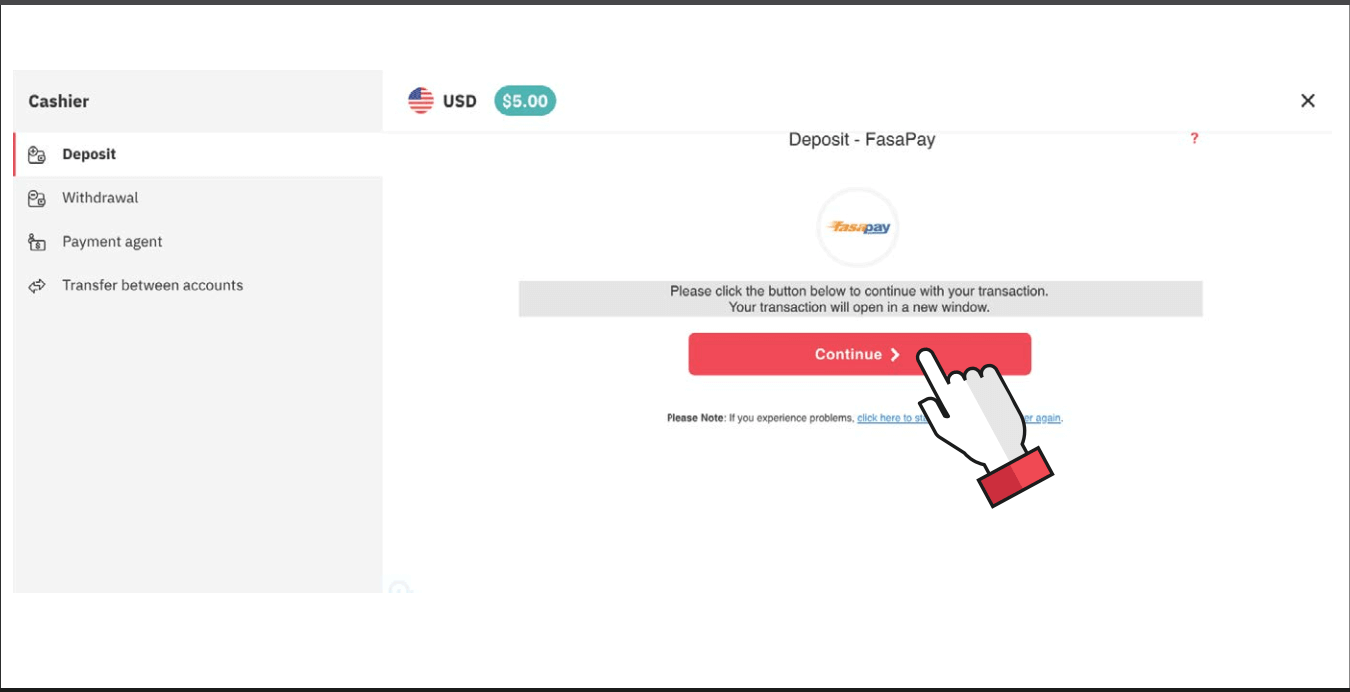
5. Enter your FasaPay account credentials.
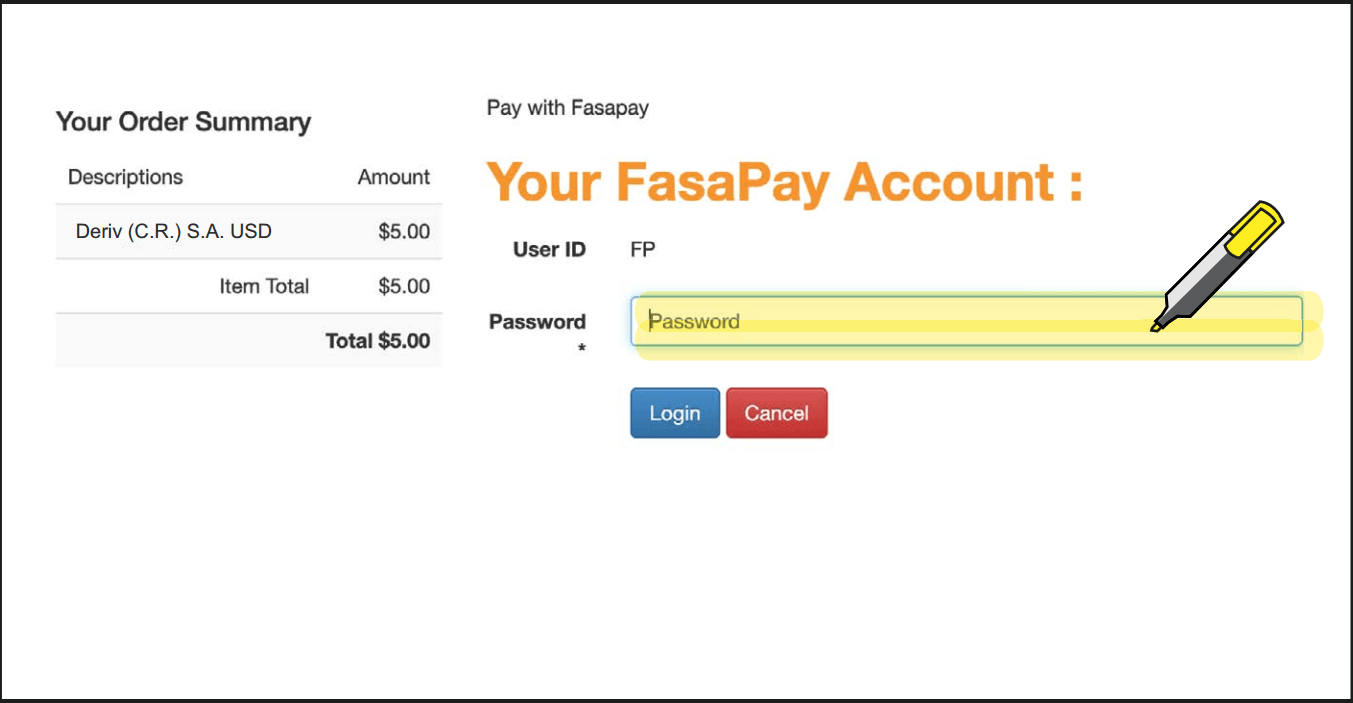
6. You will receive a confirmation PIN in your email to log in to your FasaPay account.
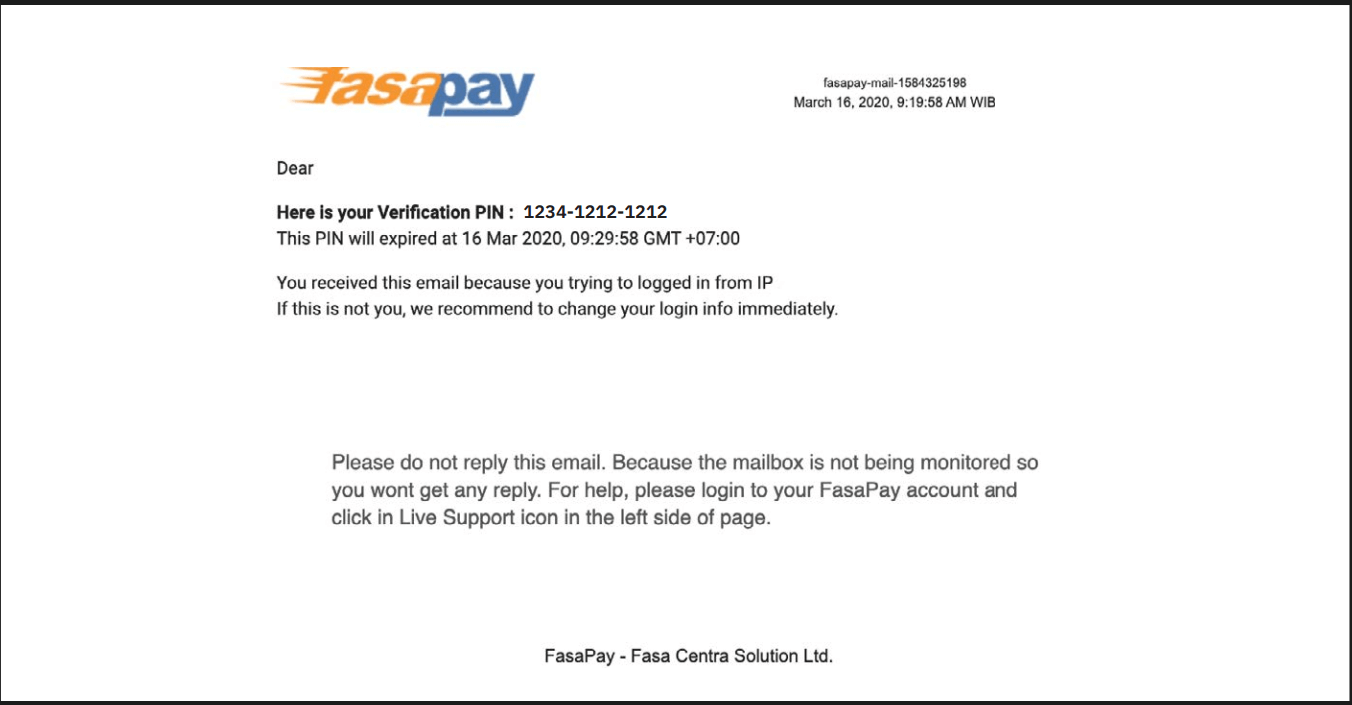
7. Enter the PIN from the email and click on Process
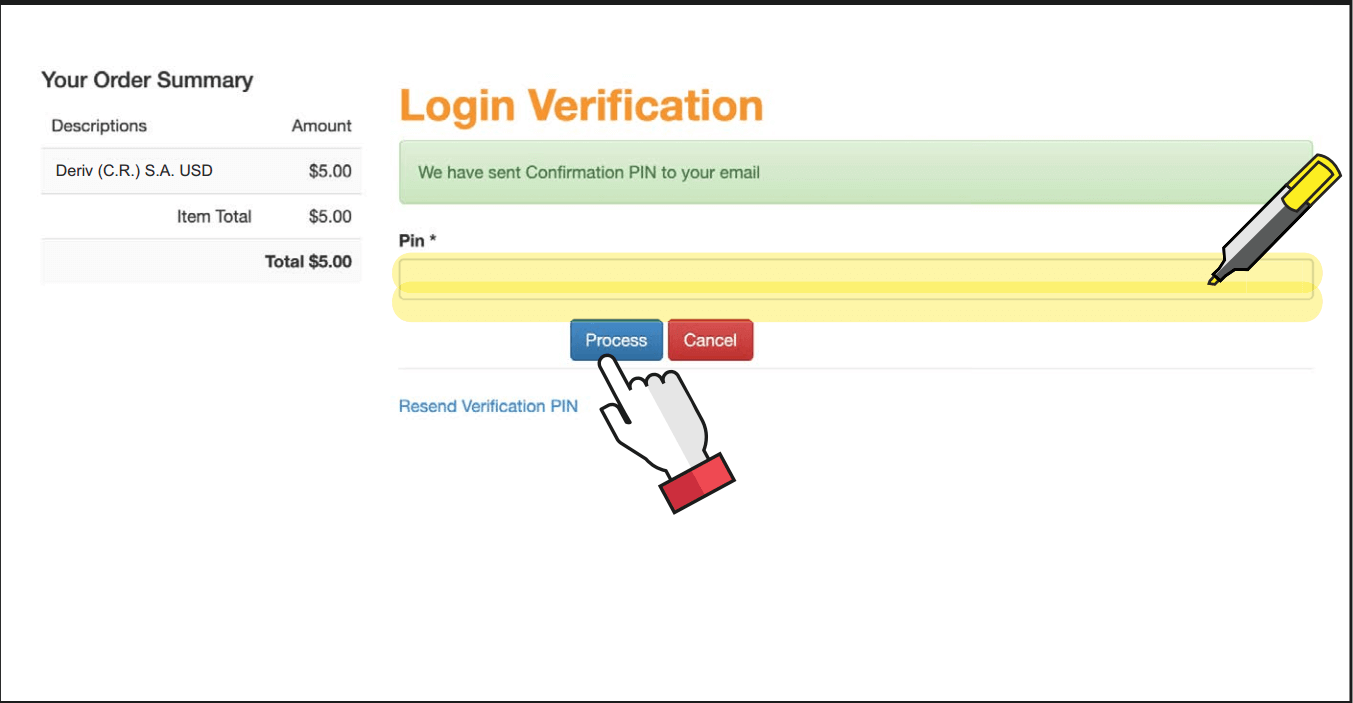
8. Review the transaction form and click on Process.
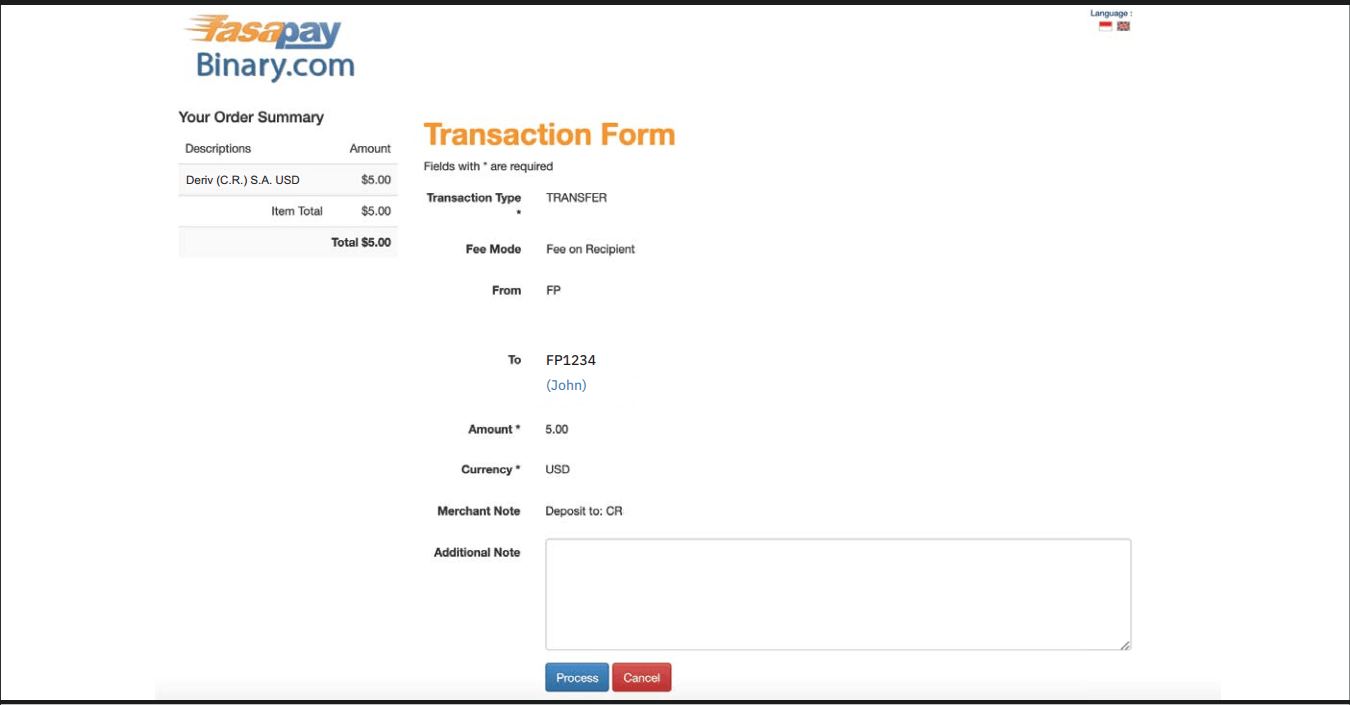
9. You will receive a confirmation message in your FasaPay account for your successful deposit.
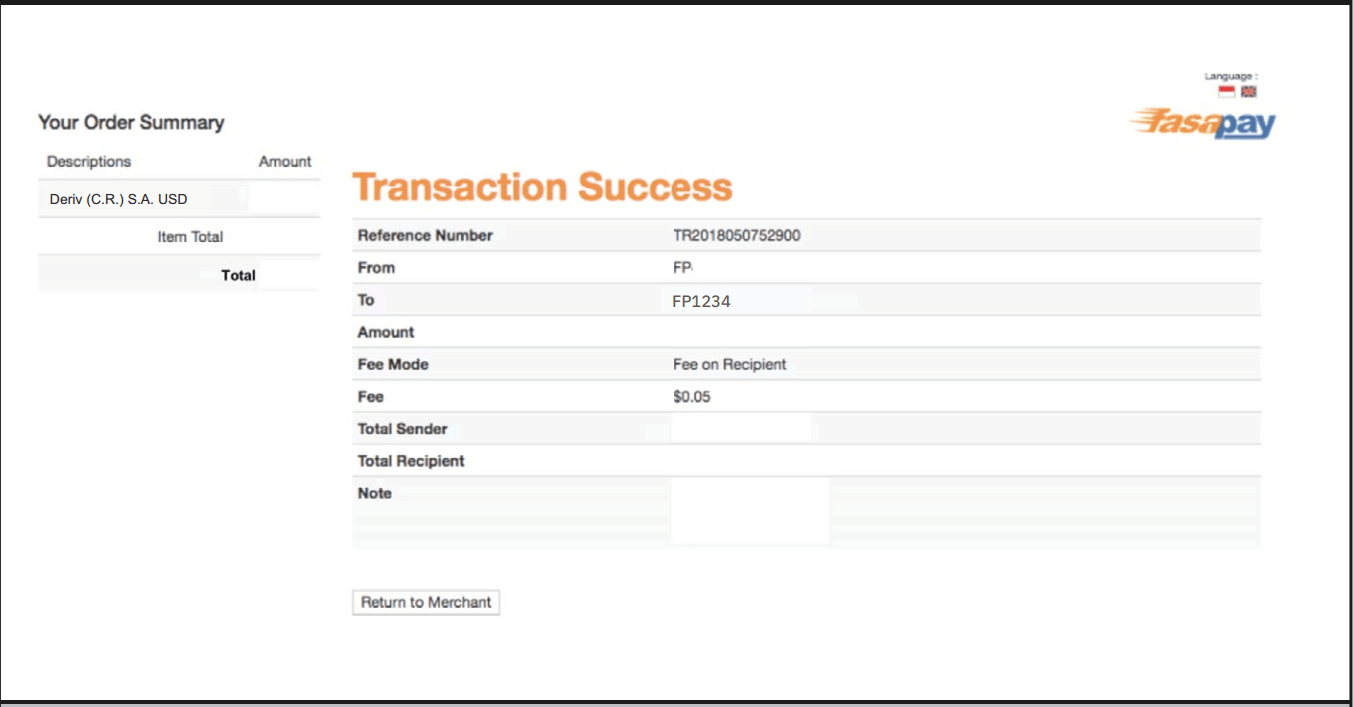
10. You will also receive an email from Deriv for your successful deposit.
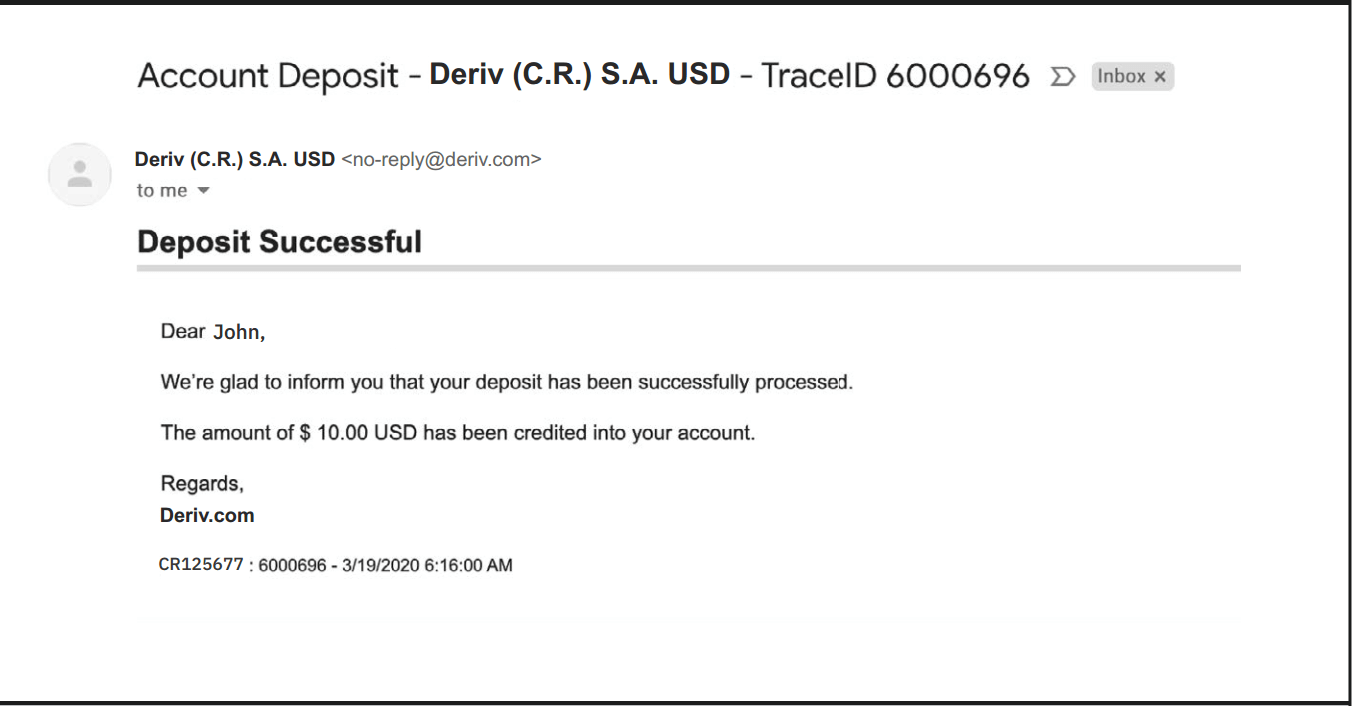
Deposit using Bitcoin (BTC)
Processing time
- Funds available as soon as confirmed
Min deposit
- No minimum
1. Log in to your Deriv BTC account and click on Cashier.
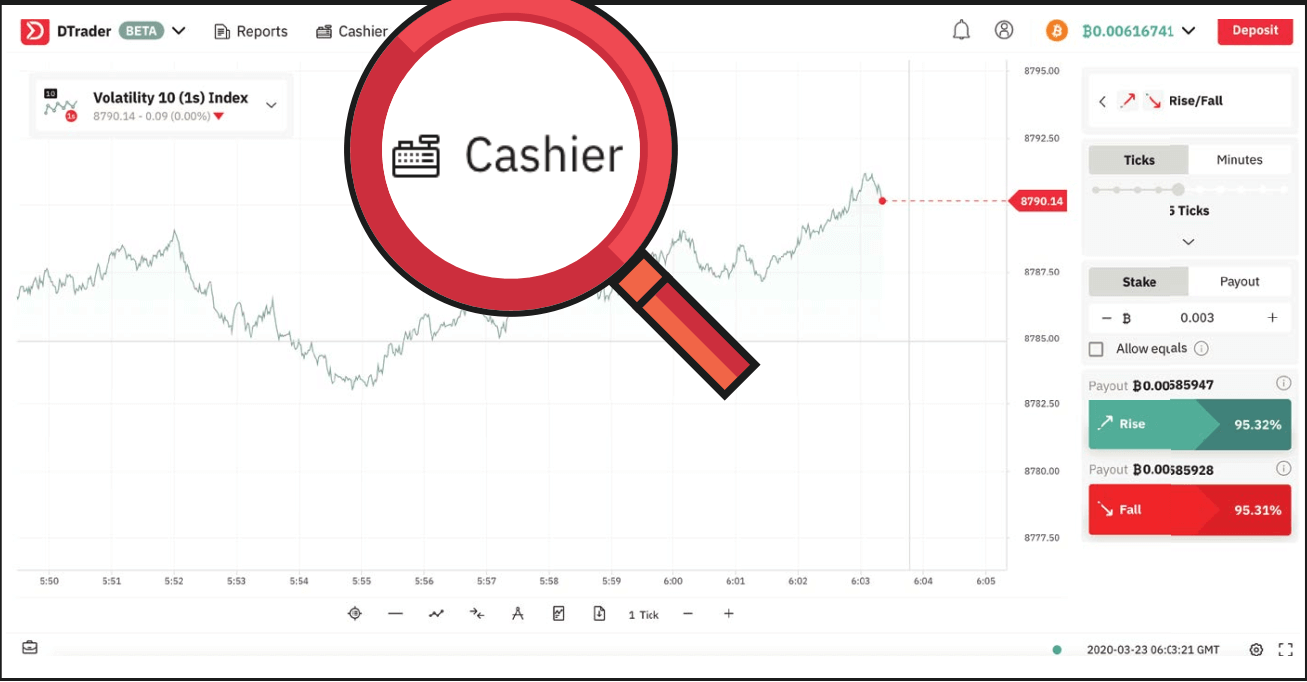
2. Select Deposit and copy your BTC wallet address.
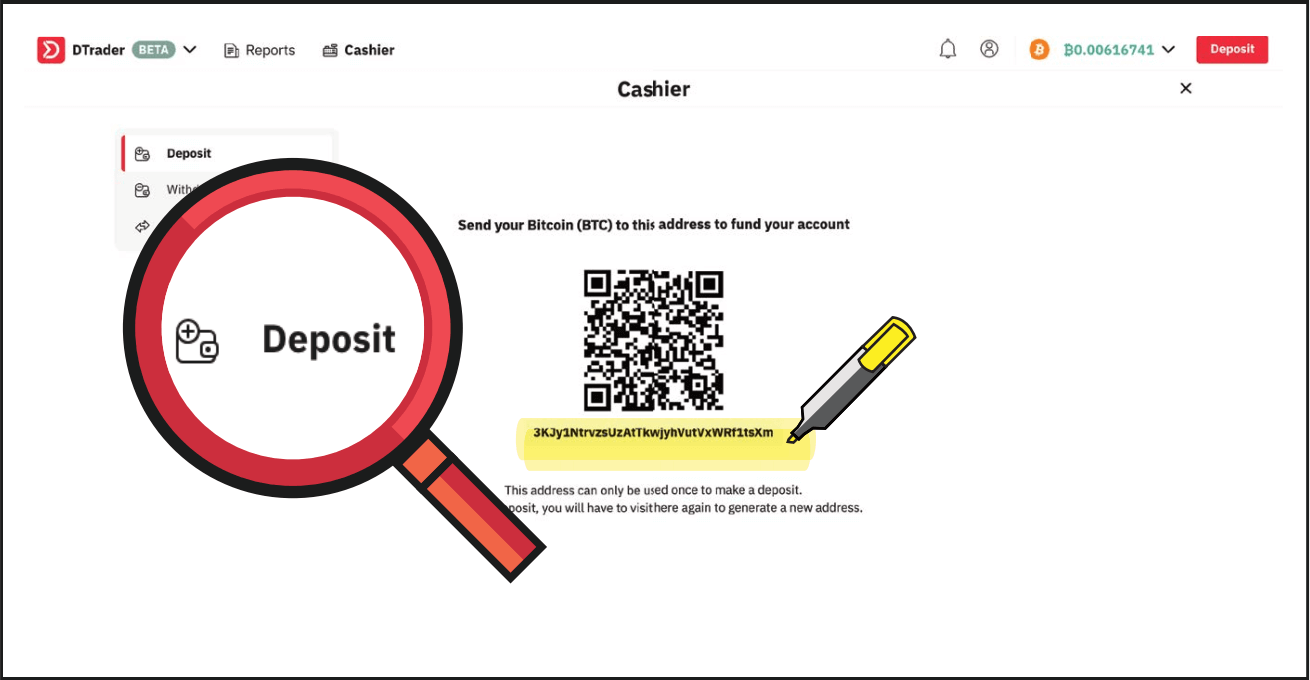
3. Paste your BTC wallet address into your blockchain wallet as shown below.
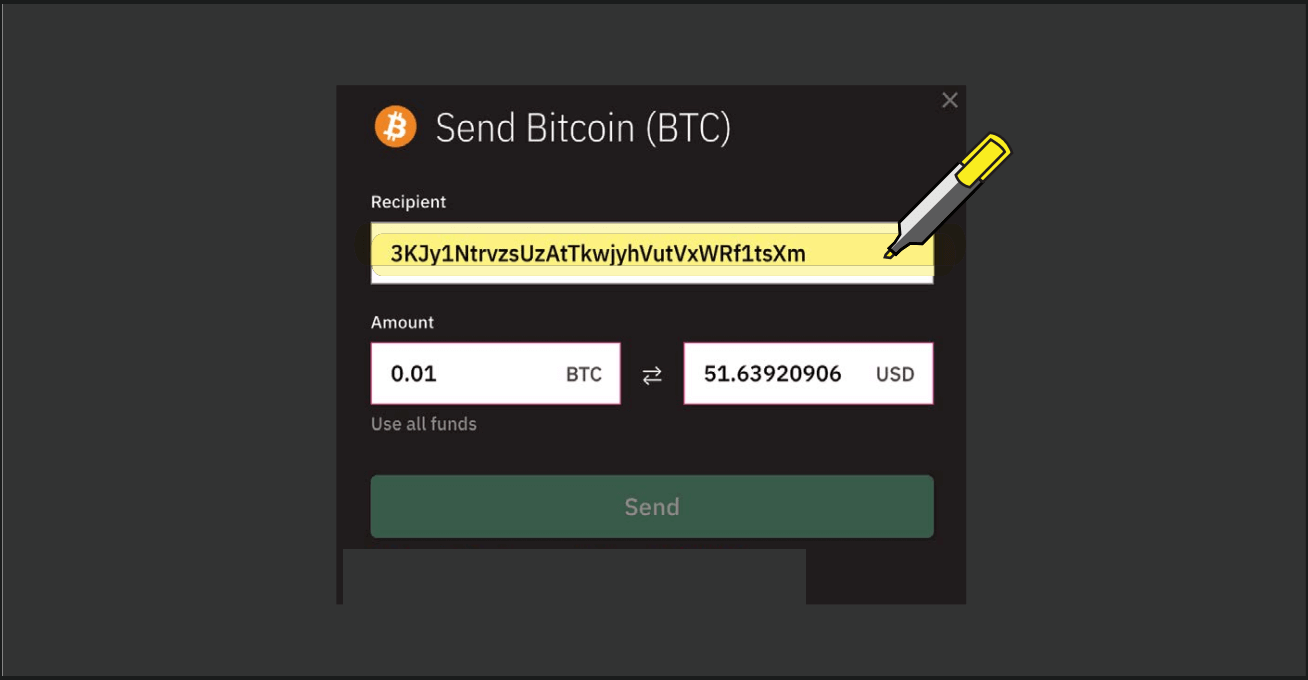
4. You will then see the transaction as pending. Your funds will be available in your BTC account as soon as confirmed.
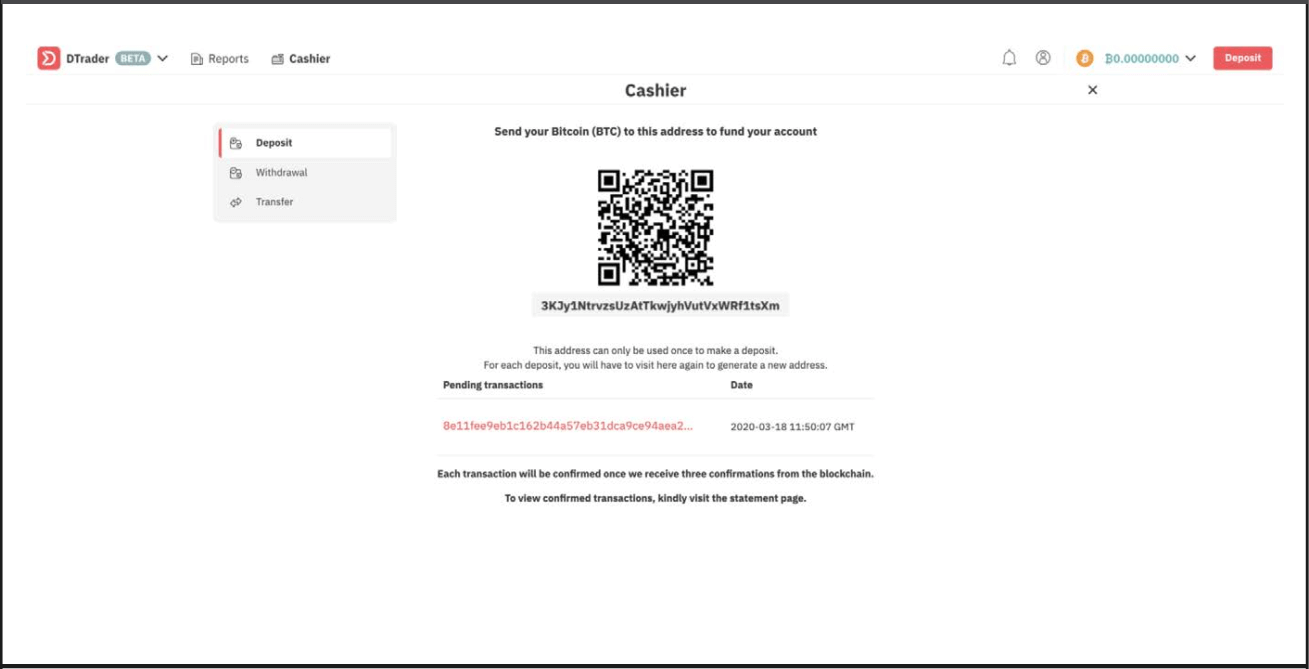
5. You can view the successful deposit in your Deriv account statement.
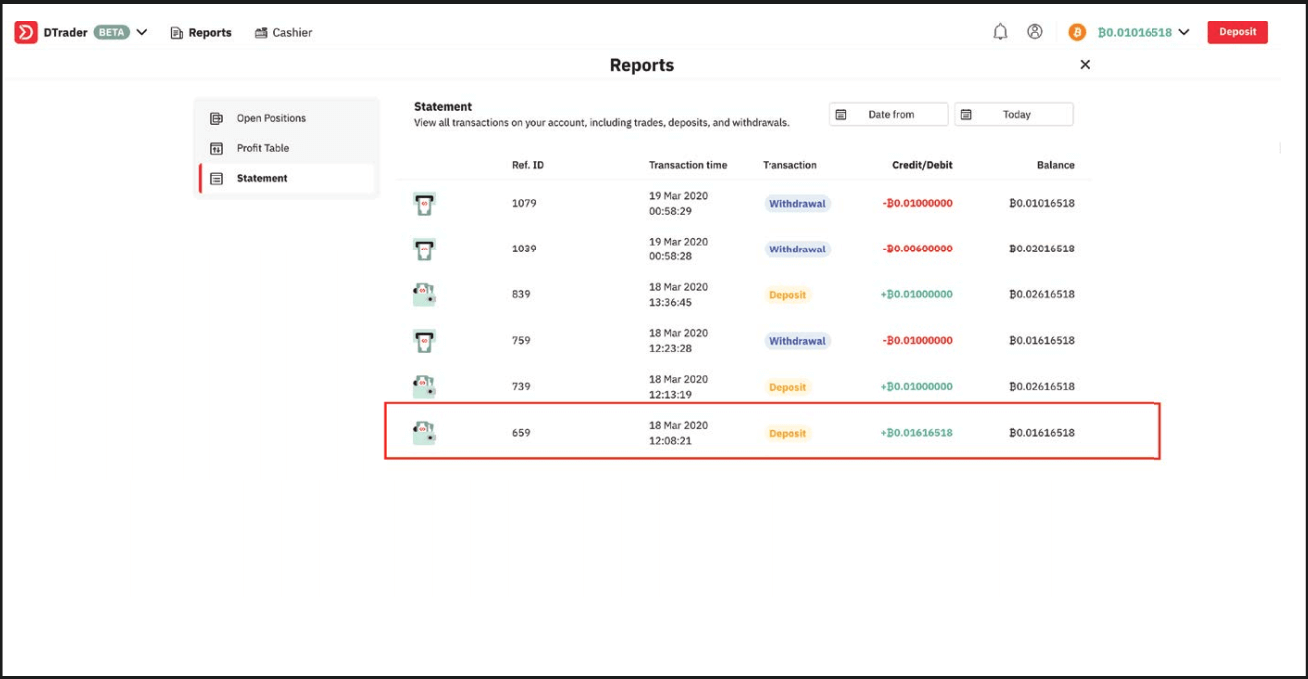
How to Trade Options in Deriv
What are options?
Options are products that allow for payouts from predicting market movements, without needing to buy the underlying asset. You only need to open a position that predicts how the asset will move over a period of time. This makes it possible for people to participate in the financial markets with minimal capital investment.
Options available on Deriv
You can trade the following options on Deriv:- Digital options that allow you to predict the outcome from two possible results and earn a fixed payout if your prediction is correct.
- Lookbacks that allow you to earn a payout depending on the optimum high or low achieved by the market during the duration of a contract.
- Call/Put Spreads that allow you to earn up to the specified payout depending on the position of the exit spot relative to the two defined barriers.
Why trade options on Deriv
Fixed, predictable payout
- Know your potential profit or loss even before purchasing a contract.
All favourite markets and more
- Trade on all popular markets plus our proprietary synthetic indices that are available 24/7.
Instant access
- Open an account and start trading in minutes.
User-friendly platforms with powerful chart widgets
- Trade on secure, intuitive, and easy to use platforms with powerful chart technology.
Flexible trade types with minimal capital requirements
- Deposit as little as 5 USD to start trading and customise your trades to suit your strategy.
How options contracts work
Define your position
- Select the market, trade type, duration, and specify your stake amount.
Get quote
- Receive payout quote or stake amount based on the position you have defined.
Purchase your contract
- Purchase the contract if you are satisfied with the quote or re-define your position.
How to buy your first options contract on DTrader
Define your position
1. Market
- Choose from the four markets offered on Deriv – forex, stock indices, commodities, synthetic indices.
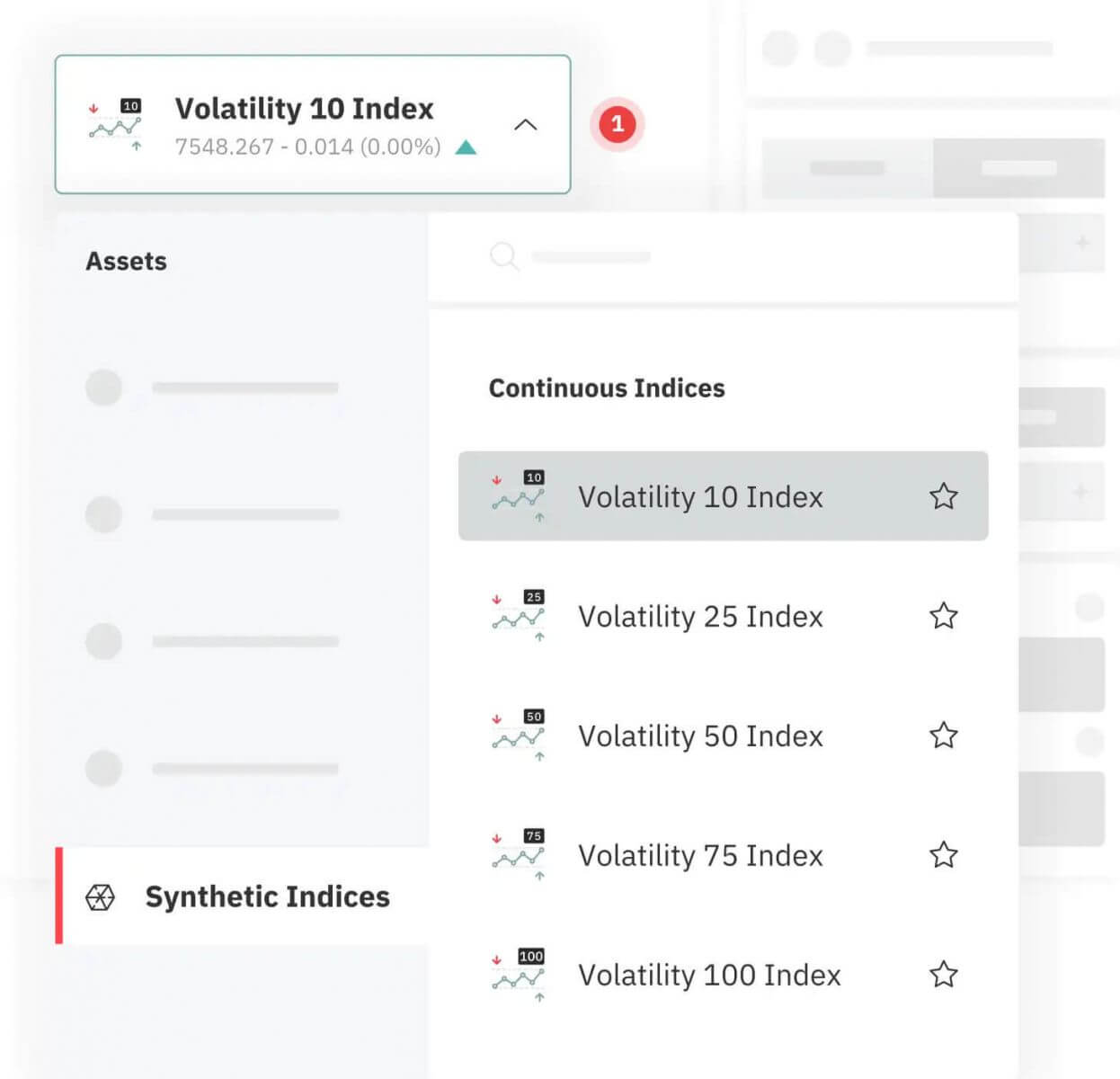
2. Trade type
- Select your desired trade type – Up and Down, High and Lows, Digits, etc.
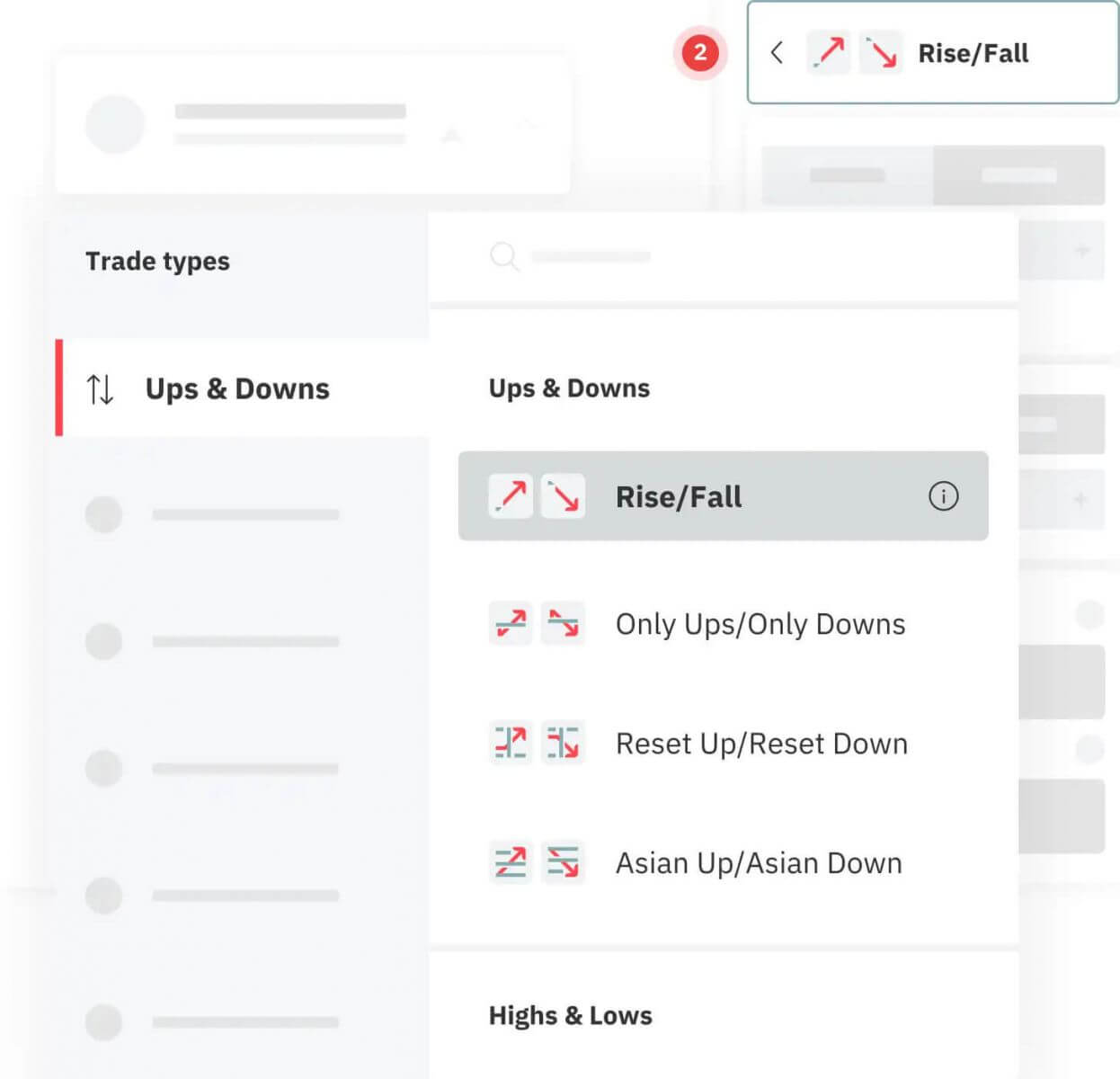
3. Duration
- Set the duration of your trade. Depending on whether you have a short-term or long-term view of the markets, you can set your preferred duration, starting from 1 to 10 ticks or 15 seconds to 365 days.
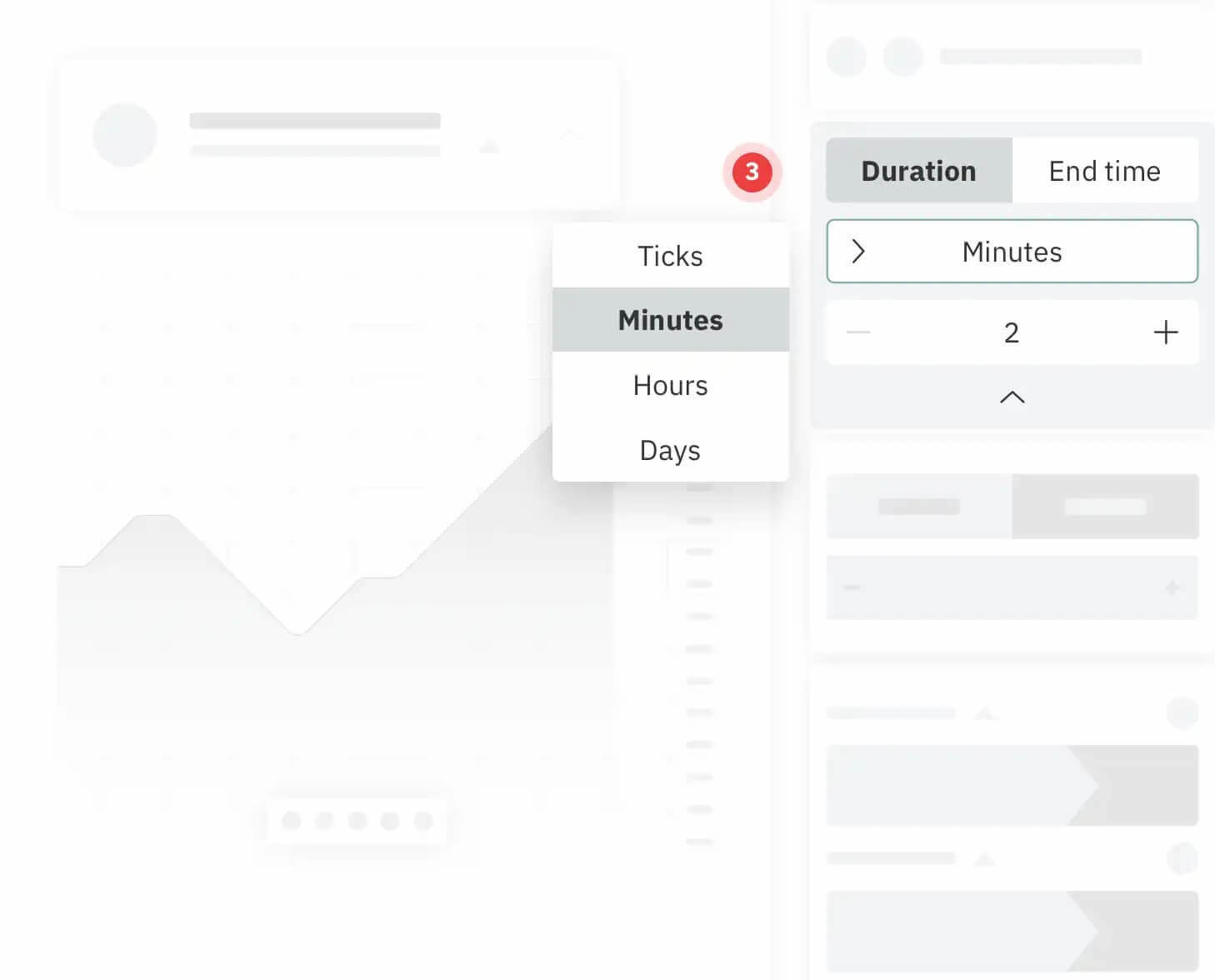
4. Stake
- Enter your stake amount to receive a payout quote instantly. Alternatively, you can set your preferred payout to receive a price quote for a corresponding stake amount.
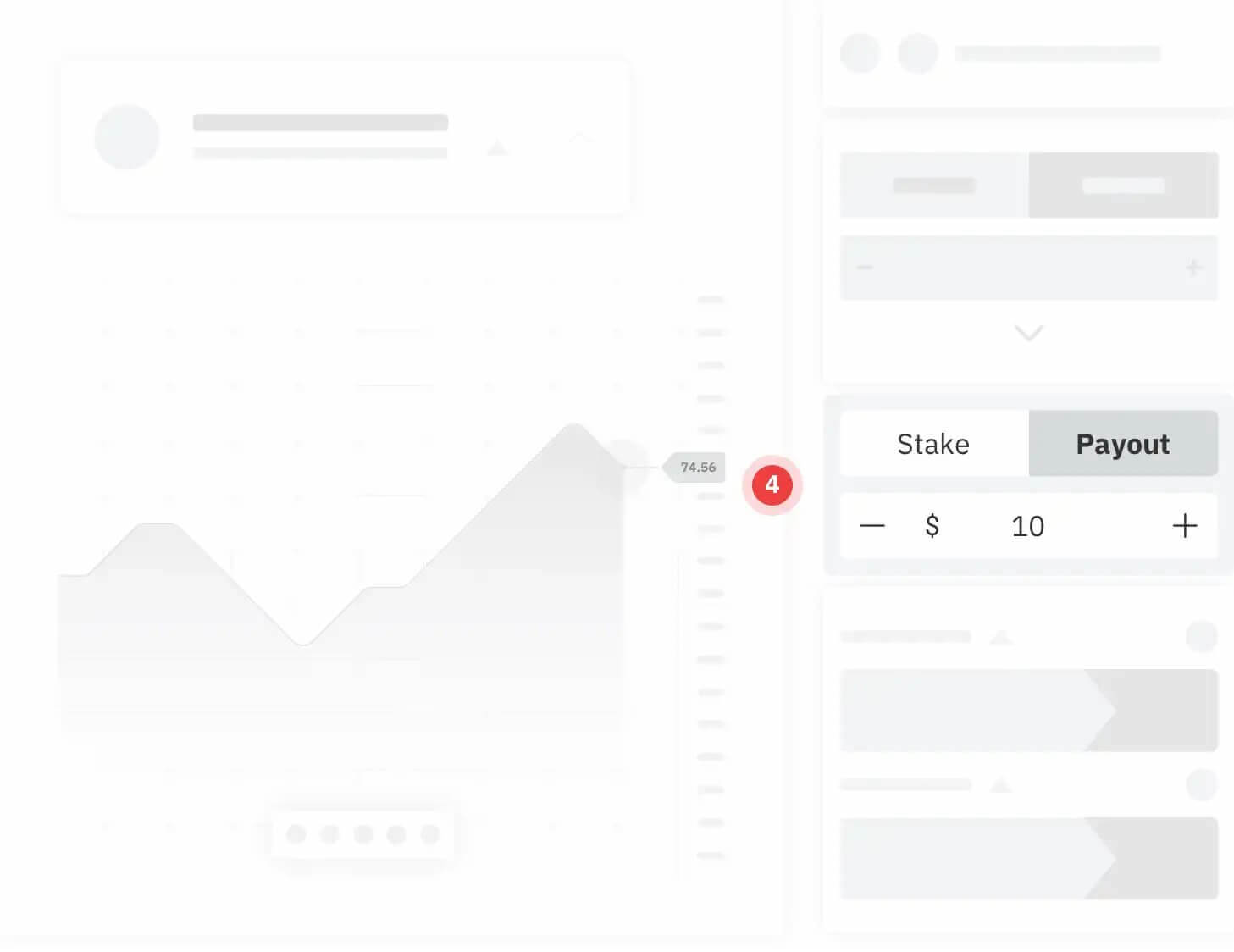
Get quote
5. Get quote
- Based on the position you’ve defined, you’ll instantly receive a payout quote or a quote of the stake required to open your position.
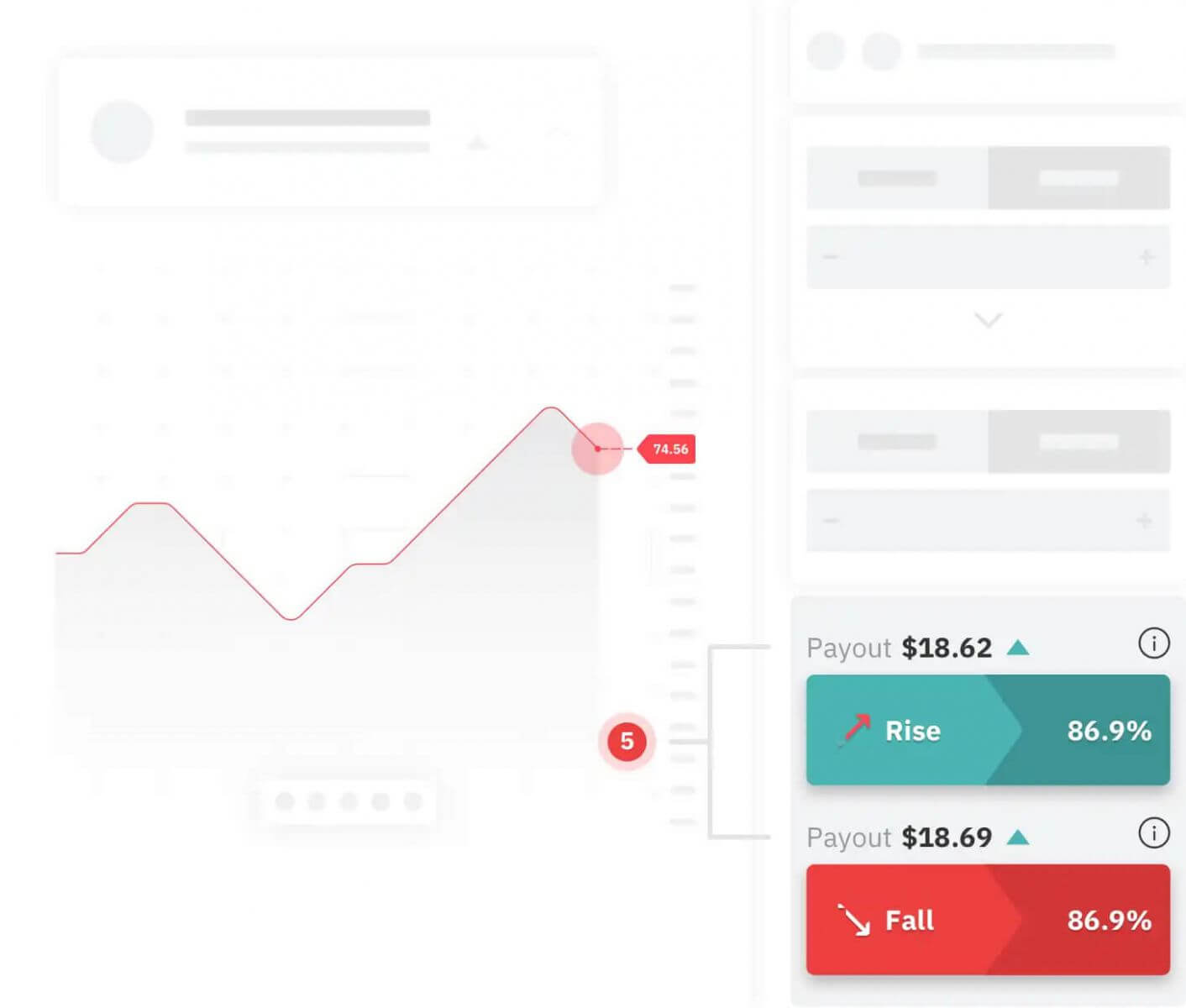
Purchase your contract
6. Purchase your contract
- Place your order immediately if you are satisfied with the quote that you’ve received. Otherwise, continue to customise the parameters and purchase your contract when you are comfortable with the quote.
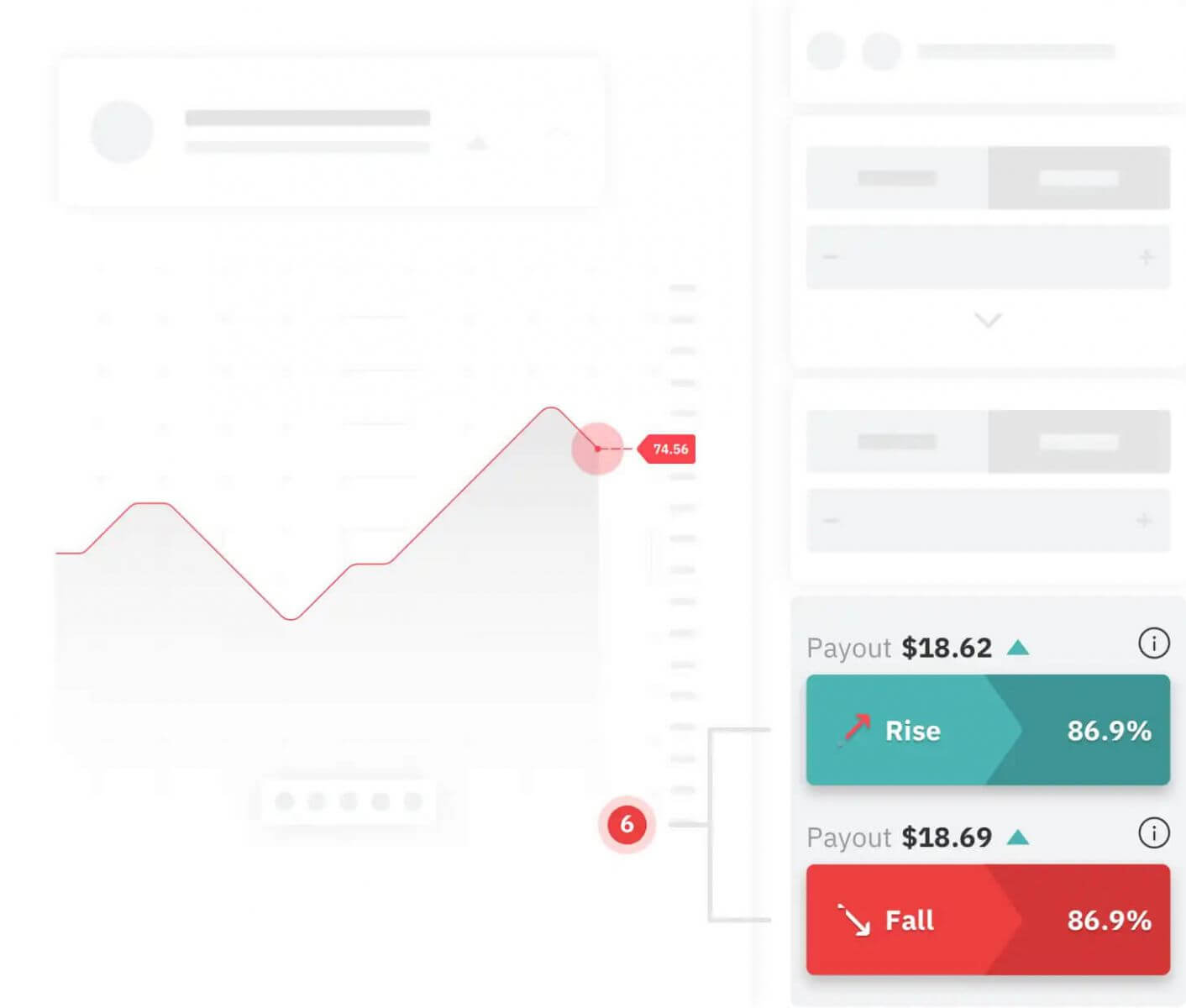
Options to trade on Deriv
Up/Down
Rise/Fall

Predict whether the exit spot will be strictly higher or lower than the entry spot at the end of the contract period.
- If you select ‘Higher’, you win the payout if the exit spot is strictly higher than the entry spot.
- If you select ‘Lower’, you win the payout if the exit spot is strictly lower than the entry spot.
Higher/Lower

Predict whether the exit spot will be higher or lower than a price target (the barrier) at the end of the contract period.
- If you select ‘Higher’, you win the payout if the exit spot is strictly higher than the barrier.
- If you select ‘Lower’, you win the payout if the exit spot is strictly lower than the barrier.
In/Out
Ends Between/Ends Outside

Predict whether the exit spot will be inside or outside two price targets at the end of the contract period.
- If you select ‘Ends Between’, you win the payout if the exit spot is strictly higher than the low barrier and lower than the high barrier.
- If you select ‘Ends Outside’, you win the payout if the exit spot is either strictly higher than the high barrier, or strictly lower than the low barrier.
Stays Between/Goes Outside

Predict whether the market will stay inside or go outside two price targets at any time during the contract period.
- If you select ‘Stays Between’, you win the payout if the market stays between (does not touch). either the high barrier or the low barrier at any time during the contract period.
- If you select ‘Goes Outside’, you win the payout if the market touches either the high barrier or the low barrier at any time during the contract period.
Digits
Matches/Differs
Predict what number will be the last digit of the last tick of a contract.
- If you select ‘Matches’, you will win the payout if the last digit of the last tick is the same as your prediction.
- If you select ‘Differs’, you will win the payout if the last digit of the last tick is not the same as your prediction.
Even/Odd

Predict whether the last digit of the last tick of a contract will be an even number or an odd number.
- If you select ‘Even’, you will win the payout if the last digit of the last tick is an even number (i.e. 2, 4, 6, 8, or 0).
- If you select ‘Odd’, you will win the payout if the last digit of the last tick is an odd number (i.e. 1, 3, 5, 7, or 9).
Over/Under

Predict whether the last digit of the last tick of a contract will be higher or lower than a specific number.
- If you select ‘Over’, you will win the payout if the last digit of the last tick is greater than your prediction.
- If you select ‘Under’, you will win the payout if the last digit of the last tick is less than your prediction.
Reset Call/Reset Put

Predict whether the exit spot will be higher or lower than either the entry spot or the spot at reset time.
- If you select ‘Reset-Call’, you win the payout if the exit spot is strictly higher than either the entry spot or the spot at reset time.
- If you select ‘Reset-Put’, you win the payout if the exit spot is strictly lower than either the entry spot or the spot at reset time.
High/Low Ticks

Predict which will be the highest or the lowest tick in a series of five ticks.
- If you select ‘High Tick’, you win the payout if the selected tick is the highest among the next five ticks.
- If you select ‘Low Tick’, you win the payout if the selected tick is the lowest among the next five ticks.
Touch/No Touch

Predict whether the market will touch or not touch a target at any time during the contract period.
- If you select ‘Touches’, you win the payout if the market touches the barrier at any time during the contract period.
- If you select ‘Does Not Touch’, you win the payout if the market never touches the barrier at any time during the contract period.
Asians

Predict whether the exit spot (last tick) will be higher or lower than than the average of the ticks at the end of the contract period.
- If you select ‘Asian Rise’, you will win the payout if the last tick is higher than the average of the ticks.
- If you select ‘Asian Fall’, you will win the payout if the last tick is lower than the average of the ticks.
If the last tick is equal to the average of the ticks, you dont win the payout.
Only Ups/Only Downs

Predict whether consecutive ticks will rise or fall successively after the entry spot.
- If you select ‘Only Ups’, you win the payout if consecutive ticks rise successively after the entry spot. No payout if any tick falls or is equal to any of the previous ticks.
- If you select ‘Only Downs’, you win the payout if consecutive ticks fall successively after the entry spot. No payout if any tick rises or is equal to any of the previous ticks.
High Ticks/Low Ticks, Asians, Reset Call/Reset Put, Digits, and Only Ups/Only Downs are available exclusively on synthetic indices.
Lookbacks
High-Close

When you purchase a ‘High-Close’ contract, your win or loss will be equal to the multiplier times the difference between the high and the close over the duration of the contract.
Close-Low

When you purchase a ‘Close-Low’ contract, your win or loss will be equal to the multiplier times the difference between the close and the low over the duration of the contract.
High-Low

When you purchase a ‘High-Low’ contract, your win or loss will be equal to the multiplier times the difference between the high and the low over the duration of the contract.
Lookback options are available only on synthetic indices.
How to Trade Forex/CFD in Deriv MT5
How to Trade on the MetaTrader 5 Platform
How to login to MetaTrader 5
Visit https://deriv.com/ and log in to your account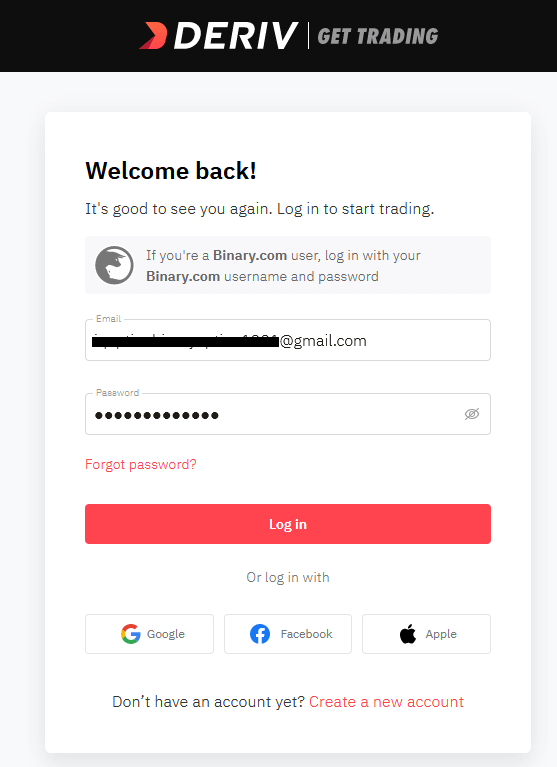
Select ‘DMT5’ from Menu
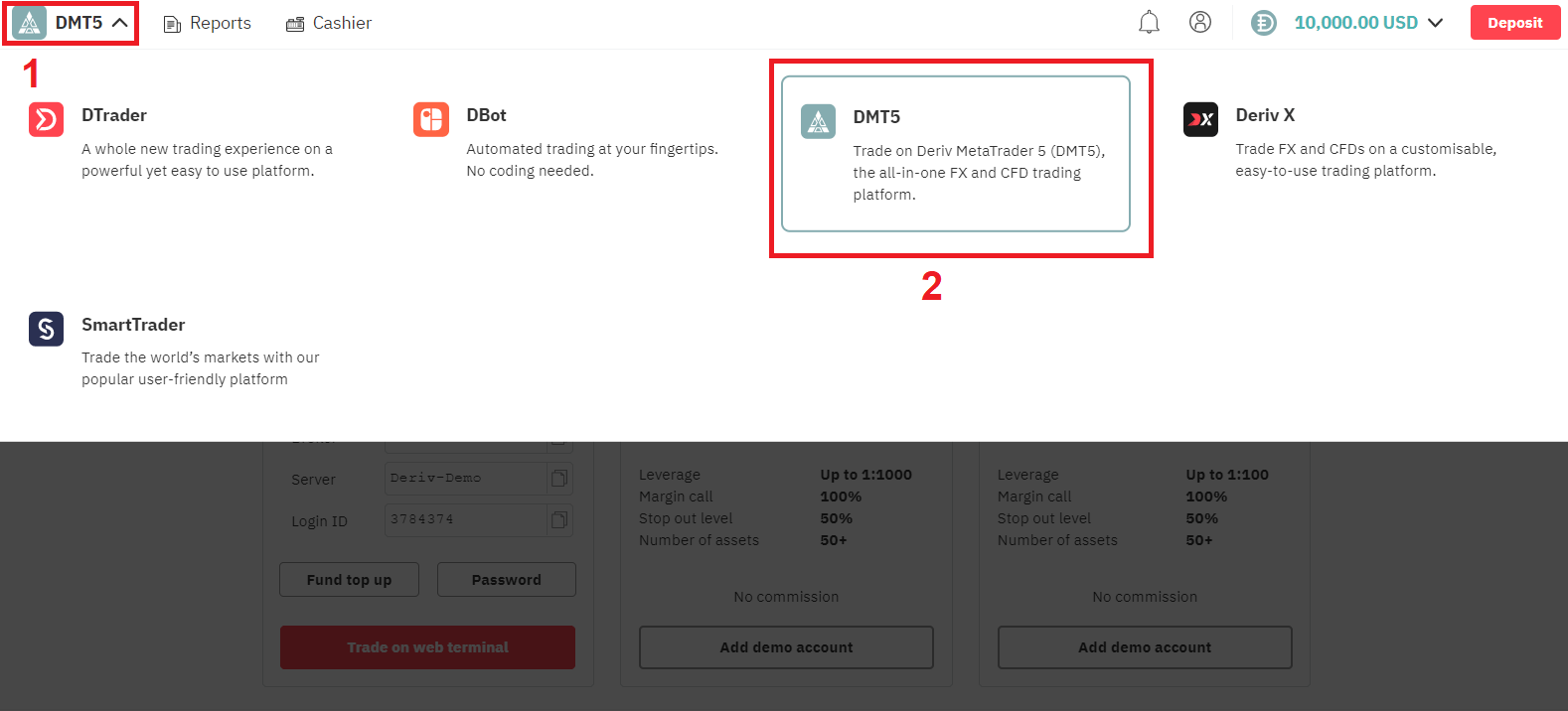
On the Deriv MT5 dashboard, Choose Account Type you want to trade and click "Add demo Account", then click ’Trade on web terminal’
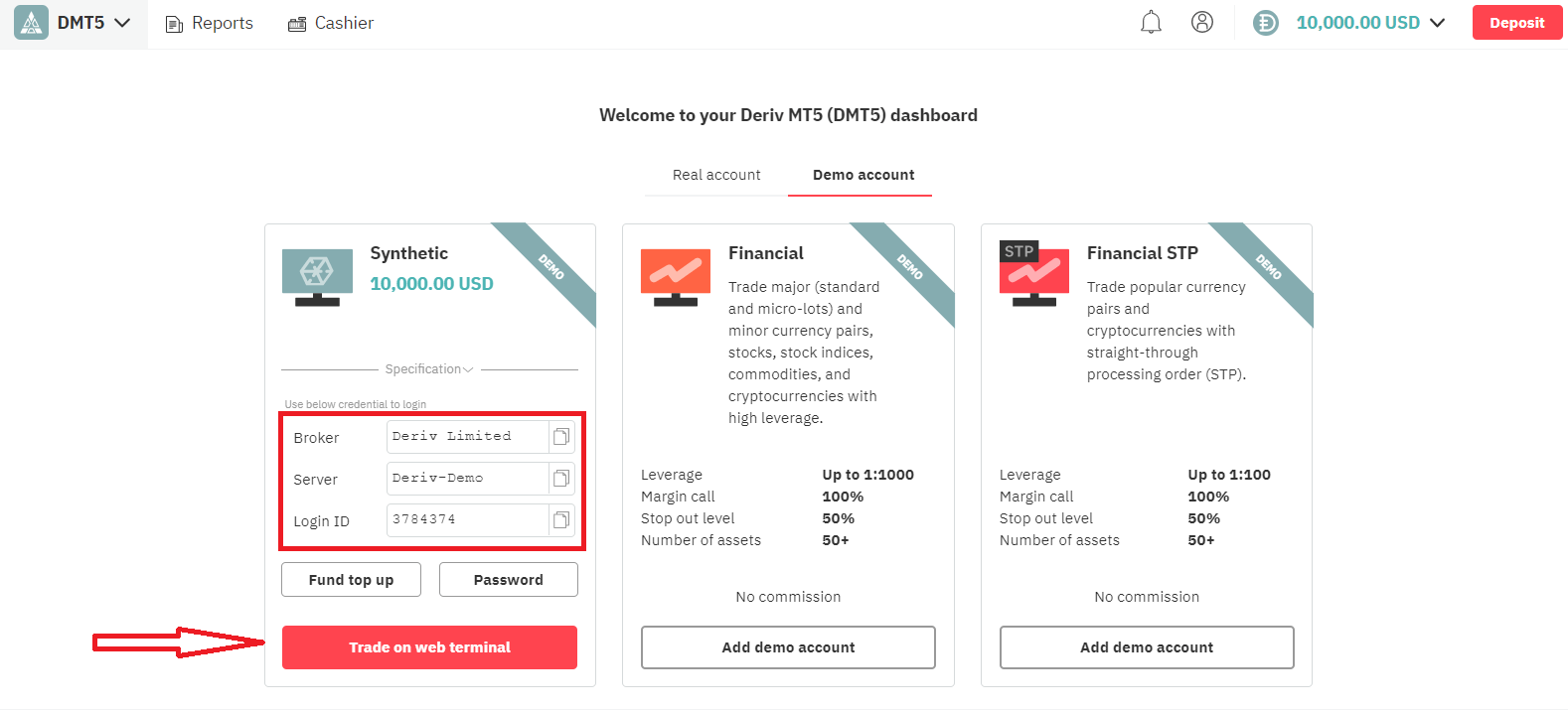
Next, log in to your MT5 account, enter MT5 login and Password
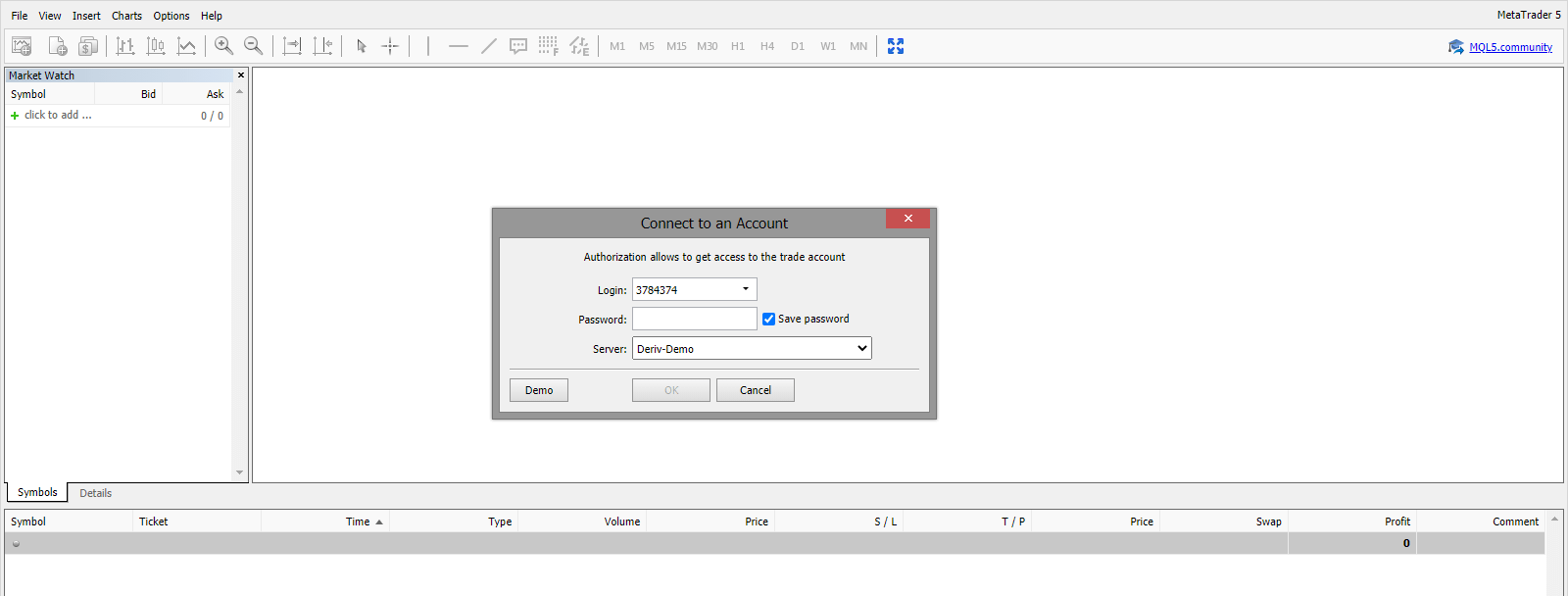
How Open a new Position
Step 1: Right-click your chosen symbol (currency pair) and select ‘New Order’ or simply double-click on the symbol to open the ‘New Order’ window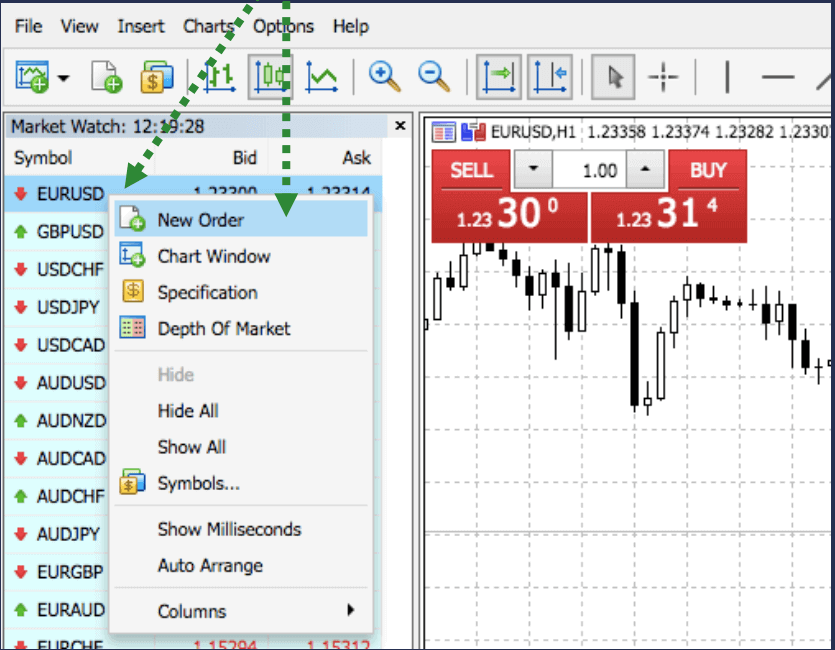
Step 2: Adjust the limits of your contract and select ‘Buy by Market’
Note: You can also choose ‘Sell by Market’ to ‘short sell
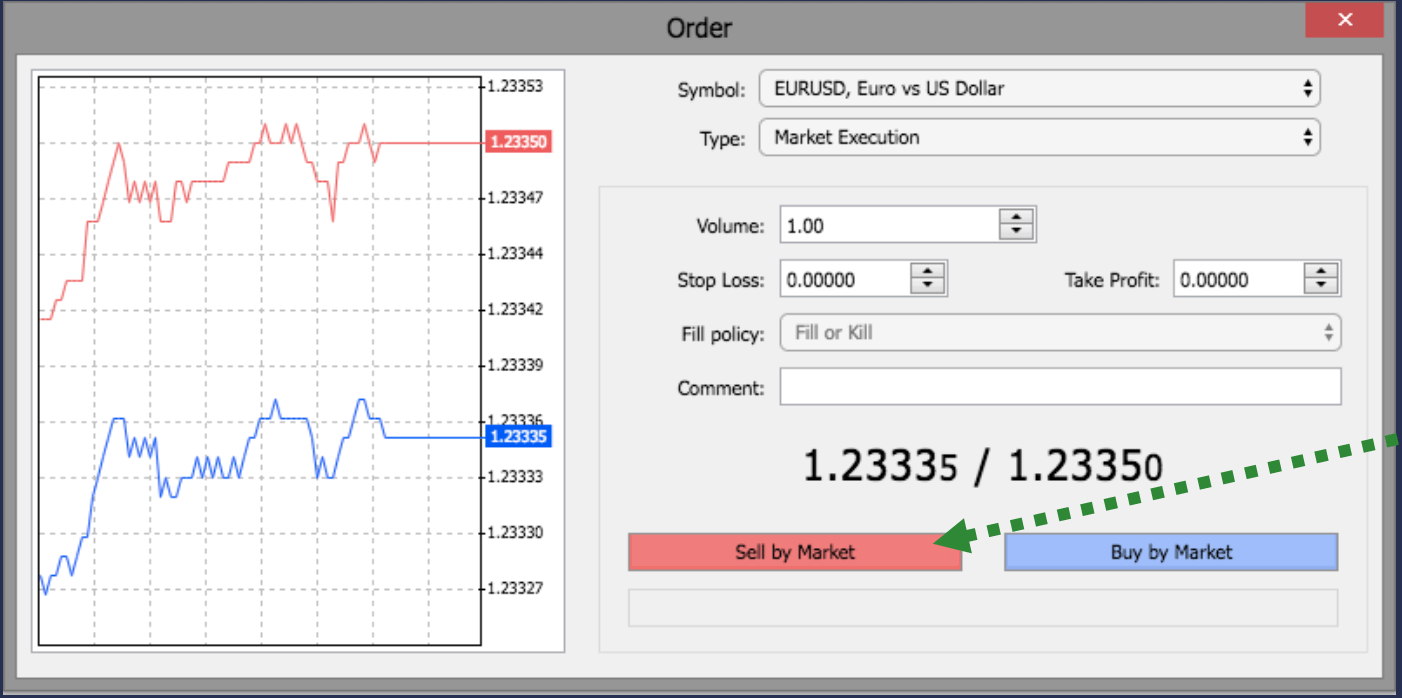
Step 3: Click ‘OK’ to confirm the order
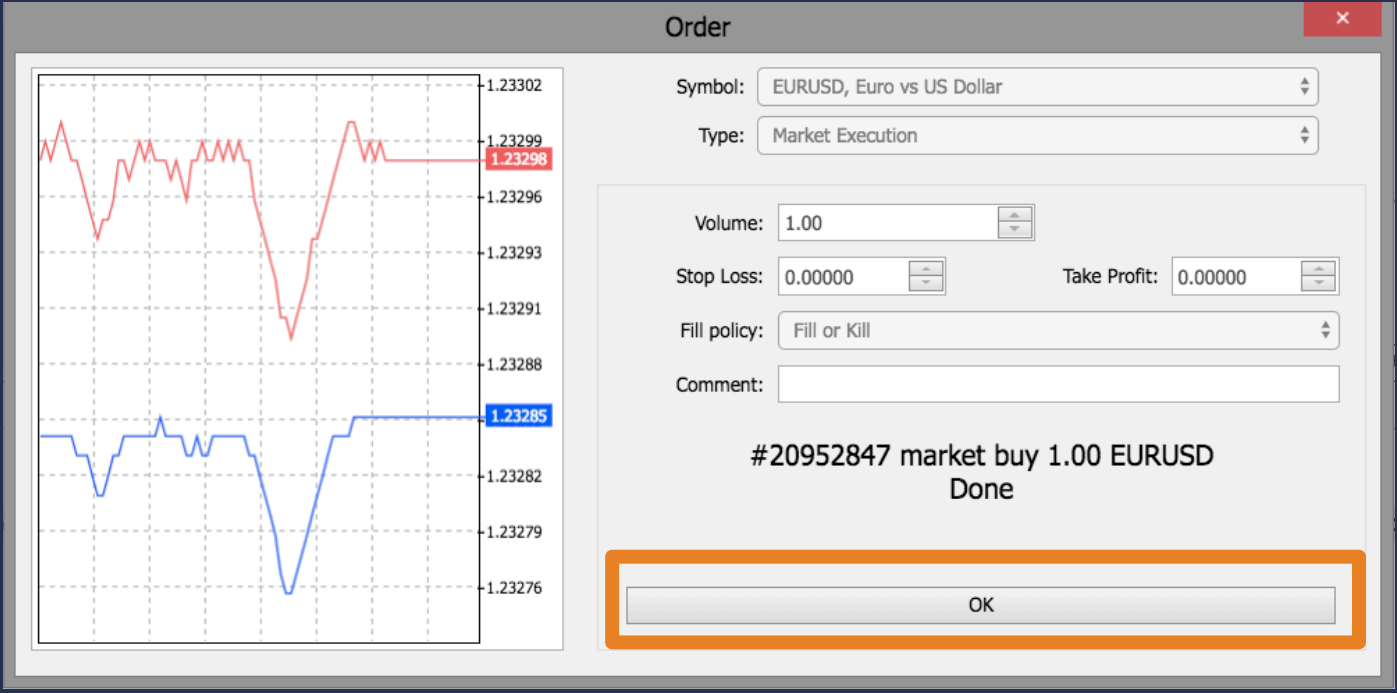
How to close your position in MT5
Step 1: Double-click on the open position in the Terminal window to modify or delete the order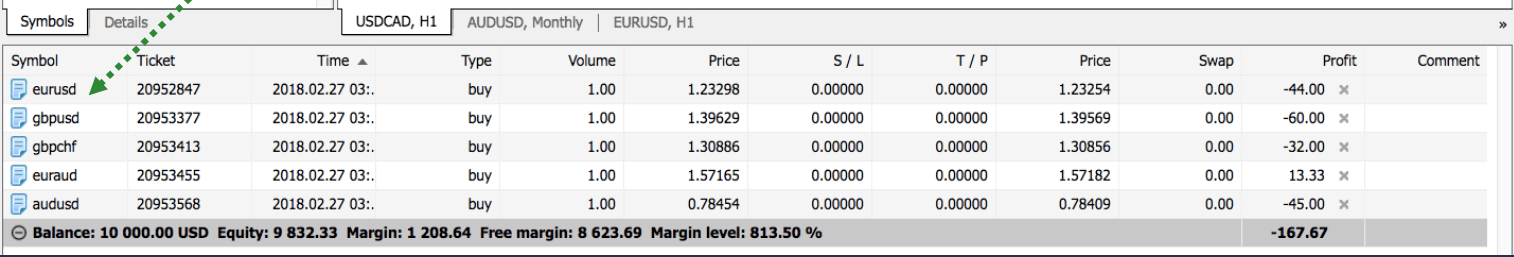
Step 2: Click ‘Close by Market’
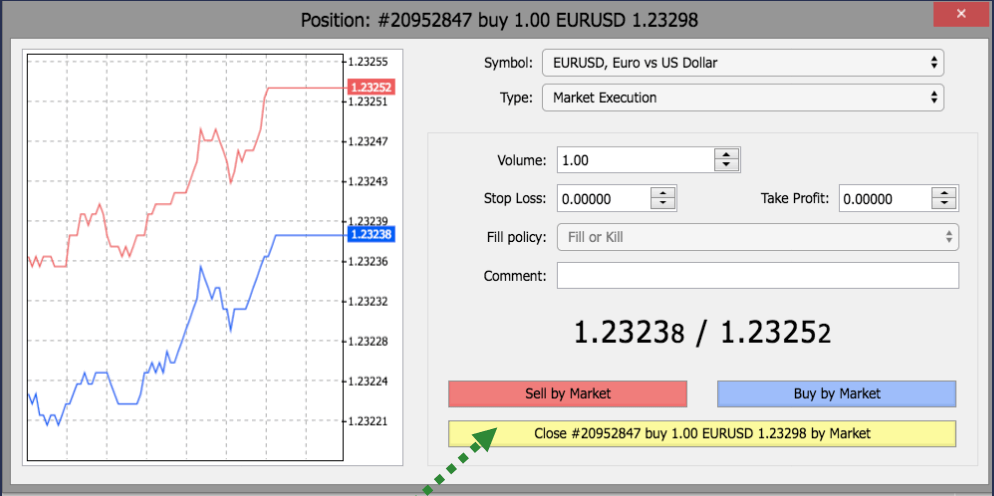
Step 3: Click ‘OK’ to confirm
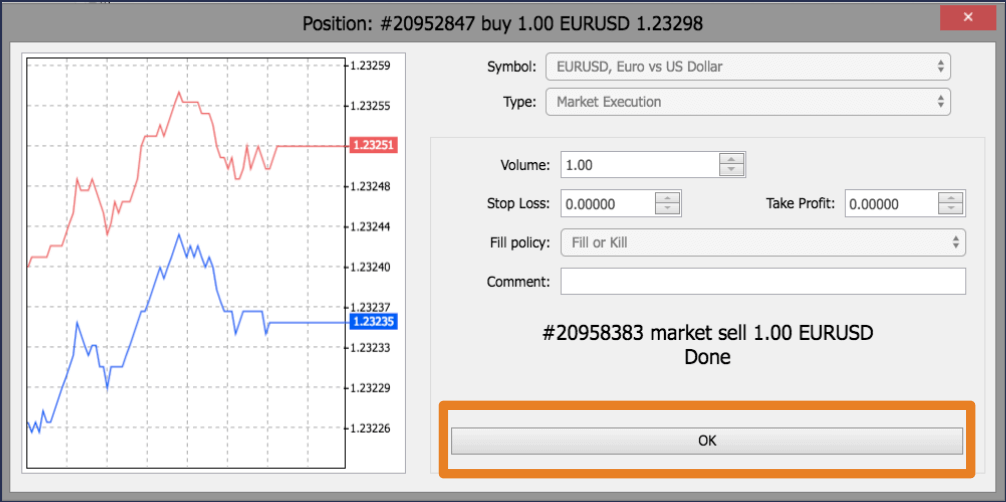
Or To close an open position, click the ‘x’ in the Trade tab in the Terminal window.
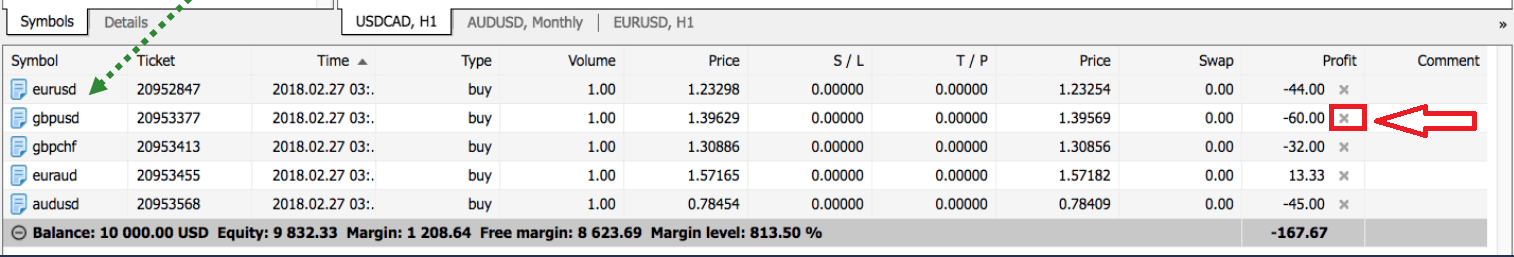
Or right-click the line order on the chart and select ‘close’.
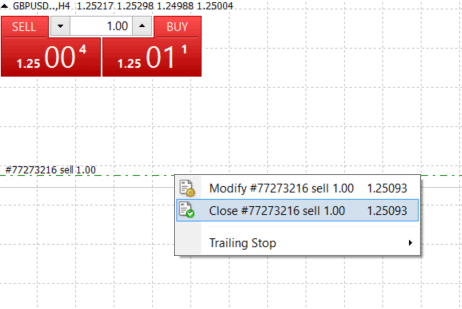
As you can see, opening and closing your trades on MT5 is very intuitive, and it literally takes just one click.
How to check your ‘trading history’
Step 1: Click on the ‘History’ tab to view the profit/loss for a contractStep 2: Select a particular contract and refer to the ‘Profit’ column to see its profit/loss
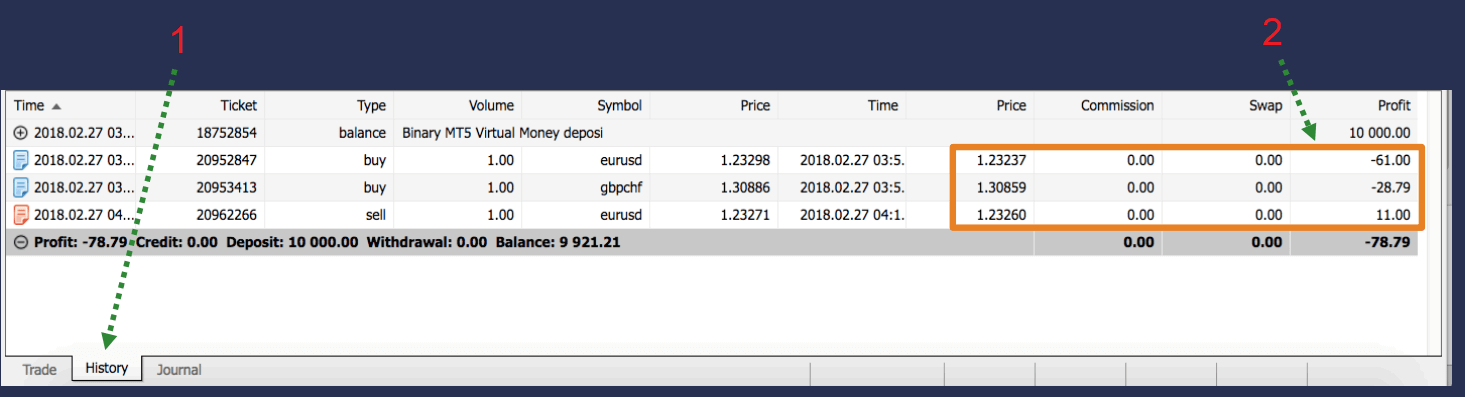
What can you trade with Deriv.com?
Major pairs
The most popular, commonly traded currency pairs, such as EUR/USD and USD/JPY. All major pairs include USD since it’s the world’s most traded currency.
Minor pairs
Currency pairs that don’t include USD, but still encompass the currency of developed countries. This could be GBP/CAD or EUR/CHF
Exotic pairs
Currency pairs consisting of one major currency and the currency of a developing country, such as Turkey (available on DMT5). Pairs such as USD/RUB or USD/THB would come under this group.
Unique Digital options offered by Deriv.com
Digital options have a fixed payout and a fixed premium. Before purchasing each trade, you’ll know the exact cost of each trade and how much you stand to gain or lose. At worst, the maximum that you could ever part with is the price initially paid to purchase the trade; at best, you’ll win back your initial stake plus the payout amount displayed for your consideration when you first bought the trade. Thus, as forex trading goes, the digital option route is clear-cut and predictable in terms of the potential outcomes. Your risk on DTrader is strictly limited to your premium.Deriv Digital options give you a variety of ways to profit from a currency pair
In my new E-book How To Trade the Forex market I go into more depth on the different ways to back a currency as well as how I use technical analysis to help spot trends in the market. I also go through the Forex terminology and take your through trading examples.
FX Contracts For Difference (MT5)
A CFD is a derivative product that you can use to speculate on the future direction of a market’s price. You’ll never take ownership of the underlying asset (in this case, currencies). Profit or loss results only from the difference in the price of the underlying asset when the contract is closed. A CFD gives you exposure to a market and allows you to go long (trade for the price to go up) or short (trade for the price to go down). The CFD will remain open until you close it or it gets stopped out.Deriv.com believes in reasonable trading and offer ways to limit your risk such as stop loss, take profit and limit orders they also offer a no negative balance guarantee which means should a trade go heavily against you and you don’t have a stop loss order you will not be asked for additional funds.
Deriv.com use Metatrader 5 (MT5)
MetaTrader 5 (MT5) is a robust online trading platform developed by MetaQuotes Software. Whilst, at first sight, MT5 can look a little overwhelming, take it a bite at a time and you’ll easily be able to rise to master it. The software is available free of charge and can be downloaded on a desktop or you can use a mobile device will apps available for Android and iPhone/iPad
The power of Leverage
If you have say $1,000 with no leverage then the most you could trade is $1000 which is not that appealing fortunately Deriv offer generous leverage which will vary depending on your country of residency. Lets take for example 50:1 leverage this means for every $1000 you can control $50,000 this of course will magnify your gains and losses so should be used carefully. I explain risk management techniques in my E-book How To Trade ForexTrading a pair
In currency trading you are always trading a pair, its one currency The base currency against the quote currency. If you went long (buy) EUR/USD then you are buying Euros and Selling US Dollars, you cannot just say buy Euros.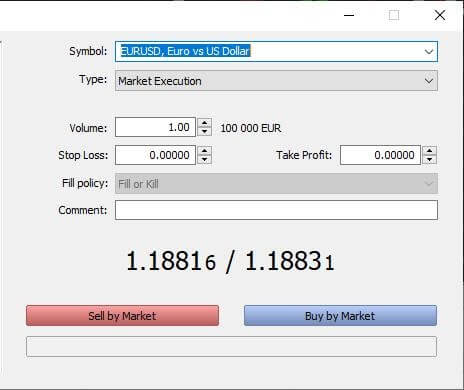
Bid price: The bid price (SELL) is what the broker is willing to pay for the base currency in this example 1.18816
Ask price: The ask price (BUY) is the rate at which a broker will sell the quote currency. The ask price is always higher than the bid price in this case 1.18831
Spread: The difference between the ask price and the bid price, which allows the broker to earn a commission on your trade. After you cover the spread between the bid and ask prices, you can start making a profit on your position. (Spread = Ask price minus Bid price). Tighter the spread the better.
Overall currencies do not move in large percentages but what exaggerates the moves is the use of leverage. A 0.5% daily move when you have 100 x leverage becomes magnified.
Average True Range (ATR)
The chart below of the EURUSD was plotted using MetaTrader5, by MetaQuotes. It is the standard for charting Forex pairs, and is free to download from Deriv. It shows a daily chart, where each candle represents a full day.At the very bottom you can see the ATR, which stands for Average True Range. The parameter, 20, indicates that it is an average of the last 20 candles. Its current value is 0.00633. If you look at the last 10 bars as the price is dropping the ATR has gone up which means more volatility.
You can easily change this in MetaTrader5 if you want an average for a longer or shorter period. The average month has 20–22 trading days and 20 is a popular one to use.

How to Withdraw Money from Deriv
Withdrawal using Visa credit or Debit card
Currencies
- USD, GBP, EUR, and AUD
- Withdrawals: 1 working day
- 10-10,000
* Min and max amounts apply to USD, GBP, EUR, and AUD.
1. Log in to your Deriv account and click on Cashier.
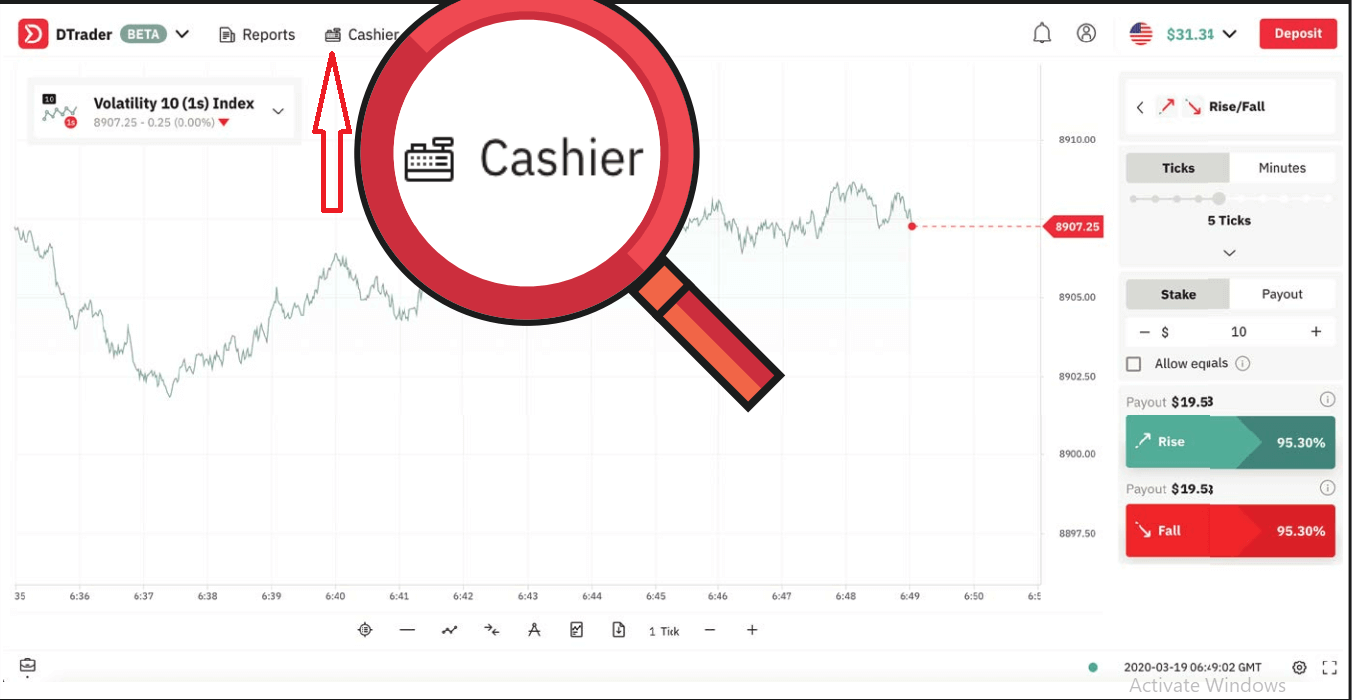
2. Click on Withdrawal. You will receive an email asking you to verify your withdrawal request
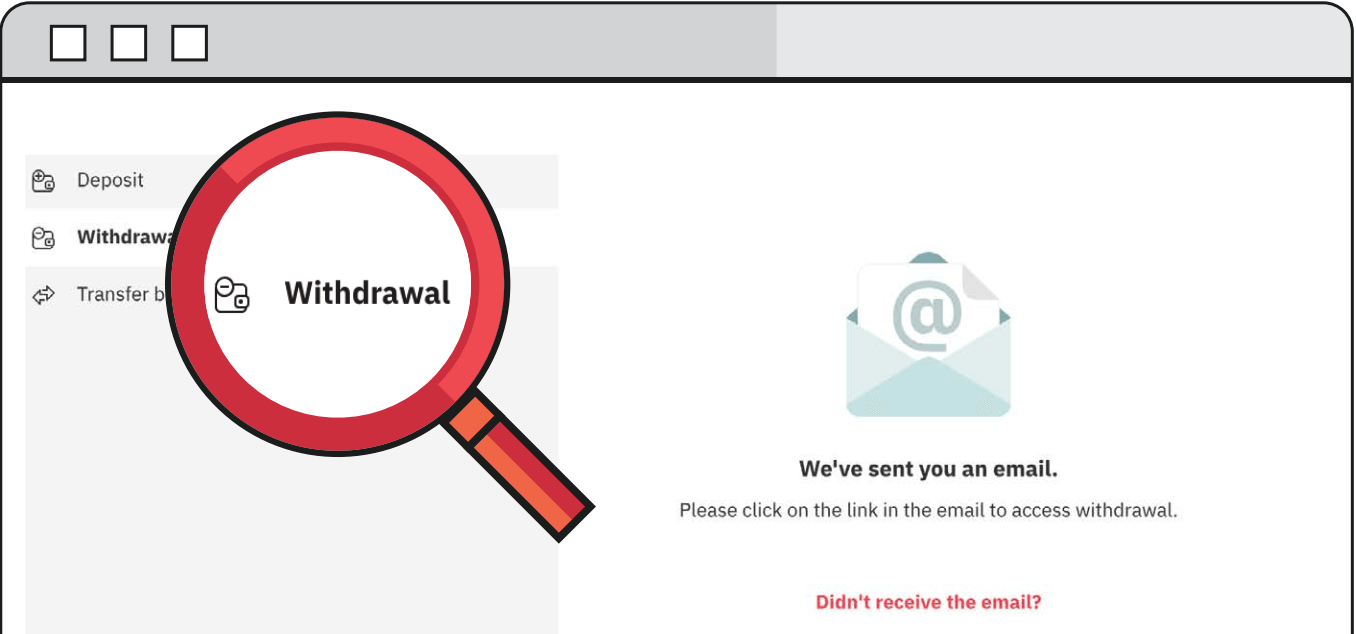
3. Follow the link that is sent to your email and it will redirect you to the Deriv cashier.
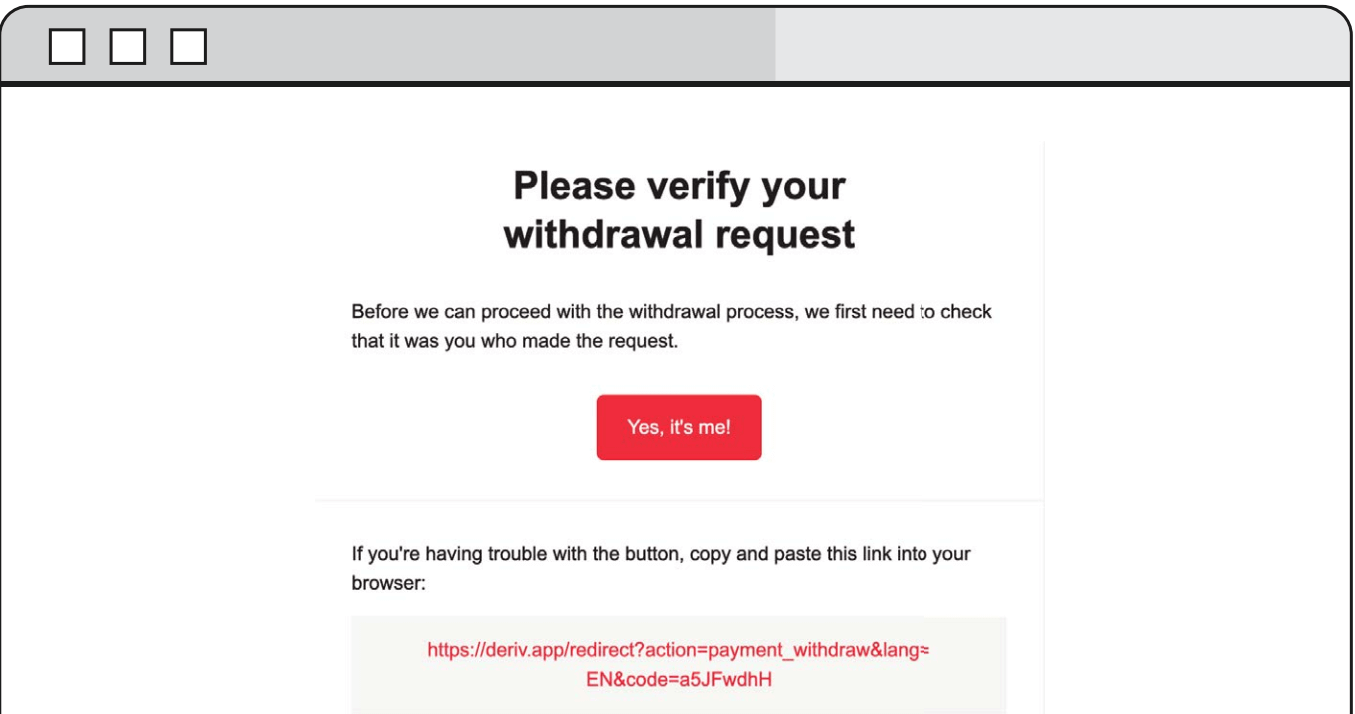
4. Enter the desired amount that you wish to withdraw from your Deriv account and select Debit/Credit card as your method of withdrawal.
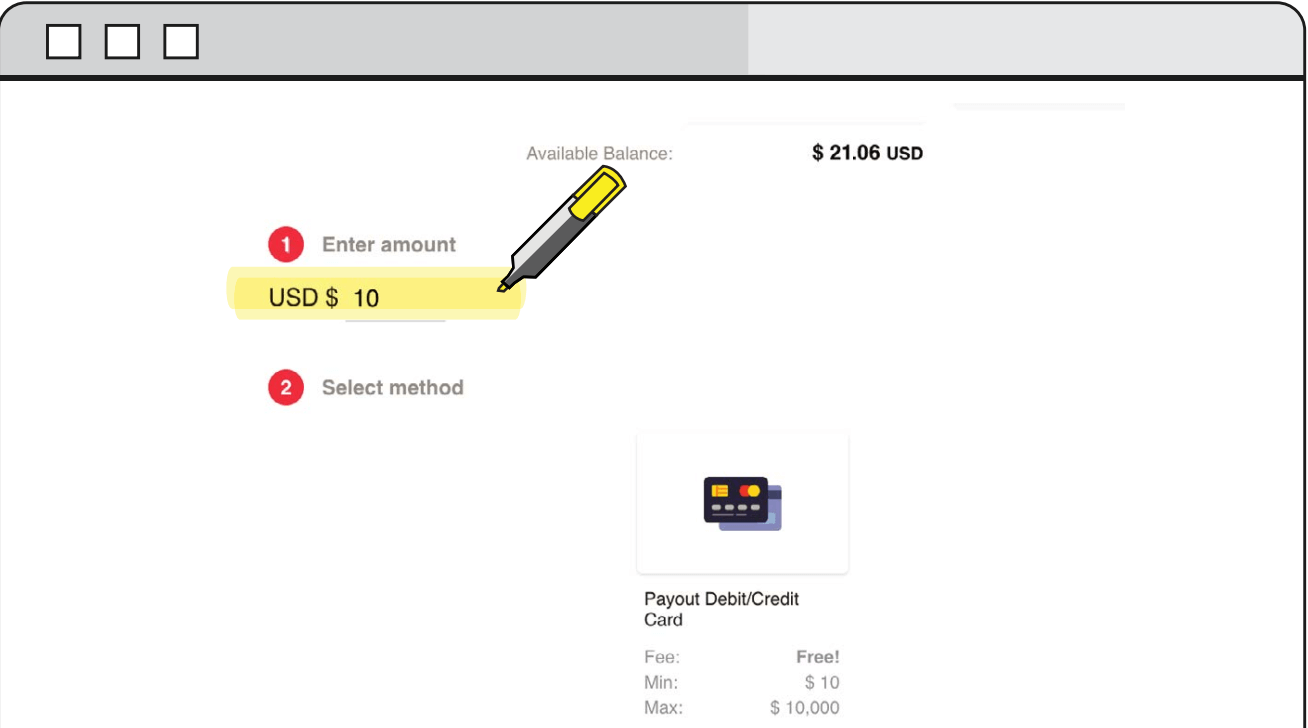
5. Enter the required card credentials.
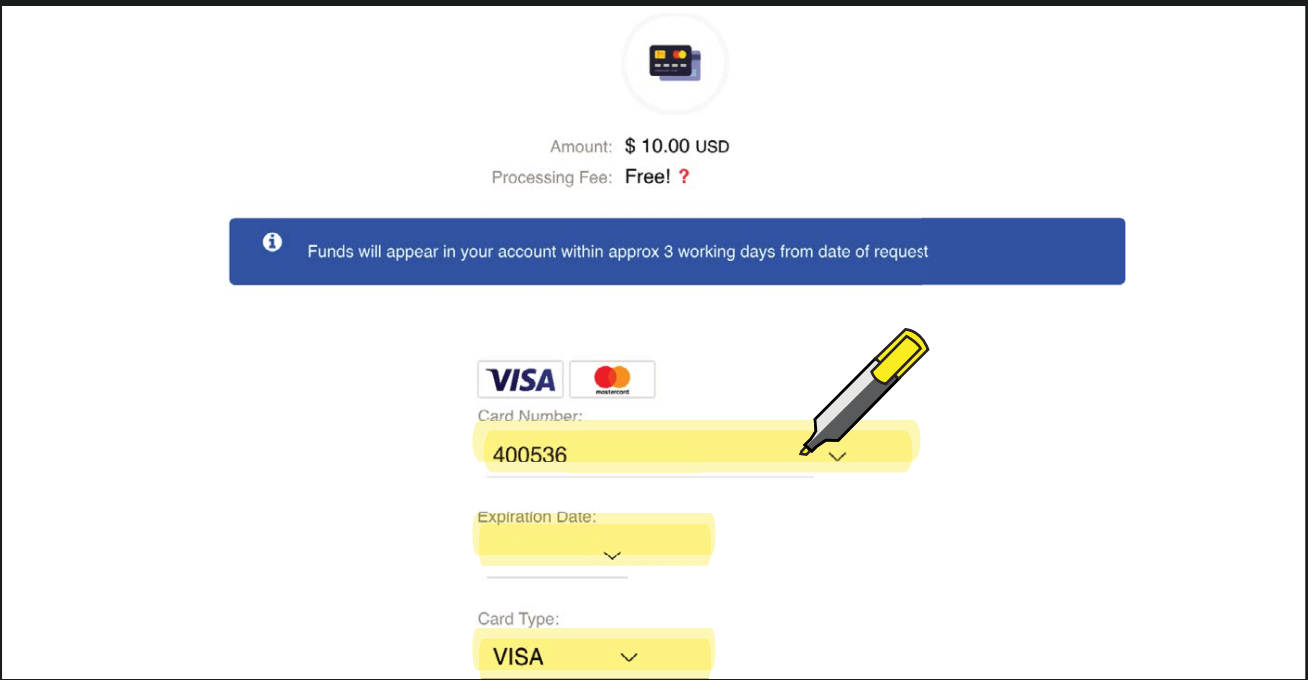
6. You will then receive a confirmation of the withdrawal request.
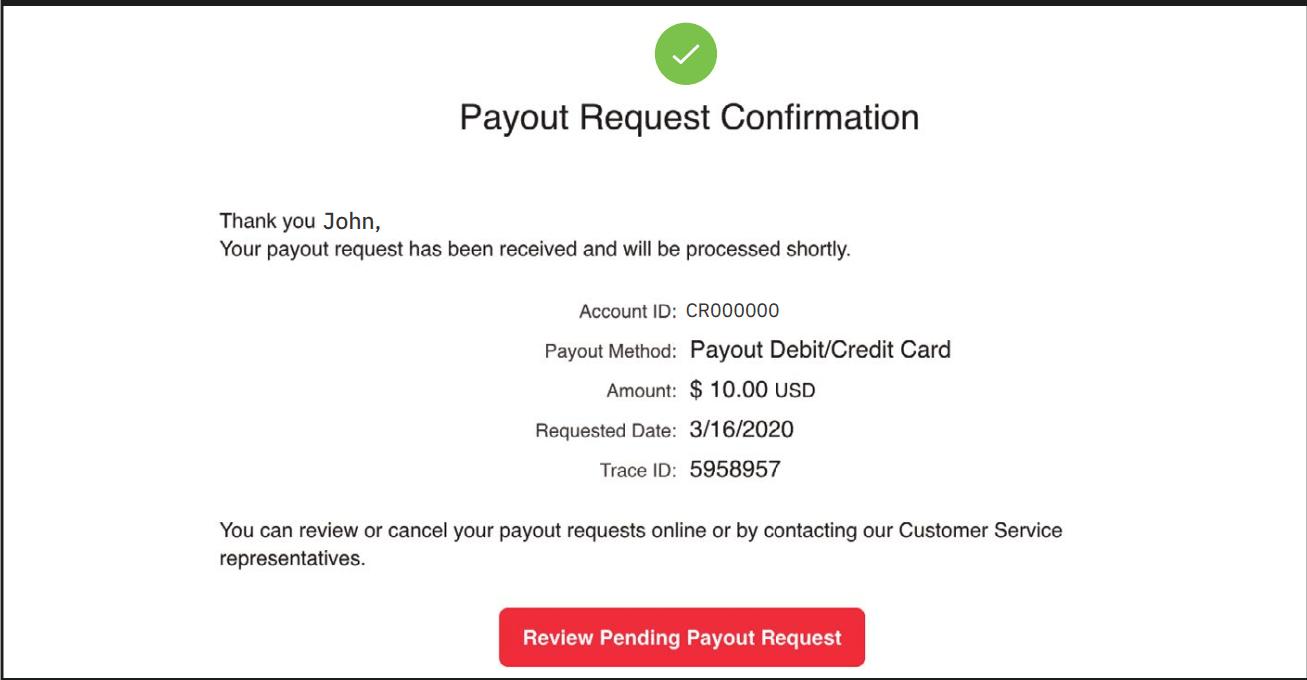
7. You will receive an email confirmation stating that the request for the withdrawal was received along with the processing time.
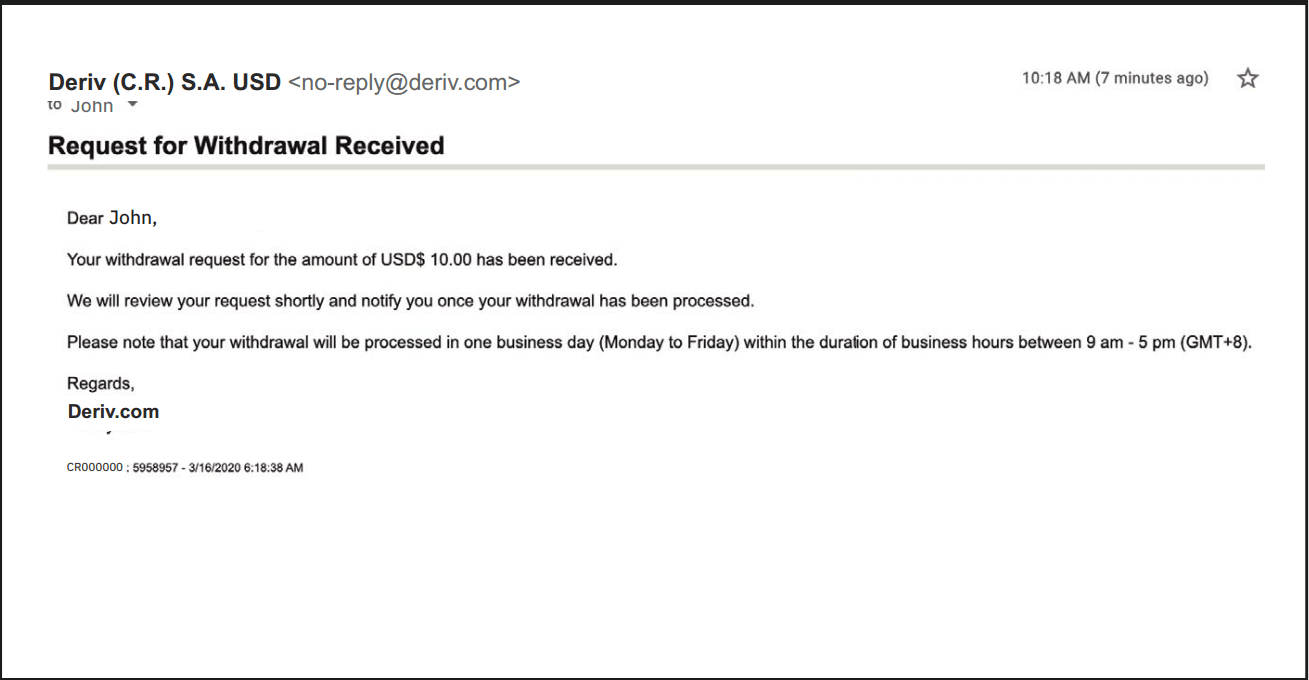
8. Once the withdrawal has been processed, you will receive another email stating that it was successful and the funds will be reflected on your chosen card
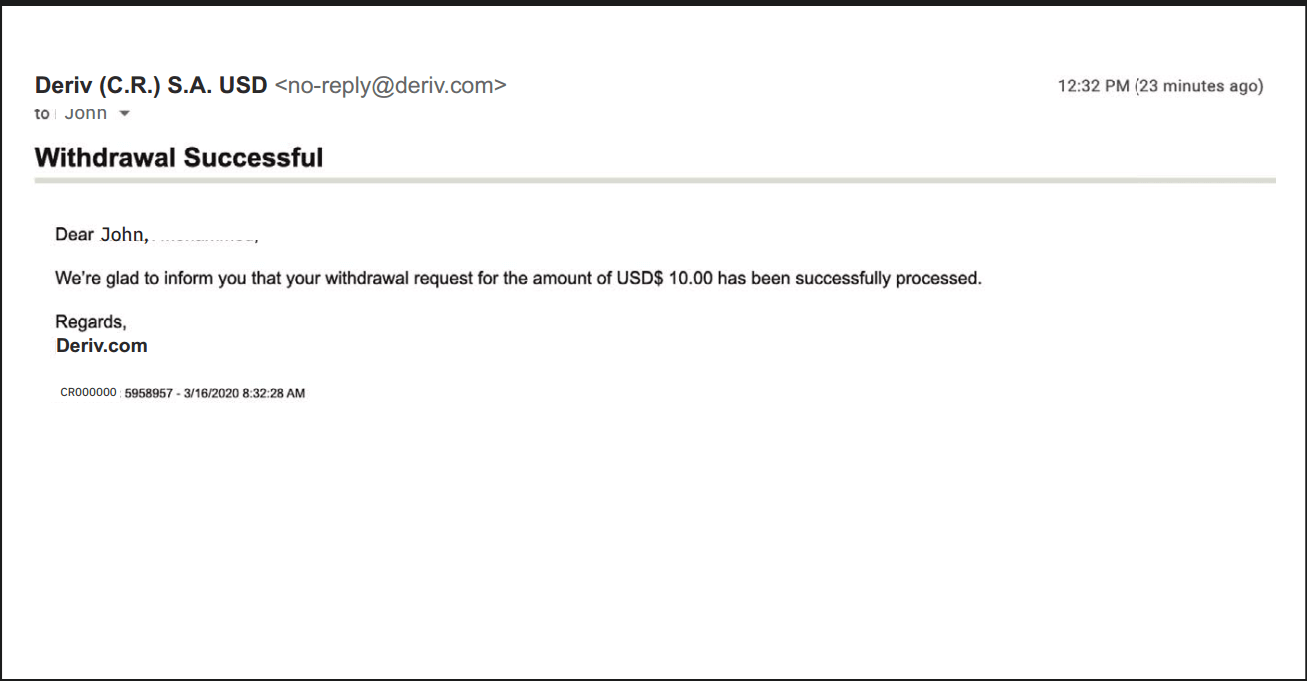
Withdrawal using FasaPay
Currencies
- USD
- Withdrawals: 1 working day
- 5-10,000
1. Log in to your Deriv USD account and select Cashier.
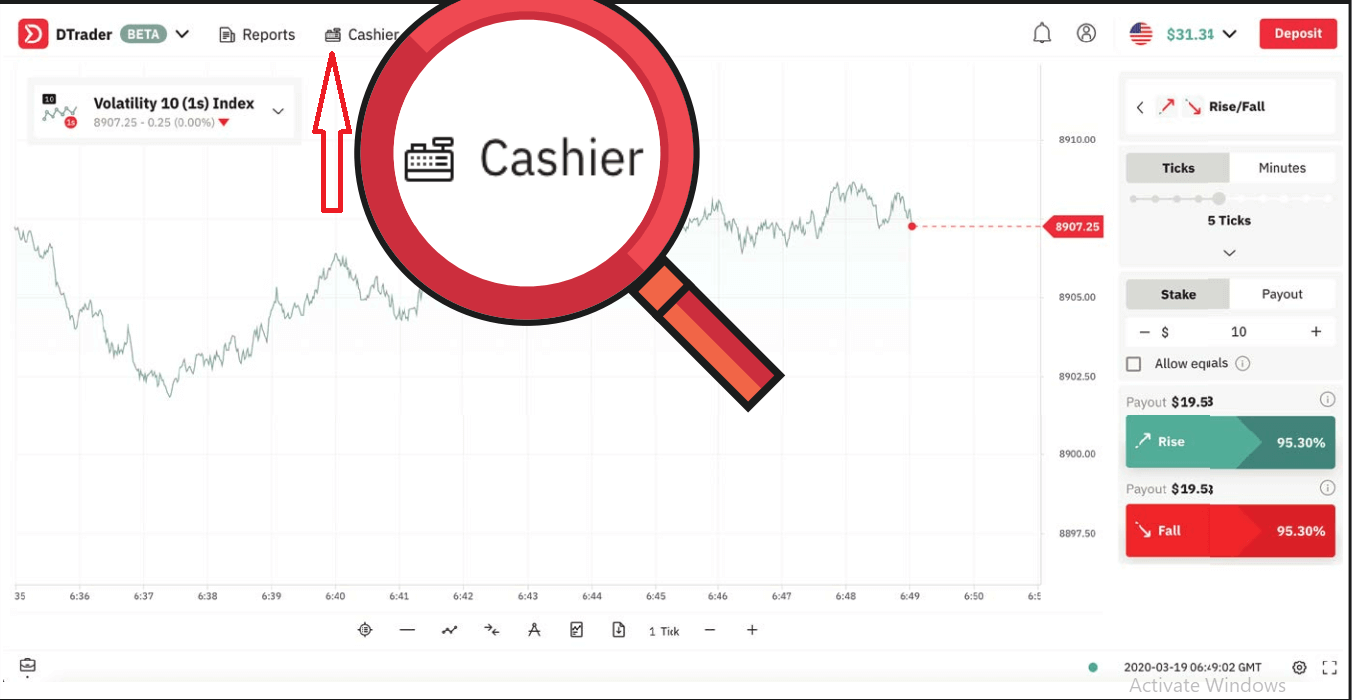
2. Choose Withdrawal and click on Request authentication email.
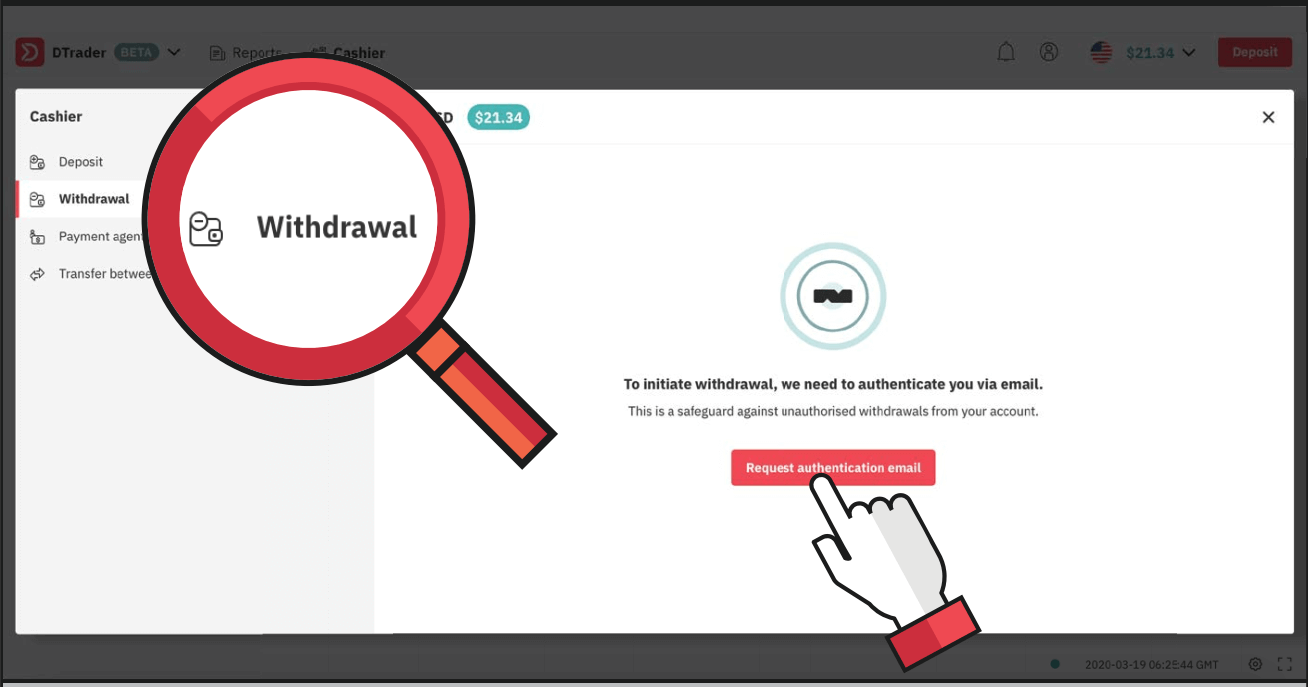
3. You will receive an email to verify your withdrawal request. Click on Yes, its me! or copy and paste the link into your browser.
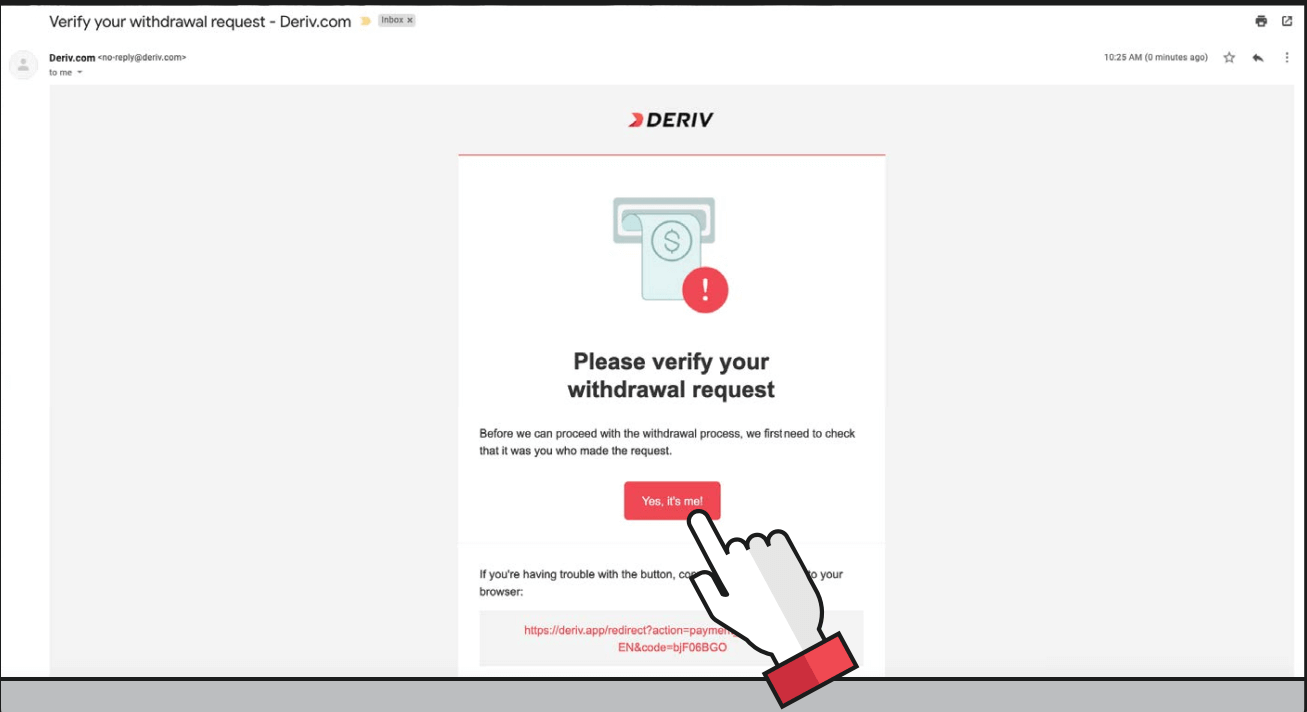
4. Enter the amount you wish to withdraw and select FasaPay.
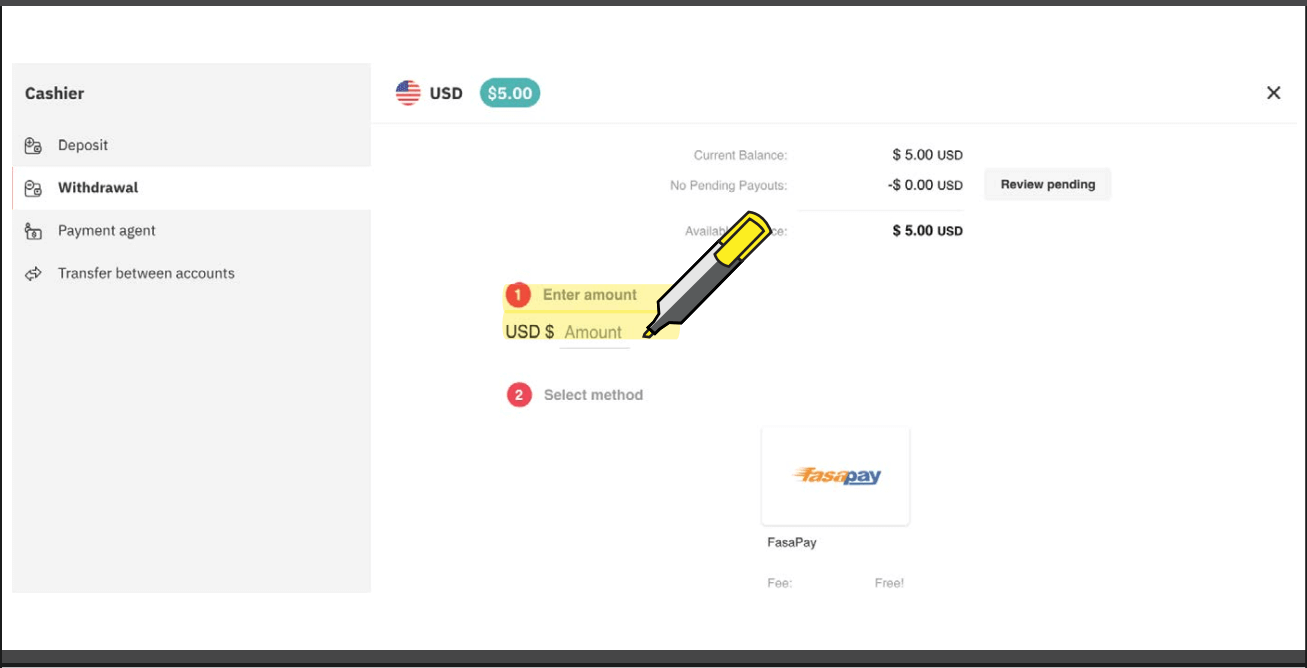
5. Enter your FasaPay account number and click on Request payout.
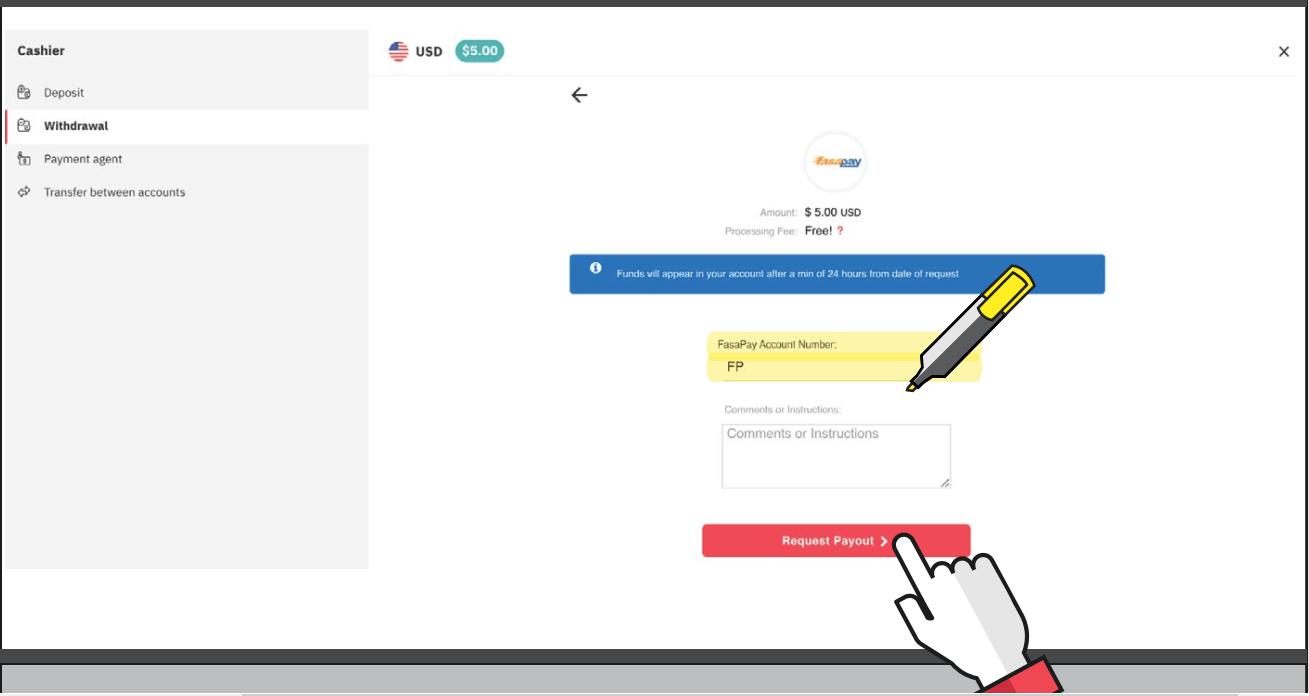
6. You will then receive a payout request confirmation message.
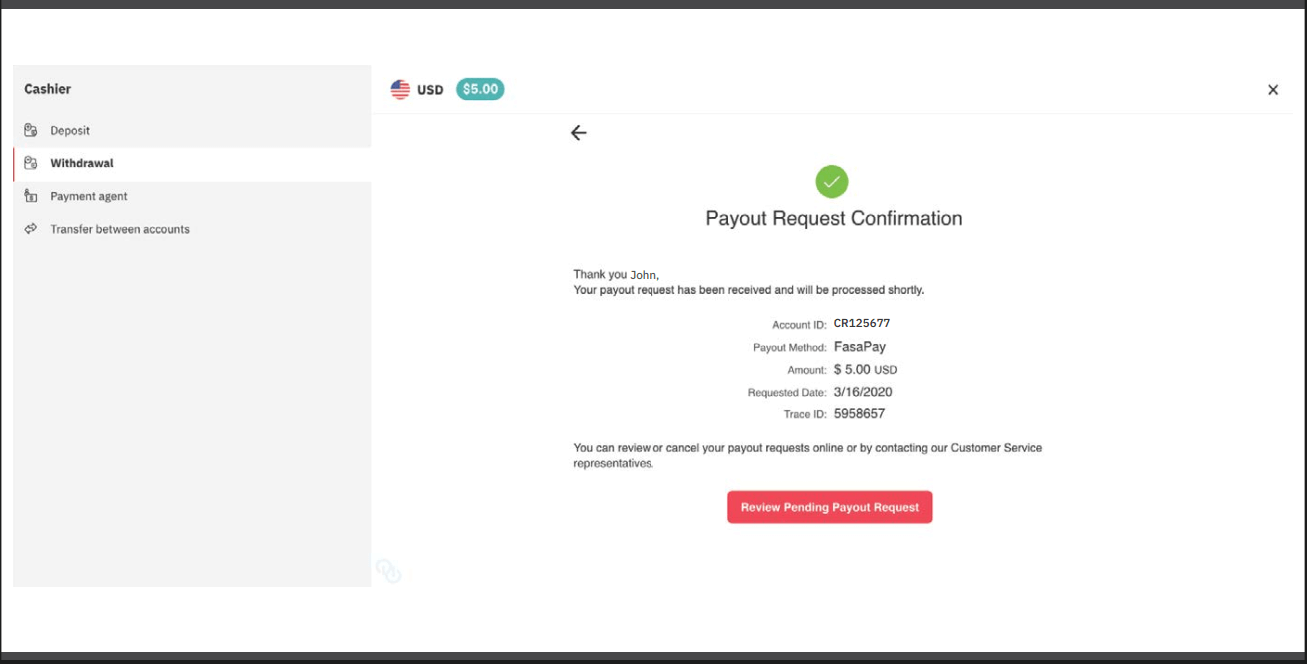
7. You will receive a payout request confirmation email.
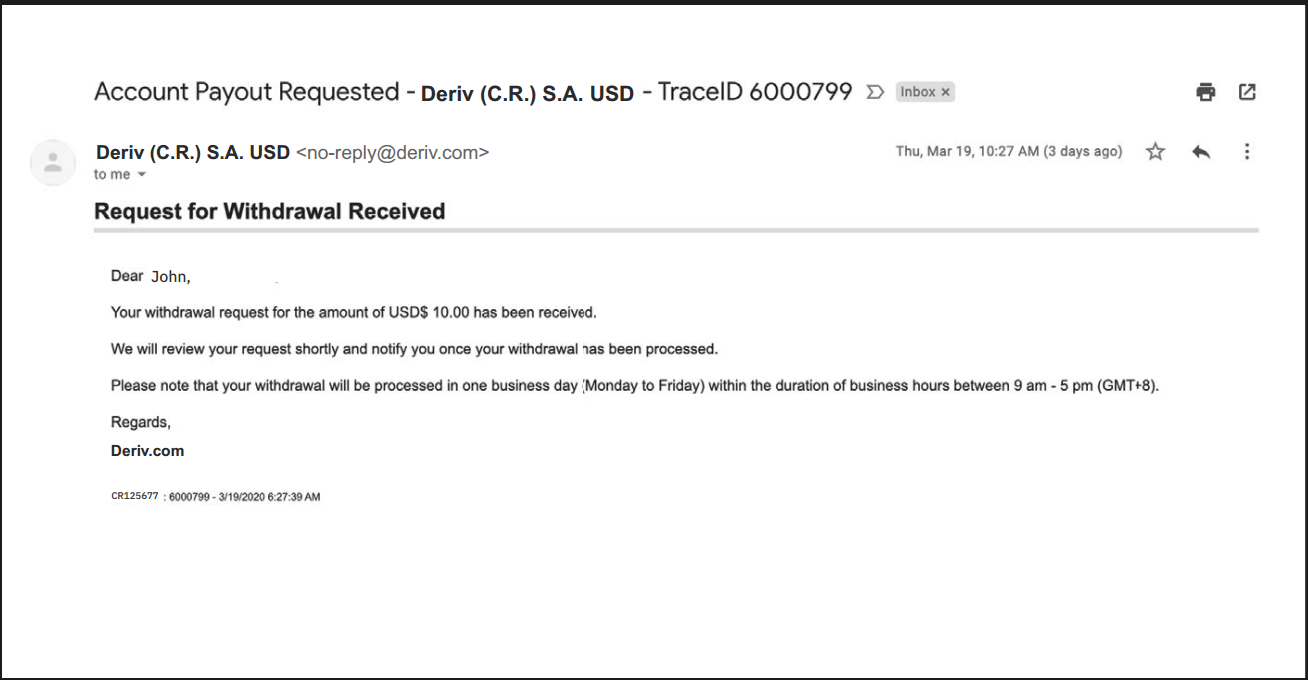
8. You will also receive an email notification for your successful withdrawal
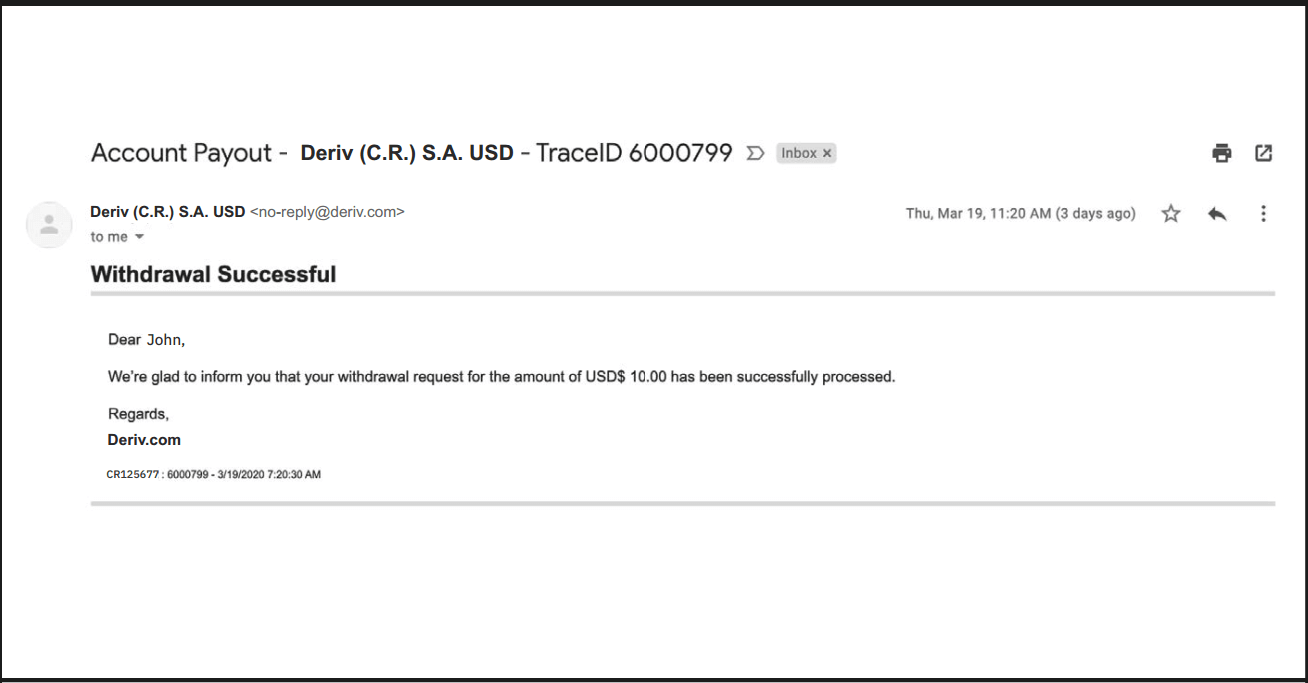
Withdrawal using Bitcoin (BTC)
Processing time- Subject to internal checks
Min withdrawal
- Equivalent to 25 USD
1. Log in to your Deriv BTC account and go to Cashier.
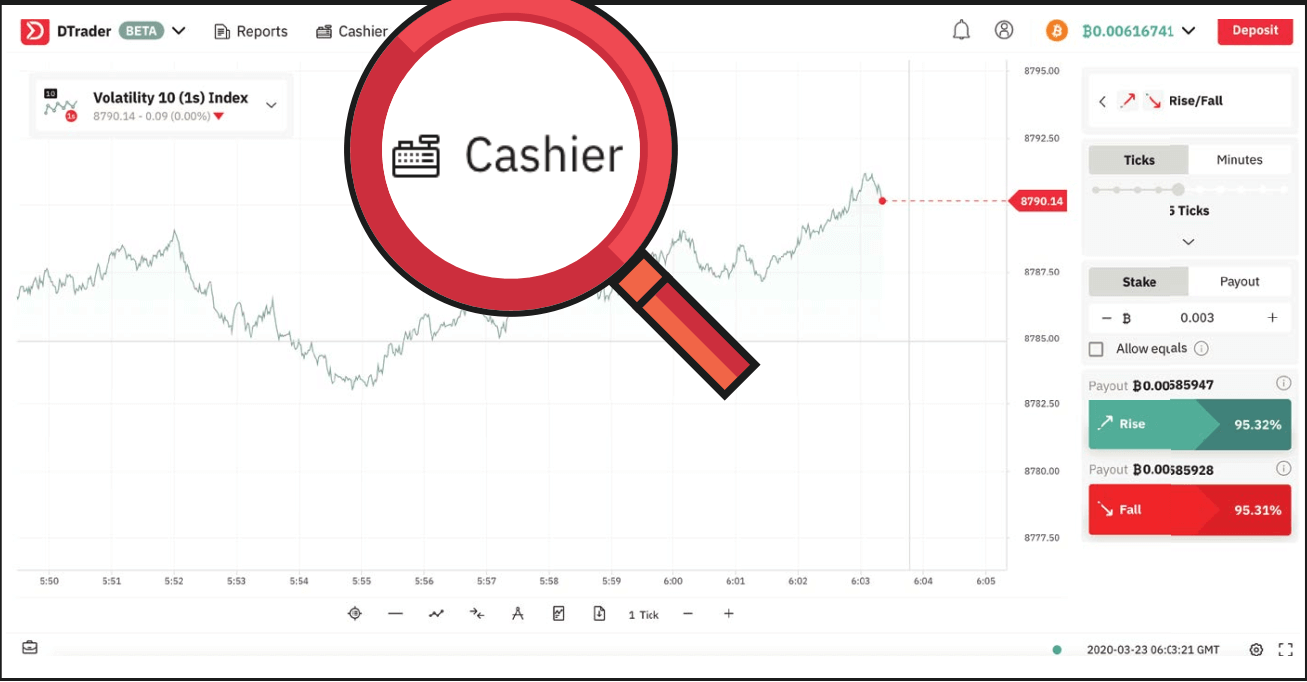
2. Select Withdrawal and click on Request authentication email.
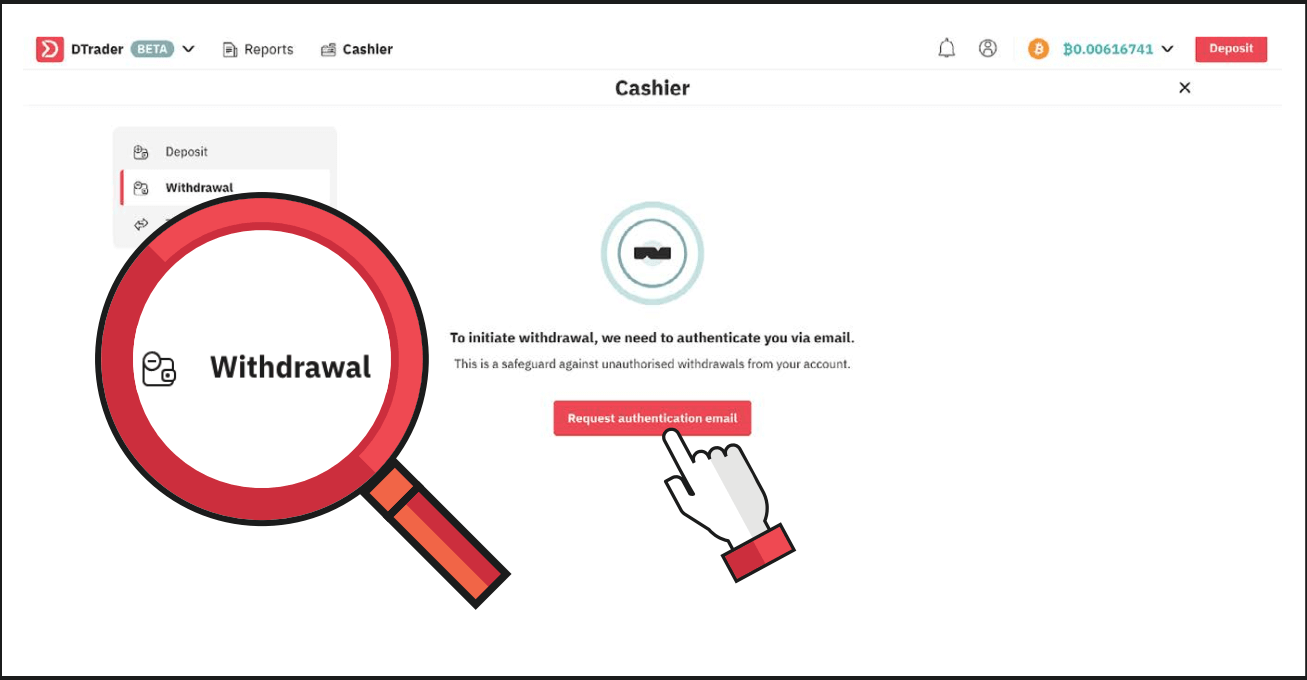
3. You will receive a verification email for the withdrawal request. Click on Yes, its me!
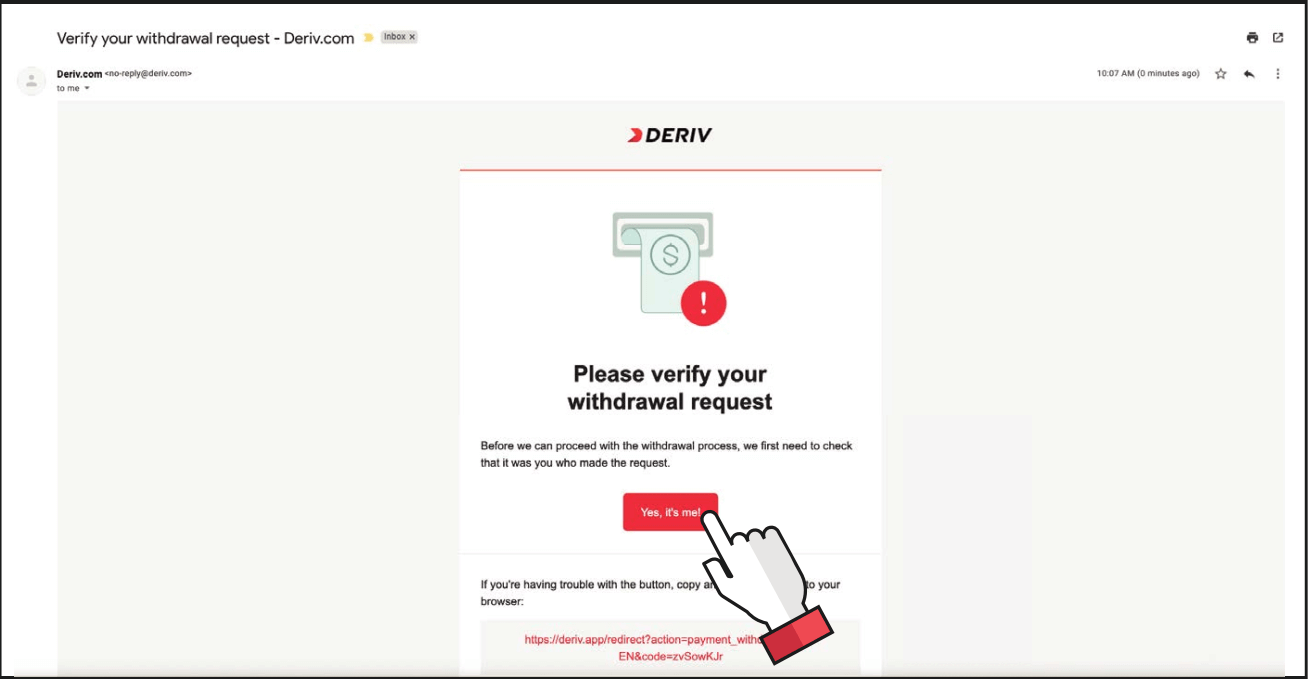
4. You will be redirected to the Deriv cashier. Enter your BTC wallet address and the amount you wish to withdraw, and click on Withdraw.
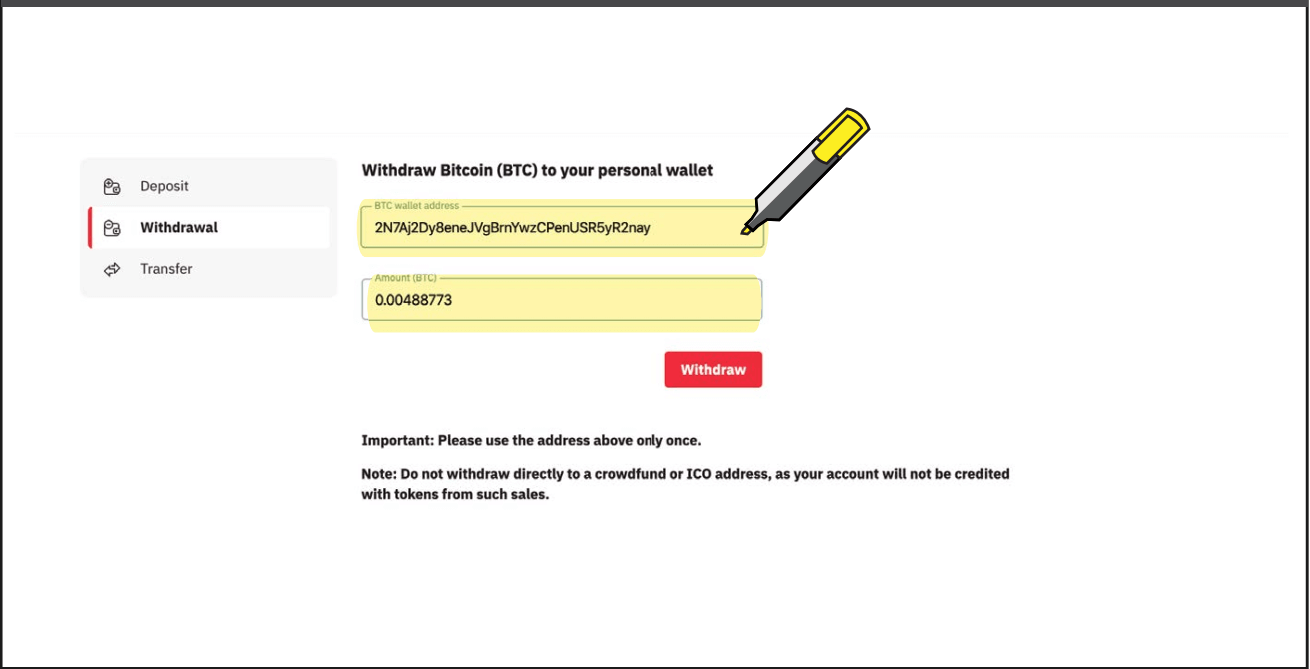
5. Copy your BTC wallet address from your blockchain wallet and click Done.
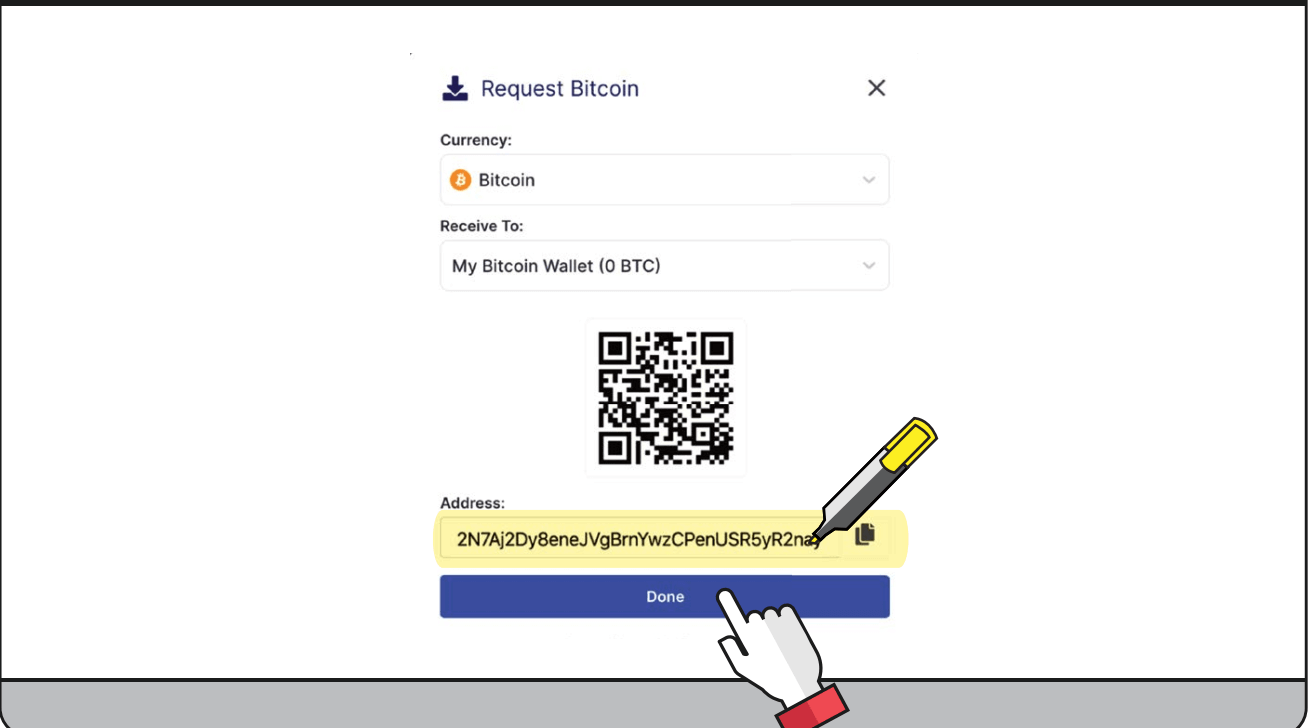
6. You will then see the transaction as pending. Processing is subject to internal checks. Once successful, your funds will be reflected in your blockchain wallet.
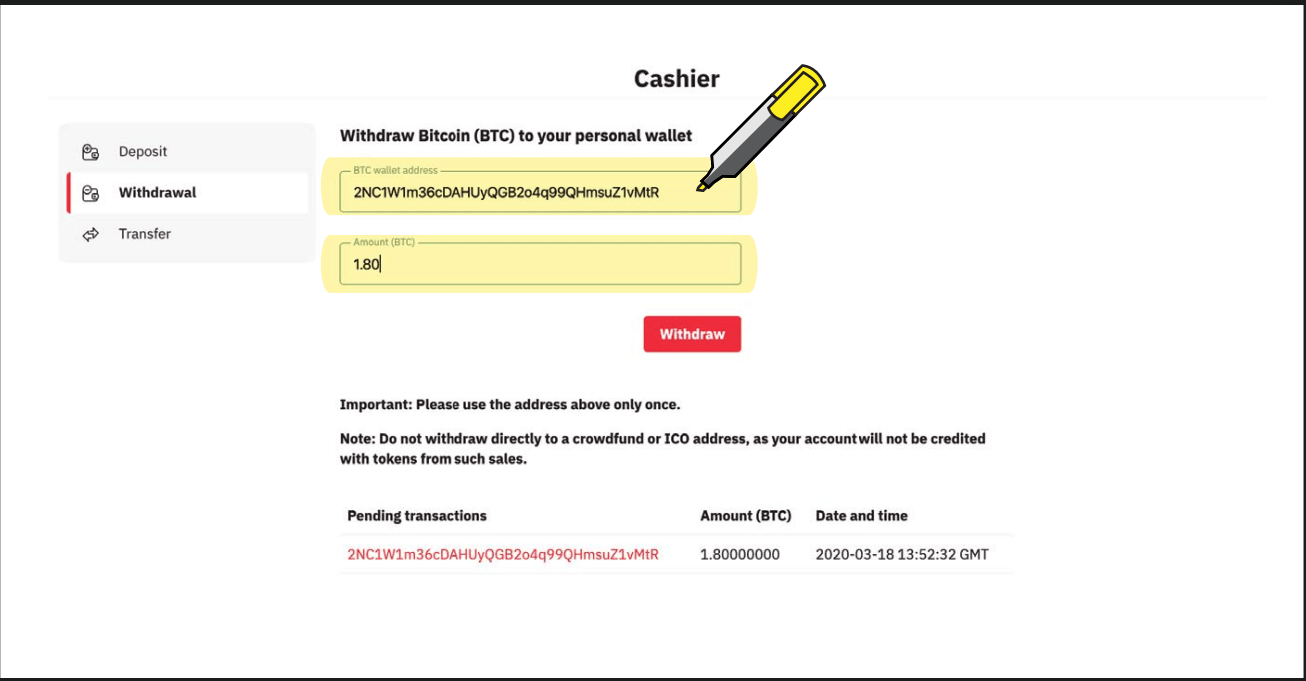
7. You can view the successful withdrawal in your Deriv account statement.
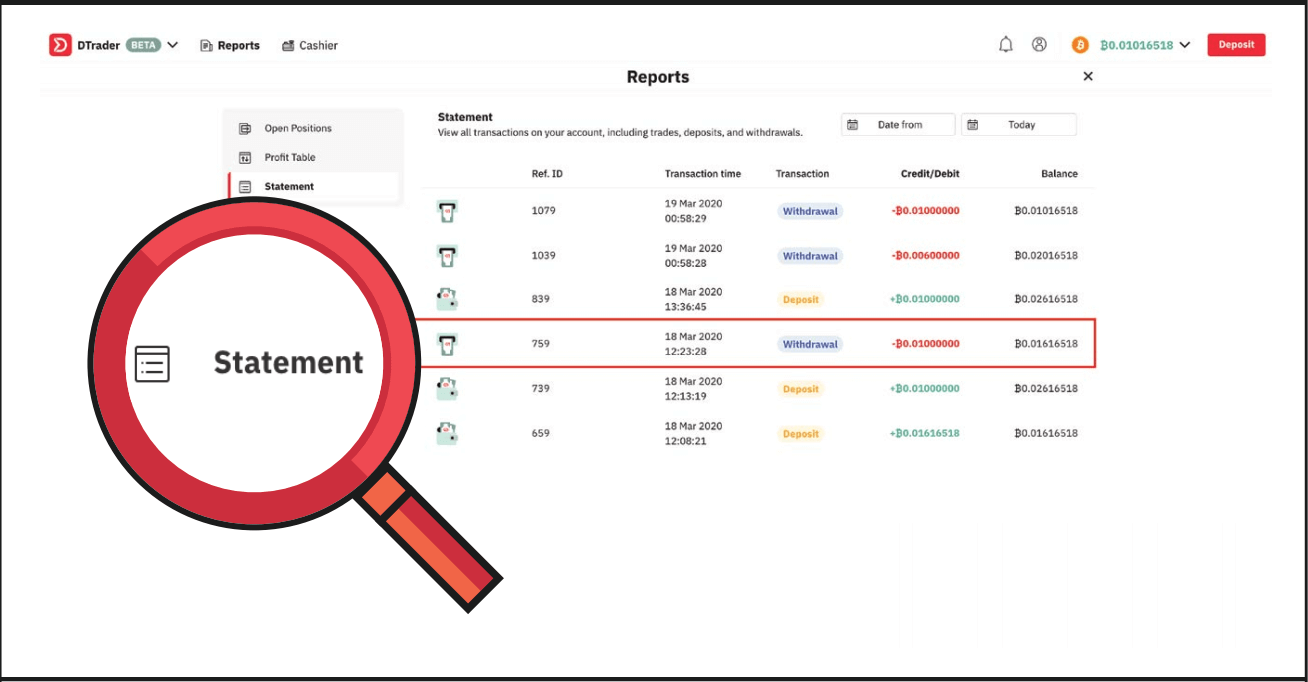
FAQ of Deriv
Account
Why cant I create an account?
In line with our Group practice, we set the following criteria for client sign ups:Clients have to be at least 18 years of age.
Clients cannot be a resident in Canada, Hong Kong, Israel, Jersey, Malaysia, Malta, Paraguay, UAE, USA, or a restricted country which has been identified by the Financial Action Task Force (FATF) as having strategic deficiencies.
How can I change my personal details?
If your account is not authenticated, you can change your name, date of birth, or citizenship by going to Settings Personal details.If the account has been fully authenticated, you can submit a ticket requesting the desired changes. Please attach your proof of identity and address.
How can I change my accounts currency?
Once you have made a deposit or created a DMT5 account, you can only change your currency by contacting Customer Support.
Verificaiton
Do I need to verify my Deriv account?
No, you do not need to verify your Deriv account unless prompted. If your account requires verification, we will contact you via email to initiate the process and provide you with clear instructions on how to submit your documents.
How long does verification take?
We’ll typically take 1-3 business days to review your documents and will inform you of the result via email once it’s done.
Why were my documents declined?
We may decline your verification documents if they are insufficiently clear, invalid, expired, or have cropped edges.
Deposit
How long does it take to process deposits?
Your deposits and withdrawals will be processed within one business day (Monday to Friday, 9:00 am–5:00 pm GMT+8) unless stated otherwise. Please note that your bank or money transfer service may require additional time to process your request.
Why does my credit card deposit keep getting declined?
This usually happens to clients who are depositing with us for the first time using their credit card. Please ask your bank to authorise transactions with Deriv.
How can I deposit funds into my DMT5/Deriv X real money account?
To deposit funds into your MT5/ Deriv X account on Deriv, you’ll need to use the funds in your Deriv account. Go to Cashier Transfer between accounts and follow the instructions on the screen.
Transfers are instant. Once you’ve completed all the steps, your DMT5 account balance will be updated immediately.
What is the minimum / maximum I can deposit into my Deriv X account?
There is no minimum deposit. You can make a maximum deposit of USD2,500 twelve times a day.
How can I deposit funds into my DMT5 real money account?
To deposit funds into your MT5 account on Deriv, you’ll need to use the funds in your Deriv account. Go to Cashier Transfer between accounts and follow the instructions on the screen.
Transfers are instant. Once you’ve completed all the steps, your DMT5 account balance will be updated immediately.
Trading
What is DTrader?
DTrader is an advanced trading platform that allows you to trade more than 50 assets in the form of digitals, multiplier, and lookback options.
What is Deriv X?
Deriv X is an-easy-to-use trading platform where you can trade CFDs on various assets on a platform layout that you can customise according to your preference.
What is DMT5?
DMT5 is the MT5 platform on Deriv. It is a multi-asset online platform designed to give new and experienced traders access to a wide range of financial markets.What are the major differences between DTrader, Deriv MT5 (DMT5) and Deriv X?
DTrader allows you to trade more than 50 assets in the form of digital options, multipliers, and lookbacks.Deriv MT5 (DMT5) and Deriv X are both multi-asset trading platforms where you can trade spot forex and CFDs with leverage on multiple asset classes. The major difference between them is platform layout — MT5 has a simple all-in-one view, while on Deriv X you can customise the layout according to your preference.
What are the differences between the DMT5 Synthetic Indices, Financial and Financial STP accounts?
The DMT5 Standard account offers new and experienced traders high leverage and variable spreads for maximum flexibility.
The DMT5 Advanced account is a 100% A Book account where your trades are passed straight through to the market, giving you direct access to forex liquidity providers.
The DMT5 Synthetic Indices account allows you to trade contracts for difference (CFDs) on synthetic indices that mimic real-world movements. It is available for trading 24/7 and audited for fairness by an independent third party.
Why are my DMT5 login details different from my Deriv login details?
MT5 on Deriv is a standalone trading platform that isn’t hosted on our website. Your DMT5 login details give you access to the MT5 platform while your Deriv login details give you access to the platforms hosted on our website, such as DTrader and DBot.
Withdrawal
How long does it take to process withdrawals?
Your deposits and withdrawals will be processed within one business day (Monday to Friday, 9:00 am–5:00 pm GMT+8) unless stated otherwise. Please note that your bank or money transfer service may require additional time to process your request.
My withdrawal verification link expired. What should I do?
This problem might be a result of clicking on the ‘Withdraw’ button multiple times. Try to withdraw once again, and then click on the latest verification link sent to your email. Please make sure that you use the link within one hour.
How can I lift my withdrawal limits?
You can lift your withdrawal limits by verifying your identity and address. To see your current withdrawal limits, please go to Settings Security and safety Account limits.
Can I withdraw my deposit bonus?
You may withdraw the free bonus amount once you have exceeded an account turnover of 25 times the bonus amount value.
Why cant I withdraw funds to my Maestro/Mastercard?
Mastercard and Maestro card withdrawals are only available for UK clients. If you are not from the UK, please withdraw using an e-wallet or cryptocurrency instead.
How can I withdraw funds from my DMT5 real money account?
To withdraw funds from your MT5 account on Deriv, you’ll need to transfer the funds to your Deriv account. Go to Cashier Transfer between accounts and follow the instructions on the screen.Transfers are instant. Once you’ve completed all the steps, your DMT5 account balance will be updated immediately.
How do I withdraw funds from my Deriv X real money account?
To withdraw funds from your Deriv X account on Deriv, you’ll first need to transfer the funds to your Deriv account. Go to Cashier Transfer between accounts and follow the instructions on the screen.To withdraw from your Deriv account into your personal account, go to Cashier - Withdrawal and follow the instructions on the screen. You’ll need to verify your identity and confirm your withdrawal amount.
After the required processing time of your selected payment method, your funds will be deposited into your personal account. You can check processing times on our Payment methods page.