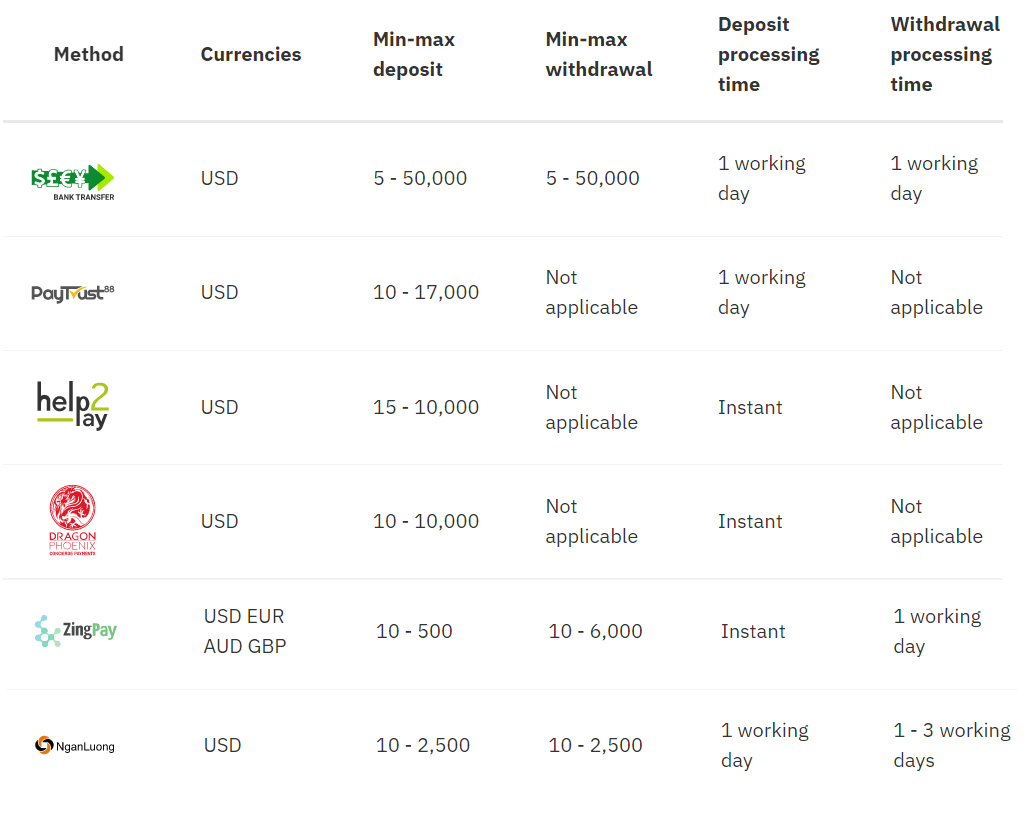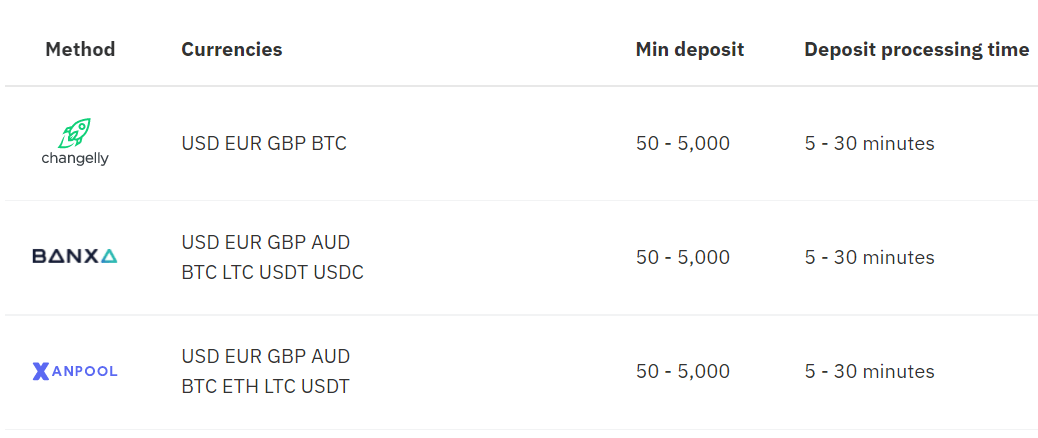How to Deposit Money in Deriv

Deposit Method
Online Banking
Credit/debit cards
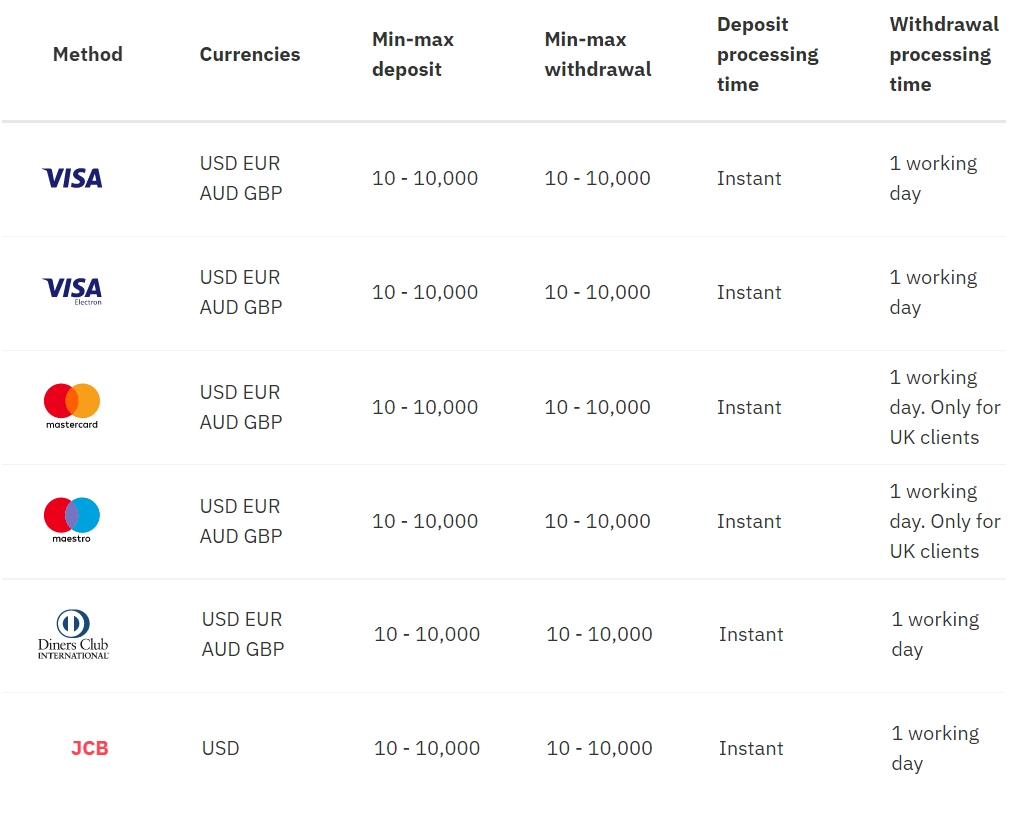
E-wallets
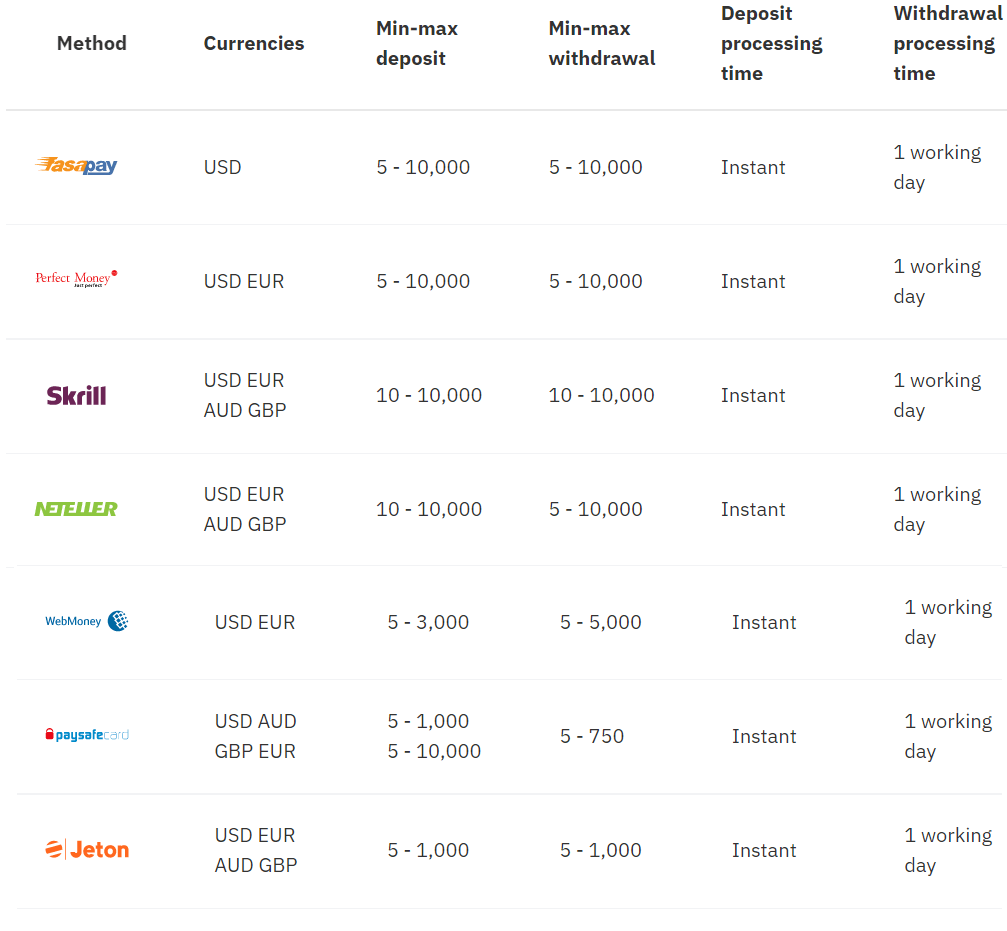
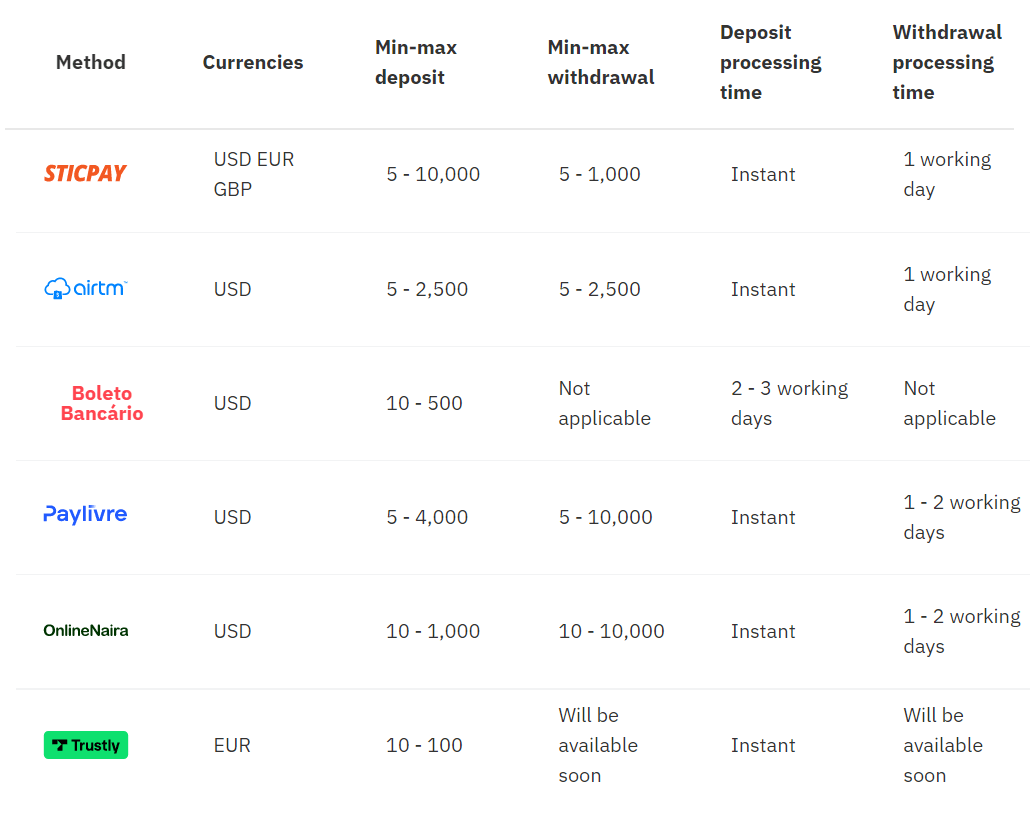
Cryptocurrencies
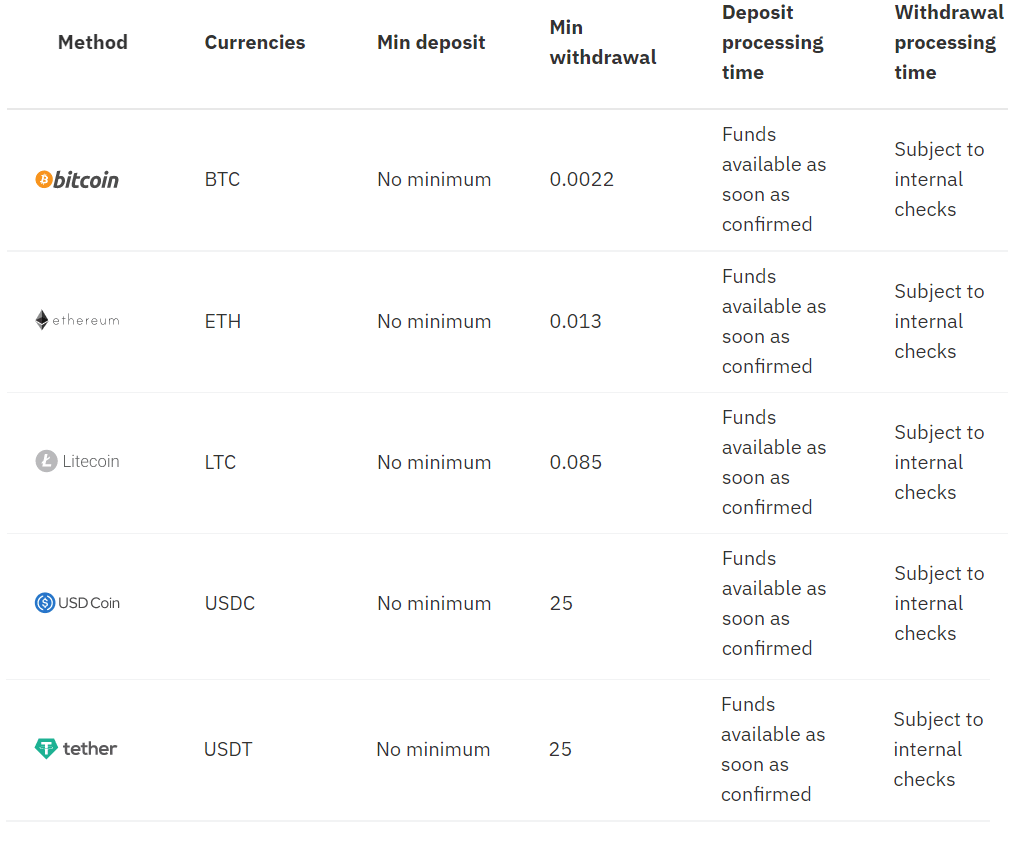
Fiat onramp - Buy crypto on popular exchanges
Deposit using Visa credit or Debit card
Currencies
- USD, GBP, EUR, and AUD
- Deposits: Instant
- 10-10,000
* Min and max amounts apply to USD, GBP, EUR, and AUD.
1. Log in to your Deriv account and click on Cashier
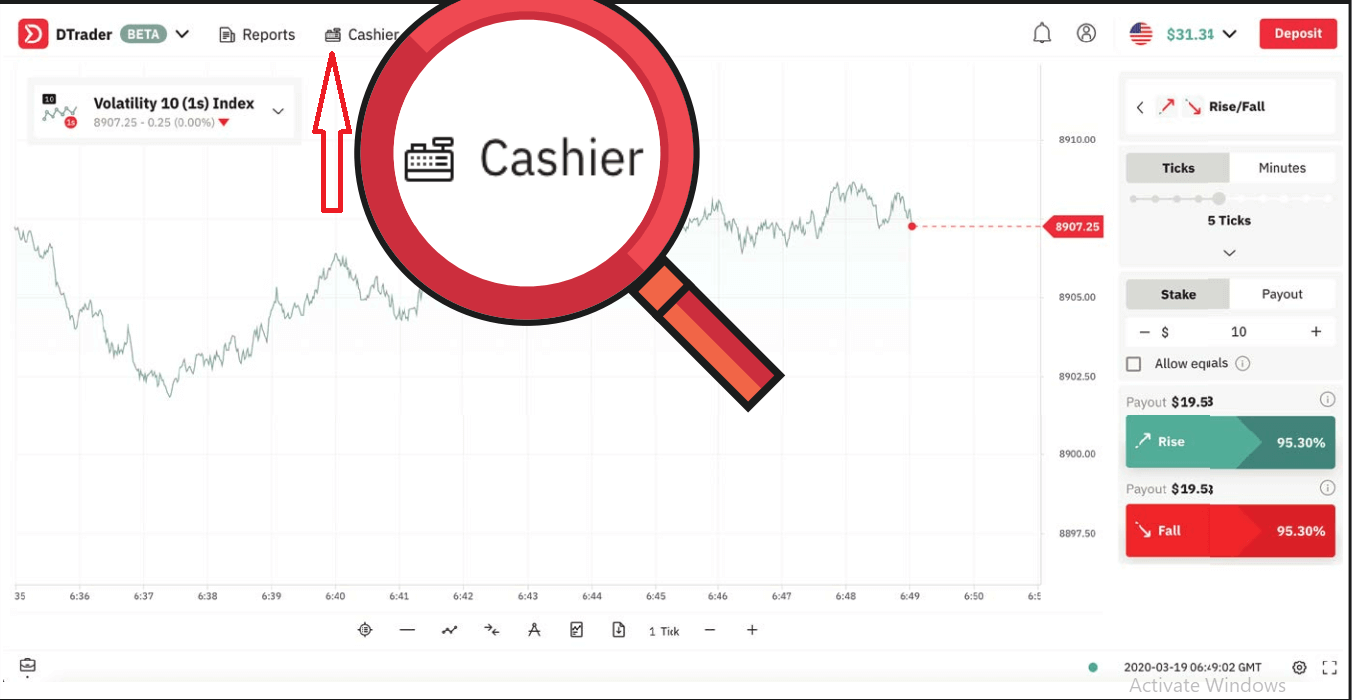
2. Click on Deposit and select VISA
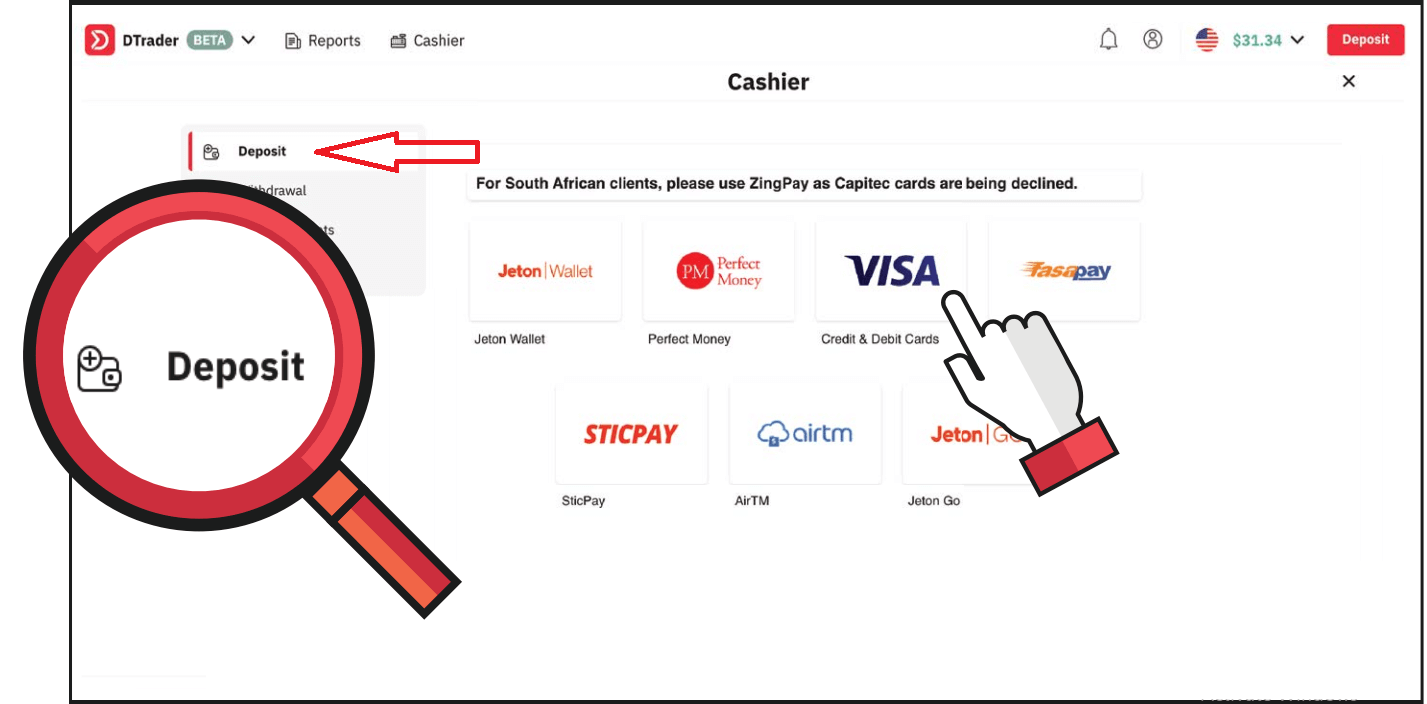
3. Enter your card credentials and the amount you wish to deposit. Then click Deposit now
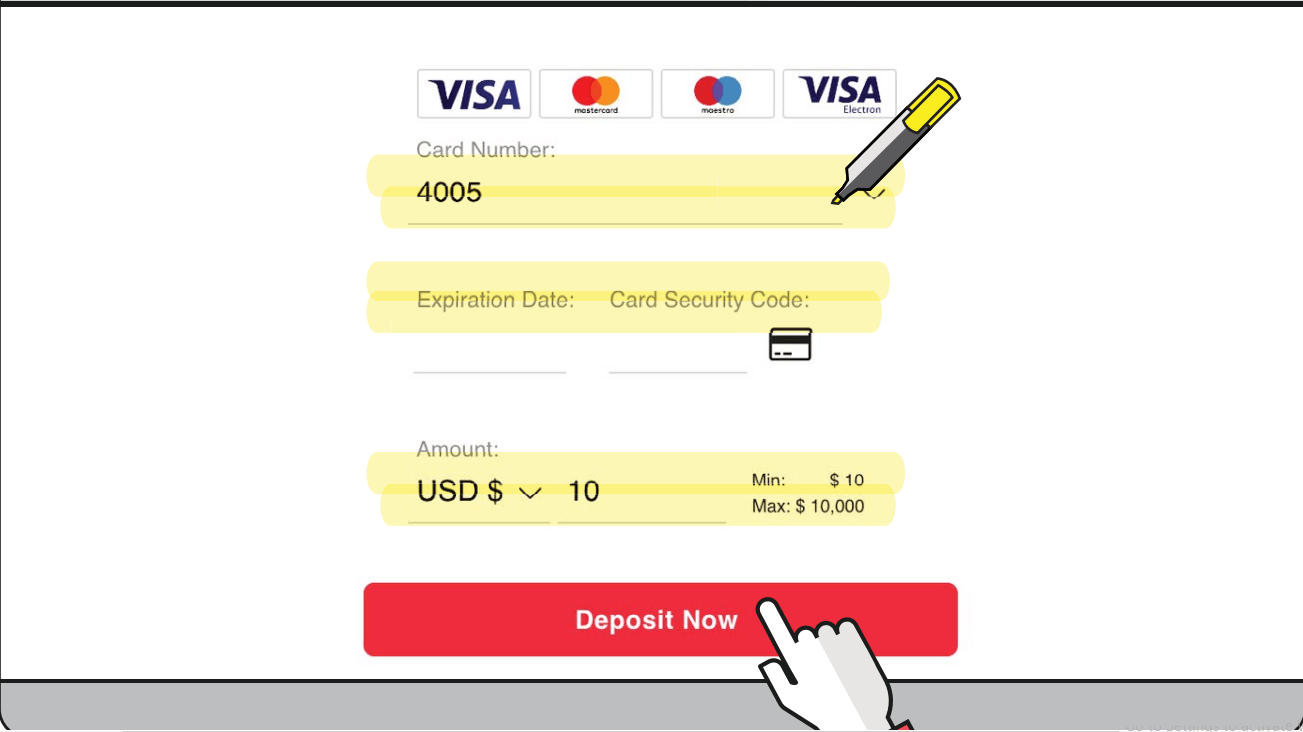
4. Once done, you will receive a confirmation of the approved transaction.
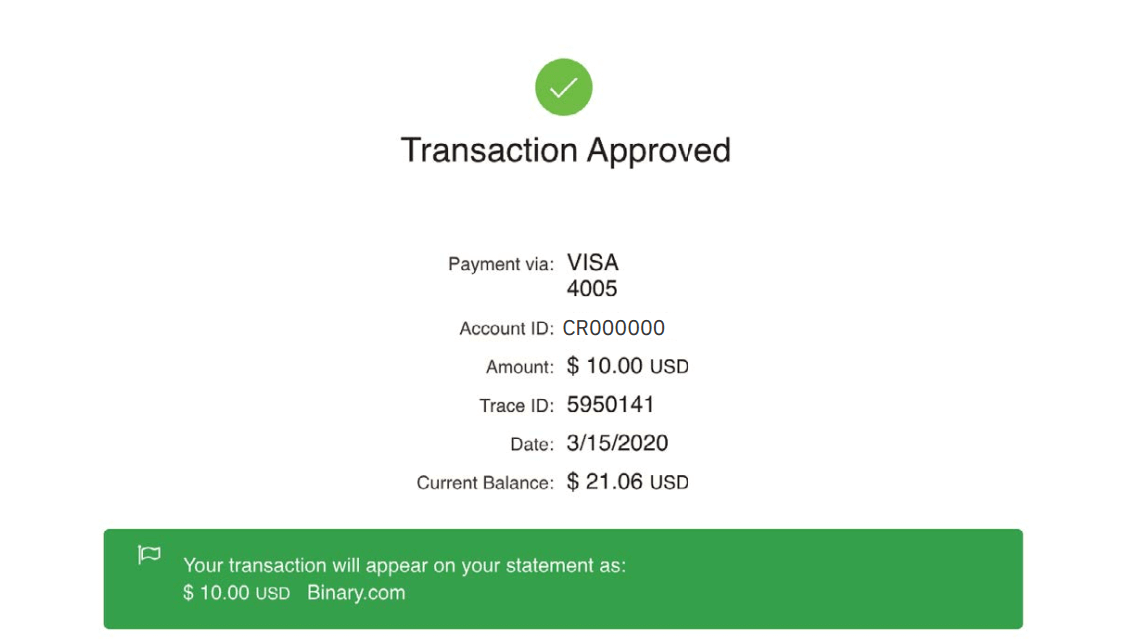
5. You will also receive an email confirmation of the successful deposit
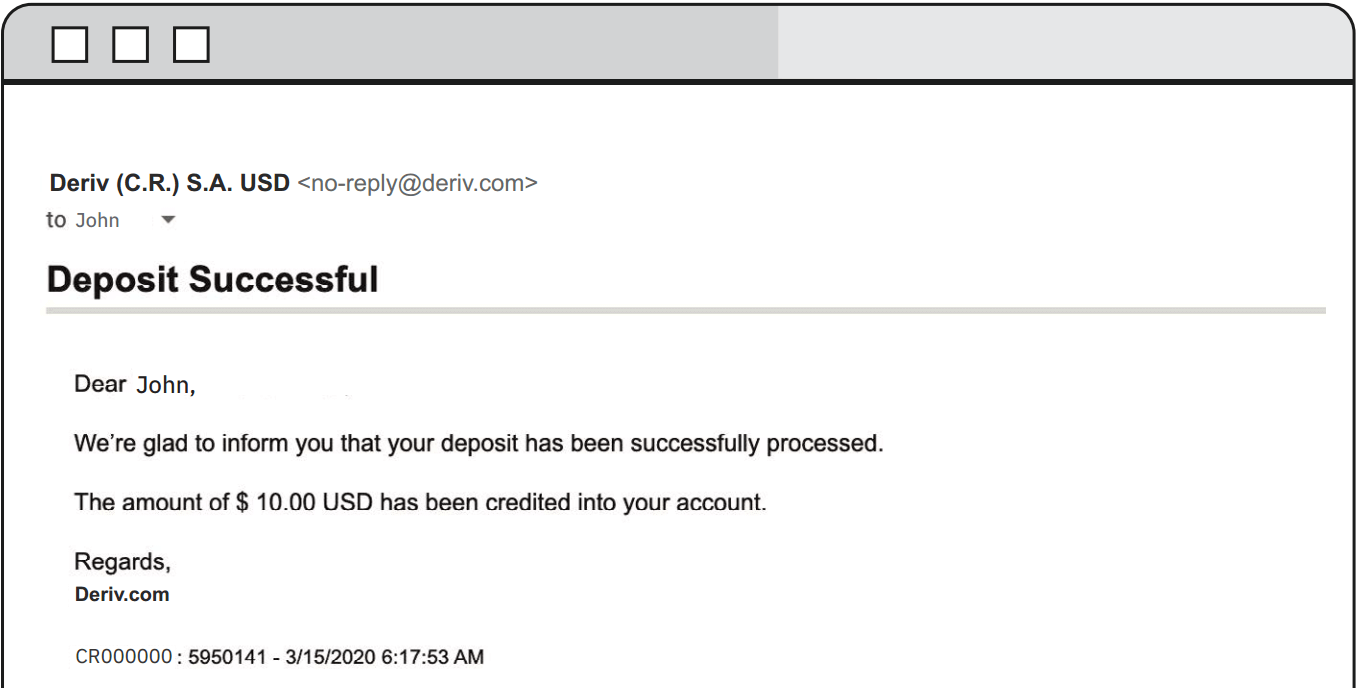
Deposit using FasaPay
Currencies
- USD
- Deposits: Instant
- 5-10,000
1. Log in to your Deriv USD account and click on Cashier.
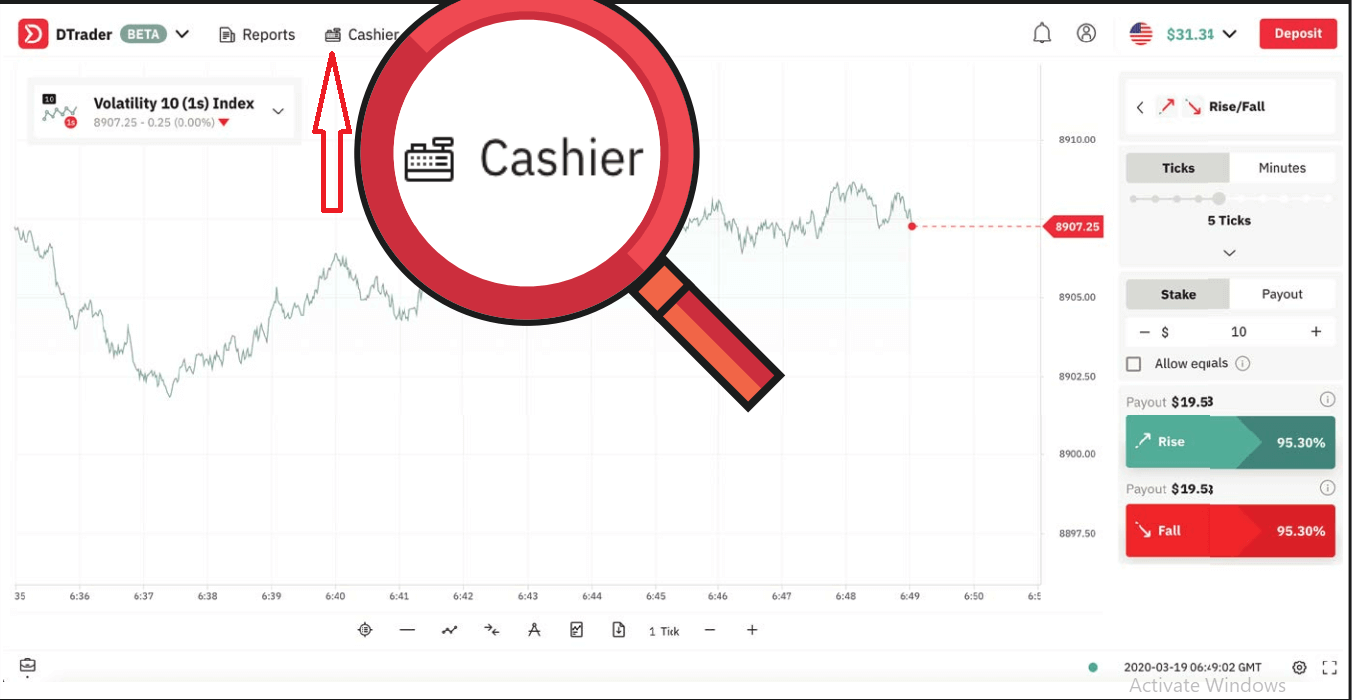
2. Click on Deposit and select FasaPay
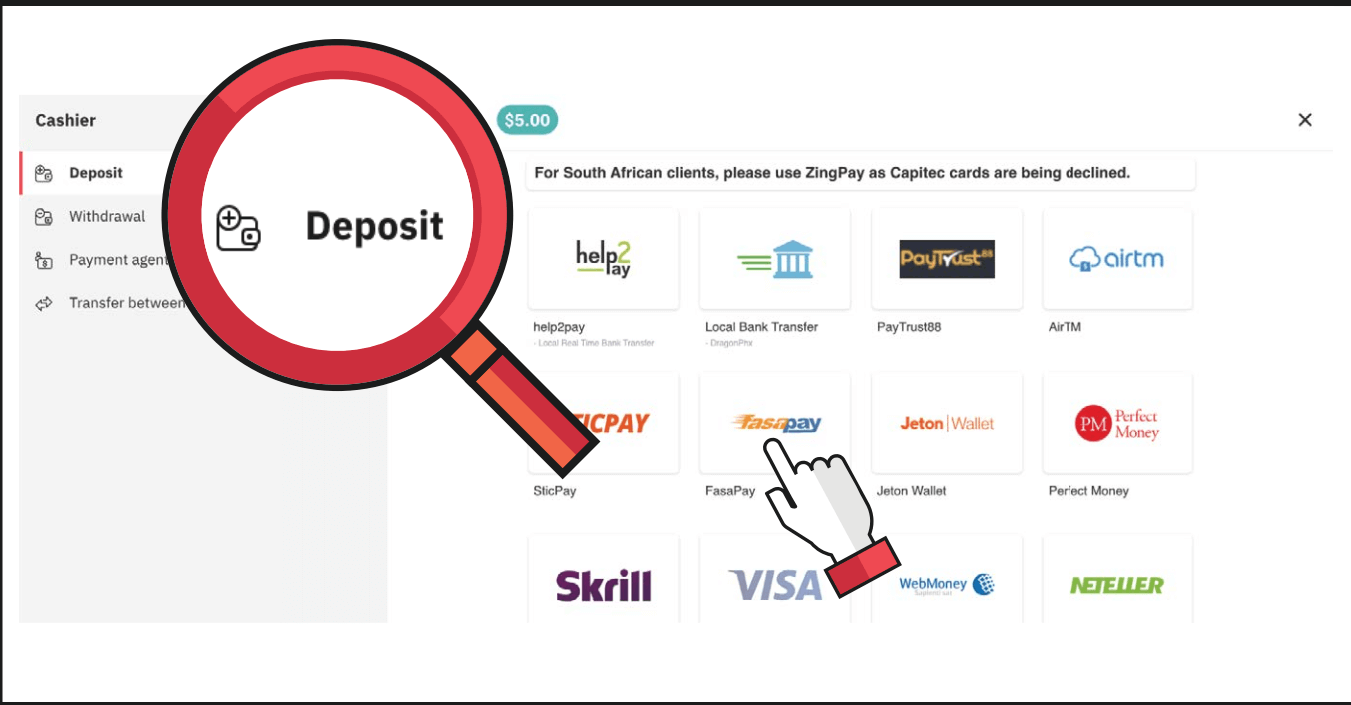
3. Enter the amount you wish to deposit and your FasaPay account ID, then click on Next
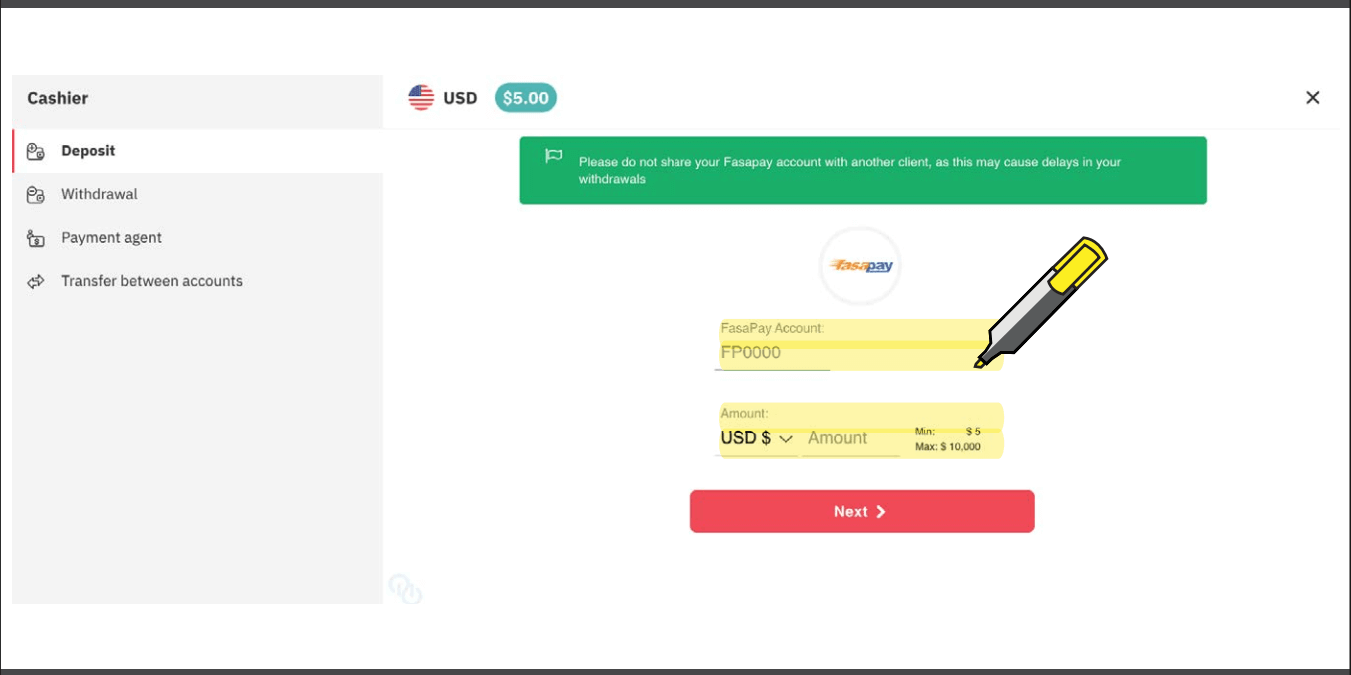
4. Click on Continue. Your transaction will open in a new window.
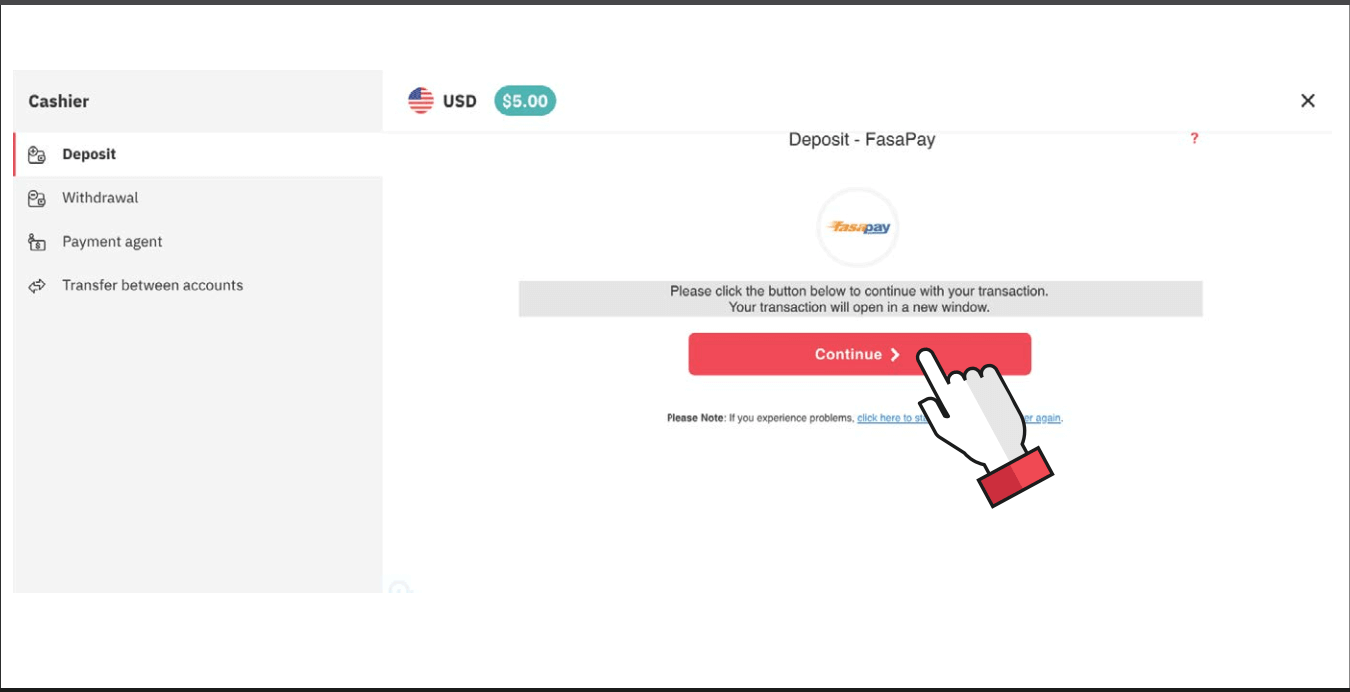
5. Enter your FasaPay account credentials.
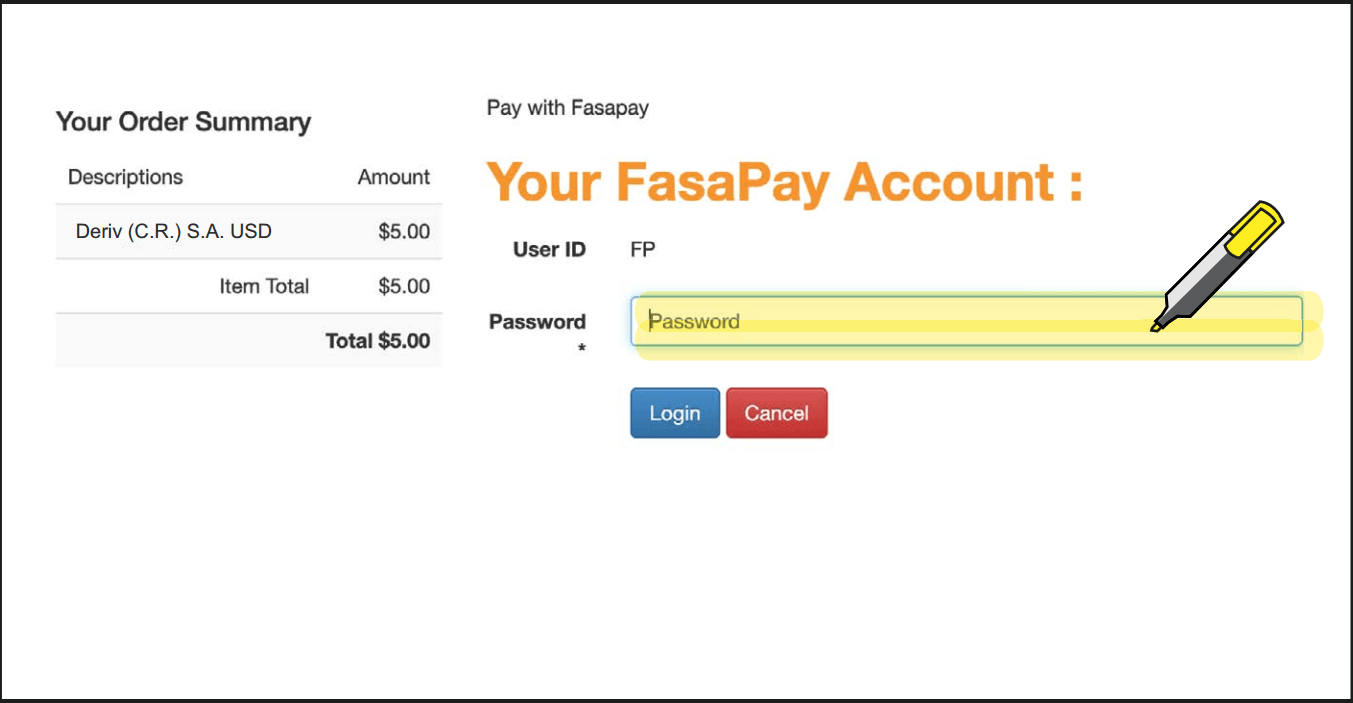
6. You will receive a confirmation PIN in your email to log in to your FasaPay account.
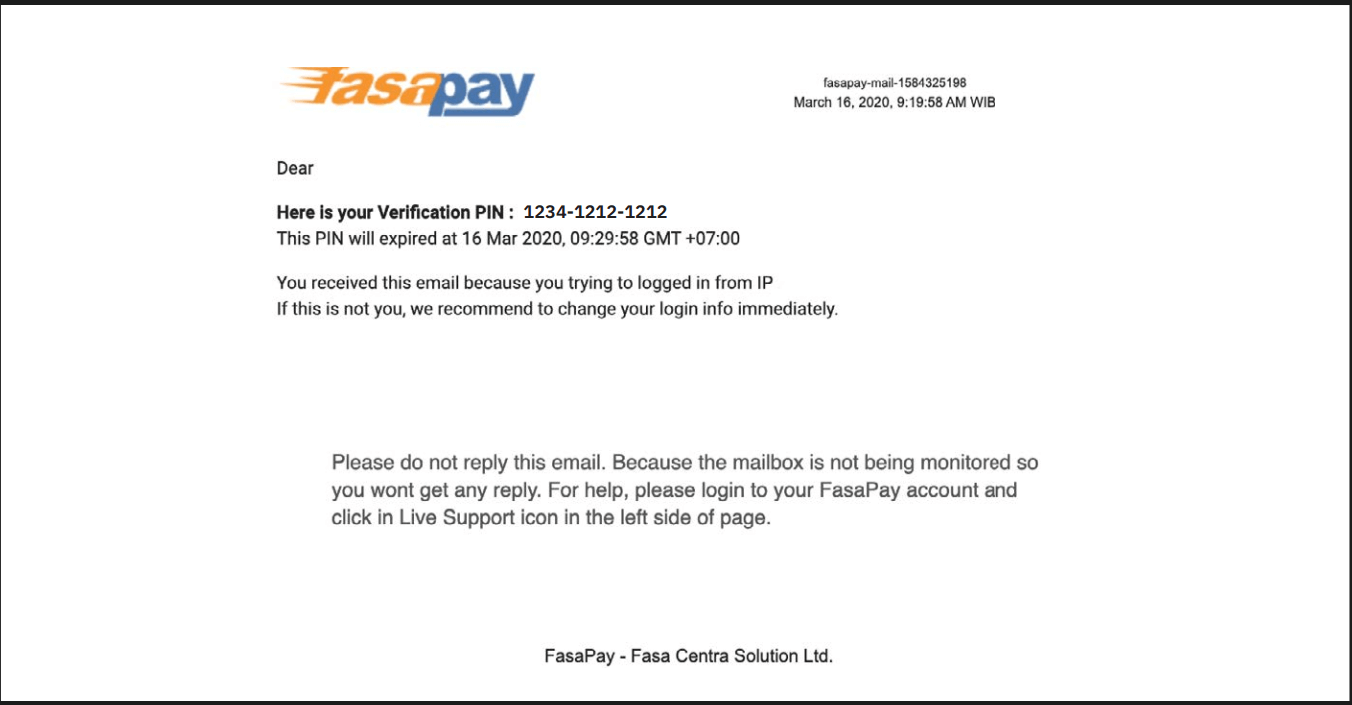
7. Enter the PIN from the email and click on Process
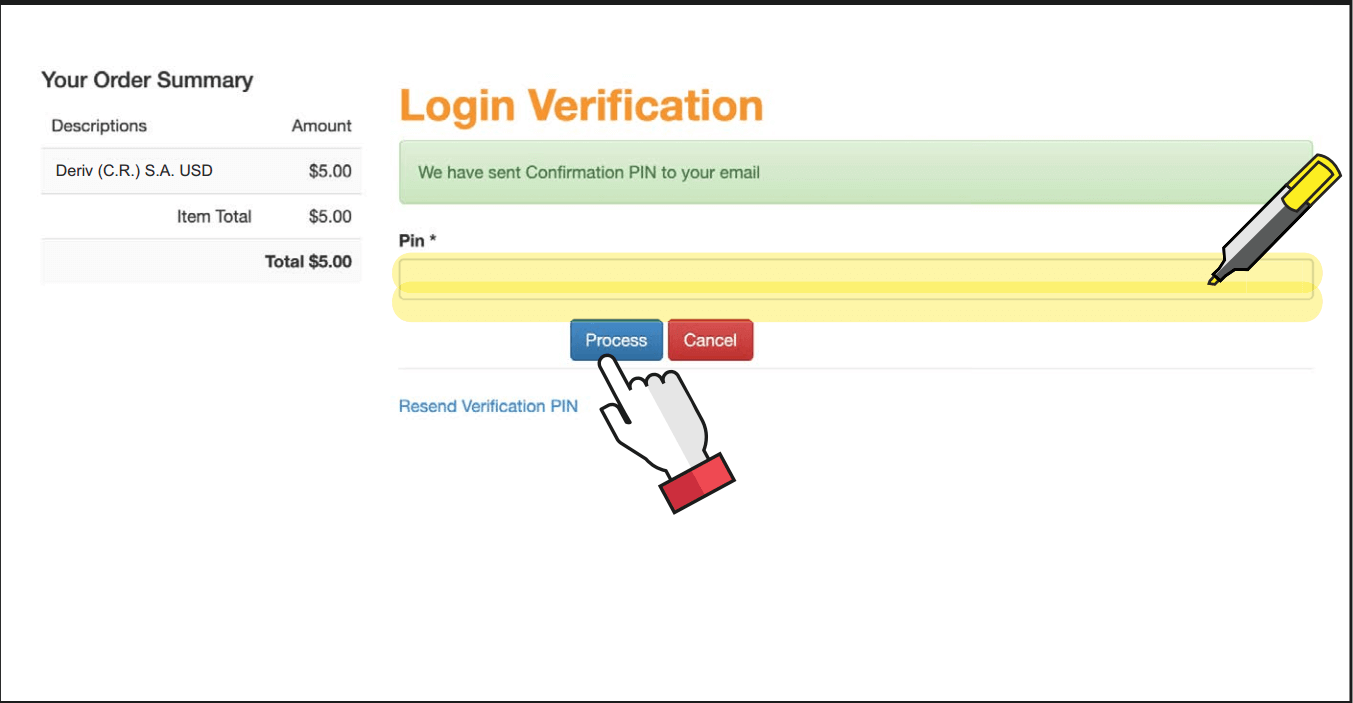
8. Review the transaction form and click on Process.
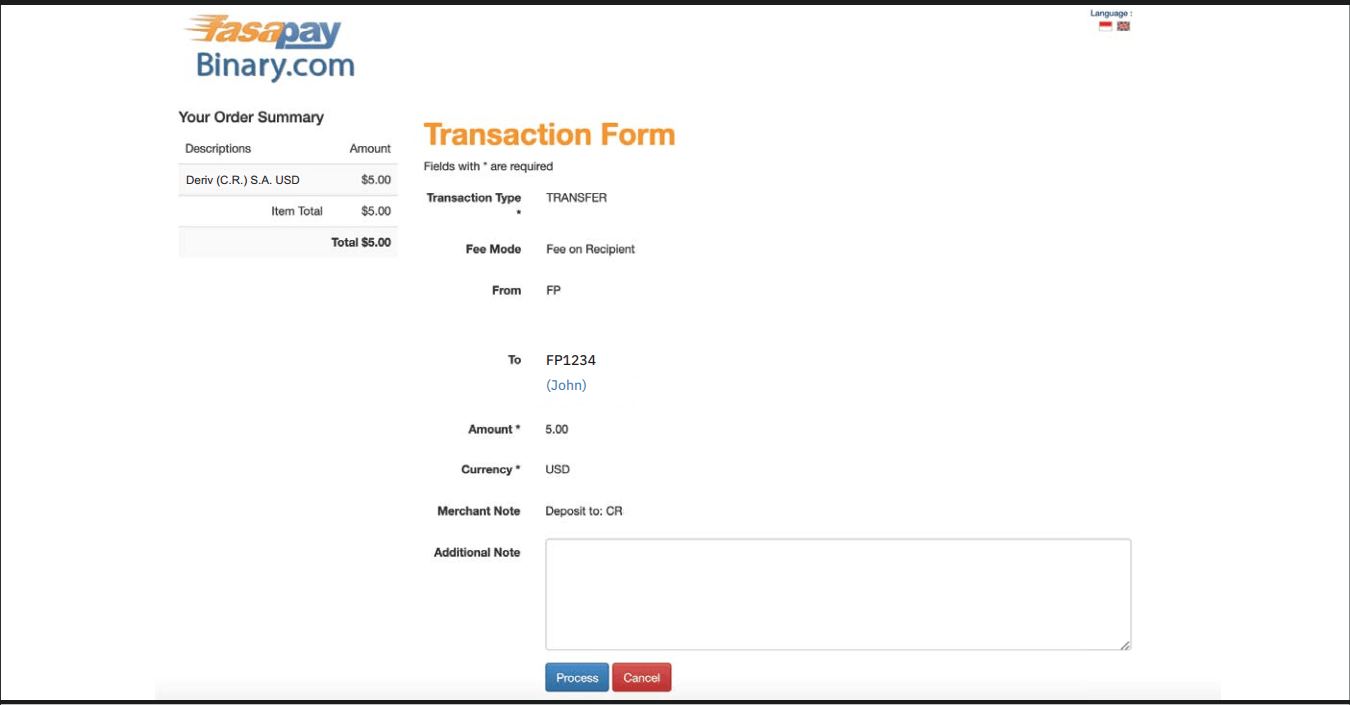
9. You will receive a confirmation message in your FasaPay account for your successful deposit.
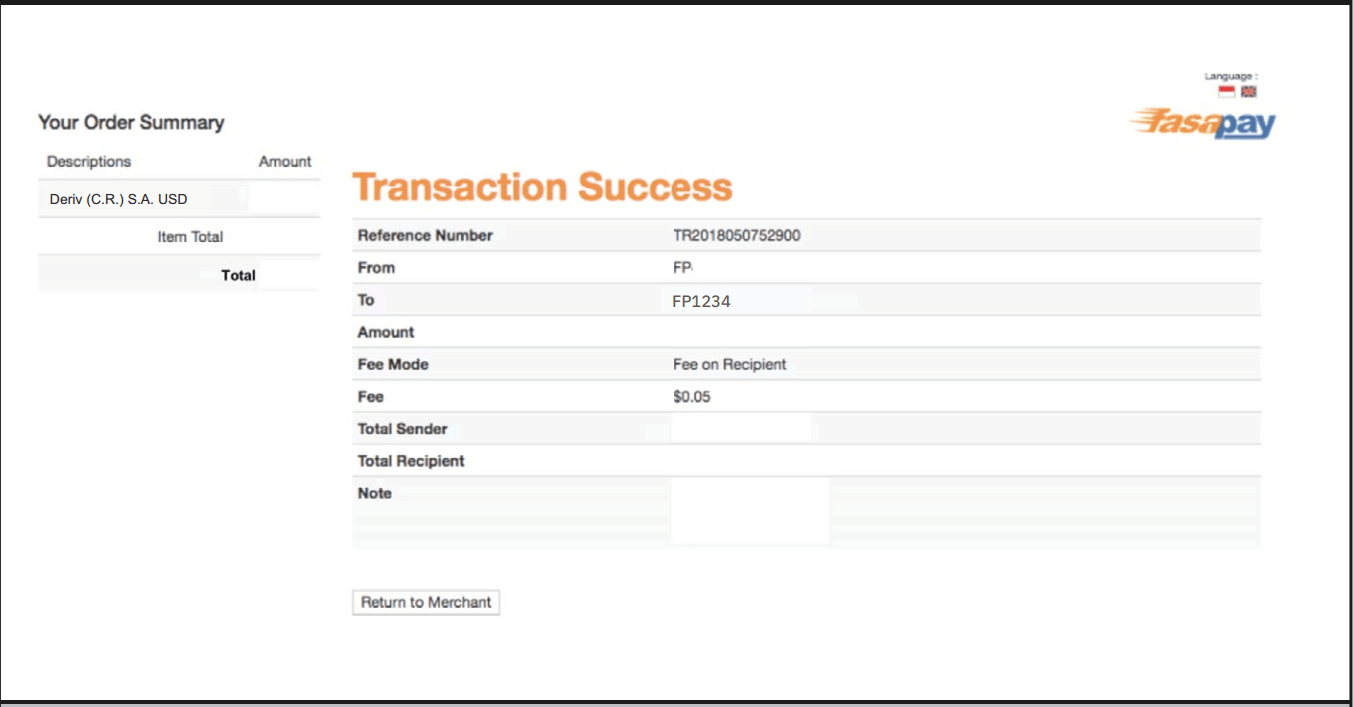
10. You will also receive an email from Deriv for your successful deposit.
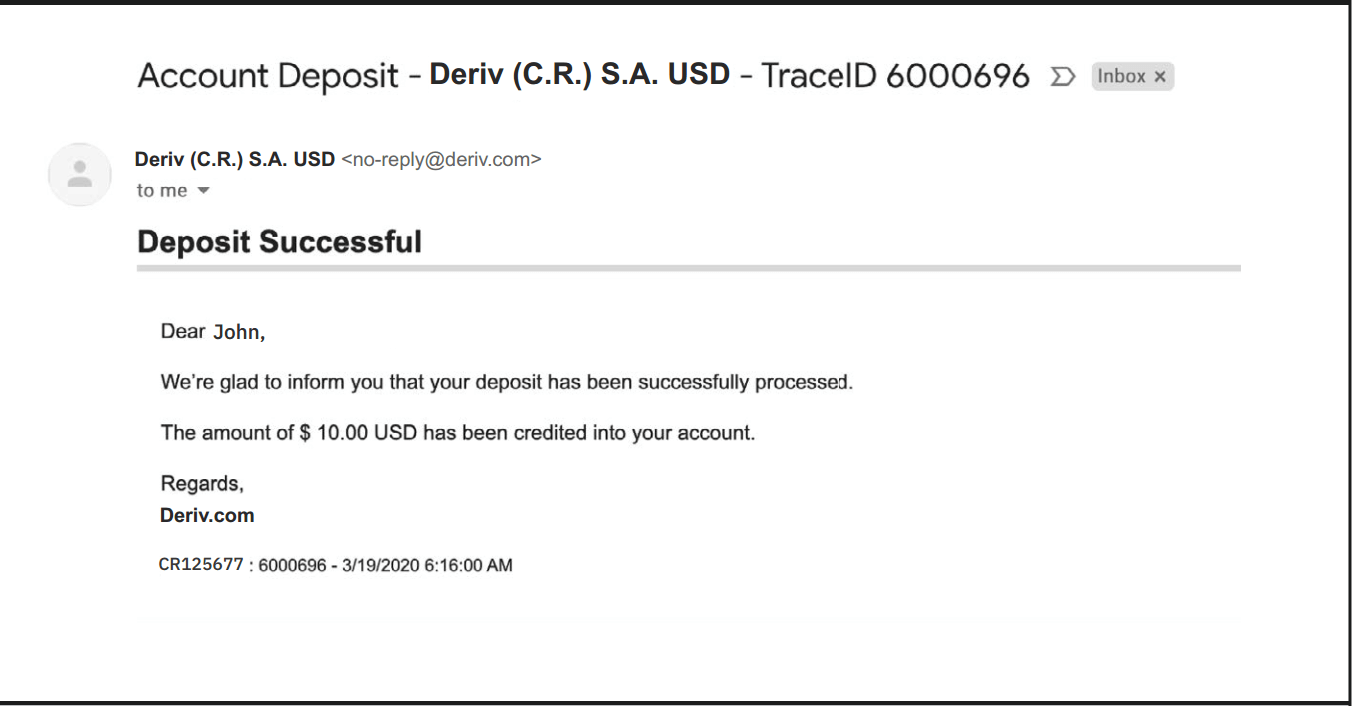
Deposit using Bitcoin (BTC)
Processing time
- Funds available as soon as confirmed
Min deposit
- No minimum
1. Log in to your Deriv BTC account and click on Cashier.
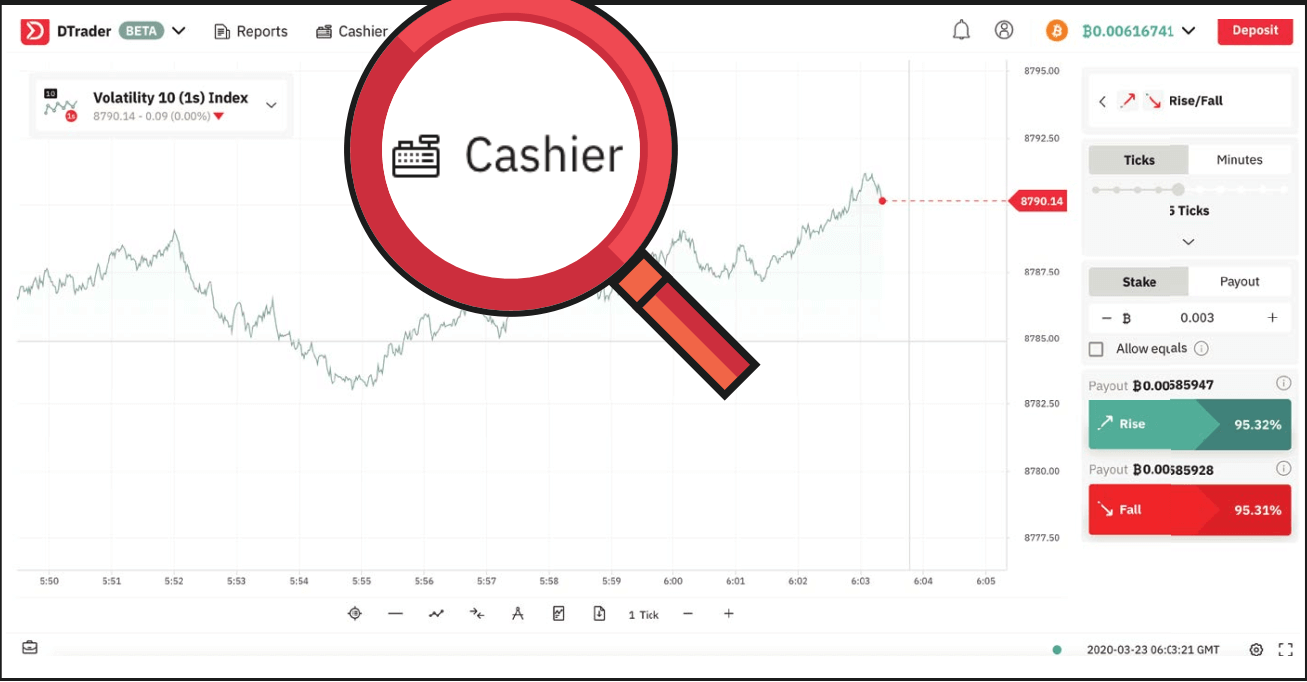
2. Select Deposit and copy your BTC wallet address.
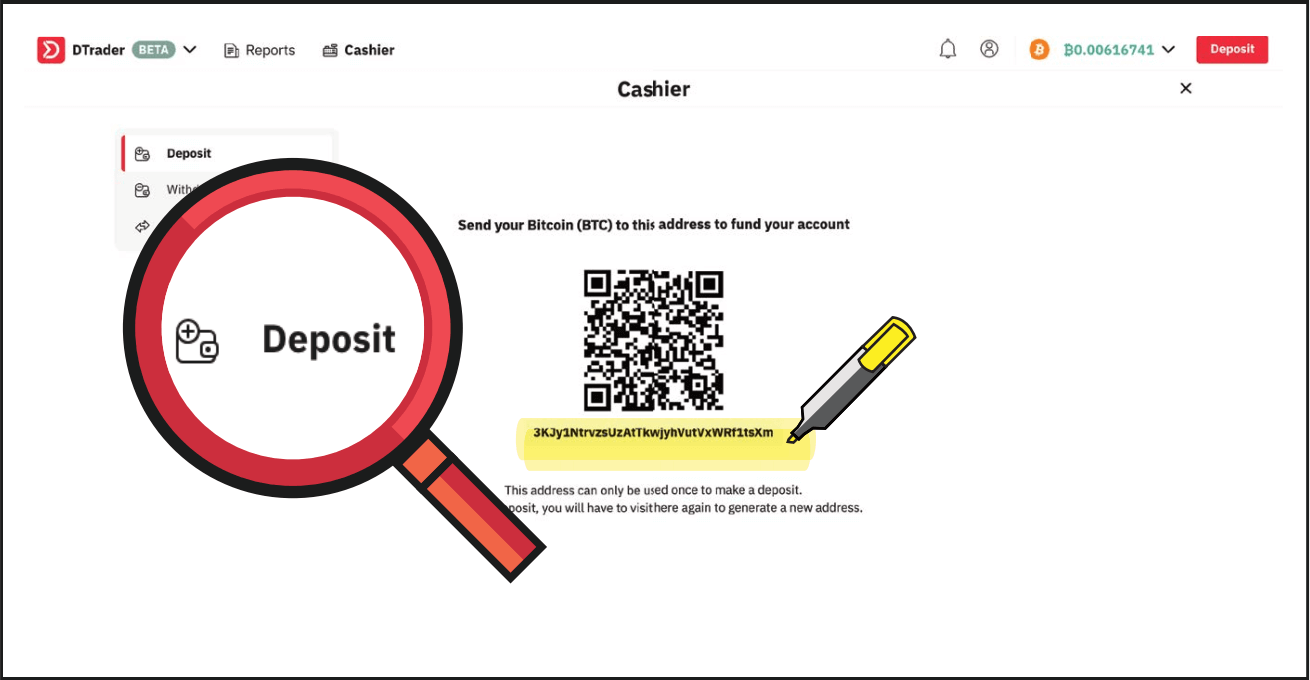
3. Paste your BTC wallet address into your blockchain wallet as shown below.
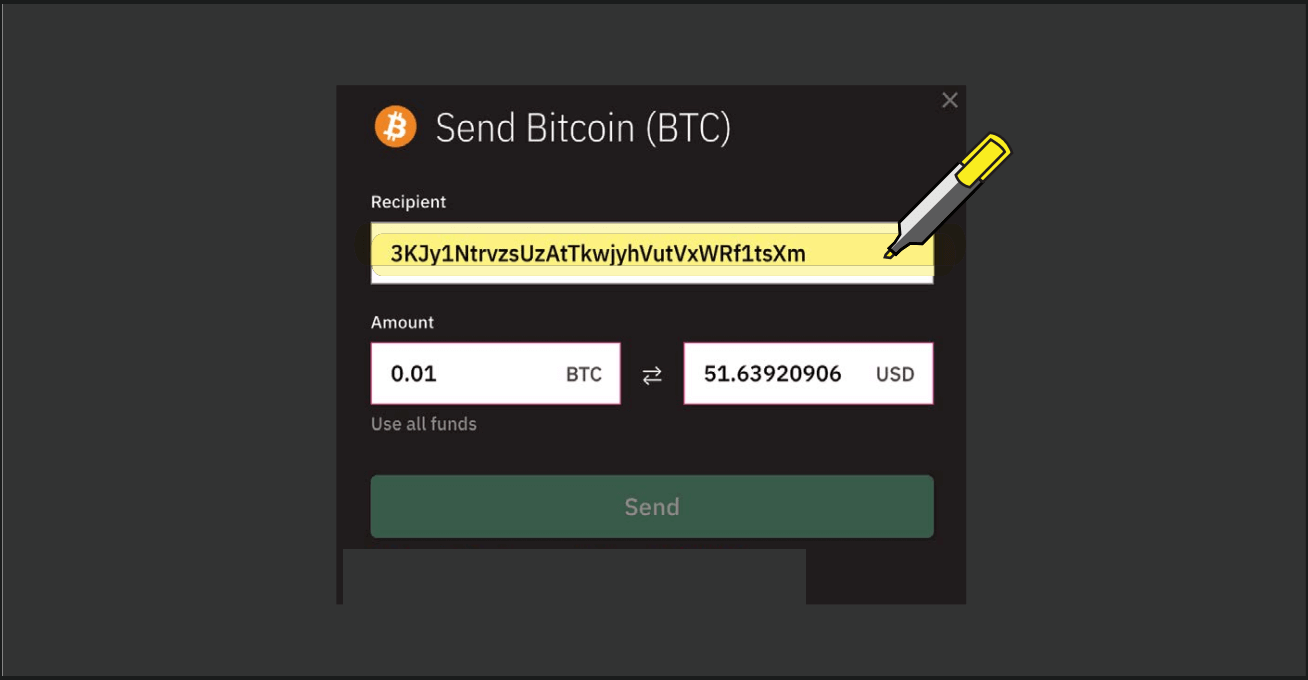
4. You will then see the transaction as pending. Your funds will be available in your BTC account as soon as confirmed.
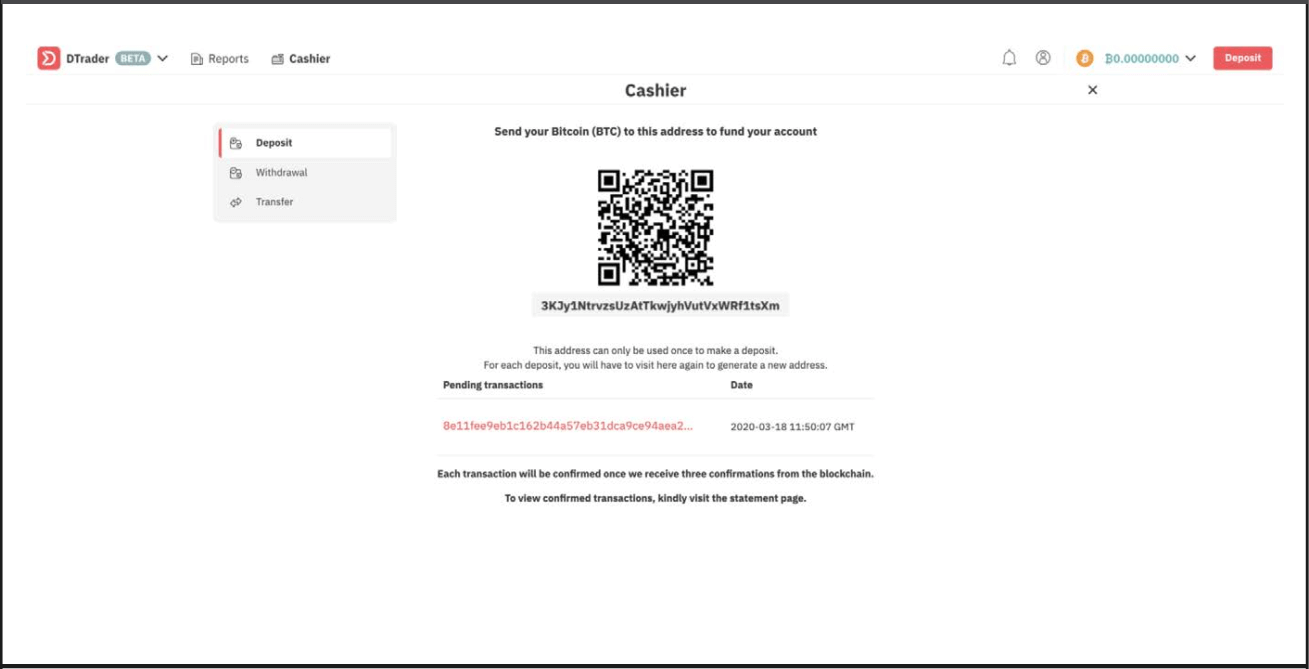
5. You can view the successful deposit in your Deriv account statement.
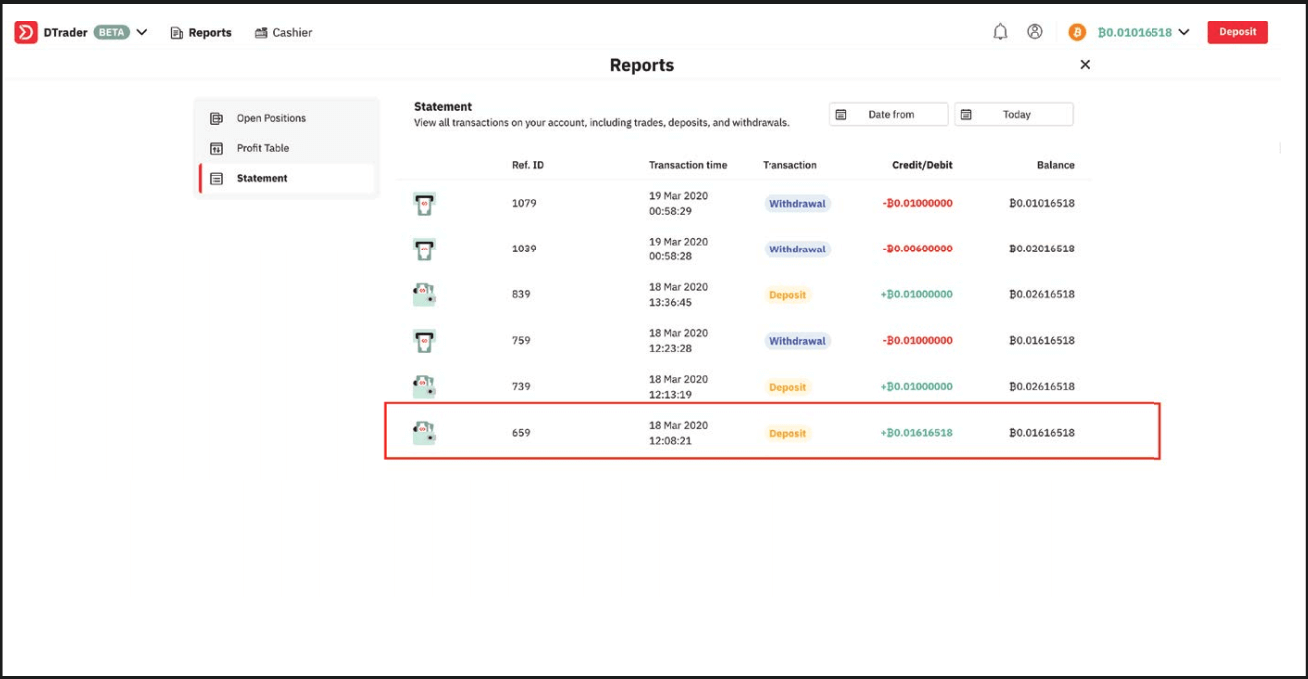
FAQ of Deposit
How long does it take to process deposits?
Your deposits and withdrawals will be processed within one business day (Monday to Friday, 9:00 am–5:00 pm GMT+8) unless stated otherwise. Please note that your bank or money transfer service may require additional time to process your request.
Why does my credit card deposit keep getting declined?
This usually happens to clients who are depositing with us for the first time using their credit card. Please ask your bank to authorise transactions with Deriv.
How can I deposit funds into my DMT5/Deriv X real money account?
To deposit funds into your MT5/ Deriv X account on Deriv, you’ll need to use the funds in your Deriv account. Go to Cashier Transfer between accounts and follow the instructions on the screen.
Transfers are instant. Once you’ve completed all the steps, your DMT5 account balance will be updated immediately.
What is the minimum / maximum I can deposit into my Deriv X account?
There is no minimum deposit. You can make a maximum deposit of USD2,500 twelve times a day.