How to Register and Trade Binary Options at Deriv

How to Register Account in Deriv
How to Register a Trading Account
The process of opening an account at Deriv is simple.
- Visit the website Deriv or click here to create.
- Click the "Create free deno account" button or register via a social network in the registration page.
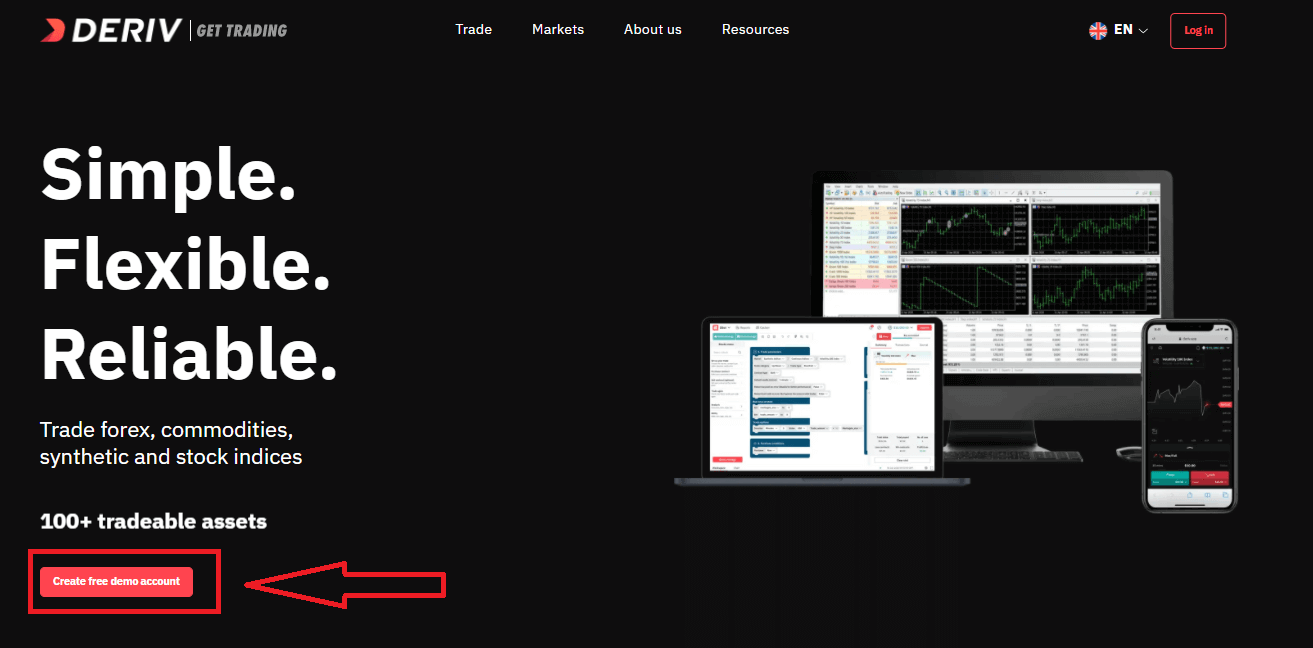
Enter your Email, check the checkbox and click the "Create demo account" button
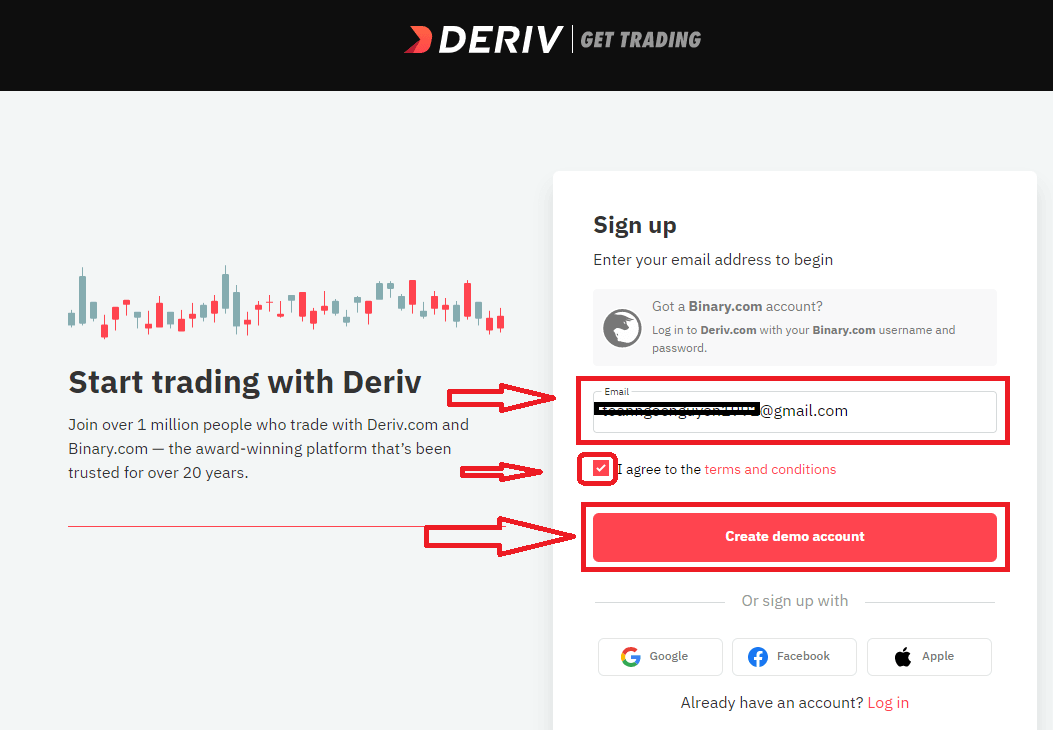
An email confirmation link will be sent to your email address. Click the "Verify my email" button to confirm
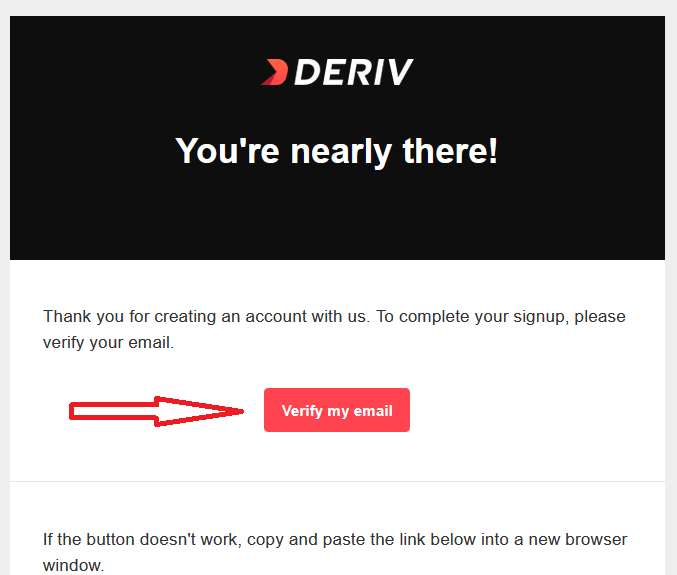
You will be shown a new screen to create new demo account, enter your country, password for your account and click "Start trading"
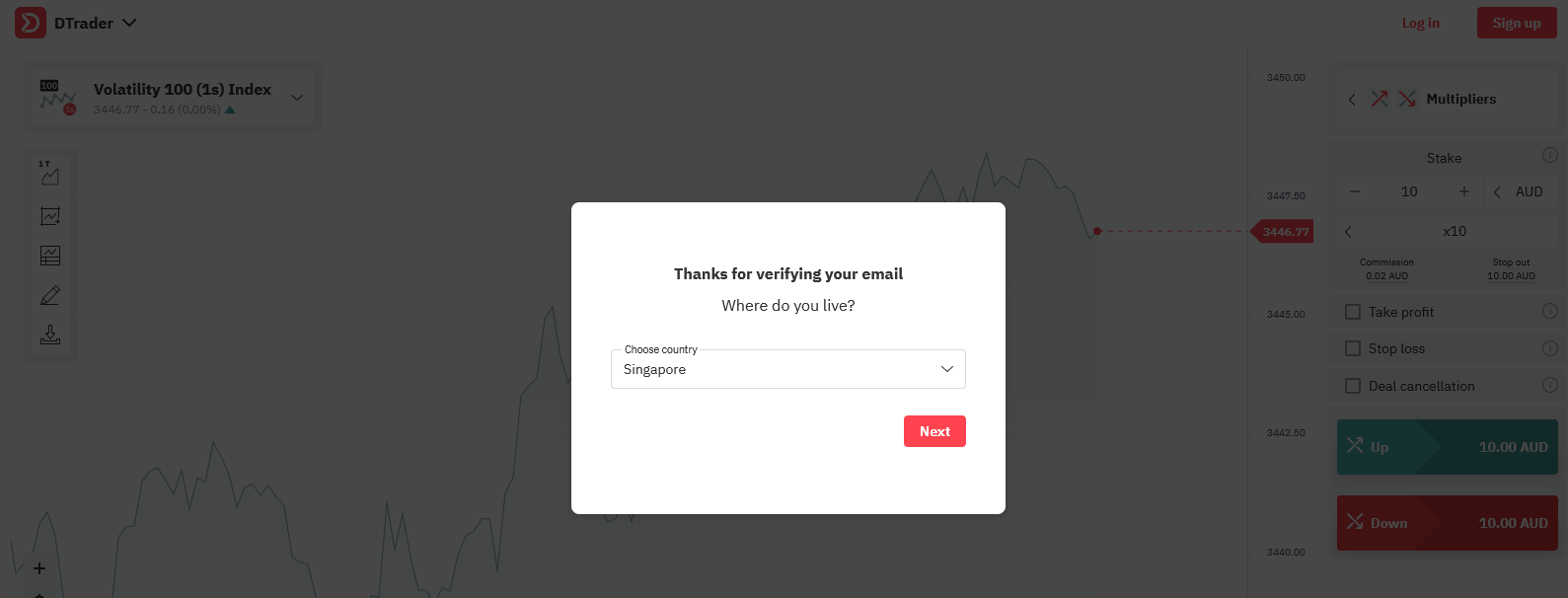
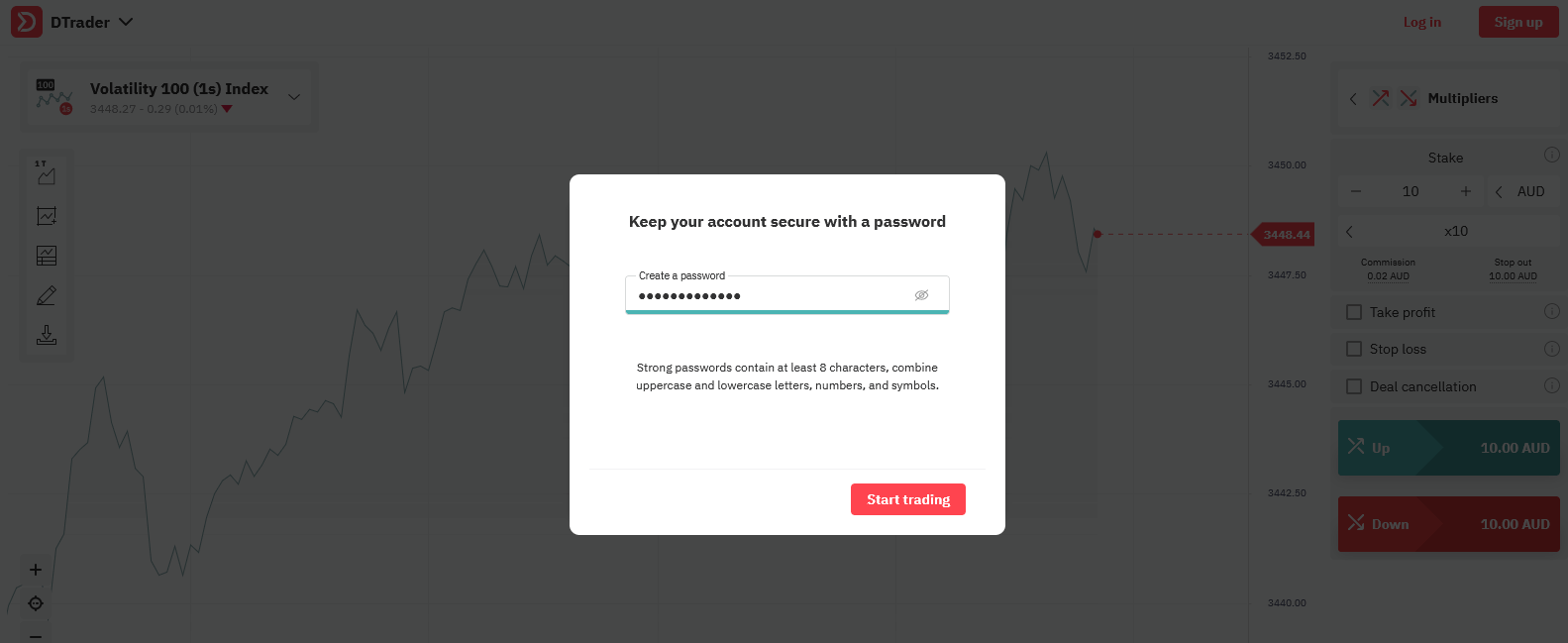
Congratulations! Your registration for Demo Account is finished!
Now you have 10,000 USD for Trading with Demo Account.
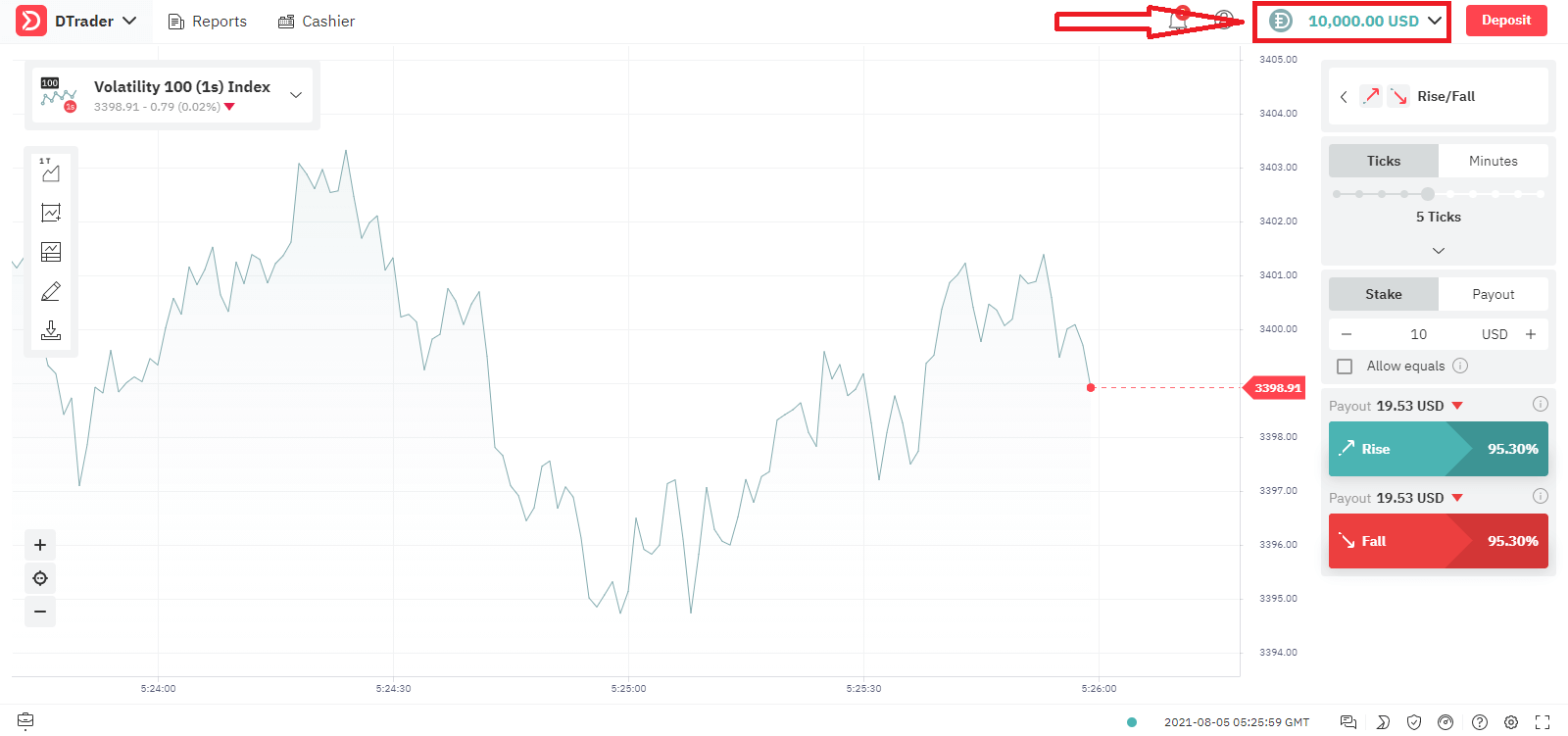
Let’s go through the second option, If you want to trade with Real Account, click "Add" as below
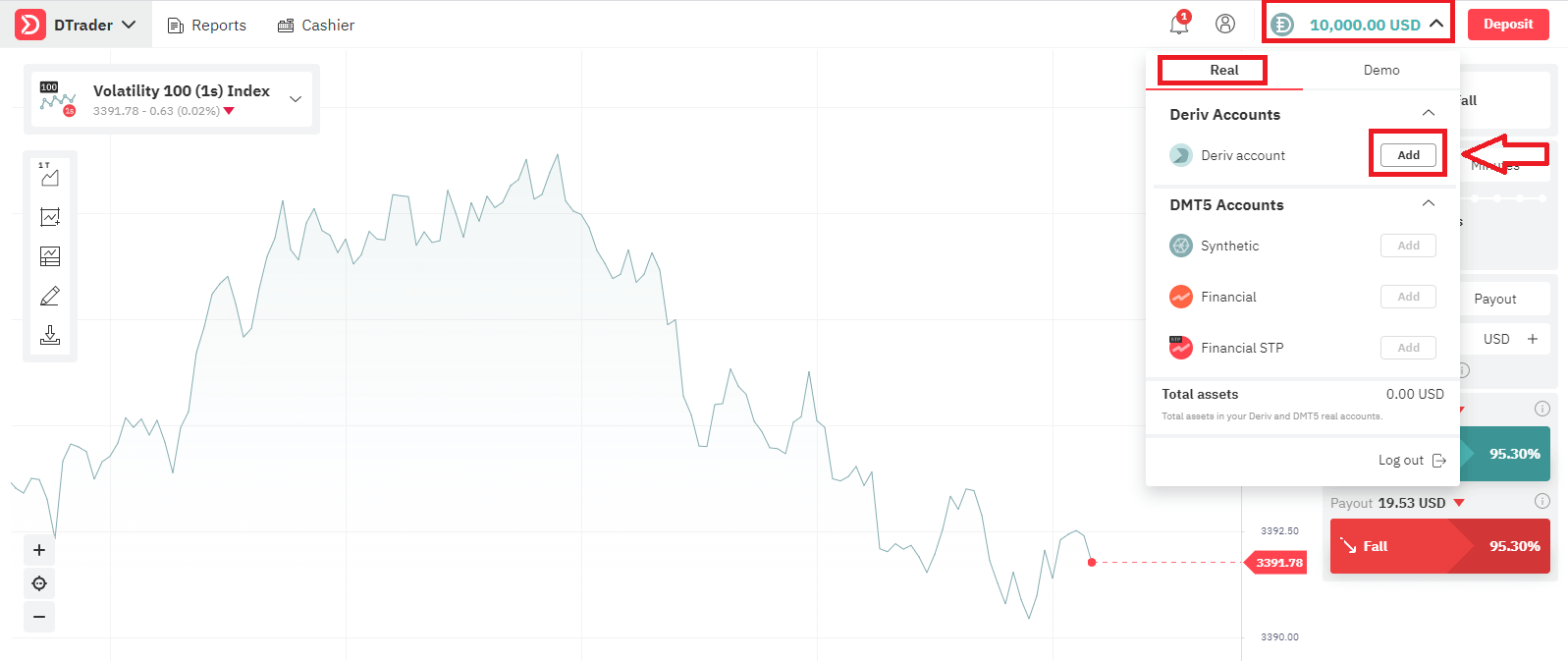
Firstly Choose your Currency, click "Next"
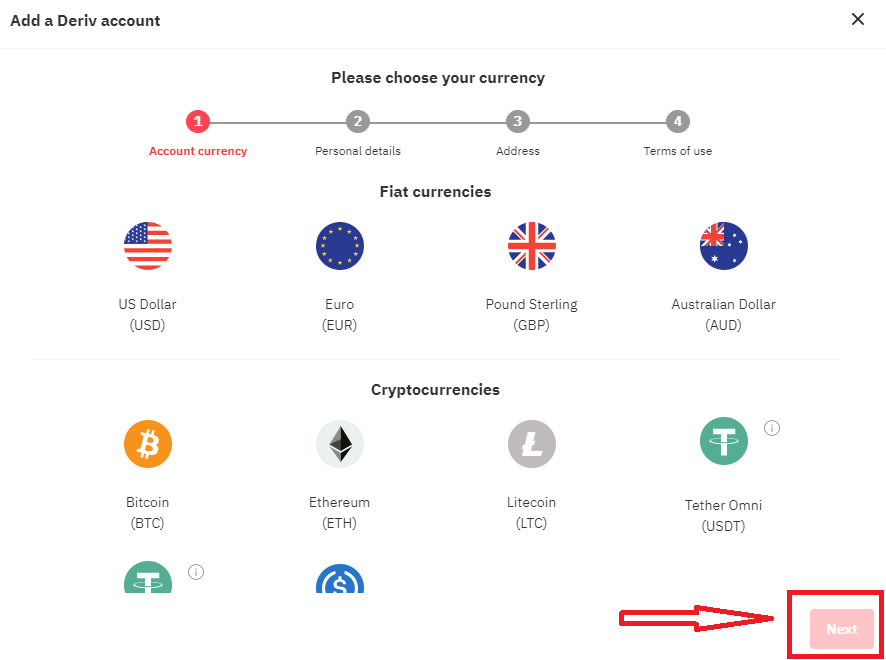
Enter you Personal Details, click "Next"
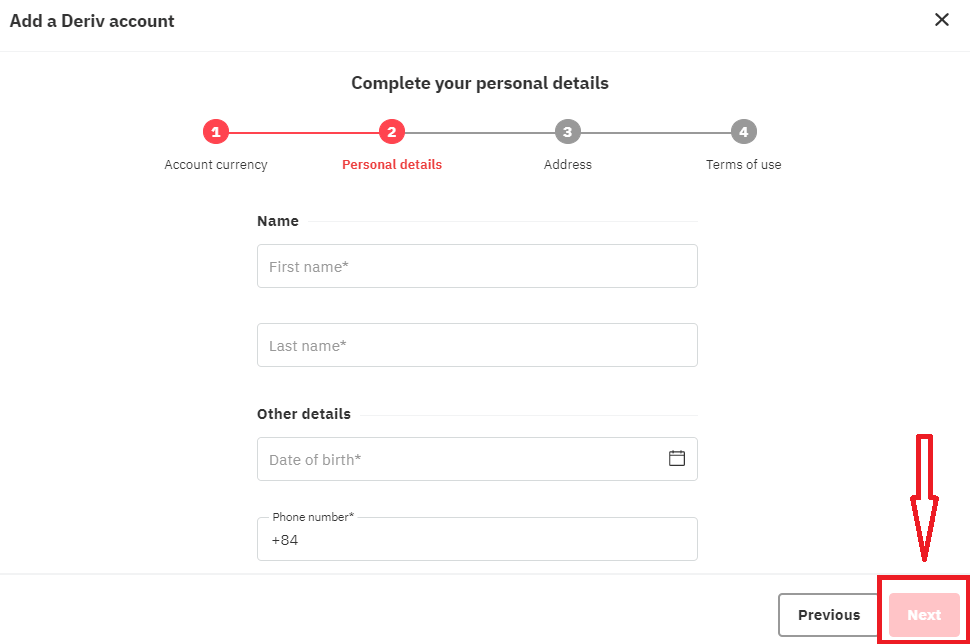
Enter your Address Details and click "Next"
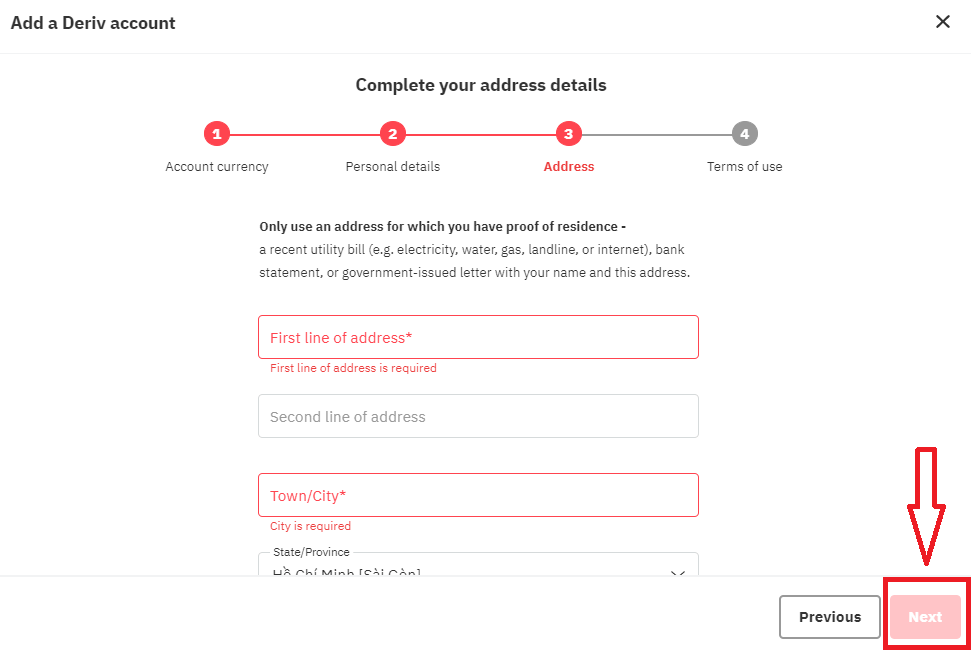
Read the Term of Use of Derv, check the checkbox and click "Add account" button
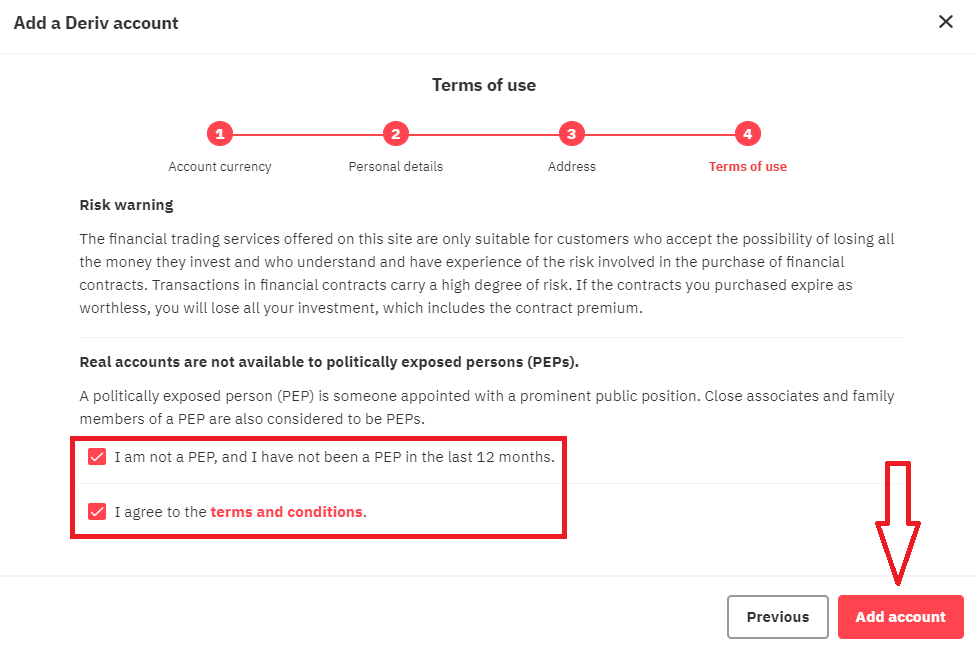
Your Registration for Real Acocunt is finished
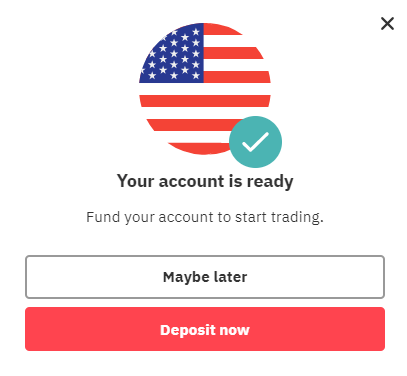
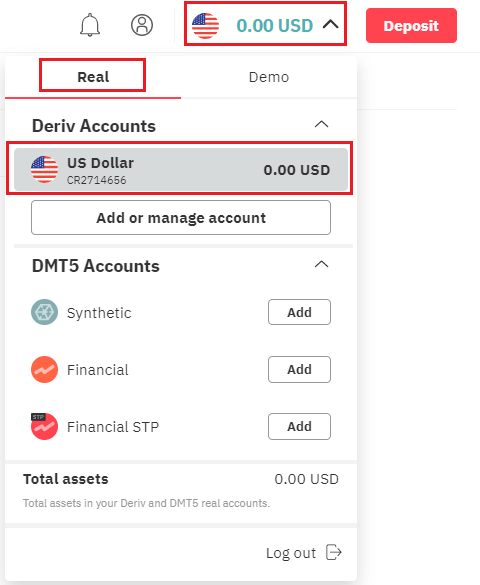
How to Deposit Money in Deriv
How to Register with Facebook account
Also, you have an option to open your account through web by Facebook and you can do that in just few simple steps:1. Click on Facebook button at the registration page
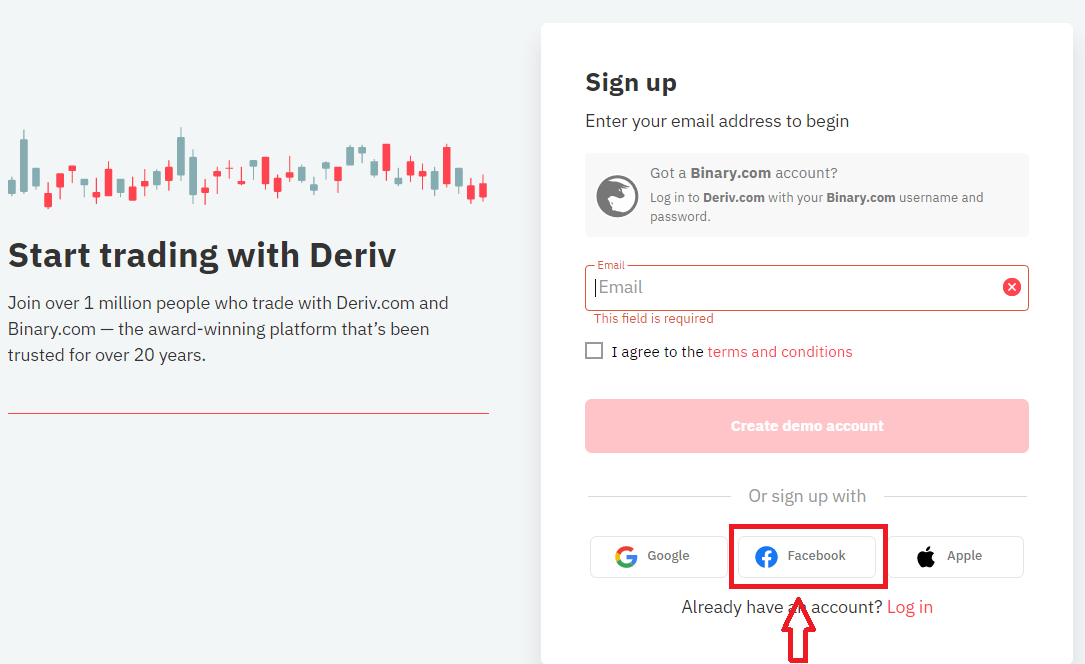
2. Facebook login window will be opened, where you will need to enter your email address or phone number that you used to register in Facebook
3. Enter the password from your Facebook account
4. Click on “Log In”
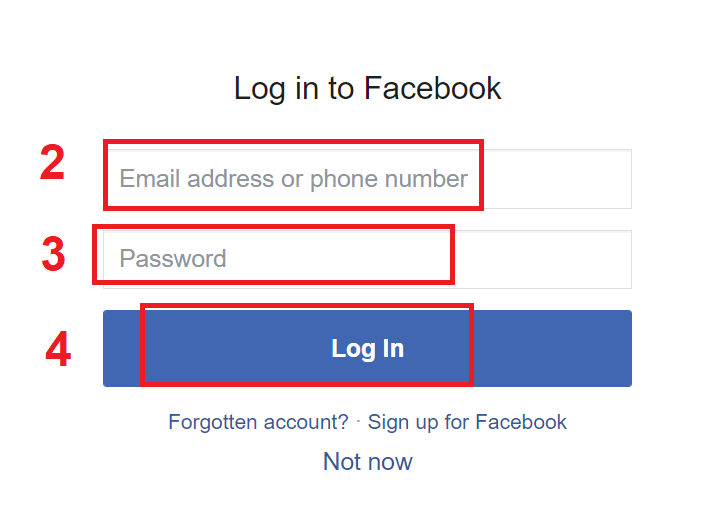
Once you’ve clicked on the “Log in” button, Deriv is requesting access to: Your name and profile picture and email address. Click Continue...
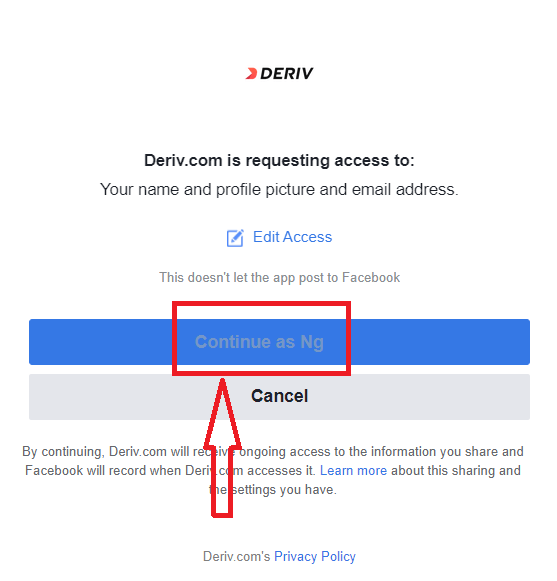
After That You will be automatically redirected to the Deriv platform.
How to Register with Google account
1. To sign up with a Google account, click on the corresponding button in the page.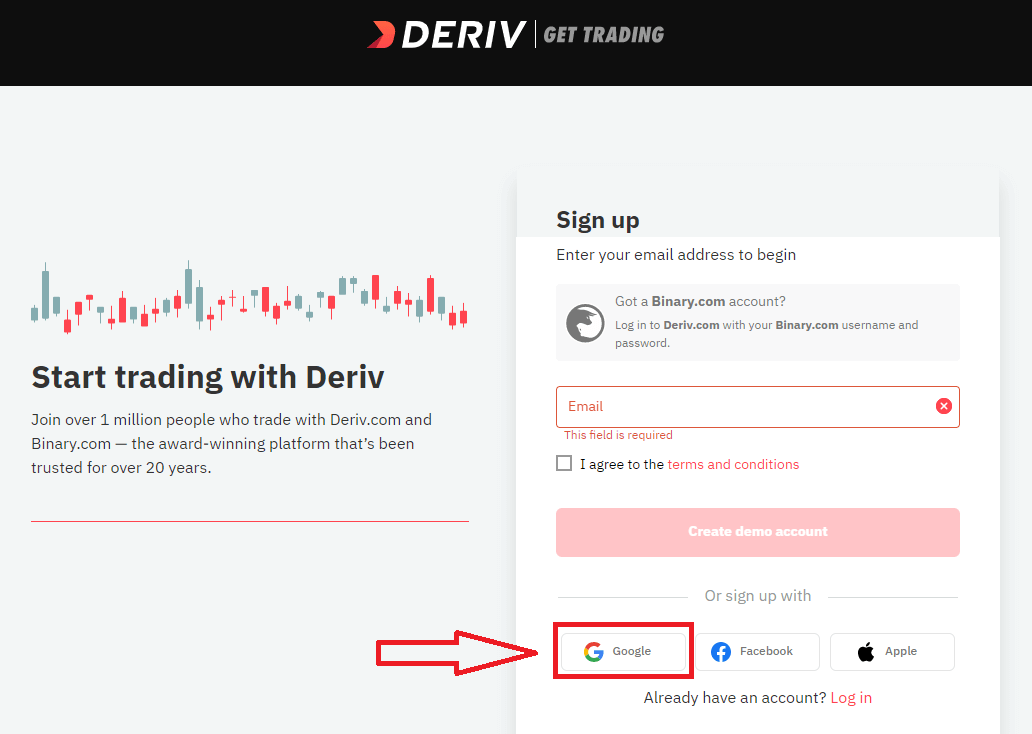
2. In the new window that opens, enter your phone number or email and click “Next”.
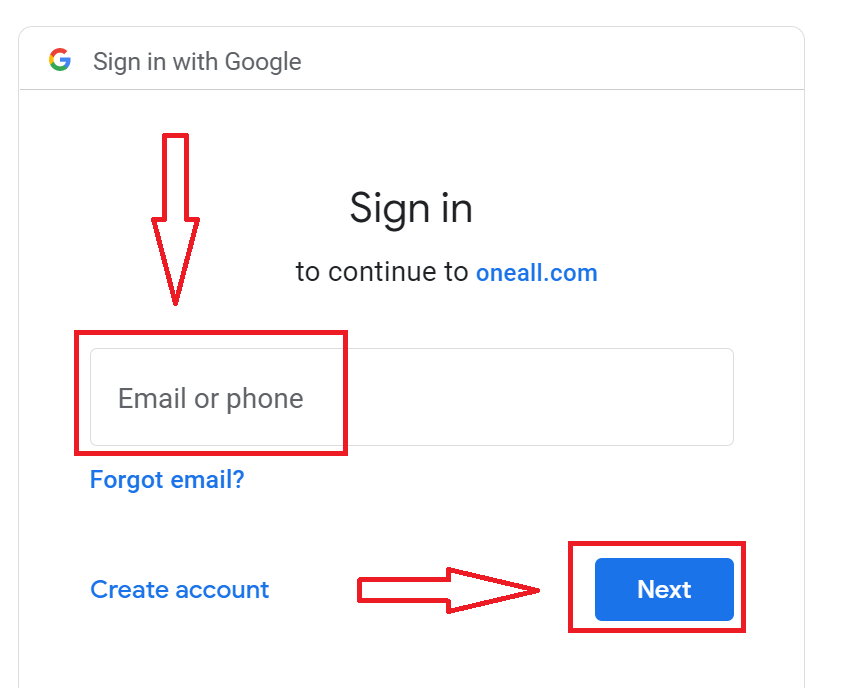
3. Then enter the password for your Google account and click “Next”.
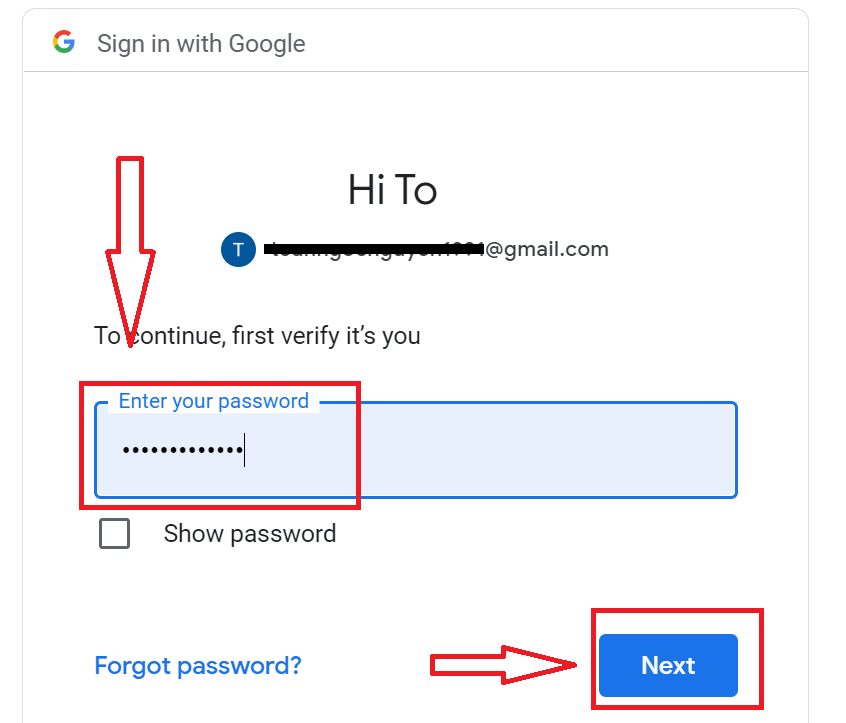
After that, follow the instructions sent from the service to your email address.
How to Register with Apple ID
1. To sign up with a Apple ID, click on the corresponding button in the page.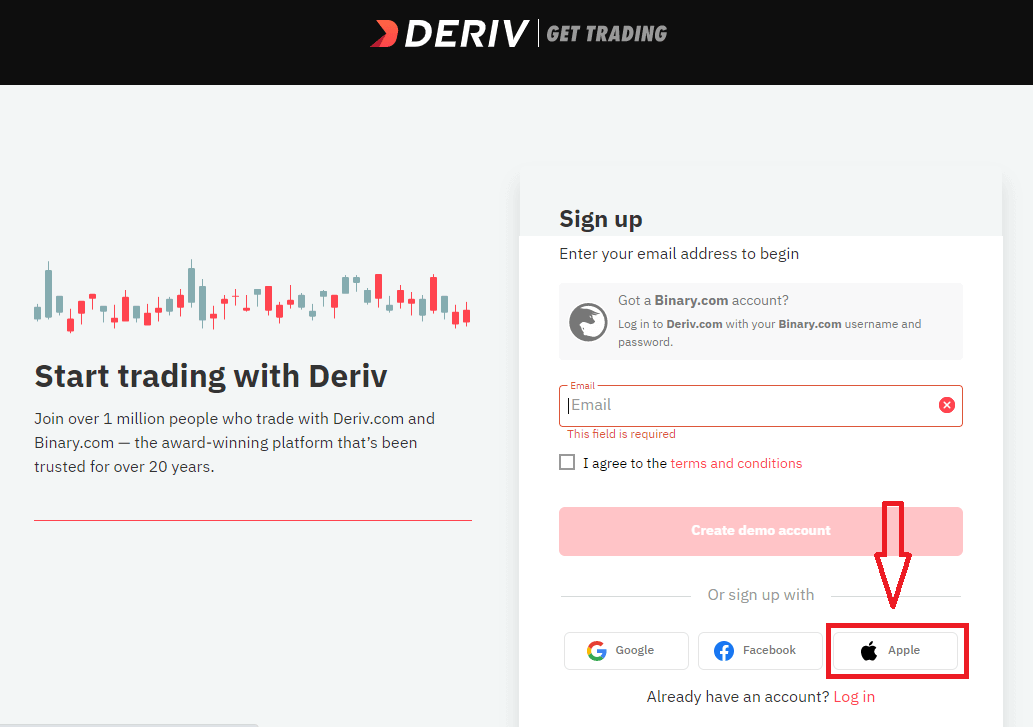
2. In the new window that opens, enter your Apple ID and click “Next”.
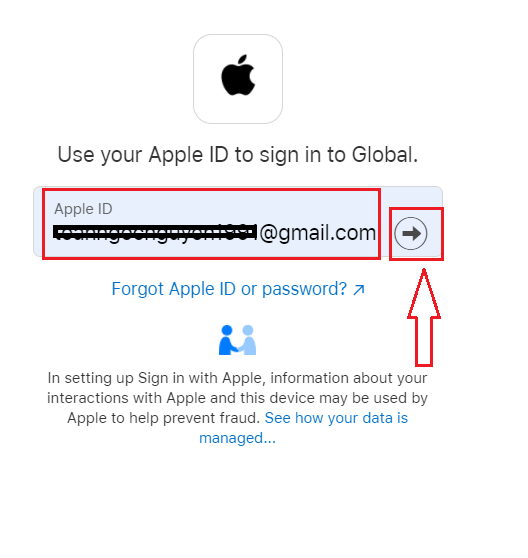
3. Then enter the password for your Apple ID and click “Next”.
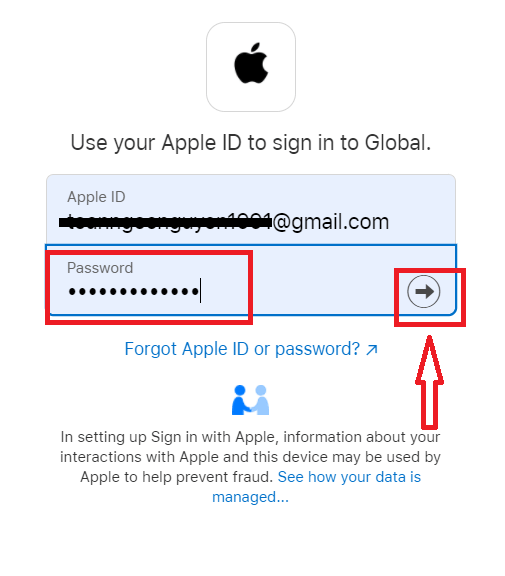
After that, follow the instructions sent from the service to your Apple ID.
FAQ of Account
Why cant I create an account?
In line with our Group practice, we set the following criteria for client sign ups:Clients have to be at least 18 years of age.
Clients cannot be a resident in Canada, Hong Kong, Israel, Jersey, Malaysia, Malta, Paraguay, UAE, USA, or a restricted country which has been identified by the Financial Action Task Force (FATF) as having strategic deficiencies.
How can I change my personal details?
If your account is not authenticated, you can change your name, date of birth, or citizenship by going to Settings Personal details.If the account has been fully authenticated, you can submit a ticket requesting the desired changes. Please attach your proof of identity and address.
How can I change my accounts currency?
Once you have made a deposit or created a DMT5 account, you can only change your currency by contacting Customer Support.How to Trade Options in Deriv
What are options?
Options are products that allow for payouts from predicting market movements, without needing to buy the underlying asset. You only need to open a position that predicts how the asset will move over a period of time. This makes it possible for people to participate in the financial markets with minimal capital investment.Options available on Deriv
You can trade the following options on Deriv:- Digital options that allow you to predict the outcome from two possible results and earn a fixed payout if your prediction is correct.
- Lookbacks that allow you to earn a payout depending on the optimum high or low achieved by the market during the duration of a contract.
- Call/Put Spreads that allow you to earn up to the specified payout depending on the position of the exit spot relative to the two defined barriers.
Why trade options on Deriv
Fixed, predictable payout
- Know your potential profit or loss even before purchasing a contract.
All favourite markets and more
- Trade on all popular markets plus our proprietary synthetic indices that are available 24/7.
Instant access
- Open an account and start trading in minutes.
User-friendly platforms with powerful chart widgets
- Trade on secure, intuitive, and easy to use platforms with powerful chart technology.
Flexible trade types with minimal capital requirements
- Deposit as little as 5 USD to start trading and customise your trades to suit your strategy.
How options contracts work
Define your position
- Select the market, trade type, duration, and specify your stake amount.
Get quote
- Receive payout quote or stake amount based on the position you have defined.
Purchase your contract
- Purchase the contract if you are satisfied with the quote or re-define your position.
How to buy your first options contract on DTrader
Define your position
1. Market
- Choose from the four markets offered on Deriv – forex, stock indices, commodities, synthetic indices.
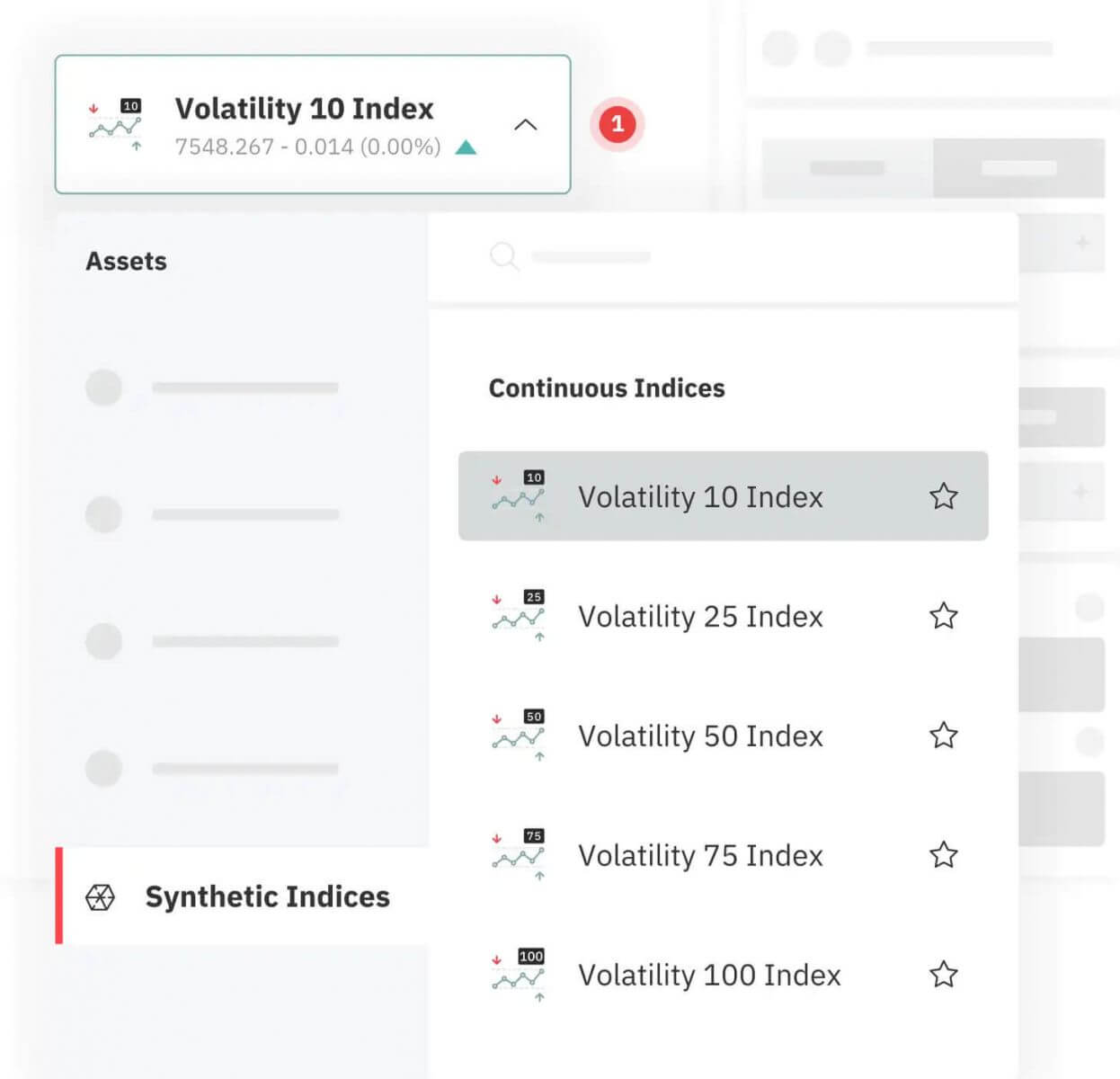
2. Trade type
- Select your desired trade type – Up and Down, High and Lows, Digits, etc.
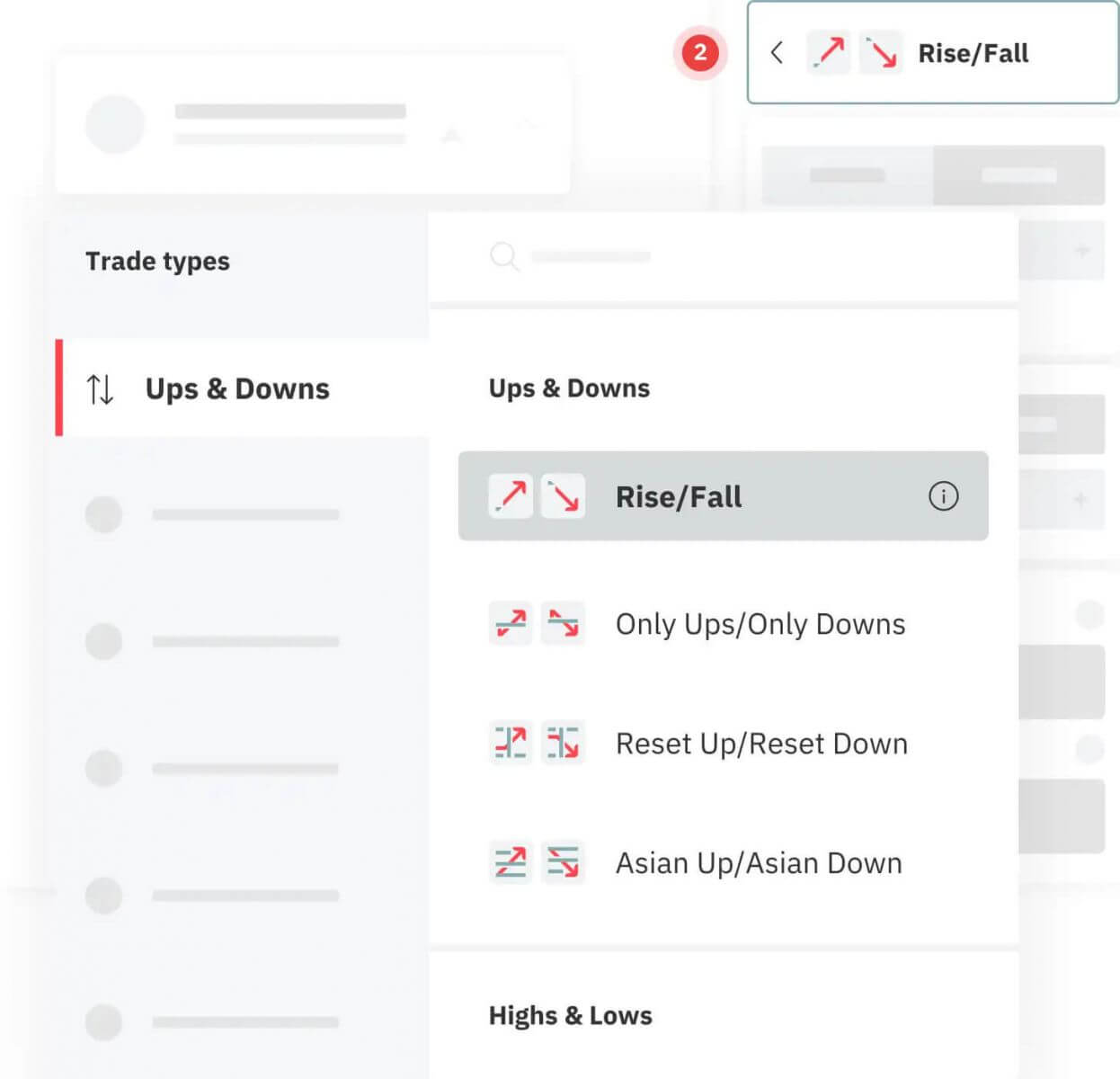
3. Duration
- Set the duration of your trade. Depending on whether you have a short-term or long-term view of the markets, you can set your preferred duration, starting from 1 to 10 ticks or 15 seconds to 365 days.
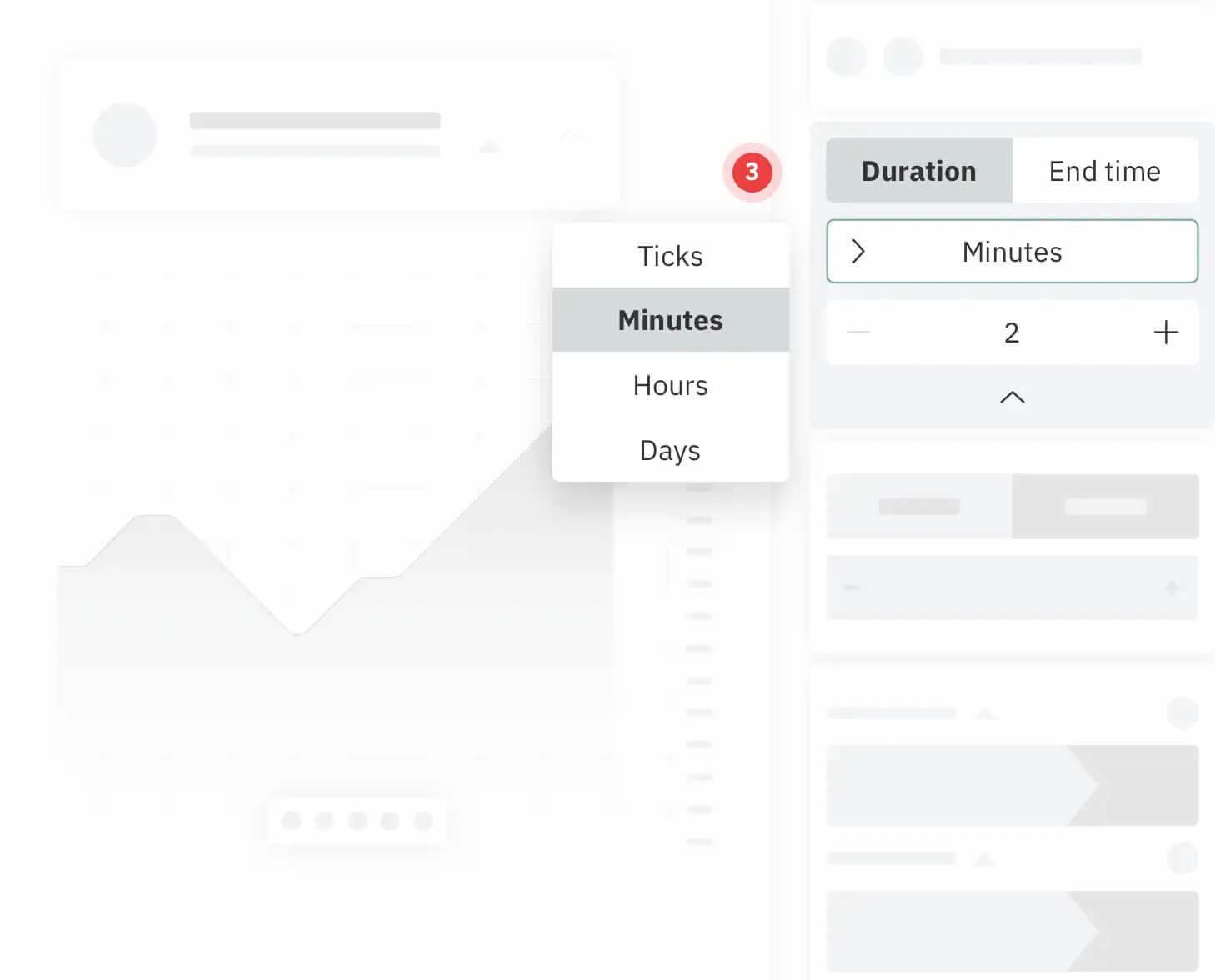
4. Stake
- Enter your stake amount to receive a payout quote instantly. Alternatively, you can set your preferred payout to receive a price quote for a corresponding stake amount.
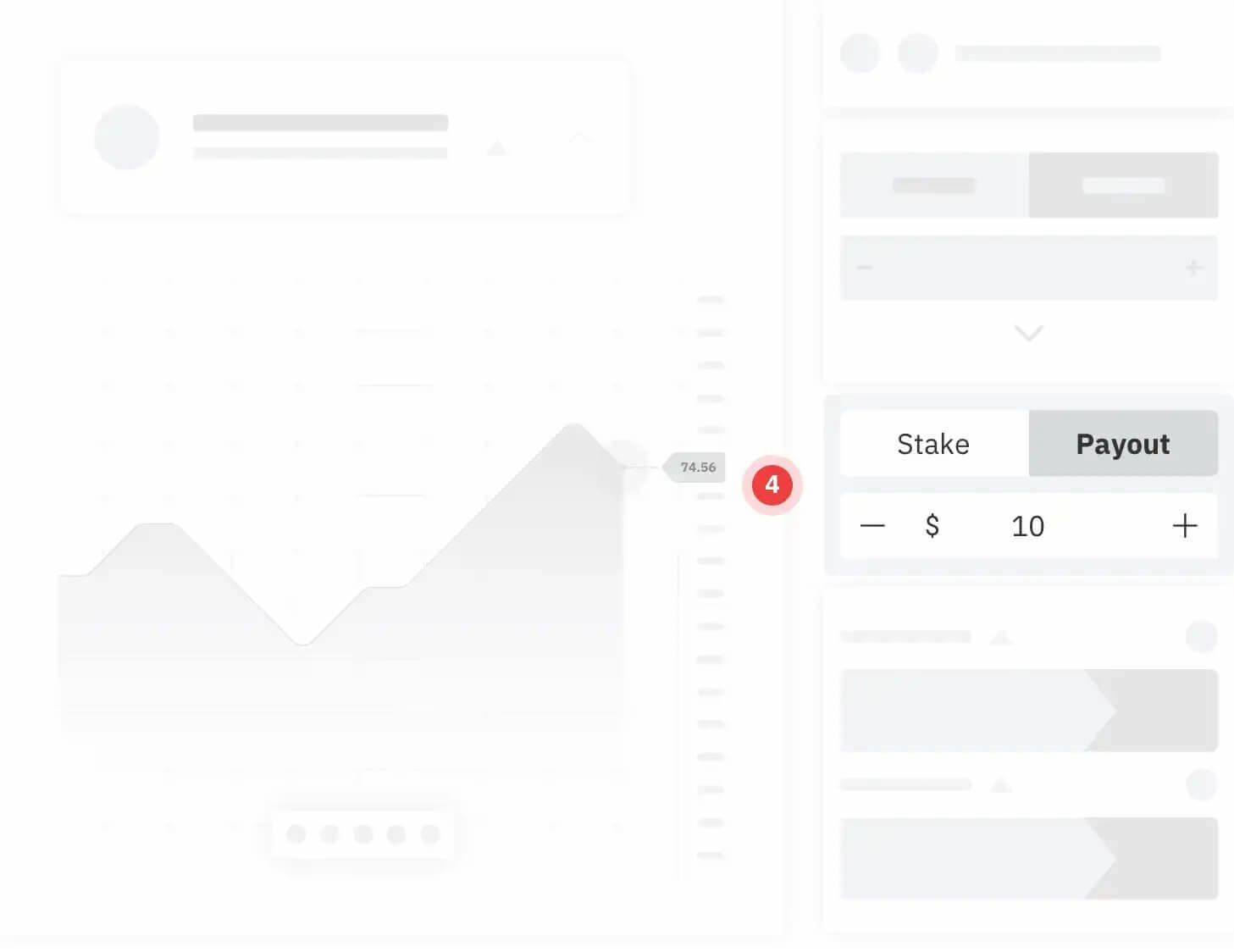
Get quote
5. Get quote
- Based on the position you’ve defined, you’ll instantly receive a payout quote or a quote of the stake required to open your position.
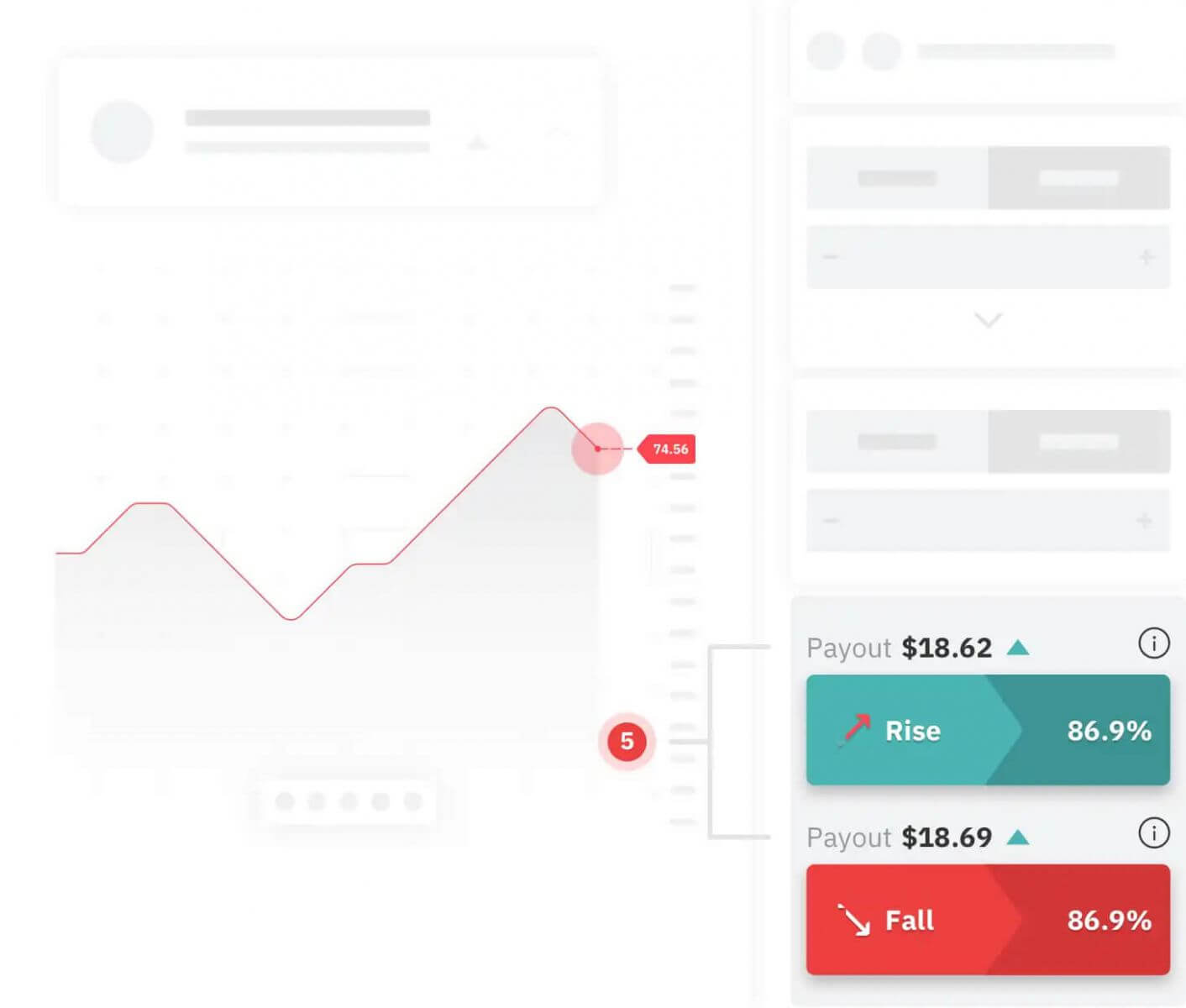
Purchase your contract
6. Purchase your contract
- Place your order immediately if you are satisfied with the quote that you’ve received. Otherwise, continue to customise the parameters and purchase your contract when you are comfortable with the quote.
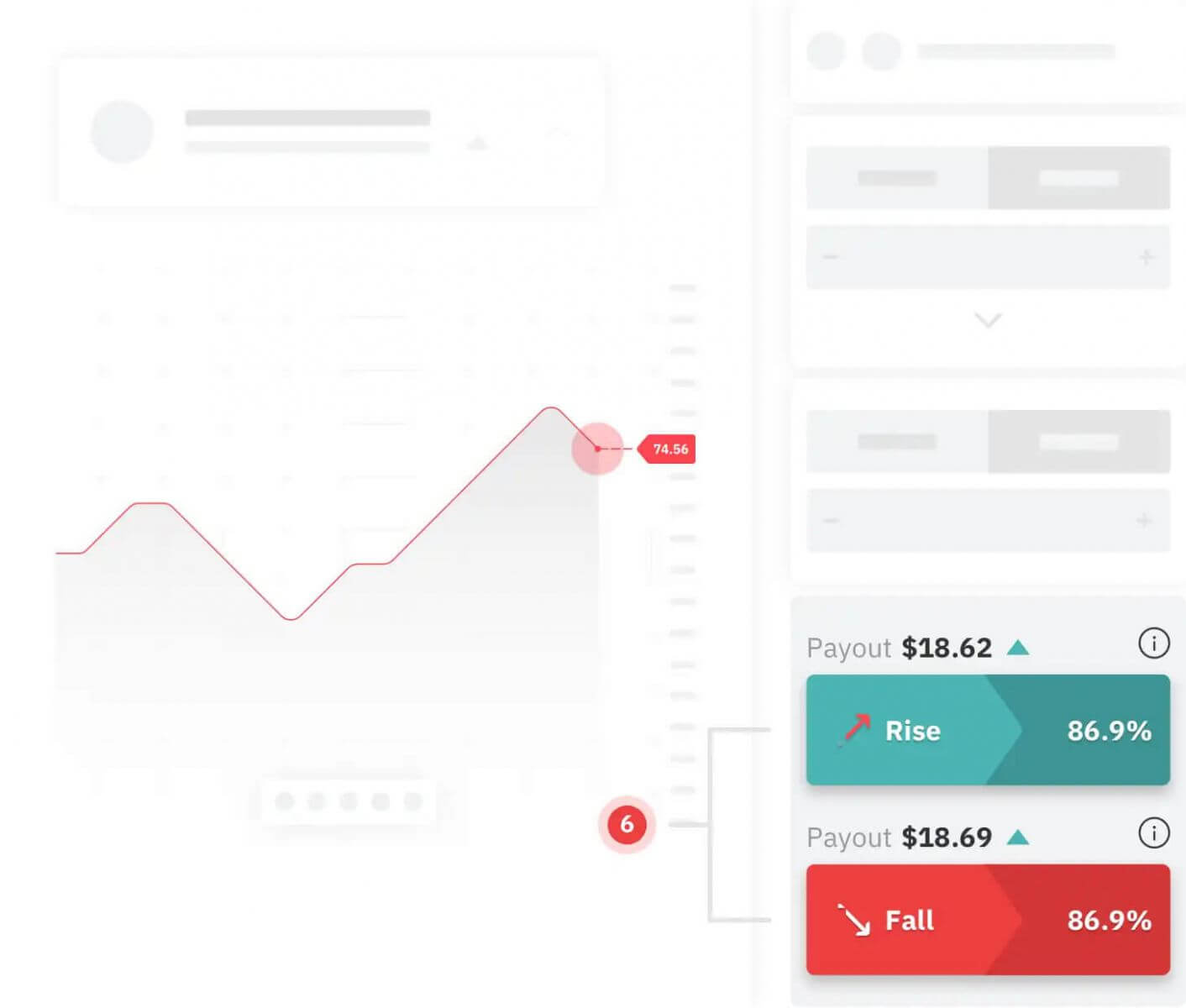
Options to trade on Deriv
Up/Down
Rise/Fall

Predict whether the exit spot will be strictly higher or lower than the entry spot at the end of the contract period.
- If you select ‘Higher’, you win the payout if the exit spot is strictly higher than the entry spot.
- If you select ‘Lower’, you win the payout if the exit spot is strictly lower than the entry spot.
Higher/Lower

Predict whether the exit spot will be higher or lower than a price target (the barrier) at the end of the contract period.
- If you select ‘Higher’, you win the payout if the exit spot is strictly higher than the barrier.
- If you select ‘Lower’, you win the payout if the exit spot is strictly lower than the barrier.
In/Out
Ends Between/Ends Outside

Predict whether the exit spot will be inside or outside two price targets at the end of the contract period.
- If you select ‘Ends Between’, you win the payout if the exit spot is strictly higher than the low barrier and lower than the high barrier.
- If you select ‘Ends Outside’, you win the payout if the exit spot is either strictly higher than the high barrier, or strictly lower than the low barrier.
Stays Between/Goes Outside

Predict whether the market will stay inside or go outside two price targets at any time during the contract period.
- If you select ‘Stays Between’, you win the payout if the market stays between (does not touch). either the high barrier or the low barrier at any time during the contract period.
- If you select ‘Goes Outside’, you win the payout if the market touches either the high barrier or the low barrier at any time during the contract period.
Digits
Matches/Differs
Predict what number will be the last digit of the last tick of a contract.
- If you select ‘Matches’, you will win the payout if the last digit of the last tick is the same as your prediction.
- If you select ‘Differs’, you will win the payout if the last digit of the last tick is not the same as your prediction.
Even/Odd

Predict whether the last digit of the last tick of a contract will be an even number or an odd number.
- If you select ‘Even’, you will win the payout if the last digit of the last tick is an even number (i.e. 2, 4, 6, 8, or 0).
- If you select ‘Odd’, you will win the payout if the last digit of the last tick is an odd number (i.e. 1, 3, 5, 7, or 9).
Over/Under

Predict whether the last digit of the last tick of a contract will be higher or lower than a specific number.
- If you select ‘Over’, you will win the payout if the last digit of the last tick is greater than your prediction.
- If you select ‘Under’, you will win the payout if the last digit of the last tick is less than your prediction.
Reset Call/Reset Put

Predict whether the exit spot will be higher or lower than either the entry spot or the spot at reset time.
- If you select ‘Reset-Call’, you win the payout if the exit spot is strictly higher than either the entry spot or the spot at reset time.
- If you select ‘Reset-Put’, you win the payout if the exit spot is strictly lower than either the entry spot or the spot at reset time.
High/Low Ticks

Predict which will be the highest or the lowest tick in a series of five ticks.
- If you select ‘High Tick’, you win the payout if the selected tick is the highest among the next five ticks.
- If you select ‘Low Tick’, you win the payout if the selected tick is the lowest among the next five ticks.
Touch/No Touch

Predict whether the market will touch or not touch a target at any time during the contract period.
- If you select ‘Touches’, you win the payout if the market touches the barrier at any time during the contract period.
- If you select ‘Does Not Touch’, you win the payout if the market never touches the barrier at any time during the contract period.
Asians

Predict whether the exit spot (last tick) will be higher or lower than than the average of the ticks at the end of the contract period.
- If you select ‘Asian Rise’, you will win the payout if the last tick is higher than the average of the ticks.
- If you select ‘Asian Fall’, you will win the payout if the last tick is lower than the average of the ticks.
If the last tick is equal to the average of the ticks, you dont win the payout.
Only Ups/Only Downs

Predict whether consecutive ticks will rise or fall successively after the entry spot.
- If you select ‘Only Ups’, you win the payout if consecutive ticks rise successively after the entry spot. No payout if any tick falls or is equal to any of the previous ticks.
- If you select ‘Only Downs’, you win the payout if consecutive ticks fall successively after the entry spot. No payout if any tick rises or is equal to any of the previous ticks.
High Ticks/Low Ticks, Asians, Reset Call/Reset Put, Digits, and Only Ups/Only Downs are available exclusively on synthetic indices.
Lookbacks
High-Close

When you purchase a ‘High-Close’ contract, your win or loss will be equal to the multiplier times the difference between the high and the close over the duration of the contract.
Close-Low

When you purchase a ‘Close-Low’ contract, your win or loss will be equal to the multiplier times the difference between the close and the low over the duration of the contract.
High-Low

When you purchase a ‘High-Low’ contract, your win or loss will be equal to the multiplier times the difference between the high and the low over the duration of the contract.
Lookback options are available only on synthetic indices.
FAQ
What is DTrader?
DTrader is an advanced trading platform that allows you to trade more than 50 assets in the form of digitals, multiplier, and lookback options.
What is Deriv X?
Deriv X is an-easy-to-use trading platform where you can trade CFDs on various assets on a platform layout that you can customise according to your preference.
What is DMT5?
DMT5 is the MT5 platform on Deriv. It is a multi-asset online platform designed to give new and experienced traders access to a wide range of financial markets.What are the major differences between DTrader, Deriv MT5 (DMT5) and Deriv X?
DTrader allows you to trade more than 50 assets in the form of digital options, multipliers, and lookbacks.Deriv MT5 (DMT5) and Deriv X are both multi-asset trading platforms where you can trade spot forex and CFDs with leverage on multiple asset classes. The major difference between them is platform layout — MT5 has a simple all-in-one view, while on Deriv X you can customise the layout according to your preference.
What are the differences between the DMT5 Synthetic Indices, Financial and Financial STP accounts?
The DMT5 Standard account offers new and experienced traders high leverage and variable spreads for maximum flexibility.The DMT5 Advanced account is a 100% A Book account where your trades are passed straight through to the market, giving you direct access to forex liquidity providers.
The DMT5 Synthetic Indices account allows you to trade contracts for difference (CFDs) on synthetic indices that mimic real-world movements. It is available for trading 24/7 and audited for fairness by an independent third party.


