Frequently Asked Questions (FAQ) of DMT5, Deriv X, Dtrader, DBot in Derive

DMT5 Platform
What is DMT5?
DMT5 is the MT5 platform on Deriv. It is a multi-asset online platform designed to give new and experienced traders access to a wide range of financial markets.What are the major differences between DTrader and DMT5?
DTrader allows you to trade more than 50 assets in the form of digitals, multiplier, and lookback options.DMT5 is a multi-asset trading platform that you can use to trade spot forex and contracts for difference (CFDs) with leverage.
What are the differences between the DMT5 Synthetic Indices, Financial and Financial STP accounts?
The DMT5 Standard account offers new and experienced traders high leverage and variable spreads for maximum flexibility.The DMT5 Advanced account is a 100% A Book account where your trades are passed straight through to the market, giving you direct access to forex liquidity providers.
The DMT5 Synthetic Indices account allows you to trade contracts for difference (CFDs) on synthetic indices that mimic real-world movements. It is available for trading 24/7 and audited for fairness by an independent third party.
How can I withdraw funds from my DMT5 real money account?
To withdraw funds from your MT5 account on Deriv, you’ll need to transfer the funds to your Deriv account. Go to Cashier Transfer between accounts and follow the instructions on the screen.Transfers are instant. Once you’ve completed all the steps, your DMT5 account balance will be updated immediately.
Why are my DMT5 login details different from my Deriv login details?
MT5 on Deriv is a standalone trading platform that isn’t hosted on our website. Your DMT5 login details give you access to the MT5 platform while your Deriv login details give you access to the platforms hosted on our website, such as DTrader and DBot.
How can I reset my DMT5 account password?
Please go to the DMT5 dashboard and click on the Password button of that DMT5 account.How can I deposit funds into my DMT5 real money account?
To deposit funds into your MT5 account on Deriv, you’ll need to use the funds in your Deriv account. Go to Cashier Transfer between accounts and follow the instructions on the screen.Transfers are instant. Once you’ve completed all the steps, your DMT5 account balance will be updated immediately.
Deriv X platform
What is Deriv X?
Deriv X is an-easy-to-use trading platform where you can trade CFDs on various assets on a platform layout that you can customise according to your preference.What is the minimum / maximum I can deposit into my Deriv X account?
There is no minimum deposit. You can make a maximum deposit of USD2,500 twelve times a day.
What markets can I trade on Deriv X?
You can trade CFDs on forex, cryptocurrencies, commodities, and our proprietary synthetic indices on Deriv X.
What is the minimum and maximum amount to trade on Deriv X?
This depends on the trade type. To find out, right click on the specific asset and select “Instrument info”.What are the major differences between DTrader, Deriv MT5 (DMT5) and Deriv X?
DTrader allows you to trade more than 50 assets in the form of digital options, multipliers, and lookbacks.Deriv MT5 (DMT5) and Deriv X are both multi-asset trading platforms where you can trade spot forex and CFDs with leverage on multiple asset classes. The major difference between them is platform layout — MT5 has a simple all-in-one view, while on Deriv X you can customise the layout according to your preference.
How do I create a Deriv X account?
On the Deriv X dashboard, select the account type you want to open (Demo) and click “Add account”. Follow the instructions on the screen to create a new Deriv X account.
What are the differences between Synthetics and Financial accounts?
The Synthetics account allows you to trade on Deriv’s proprietary synthetic indices that are available 24/7 and simulate real-world market movements.The Financial account is where you trade contracts for difference (CFDs) on financial markets such as forex, cryptocurrencies, and commodities.
What is a trading password?
It is a password that gives you access to the standalone trading platforms Deriv MT5 (DMT5) and Deriv X.
Why is my trading password different from my Deriv password?
Your trading password is linked to the standalone trading platforms Deriv MT5 (DMT5) and Deriv X, while your Deriv password gives you access to platforms hosted on our website such as DTrader and DBot.
How do I reset my Deriv X Password?
Go to your Account settings. Under “Security and safety”, select “Passwords”. You can reset your Deriv X password under “Trading password”.Note: Remember that your trading password is also linked to your Deriv MT5 (DMT5) account.
Where can I find my Deriv X account information?
You can view your account information (account type and login numbers) on the Deriv X dashboard.
How can I deposit funds into my Deriv X real money account?
To deposit funds into your Deriv X account on Deriv, you’ll need to use the funds in your Deriv account. Go to Cashier Transfer between accounts and follow the instructions on the screen.Transfers are instant. Once you’ve completed all the steps, your Deriv X account balance will be updated immediately.
How do I withdraw funds from my Deriv X real money account?
To withdraw funds from your Deriv X account on Deriv, you’ll first need to transfer the funds to your Deriv account. Go to Cashier Transfer between accounts and follow the instructions on the screen.To withdraw from your Deriv account into your personal account, go to Cashier - Withdrawal and follow the instructions on the screen. You’ll need to verify your identity and confirm your withdrawal amount.
After the required processing time of your selected payment method, your funds will be deposited into your personal account. You can check processing times on our Payment methods page.
DTrader Platform
What is DTrader?
DTrader is an advanced trading platform that allows you to trade more than 50 assets in the form of digitals, multiplier, and lookback options.
What markets can I trade on DTrader?
You can trade forex, stock indices, commodities, and synthetic indices on DTrader.
What contract types can I use on DTrader?
We offer three contract types on DTrader: Ups Downs, Highs Lows, and Digits.DBot Platform
What is DBot?
DBot is a web-based strategy builder for trading digital options. It’s a platform where you can build your own trading bot using drag-and-drop blocks.
How do I find the blocks I need?
1. Click Get started at the top left corner to open the blocks menu.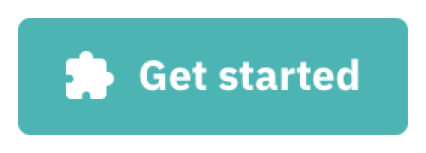
2. The blocks are categorised accordingly. Just choose the blocks you want and drag them to the workspace.
3. You can also search for the blocks you want using the search field on the toolbar at the top of the workspace.
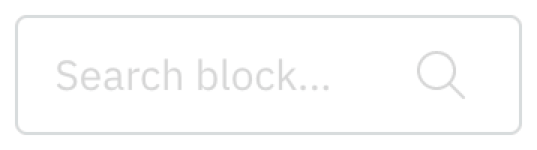
How do I remove blocks from the workspace?
Just click on the block you want to remove and press Delete on your keyboard. You can also drag the block to the recycle bin icon at the lower right corner of the workspace.How do I create variables?
1. Click Get started to open the blocks menu.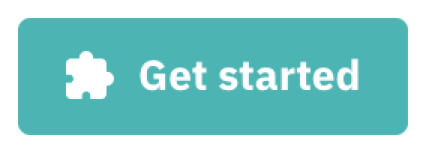
2. Go to Utility Variables.
3. Click Create variable.
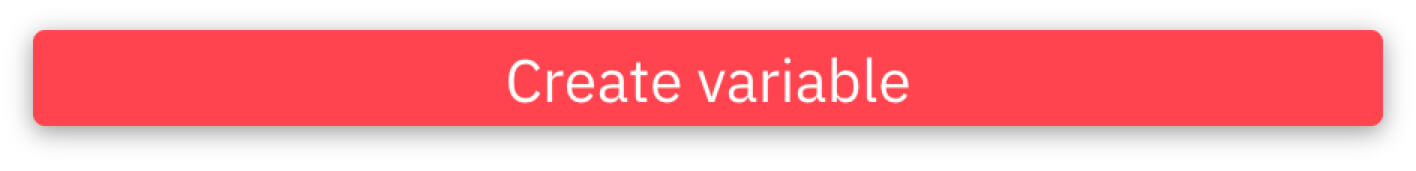
4. Enter a name for the variable.
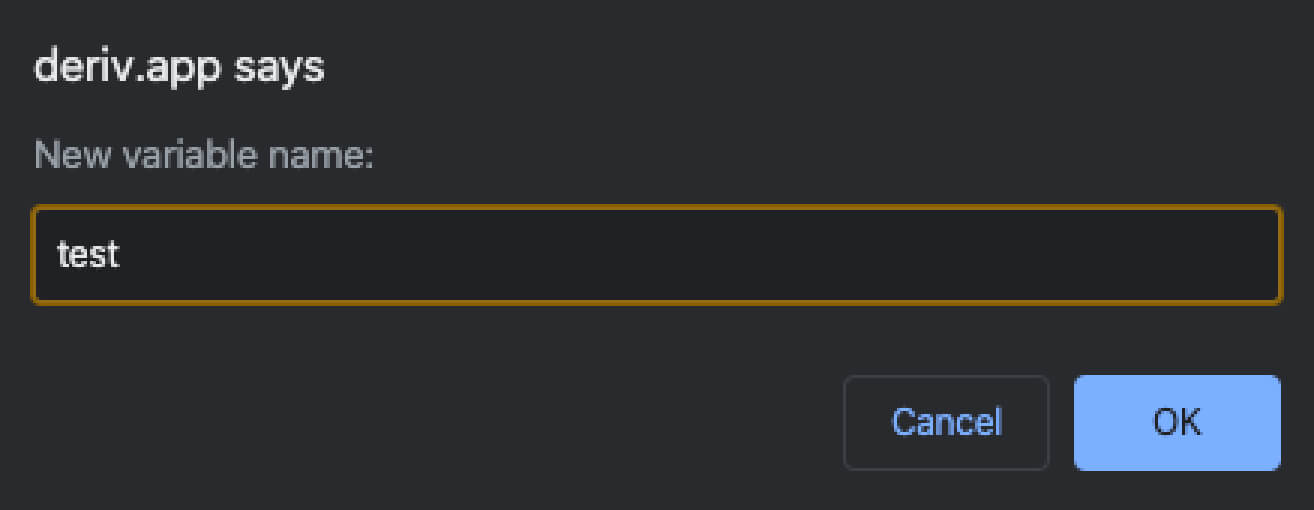
5. The newly created variable is now available to be used in your strategy.
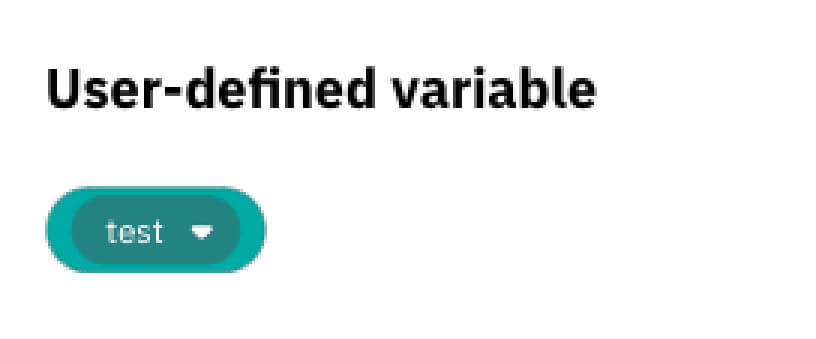
What is a quick strategy and how do I use it?
A quick strategy is a ready-made strategy that you can use in DBot. There are 3 quick strategies you can choose from: Martingale, DAlembert, and Oscars Grind.Using a quick strategy
1. Click Get started on the toolbar at the top.
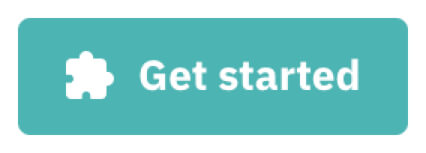
2. Click Quick Strategy.
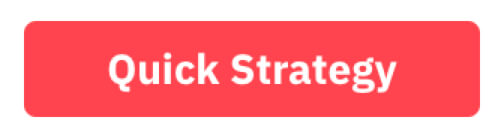
3. Choose the strategy that you want.
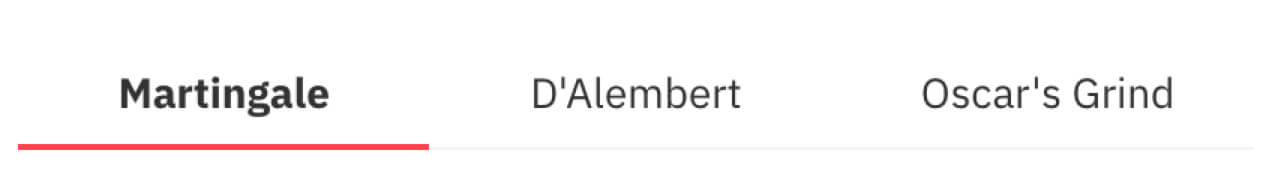
4. Select the asset and trade type.
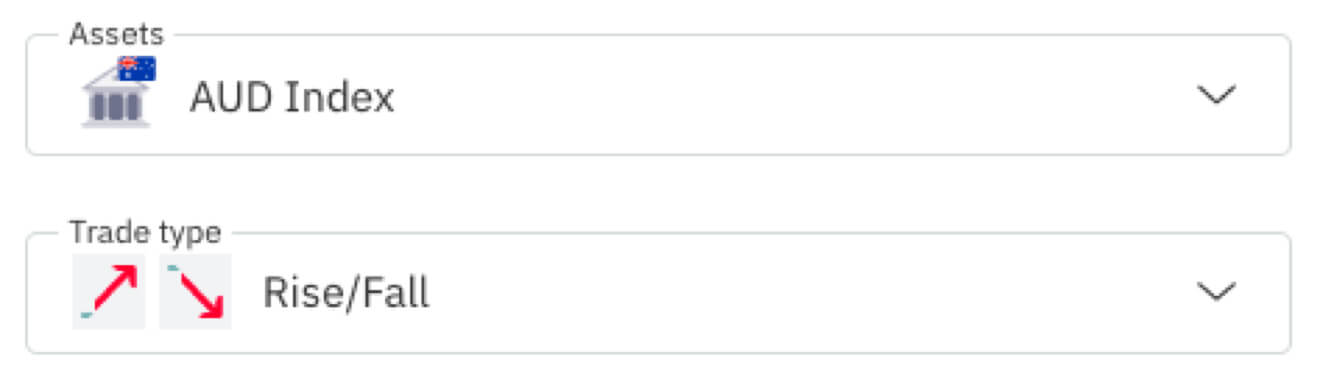
5. Enter your preferred trade parameters and click Create.
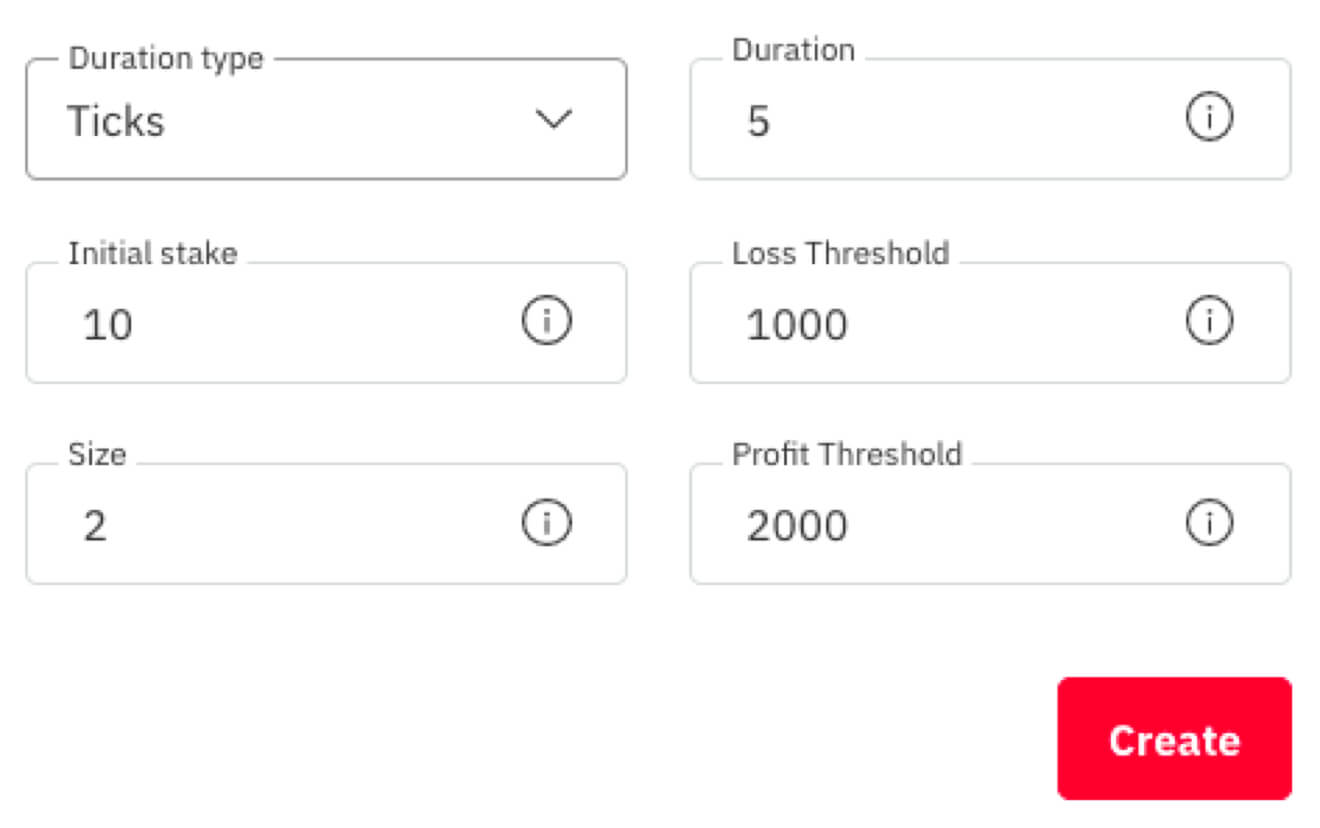
6. The strategy is loaded onto the workspace. You may adjust your strategy however you want and when you’re ready to run your bot, click Run bot.

7. You may save your bot by either downloading it into your computer or by saving it on your Google Drive.
What is the Martingale strategy?
The Martingale strategy is a classic trading technique that encourages traders to double contract size after a loss so that when they do win, they will regain what they have lost.
What is the D’Alembert strategy?
Named after the popular 18th-century French roulette theorist, Jean le Rond d’Alembert, this strategy encourages traders to increase contract size after a loss and decrease it after a successful trade.
What is the Oscars Grind strategy?
This is a low-risk positive progression strategy that first appeared in 1965. By using this strategy, you will increase the size of your contract after each successful trade, and decrease the size of your contract after each unsuccessful trade.
How do I save my strategy?
First, give your strategy a name. Click the Bot name field on the toolbar at the top and enter a name.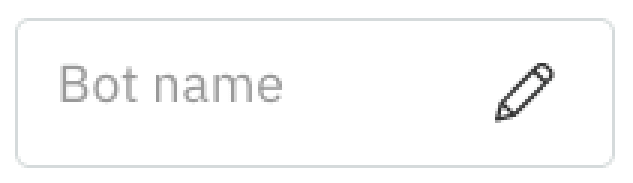
Next, click Save on the toolbar at the top of the workspace. You can choose to save to your computer or to your Google Drive. Your strategy will be saved in the XML format.
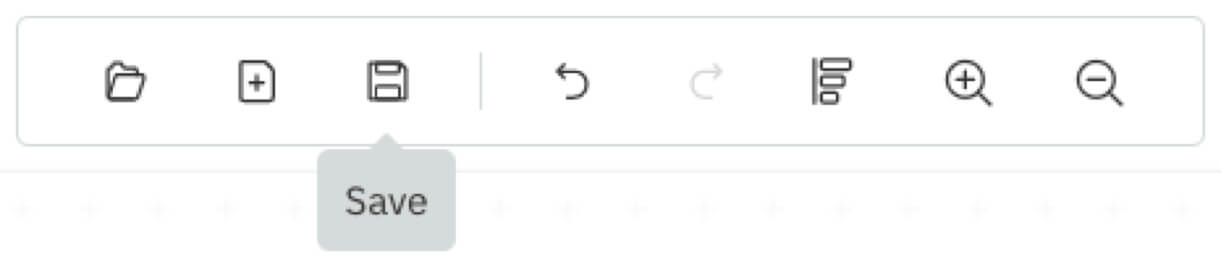
Saving to your computer
1. Select Local and click Continue.
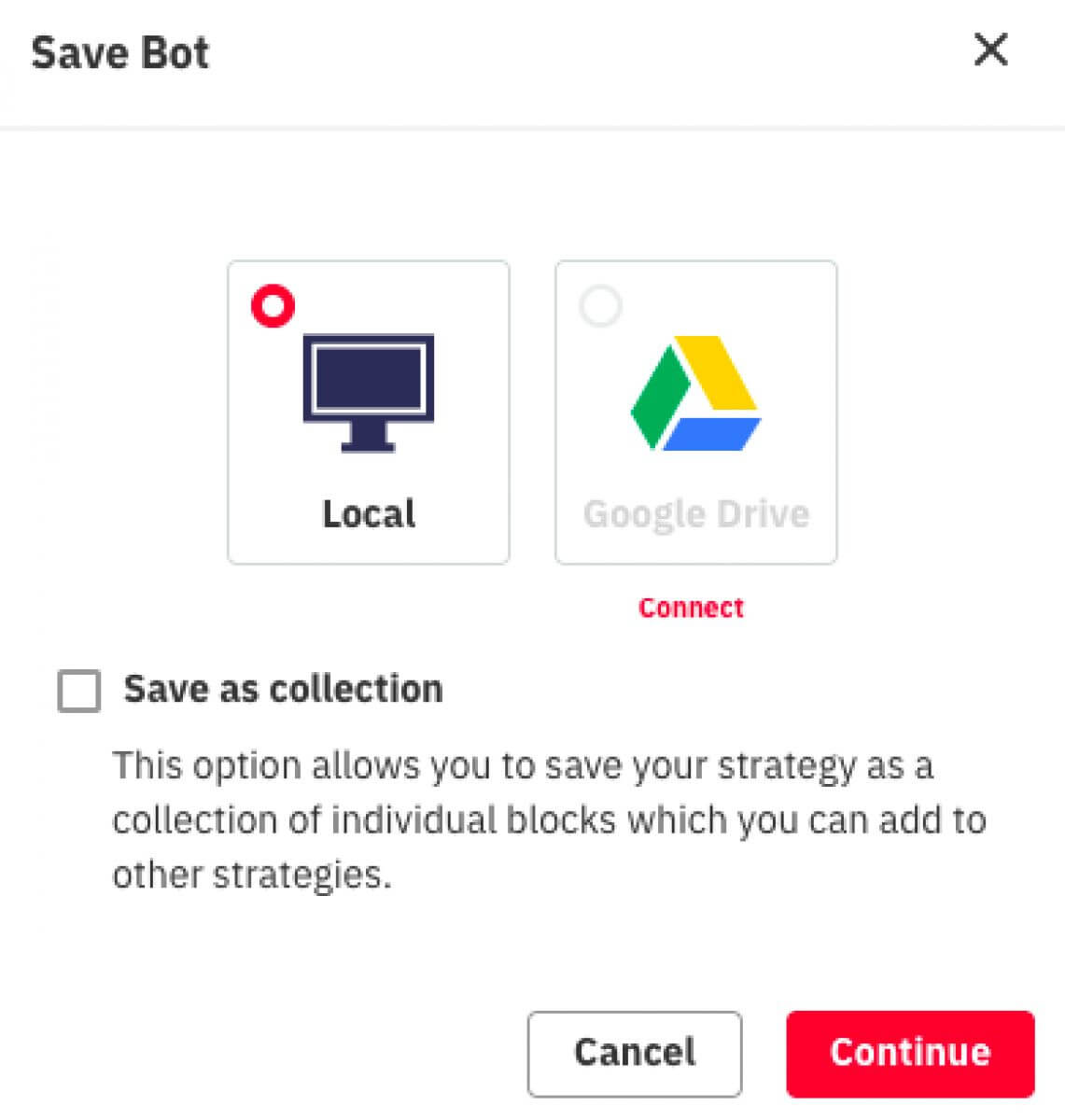
2. The XML file will be saved in the Downloads folder of your internet browser.
Saving to Google Drive
1. Click Connect.
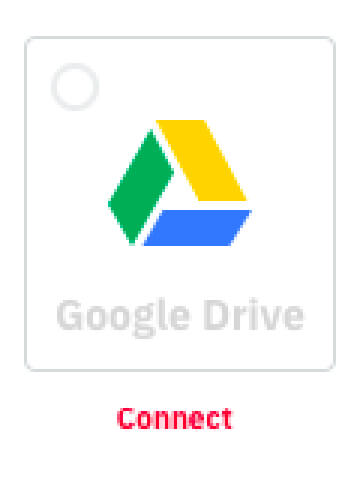
2. Select your Google account and grant the necessary permission for DBot to access your Google Drive.
3. Click Continue.
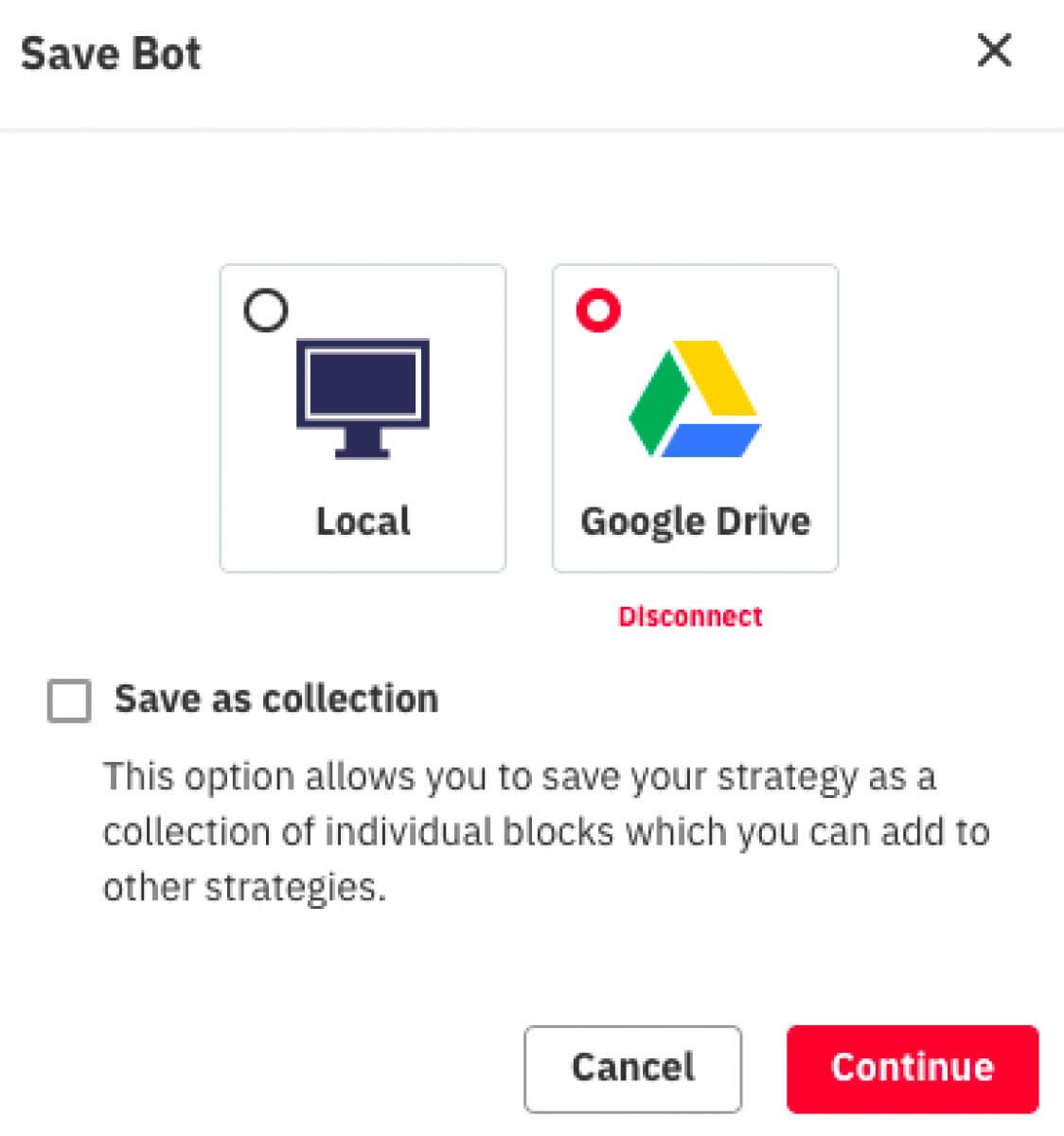
4. Choose the folder you want to save your strategy in and click Select.
How do I import my strategies into DBot?
Just drag the XML file from your computer onto the workspace. Your blocks will be loaded accordingly. Alternatively, you can click Import on the toolbar at the top of the workspace and choose to load your strategy from your computer or from your Google Drive.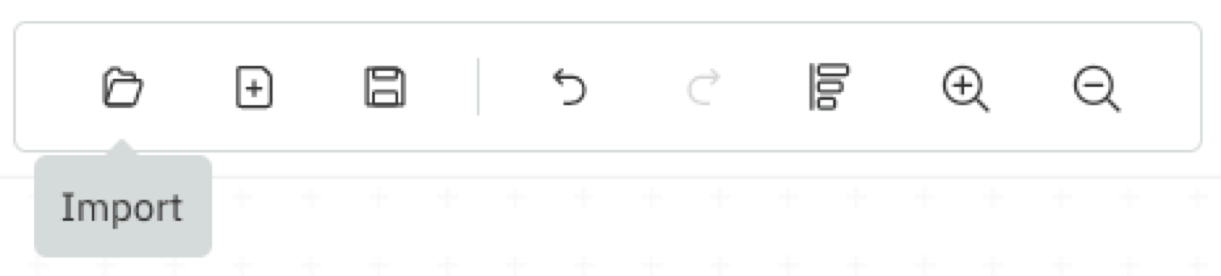
Importing from your computer
1. Select Local and click Continue.
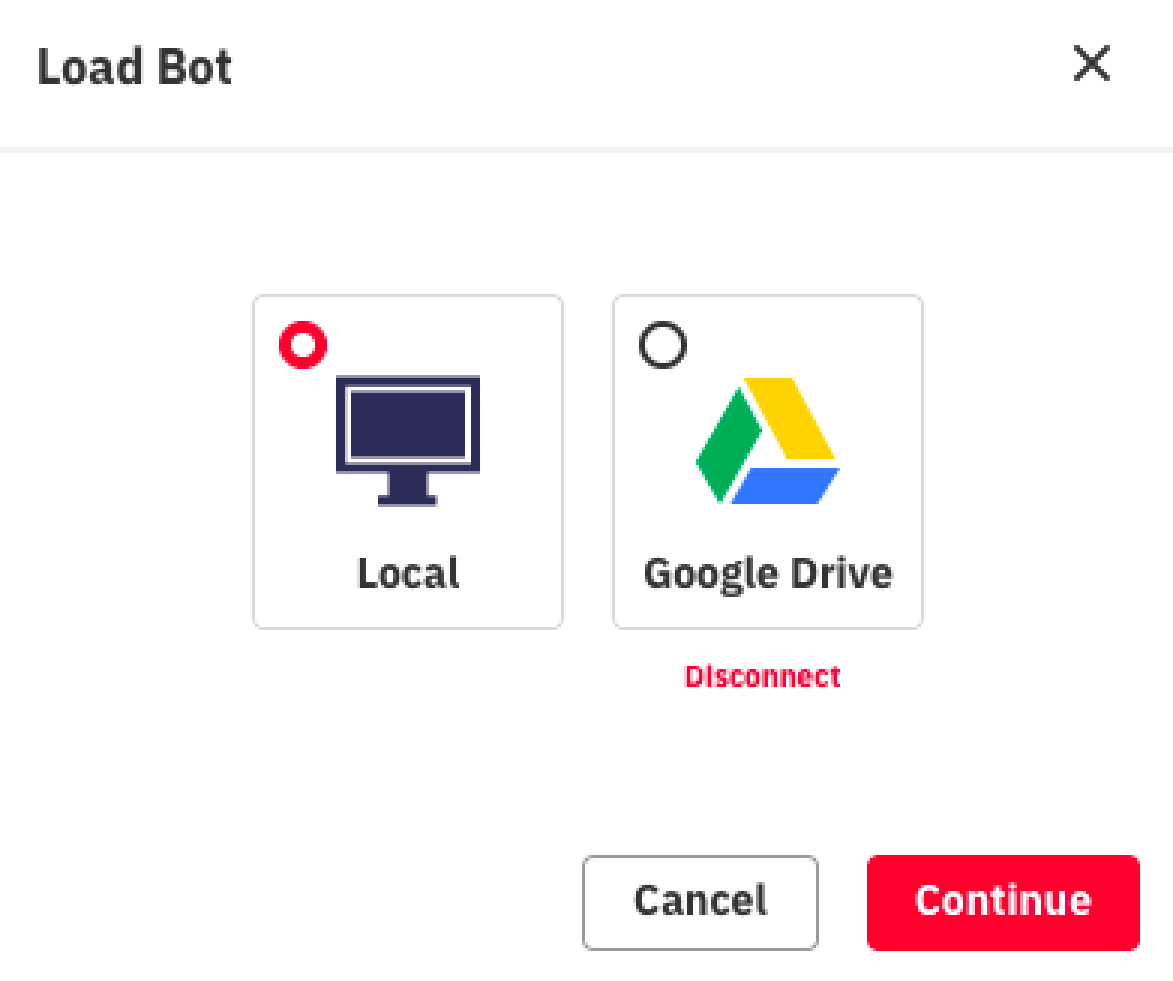
2. Select your strategy and click Open. Your blocks will be loaded accordingly.
Importing from your Google Drive
1. Select Google Drive and click Continue.
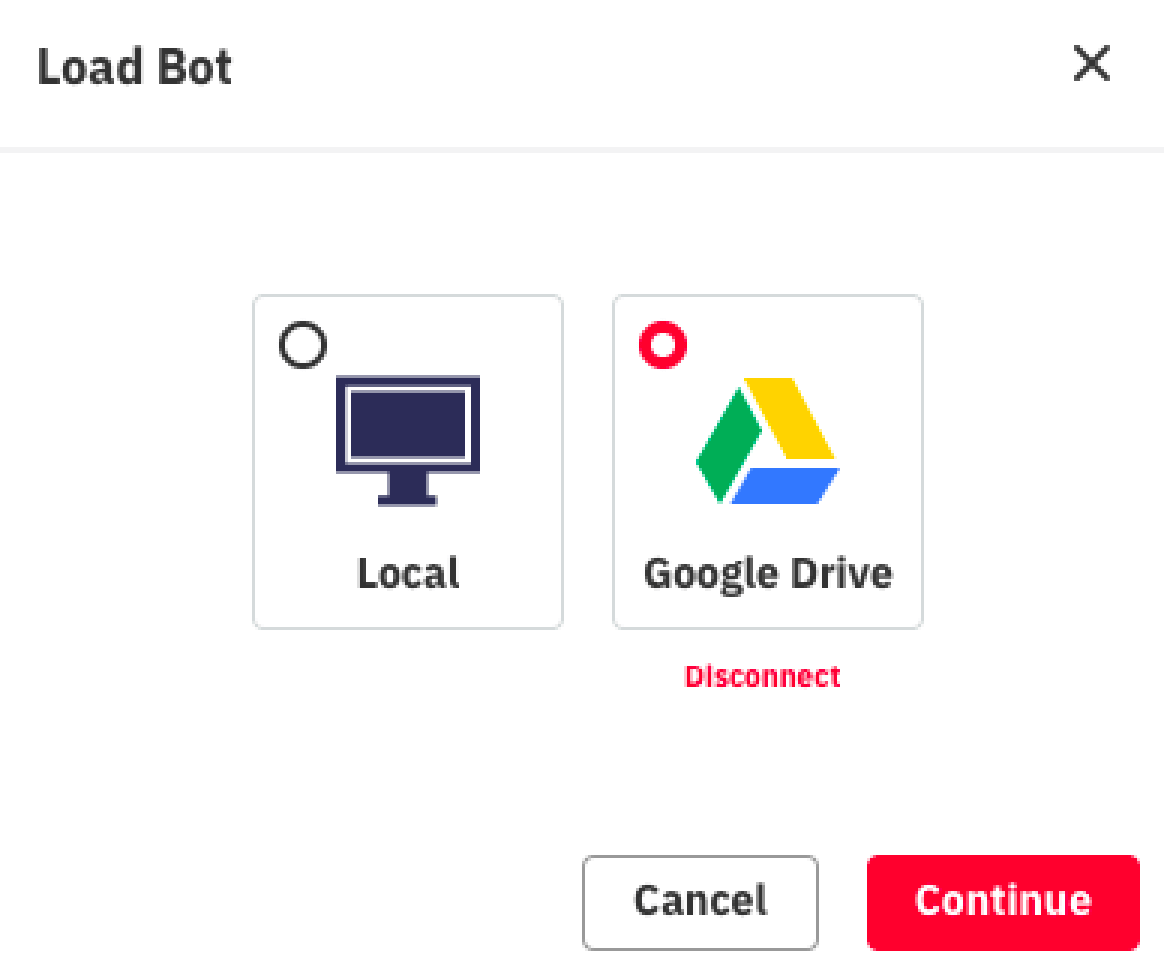
2. Select your strategy and click Select. Your blocks will be loaded accordingly.
How do I reset the workspace?
Click Reset on the toolbar at the top of the workspace. This will revert the workspace back to its original state and any unsaved changes will be lost.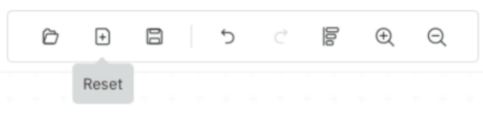
How do I clear my transaction log?
1. In the panel on the right of the workspace, click Clear stat.
2. Click Ok.
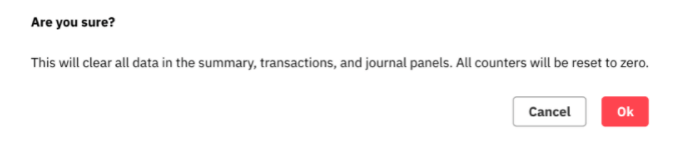
How do I control my losses with DBot?
There are many ways you can control your losses with DBot. Here’s a simple example of how you can implement loss control in your strategy: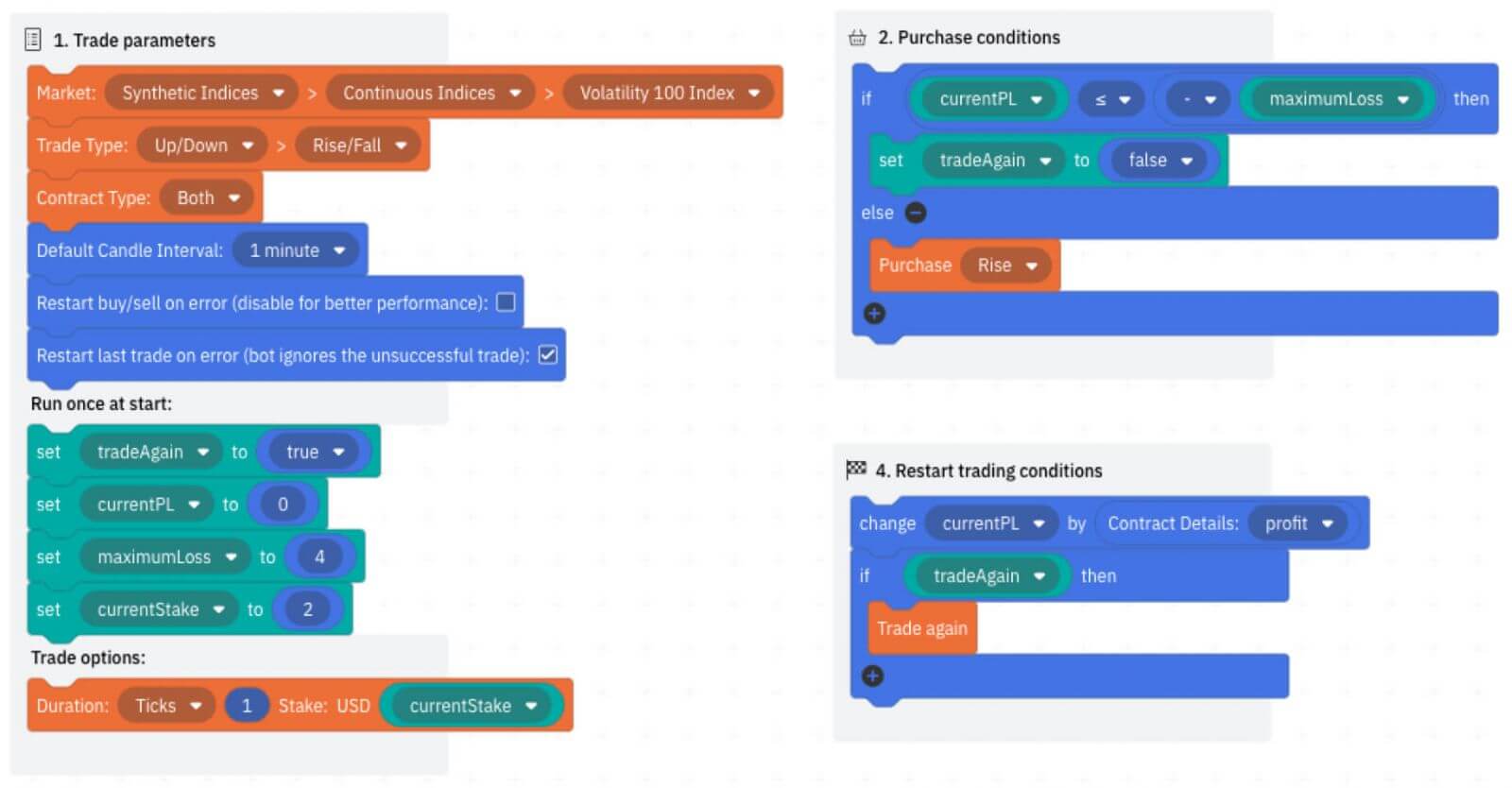
1. Create the following variables:
|
currentPL |
This will store the cumulative profit or loss while the bot is running. Set the initial value to 0. |
|---|---|
|
currentStake |
This will store the stake amount used in the last purchased contract. You can assign any amount based on your strategy. |
|
maximumLoss |
This is your loss limit. You can assign any amount based on your strategy. The value must be a positive number. |
|
tradeAgain |
This will be used to stop trading when your loss limit is reached. Set the initial value to true. |
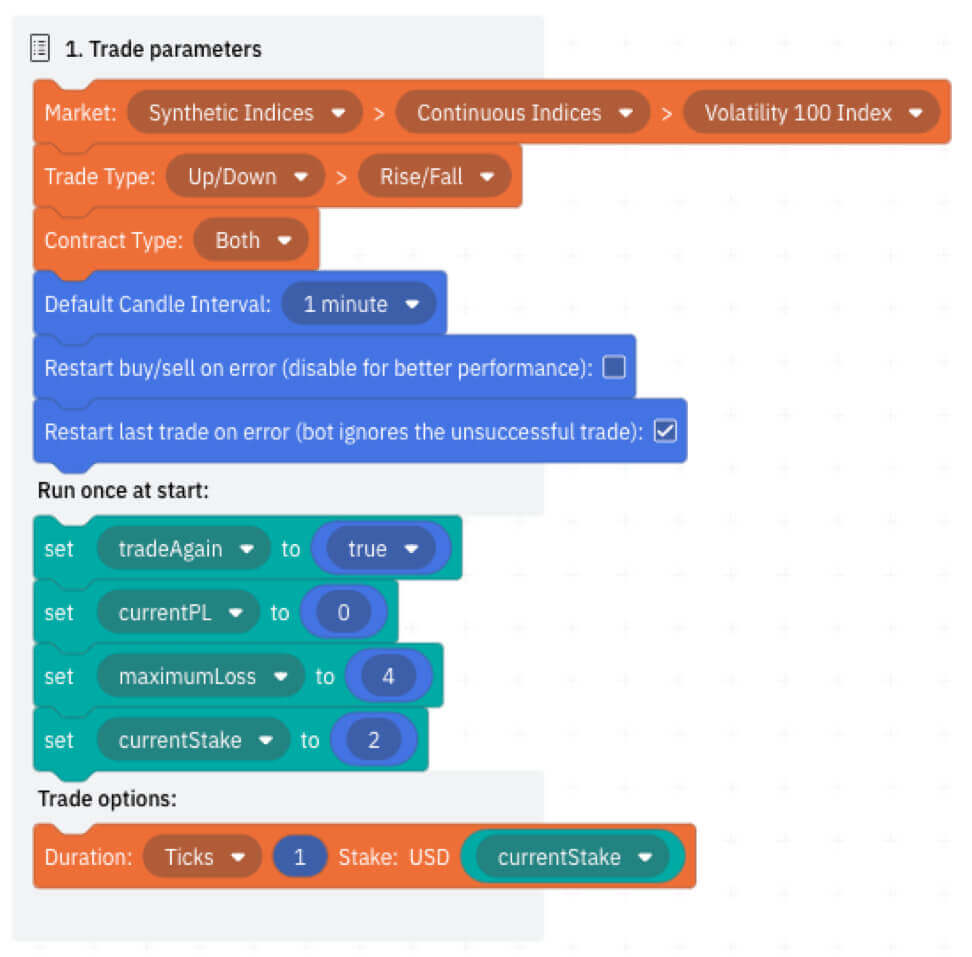
2. Use a logic block to check if currentPL exceeds maximumLoss. If it does, set tradeAgain to false to prevent the bot from running another cycle.

3. Update currentPL with the profit from the last purchased contract. If the last contract was lost, the value of currentPL will be negative.
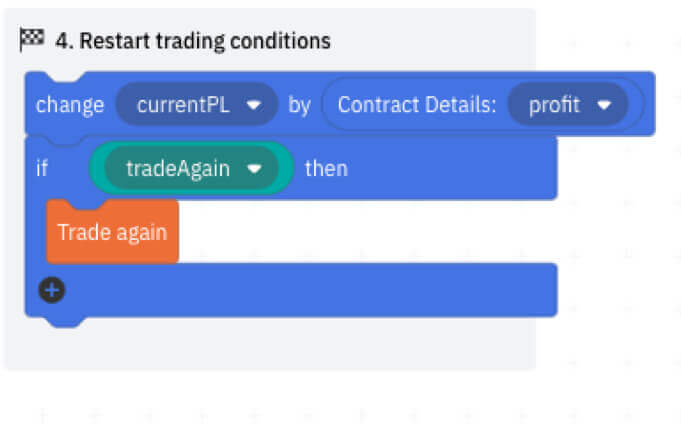
Where can I see the status of my trades in DBot?
The panel on the right of the workspace gives you information about all your trades in DBot. The Summary tab shows information such as your total stake, total payout, profit/loss, etc.Summary tab
The Transactions tab gives you more detailed information on each trade such as duration, barrier, start and end times, etc.


